


|

|
|
|
|
Installation and Configuration
WebLogic Process Integrator Components
Platform-Specific Requirements
Clustered Environment Requirements
Installing BEA WebLogic Process Integrator
Installing WebLogic Process Integrator Components
Installing on UNIX or Windows Platforms in Graphics Mode
Installing on UNIX Platforms in Console Mode
Installing Your Software License
Setting Up the WebLogic Process Integrator Tables
Creating a New WebLogic Process Integrator Database
Migrating an Existing WebLogic Process Integrator Database
Setting Up the WebLogic Integration XML Repository Tables
Starting and Stopping BEA WebLogic Process Integrator Components
WebLogic Process Integrator Default Users and Passwords
Starting the WebLogic Process Integrator Server
Starting the WebLogic Process Integrator Server on Windows
Starting the WebLogic Process Integrator Server on UNIX
Starting the WebLogic Process Integrator Studio
Starting the WebLogic Process Integrator Worklist
Stopping the WebLogic Process Integrator Server
Stopping the WebLogic Process Integrator Studio or Worklist
Configuring and Customizing BEA WebLogic Process Integrator
Configuring WebLogic Process Integrator to Run in a Clustered Environment
Configuring a Custom Java Message Service Queue
Configuring Security Realms for WebLogic Process Integrator
Configuring the RDBMS Security Realm
Configuring an Alternate Security Realm
Customizing Mail Session Settings
Modifying Your Environment Settings
Setting Up an Alternate Cloudscape Database
Uninstalling BEA WebLogic Process Integrator
Uninstalling WebLogic Process Integrator from a Windows System
Uninstalling WebLogic Process Integrator from a UNIX System
WebLogic Process Integrator Sample Configuration Files
setwlpiclientenv.cmd/setwlpiclientenv.sh
startmydomain.cmd/startmydomain.sh
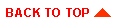
|

|
|
|
|
Copyright © 2001 BEA Systems, Inc. All rights reserved.
|