


|

|
|
|
|
Using Application Integration
Introduction to Application Integration
Familiarizing Yourself with Basic Concepts
Creating an Interface to an Adapter
When to Define an Application View
What Is Defined by an Application View Definition
How to Define an Application View
Step 1: Name and Configure Connection Parameters for an Application View
Step 2: Add Services and Events to the Application View
Step 3: Test Services and Events
Using an Application View in a Workflow
Using an Application View in the WebLogic Integration Studio
Using an Application View by Writing Custom Code
Choosing a Method for Implementing a Business Process
When to Use the WebLogic Integration Studio
When to Write Custom Java Code
High-Level Procedure for Defining an Application View
Sample Detailed Procedure for Defining an Application View
Step 1: Log On to the Application View Console
Steps 2 and 3: Define an Application View and Configure Connection Parameters
Step 4A: Add a Service to an Application View
Step 4B: Add an Event to an Application View
Step 5: Deploy an Application View
Optional Step: Undeploy an Application View
Step 6A: Test an Application View's Services
Step 6B: Test an Application View's Events
Using Application Views in the Studio
Task 1: Set Up a Task Node to Call an Application View Service
Steps for Setting up a Task Node to Call an Application View Service
Task 2: Set Up an Event Node to Wait for a Response from an Asynchronous Application View Service
Configuring Receipt of a Response
Handling Errors in an Asynchronous Application View Service Response
Procedure for Configuring Receipt of an Asynchronous Service Response (Preferred Method)
Procedure for Configuring Receipt of an Asynchronous Service Response (Legacy Method)
Functions Provided by the Application Integration Plug-In
Task 3: Create a Workflow Started by an Application View Event
Steps for Creating a Workflow Started by an Application View Event
Task 4: Set Up an Event Node to Wait for an Application View Event
Steps for Setting Up a Node to Wait for an Application View Event
Using Application Views by Writing Custom Code
Scenario 1: Creating Connections with Specific Credentials
Calling setConnectionSpec() and getConnectionSpec()
Using the ConnectionSpec Class
Scenario 2: Custom Coding a Business Process
Creating the SyncCustomerInformation Class
Using the Application View Console
Logging On to the Application View Console
Migrating Application Integration Data
Migrating Data Within a Single EIS Instance
How an Application View is Exported
Example Application View Export
Migrating Data Within Multiple EIS Instances
Example Application View Import
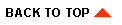
|
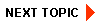
|
|
|
|
Copyright © 2002 BEA Systems, Inc. All rights reserved.
|