


|

|
|
|
|
Creating an Adapter Not Specific to WebLogic Integration
The procedures for developing J2EE-compliant adapters outlined in Developing a Service Adapter, and Developing an Event Adapter, primarily pertain to adapters developed for use with WebLogic Integration. By making modifications to the steps described in that chapter, you can build an adapter compliant with the J2EE Connector Architecture specification but not WebLogic Integration-specific. This section describes those modifications.
This section contains information on the following subjects:
Using this Section
This section shows you how to modify the steps for developing a J2EE-compliant adapter in order to build one that is not specifically designed to run with WebLogic Integration. Each of the steps in this section will refer back to one of the steps described in Developing a Service Adapter, and describe how to modify that step. You should understand each of these steps thoroughly before proceeding with the modifications described below.
Building the Adapter
This procedure assumes that you have installed WebLogic Integration as described in Installing BEA WebLogic Integration.
Updating the Build Process
In addition to the steps described in Building the Adapter you need to modify the build.xml file to create an adapter not specific to WebLogic Integration. To update the build process, do the following:
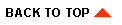
|
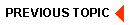
|
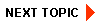
|
|
|
|
Copyright © 2002 BEA Systems, Inc. All rights reserved.
|