


|

|
|
|
|
Introducing WebLogic Portal
BEA WebLogic Portal simplifies, personalizes, and lowers the cost of access to information, applications, and business processes for enterprise, customer, and partner portals. WebLogic Portal is built upon the BEA WebLogic E-Business Platform - an integrated suite of infrastructure products built on open standards that support high-volume transactions, business process management, application integration, and business collaboration within and across the enterprise.
WebLogic Portal features can be categorized as follows: Portal Foundation Services, personalization and interaction management, intelligent administration, integration services, and portlets.
This topic includes the following sections:
Portal Functionality Becomes a Platform
Early content-driven portals allowed visitors to log in, select aggregated content, and perform limited layout customization. Users of a simple news portal, for instance, could register and create a custom layout that included news coverage of specific topics, as well as weather updates for a certain region.
Recently, so-called "second-generation" portals were introduced. These portals run on an application server, allowing the ad hoc introduction of business logic within an intranet. WebLogic Portal provides a complete platform by wrapping a presentation framework around WebLogic Portal and WebLogic Personalization Server with Campaign and Commerce services.
Major enhancements have been made to the tools available for developing, deploying, and managing portal resources. Support for delegated administration and role-based entitlements have also been added.
WebLogic Portal simplifies the creation of personalized portal sites by providing a user interface framework, pre-built presentation elements and templates. A rich set of administration and customization tools controls the behavior of the user interface framework, the content presented via the framework, and the user interaction with the portal site.
Who Can Use WebLogic Portal?
The WebLogic Portal platform is designed for a wide spectrum of users, including business analysts, administrators, JSP developers, HTML and graphics designers, and system analysts.
Key Portal Concepts
Many of the terms defined in this section have been used differently elsewhere; a few terms are new and are specific to WebLogic Portal. Together, these definitions provide an unambiguous starting point for understanding how the platform works.
Relationships Among Applications and Portals
The J2EE application hierarchy in WebLogic Portal can be described starting at the domain level on a WLS application server. This domain contains enterprise applications which in turn contain web applications. The enterprise application depicted in Figure 1-1 constitutes a single instance of the portal framework. This single web application can contain multiple group portals. Each group portal can include multiple pages, also known as portal pages. Each of these pages consists of a configurable array of discrete content modules called portlets.
Figure 1-1 Portal Application Overview
What Is a Portal? A portal is a framework for a Web site or for an application that aggregates information from a variety of sources. A portal allows access to an information network and to a set of services via the World Wide Web. The portal included with the WebLogic Portal product provides the following: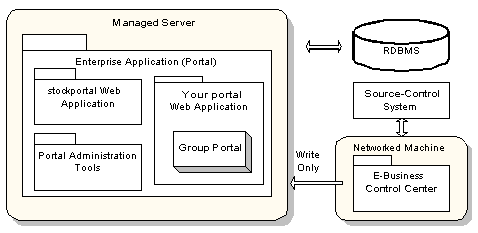
What Is a Group Portal?
A group portal is a specific view of the portal defined for a given group of users. You can create multiple group portals within a portal Web Application. The group portals can share portal resources, such as layouts and portlets, but can be configured differently to satisfy the needs of each group separately. Because users are designated individually as members of a group, the group portal uses a static form of personalization. This user group is associated with a portal to form a group portal.
Other forms of content personalization include the following:
Figure 1-2 illustrates using the WebLogic Portal Administration Tools to administrate a group portal.
Figure 1-2 Administrating a Group Portal
What Is a Portal Page? A portal page is a single view of an array of content modules that can be configured by users at many different levels. Figure 1-3 shows visitor customization of a portal page after authenticating. Changes made during this session will be evident immediately. Figure 1-3 Visitor Customization of Portal Pages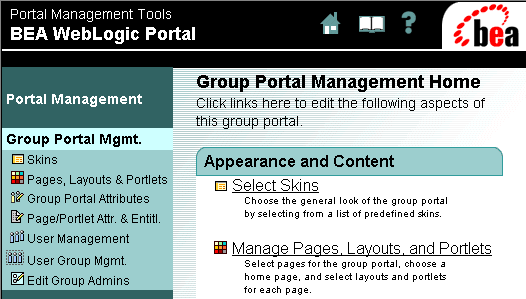
Within a group portal, multiple tabbed pages, also referred to as portal page views, can be created and customized, enabling you to make optimal use of layout space and allowing for quick and efficient navigation within a portal. What Is a Layout? Layouts are predefined configurations of named placeholders within a portal page. A set of portlets can be arranged on a given layout in one page, and can be reused or rearranged on the same or a different layout for a different page. Figure 1-4 illustrates how to use the WebLogic Portal Administration Tools to choose the default layout. Figure 1-4 Selecting Layouts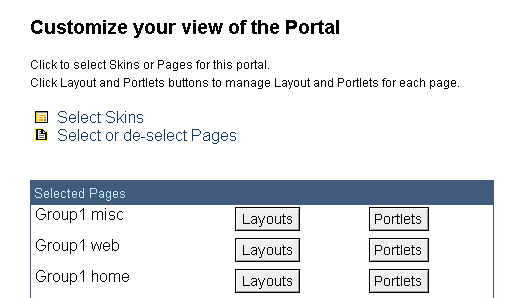
What Is a Portlet? Architecturally, a portlet is a JSP with some XML-based metadata that fits into a portal. Strategically, a portlet is a highly focused channel of information directed to a specific user or group using a portal as its container. Figure 1-5 shows three portlets called Portal Tour, eDocs, and DevCenter, displayed on a portal page called Home. Figure 1-5 Portlets Within a Page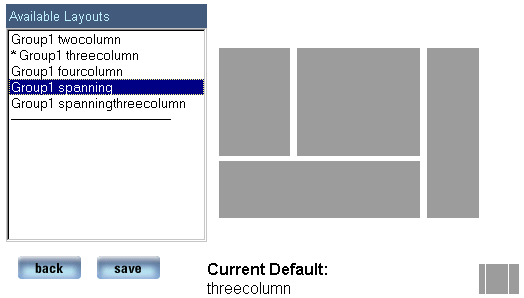
Each portlet can contain certain layout elements. Figure 1-6 shows the banner, header, content, and footer sections of a portlet as they appear in a portal page, with references to the JSP files used to create them. In this reference implementation, one of a number of title bars can be displayed, based on the state of the portlet at runtime. Figure 1-6 Anatomy of a Portlet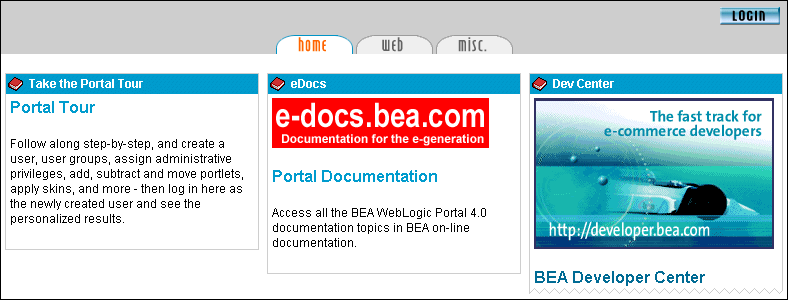
Each of these sections can be designated as separate JSP pages, and the portlet can further be assigned the following characteristics: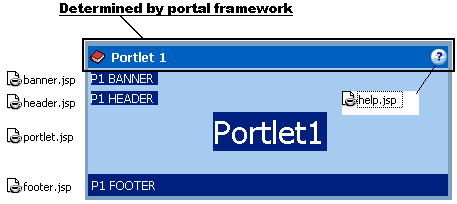
Individual portlets are arranged in portals using layouts. Figure 1-7 shows how portlets can be manipulated using directional arrows in the Layout Editor tool.
Figure 1-7 Arranging Portlets in a Layout
Multiple portlets can be assigned to one or more portals, their inclusion based on a flexible set of determiners. Application functionality can be implemented within these highly focused content channels. For example, an employee portal could elicit immediate employee feedback to a general corporate communication, subgroups could be given access to departmental applications that have been "portalized," and each employee could be given secure access to personal benefits data within a custom portlet. Much of this content personalization can be accomplished with relatively little coding on the part of the Business Engineer (BE). Note: For an explanation of how roles are defined within this documentation set, consult the "Visitor, Customer, and User Roles" topic in the Strategies for Developing E-Business Web Sites document. What Are Skins? Skins are sets of presentation attributes applied to a portal by the portal framework. Using this mechanism, you can efficiently manage the appearance of a portal without changing the content. Skins define the look and feel of a portlet, including portlet control images (buttons used to invoke, edit, or minimize portlet views), default font face and size, and color attributes for parts of the portlet. Skins are made up of Cascading Style Sheet (CSS) files and directories of images, and you can design your own and place them inside your portal framework. Personalization Versus Customization In the WebLogic Portal platform, personalization means the ability to change the content and functionality presented to an authenticated visitor; that is, to an end user who has successfully logged into a portal. Once logged in, a visitor can customize various aspects of the portal, provided these controls have been made available by the administrator who set up the portal. The WebLogic Portal platform enables personalization at several different levels, as follows: 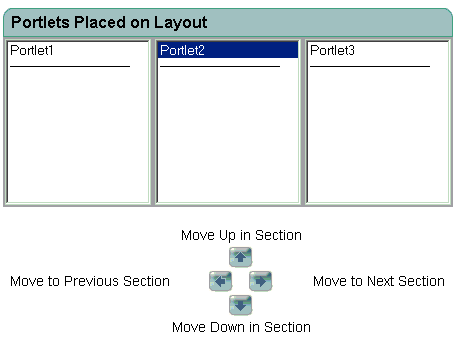
Visitor Entitlements
WebLogic Portal provides a powerful mechanism to control what is presented to a visitor to your portal. Visitor entitlements are managed within the WebLogic Portal Administration Tools, and make use of Entitlement Segments, which are created in the E-Business Control Center. This process is explained in detail in Customizing Portals and Portlets.
Basically, for pages and portlets, you can define the access and the degree to which a user may change the behavior of a portlet. For example, you could give members of one group the ability to edit the layout of a certain portlet, while denying the same ability to members of another group.
Visitor entitlements in the WebLogic Portal platform go far beyond this simple example. The rules you can create in the E-Business Control Center can involve user attributes stored within the user properties set, or they can be based on system parameters, dates, and so on. These entitlement segments can also control an array of factors beyond simple access to view a portlet. They can be used to invoke personalization, campaign, or commerce functionality as well. This is explained in some detail in Customizing Portals and Portlets.
Delegated Administration
Maintaining large Web applications requires the ability to mete out administrative tasks to individuals. For instance, you might want to assign the management of skins to a graphic design department, and user management to the IT department. Delegated administration allows these areas to be compartmentalized efficiently, enabling the creation of administrator roles with fine-grained administrative privileges.
Using this Delegated Administration functionality is explained in Overview of Portal Administration, in the section called Delegated Administration.
What's New in WebLogic Portal?
In addition to the new presentation and interface features introduced in the section called Key Portal Concepts, this release of WebLogic Portal introduces the following features:
New Deployment Scheme
Metadata for portal applications is now deployed using the sync feature of the E-Business Control Center portal module. This deployment is in parallel with whatever method you use to move the actual graphics, HTML files, JavaScript files, cascading style sheets, skins or layouts that make up the presentation component of your portal applications. BEA recommends that the E-Business Control Center obtain this metadata from your version control system.
The E-Business Control Center assists in the management of metadata for portal web applications, allowing administrators with little or no understanding of XML configuration files to perform complex configuration and deployment tasks.
For detailed instructions on deploying applications, consult the Deployment Guide for WebLogic Portal.
New Administration Features
The browser-based Portal Administration Tools allow fine-grained delegated administrator types specific to Portal web applications as well as Group Portals. Fine-grained, predefined administration tasks can be delegated to these new delegated administrator types.
New Development Features
Several new development features have been added to the portal framework. Webflows are now part of each portal, and webflows can be assigned to individual portlets.
Reference Implementation Portals and Portlets
The WebLogic Portal includes an entire, functioning application which can be copied and used as a template for your portal applications. The sample portals in Table 1-1 demonstrate some of the capabilities of the new platform:
New Ways to Develop Portal Applications
The Portal framework has been rebuilt according to J2EE specification for enterprise applications. The following mechanisms are provided to assist you in creating custom portal applications.
New Application Infrastructure
The new framework enables portals and portlets to be associated with pre-built or customized presentation elements, as well as business logic customized for the intended audience. For example, individual portlets can be reused among separate web applications, and can be assigned orthogonal webflows within different portal applications. Standards-based implementation such as J2EE and XML ensure interoperability, ease of deployment, as well as availability of expertise for customization. The presentation elements included with the product can be extended, allowing you to create custom layouts as well as custom look and feel sets called skins.
Custom JSP Tags
Custom tag are included with the installed product, along with documented samples to illustrate how these JSP tags can be used to invoke functionality in portlets. These JSP tags can be used within portlets to enable HTML designers to avoid code and still make use of advanced features.
The E-Business Control Center
New modules within the E-Business Control Center are used to define and deploy custom portals and portlets. This tool also allows the creation of custom webflows for portals and portlets.
Portal Administrator Tools
The browser-based Portal Administrator Tools run on WebLogic Portal server. These tools allow you to configure your portal with fine-grained control over what visitors can see and do on your site, and allow you to grant permissions for administrative tasks, called delegated administration.

|
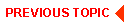
|

|
|
|
|
Copyright © 2002 BEA Systems, Inc. All rights reserved.
|