


|

|
|
|
|
Overview
BEA WebLogic Portal 4.0 and BEA WebLogic Integration 2.1 provide an integration platform for e-business solutions. To help you learn how to make the best use of this functionality when you use WebLogic Portal and WebLogic Integration together, BEA provides the WebLogic Portal and WebLogic Integration Example.
This topic provides an overview of interoperation scenarios plus an introduction to the WebLogic Portal and WebLogic Integration Integration Example.
This topic includes the following sections:
About the Example
WebLogic Portal and WebLogic Integration are part of the BEA E-Business Platform. Each product provides the following features:
The WebLogic Portal and WebLogic Integration Example demonstrates the unique functionality produced by interoperating the two products through a scenario involving an online hardware store. The Example is delivered in two parts:
http://developer.bea.com/code/wli.jsp
Interoperation Scenarios
This section describes three scenarios for WebLogic Integration and WebLogic Portal interoperation. Interoperation is carried out through various entry points in WebLogic Portal and WebLogic Integration. These entry points allow you to create true process-level communication and data flow between Web applications and enterprise systems.
WebLogic Portal Entry Points
WebLogic Portal has the following integration points available for communication with other systems:
WebLogic Integration Entry Points
WebLogic Integration has the following entry points available for communication with other systems:
Three Scenarios for Interoperation
Figure 1-1 shows three scenarios for the interoperation of WebLogic Portal and WebLogic Integration.
Figure 1-1 Three Scenarios for Integrating WebLogic Portal and WebLogic Integration
The three scenarios shown in Figure 1-1 leverage the entry points of WebLogic Portal and WebLogic Integration, as follows: 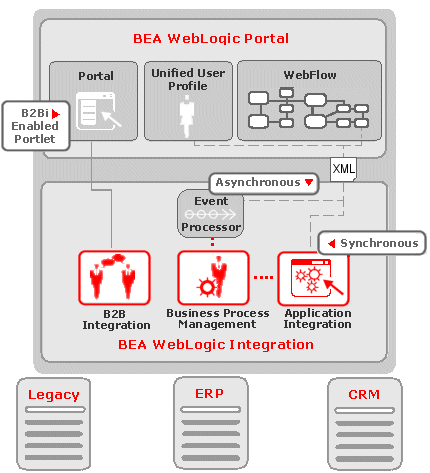
For example, you could create an online marketplace that provides a unified business portal for use by all the supplier partners that access a market hub. WebLogic Portal would provide an interface through a portlet and the B2Bi JSP tag library would provide the functionality.
Typically, synchronous communication is used for bi-directional, lightweight, short-lived transactions between WebLogic Portal and one other enterprise system. Examples include: order status reports, sales forecast inquiries, and package delivery tracking.
Typically, an asynchronous connection is used to transact more complex interactions between WebLogic Portal and multiple enterprise systems. Some examples include: routing an order through a multistage approval and notification process, automating an employee new-hire workflow, and pushing package delivery information from the consumer origination point through inventory and on to fulfillment.
Interoperability Scenario to Avoid
This section discusses a configuration of interoperation that is not advised and not supported.
A distributed transaction is a transaction that updates multiple resource managers, such as databases, in a coordinated manner. In WebLogic Portal, the Java Transaction API (JTA) orchestrates a two-phase commit when such a distributed transaction completes. The two-phase commit ensures that all the participants in the transaction commit their updates simultaneously. JTA coordinates this commit with databases that are updated using Open Group's XA protocol. WebLogic Integration 2.1 supports Open Group's XA transaction protocol but WebLogic Portal 4.0 does not. Therefore, it is not advised to include WebLogic Portal business objects in distributed XA transactions. However, if you require this configuration, professional services may be able to help you.
Asynchronous Scenario
Figure 1-2 shows the suggested asynchronous, round-trip integration between WebLogic Portal and WebLogic Integration.
Figure 1-2 Asynchronous Round-Trip Integration
Step 1: A commerce order originates in WebLogic Portal's Webflow. A Pipeline Component in that Webflow transforms the order into an XML representation and drops it into a JMS queue in WebLogic Integration. Step 2: The WebLogic Integration Event Processor listens for XML messages on an internal JMS queue. After receiving the order message, it passes the order message to the appropriate message-driven bean for processing and then on to WebLogic Integration process engine for participation in a workflow. Step 3: The WebLogic Integration process engine moves the order along a workflow. Step 4: Once the workflow execution has completed, WebLogic Integration process engine drops an order receipt back on to a JMS queue. Step 5: A WebLogic Portal-built listener receives the order receipt and updates the WebLogic Portal order message with the new information and also increments a custom frequent-buyer property in the UUP for use in later personalization scenarios. The WebLogic Portal product provides a sample Pipeline Component the creates an XML message and places it on a JMS queue. This sample is discussed fully in the WebLogic Portal Interoperability Sample. Synchronous Scenario Because of performance issues, you generally use this method for simple data requests that do not have the possibility of timing out the run-time application. To set up synchronous communication, you need to create a Pipeline Component that communicates directly with WebLogic Integration by invoking an API. WebLogic Integration provides a way to connect enterprise systems to an application server through adaptors you can build. The following documents provide the necessary information:
Overview of the WebLogic Portal and WebLogic Integration Example
The WebLogic Portal and WebLogic Integration Example demonstrates asynchronous communication. It consist of two parts: the WebLogic Portal sample, which is included with the WebLogic Portal product, and the WebLogic Integration sample, which can be downloaded from the BEA Developer Center at http://developer.bea.com/code/wli.jsp.
The example shows how a purchase order generated in WebLogic Portal can be used in business processes. In the Example, a sample Pipeline Component in the WebLogic Portal commerce application (wlcsApp) converts a purchase order to an XML representation and then places the order representation on a Java Message Service (JMS) queue in WebLogic Integration. The business process management (BPM) component of WebLogic Integration then processes the order. The WebLogic Portal part of the Example demonstrates a catalog and a set of campaigns for an online hardware store. The goal is to enable a user to browse through the online catalog and request a product for purchase.
The following figure shows the process flow for the Example.
Figure 1-3 Process Flow of the Integration Example
When a customer submits a request, a purchase order is generated in WebLogic Portal. A WebLogic Portal Pipeline Component called ConvertOrderRepPC converts the order to a JMS XML message and sends it to a JMS queue (com.bea.wlpi.EventQueue) to which a BPM workflow is subscribed. Subsequently, the BPM event listener retrieves the message from the JMS queue and processes the message. The message either starts a workflow or triggers a workflow event listened to by a running workflow instance. The WebLogic Integration part of the Example retrieves the XML message from the JMS queue and forwards the data to a database, using the sample DBMS adapter provided by WebLogic Integration for use with its application integration component. The XML message is used as the input document to the workflow. The workflow responds with two actions:
The application view service updates the database by updating two tables created by the user: WLI_ORDER and WLI_ORDER_LINES. Both tables reside in the WebLogic Integration repository.

|
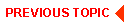
|

|
|
|
|
Copyright © 2002 BEA Systems, Inc. All rights reserved.
|