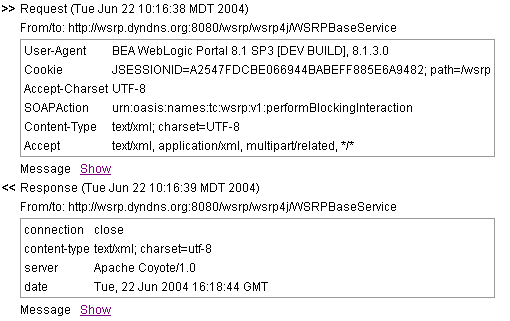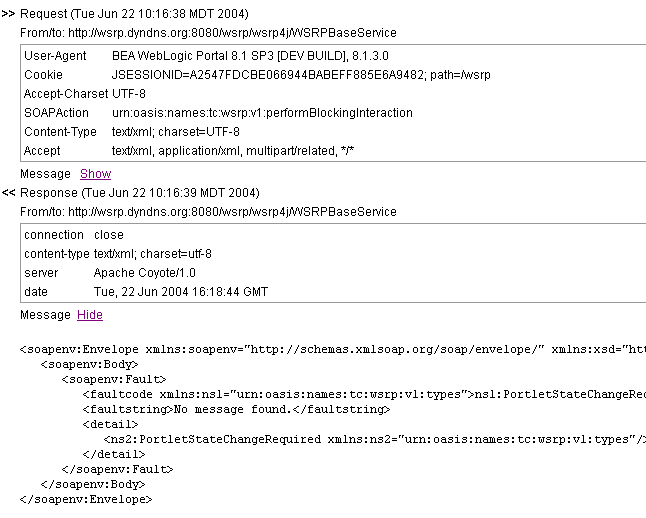Using WSRP with WebLogic Portal
|
|
Monitoring and Logging Remote Portlet Performance
You can monitor activity between Producers and Consumers by using the message monitor servlet installed with WebLogic Workshop. You can also create custom logs to display specific information about WSRP sessions.
This section contains information on these subjects:
Monitoring Producer/Consumer Message Logs
By default, the message monitor is enabled in the web.xml file, as shown in Listing 8-1
Listing 8-1 Enabling Message Monitor in web.xml
<!-- WSRP Message Monitor Servlet -->
<servlet>
<servlet-name>com.bea.wsrp.logging.MessageMonitor</servlet-name><init-param>
<servlet-class>com.bea.wsrp.logging.MessageMonitor</servlet-class>
<param-name>enableSoapMessageLogging</param-name></init-param>
<param-value>true</param-value>
<load-on-startup>1</load-on-startup>
</servlet>
You easily monitor the messages regarding Producer/Consumer interaction by viewing output of this servlet. To do, use this procedure:
<host_name>:<port_number>is the host and port you want to monitor.<webProject_name>is the web project you want to monitor.-
localhost:7001/wsrpMonitorTest/monitorThe Monitor appears in the browser, as shown in Figure 8-1.
Figure 8-1 Monitor Appearing in a Browser
<host_name>:<port_number>/<webProject_name>/monitor
Each time the remote portlet communicates with the Producer, a request-response message header appears on the monitor screen (Figure 8-2).
- By clicking Show, you can display the content of the request or the response (Figure 8-3).
- Click Hide to close the message content.
Creating Custom Logs
You can create custom logs that display particular information about a WSRP session by using the WebLogic Server loggers and handlers. These objects allow you to create your own message handlers and subscribe them to the WebLogic Server Logger objects; for example, if you want the remote portlet to listen for the messages that the Producer generates, you can create a handler and subscribe it to the Logger object in the Producer.
loggers and handlers are WebLogic Server objects. For instructions on using them to create custom logs for your WSPR Consumers and Producers, please refer to the WebLogic Server documentation site.