 Understanding Integration Process Flows
Understanding Integration Process FlowsPeopleSoft Proposal Management provides a full-featured project estimation tool that integrates directly with PeopleSoft Contracts, PeopleSoft Project Costing, and Customer Relationship Management (CRM). In addition, PeopleSoft Contracts and PeopleSoft Project Costing integrate directly with Human Resources, PeopleSoft Time and Labor, PeopleSoft Billing, PeopleSoft General Ledger, PeopleSoft Receivables, PeopleSoft Purchasing, PeopleSoft Inventory, and PeopleSoft Payables. You can also integrate PeopleSoft Proposal Management with third-party applications.
This chapter provides overviews of integration process flows and the procurement process and discusses how to integrate with:
PeopleSoft Customer Relationship Management (CRM).
PeopleSoft Contracts and PeopleSoft Project Costing.
PeopleSoft Program Management.
PeopleSoft Time and Labor.
PeopleSoft General Ledger.
PeopleSoft Receivables.
PeopleSoft Purchasing.
PeopleSoft Inventory.
PeopleSoft Payables.
Third-party applications.
 Understanding Integration Process Flows
Understanding Integration Process FlowsThis diagram shows how PeopleSoft Proposal Management interacts with the other applications in PeopleSoft Financials and PeopleSoft CRM:
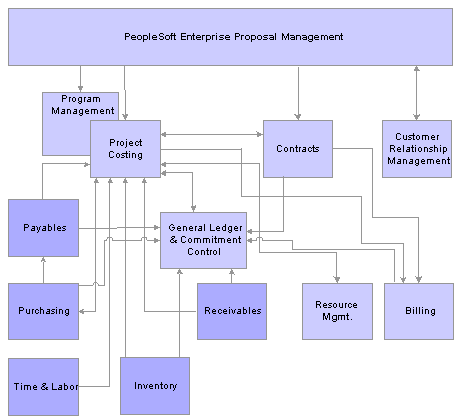
Proposal Management integration with other PeopleSoft applications
 Understanding the Procurement Process
Understanding the Procurement ProcessYou can enter requisitions into PeopleSoft Purchasing, and then pull them into PeopleSoft Project Costing for tracking purposes. This diagram shows the procurement process flow when PeopleSoft Project Costing is integrated with PeopleSoft Purchasing, PeopleSoft Payables, and PeopleSoft Inventory:
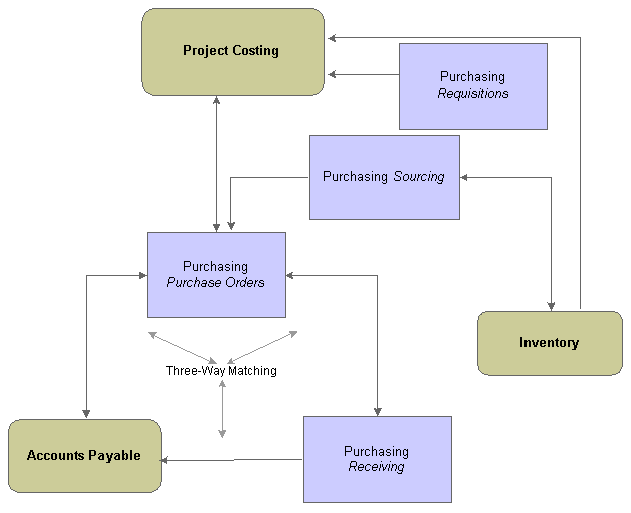
The procurement process
 Integrating with PeopleSoft Customer Relationship Management
Integrating with PeopleSoft Customer Relationship ManagementCustomers using PeopleSoft CRM Sales and Collaborative Selling can initiate service-based proposals from within PeopleSoft CRM through an interface with PeopleSoft Proposal Management. For opportunities requiring manual entry, you can create and price multiple service-based proposals. You can build each proposal using resource inputs at the project activity level.
The following sections describe the integration points:
Proposal Integration consists of two application messages: OC_ESA_PROPOSAL and OC_ESA_PROPOSAL_RESPONSE. When an order or quote is submitted for a service type engagement in PeopleSoft CRM, the system sends the proposal request message (OC_ESA_PROPOSAL) to PeopleSoft Proposal Management.
In response to this message, PeopleSoft Proposal Management sends a message (OC_ESA_PROPOSAL_RESPONSE) to PeopleSoft CRM to return the Capture ID, Proposal ID, and Version ID.
The system sends these fields from PeopleSoft CRM to PeopleSoft Proposal Management:
|
Source = CRM |
Target = PeopleSoft Proposal Management |
||
|
Record |
Field |
Record |
Field |
|
RO_HEADER |
CAPTURE_ID |
GM_PROPOSAL |
CAPTURE_ID |
|
BUS_UNIT_TBL_RO |
BUSINESS_UNIT_ESA |
GM_PROPOSAL |
BUSINESS_UNIT |
|
RO_LINE |
PRODUCT_ID |
GM_PROPOSAL |
PRODUCT_ID |
|
PROD_ITEM |
DESCR |
GM_PROPOSAL |
PRODUCT_DESCR |
|
RO_LINE |
PRICE |
GM_PROPOSAL |
PRICE |
|
RO_LINE |
CURRENCY_CD |
GM_PROPOSAL |
CURRENCY_CD |
|
RO_NOTE |
DESCRLONG |
GM_PROP_COMMENT |
DESCRLONG |
|
RB_INT_CUST_ADS |
CUST_ID |
GM_PROPOSAL |
CUST_ID |
|
RSF_OPPORTUNITY or RSF_LEAD Note. System uses either record depending on if the quote has a lead or an opportunity attached. |
SALES_USER_NAME |
GM_PROPOSAL |
SALESREP_NAME |
|
Note. System uses PeopleCode to retrieve phone and extension information. Not a direct read of a record. |
CC_PHONE_EXTENSION |
GM_PROPOSAL |
CC_PHONE_EXTENSION |
|
Note. System uses PeopleCode to retrieve email address information. Not a direct read of a record. |
EMAIL_ADDR |
GM_PROPOSAL |
EMAIL_ADDR |
|
RO_ASSOCIATION |
PROPOSAL_ID |
GM_PROPOSAL |
PROPOSAL_ID |
|
RO_ASSOCIATION |
VERSION_ID |
GM_PROPOSAL |
VERSION_ID |
|
RO_HEADER |
QUOTE_EXPIRE_DT |
GM_PROPOSAL |
DUE_DATE |
|
RO_HEADER |
DESCR50 |
GM_PROPOSAL |
PROPOSAL_TITLE |
|
RO_HEADER |
CAPTURE_DATE |
GM_PROPOSAL |
BEGIN_DT |
|
RO_HEADER |
QUOTE_DUE_DATE |
GM_PROPOSAL |
END_DT |
In response to the first message, the system sends these fields from PeopleSoft Proposal Management to PeopleSoft CRM:
|
Source = PeopleSoft Proposal Management |
Target = CRM |
||
|
Record |
Field |
Record |
Field |
|
ESA_OC_RSPN |
PROPOSAL_ID |
RO_ASSOCIATION |
PROPOSAL_ID |
|
ESA_OC_RSPN |
VERSION_ID |
RO_ASSOCIATION |
VERSION_ID |
|
ESA_OC_RSPN |
CAPTURE_ID |
RO_ASSOCIATION |
CAPTURE_ID |
|
ESA_OC_RSPN |
BUSINESS_UNIT |
RO_ASSOCIATION |
ASSOC_BUS_UNIT |
|
ESA_OC_RSPN |
MESSAGE_TEXT |
NA |
NA |
Note. The system uses the MESSAGE_TEXT field to log error messages if any errors occur when the proposal is being created or updated.
PeopleSoft Proposal Management uses the customer number to query the customer table for customer name and current contact information. When PeopleSoft Proposal Management receives the message, the following occurs:
If the proposal ID is blank, the system creates a new proposal.
If the proposal ID is not blank, the system updates the existing proposal.
If a quote in PeopleSoft CRM has expired, it may be revised in CRM.
This creates a new quote with a new capture ID. The system then passes the proposal ID to PeopleSoft Proposal Management from the original quote. PeopleSoft Proposal Management checks if the proposal has been closed out (proposal status equals Canceled). If it has been closed, the system reopens the proposal for pricing (proposal status is updated to Draft).
When pricing information is completed in PeopleSoft Proposal Management, the Quote Integration application message (ESA_PROPOSAL_PRICE) sends pricing information back to PeopleSoft CRM. This occurs when a user clicks the Set To Ready button on the Maintain Proposal page in PeopleSoft Proposal Management. After the system sends the message to PeopleSoft CRM, the selected proposal version is locked and uneditable.
The system sends these fields from PeopleSoft Proposal Management to PeopleSoft CRM:
|
Source = PeopleSoft Proposal Management |
Target = CRM |
||
|
Record |
Field |
Record |
Field |
|
GM_PROPOSAL |
PROPOSAL_ID |
RO_ASSOCIATION |
PROPOSAL_ID |
|
GM_PROPOSAL |
VERSION_ID |
RO_ASSOCIATION |
VERSION_ID |
|
GM_PROPOSAL |
BUSINESS_UNIT |
RO_HEADER |
BUSINESS_UNIT |
|
GM_PROPOSAL |
TOTAL_BUDGET_AMT |
RO_LINE |
PRICE |
|
GM_PROP_COMMENT |
DESCRLONG |
RO_NOTE |
DESCRLONG |
Note. PeopleSoft Proposal Management sends note descriptions to PeopleSoft CRM, but PeopleSoft CRM does not update them.
The system triggers the Sales Integration application message (OC_ESA_PROPOSAL_STATUS) from PeopleSoft CRM when a sales lead or opportunity is lost or sold, when the direct quote or order is sold, when the quote or order line is canceled (quotes expire after a specified time interval), or when the order line needs to be repriced.
When PeopleSoft Proposal Management receives the message, it updates the corresponding proposal version with either the Draft, Denied, or Committed status, which is based on the contents of the message. The system sends these fields from PeopleSoft CRM to PeopleSoft Proposal Management:
|
Source = CRM |
Target = PeopleSoft Proposal Management |
||
|
Record |
Field |
Record |
Field |
|
RO_ASSOCIATION |
PROPOSAL_ID |
GM_PROPOSAL |
PROPOSAL_ID |
|
RO_ASSOCIATION |
VERSION_ID |
GM_PROPOSAL |
VERSION_ID |
|
RO_ESA_BU |
BUSINESS_UNIT_ESA |
GM_PROPOSAL |
BUSINESS_UNIT |
|
RO_HEADER |
CAPTURE_ID |
GM_PROPOSAL |
CAPTURE_ID |
|
RO_LINE.STATUS |
STATUS_CODE |
GM_PROPOSAL |
SUBMIT_STATUS |
|
RO_NOTE |
DESCRLONG |
GM_PROP_COMMENT |
DESCRLONG |
When PeopleSoft Proposal Management receives the message, the following occurs:
If the order capture line status is Lost, the system updates the proposal status to Denied.
If the order capture line status is Sold, the system updates the proposal status to Committed.
If the order is expired, the system updates the proposal status to Canceled.
If the order capture line status is Negotiate, the system updates the proposal status to Draft and enables re-pricing for the related proposal version.
This table shows how statuses from both PeopleSoft Proposal Management and PeopleSoft CRM correspond to each other:
|
PeopleSoft Proposal Management Status |
PeopleSoft CRM Status |
|
Draft |
Draft |
|
Ready |
Priced |
|
Draft |
Negotiate |
|
Denied |
Lost |
|
Committed |
Sold |
|
Canceled |
Expired |
To activate integration between PeopleSoft CRM and PeopleSoft Proposal Management, you must activate these messages at the message level:
OC_ESA_PROPOSAL
OC_ESA_PROPOSAL_RESPONSE
ESA_PROPOSAL_PRICE
OC_ESA_PROPOSAL_STATUS
See Also
Enterprise PeopleTools PeopleBook: PeopleSoft Integration Broker
 Integrating with PeopleSoft Contracts, PeopleSoft Project Costing, and PeopleSoft Program Management
Integrating with PeopleSoft Contracts, PeopleSoft Project Costing, and PeopleSoft Program ManagementThrough the Generate process, PeopleSoft Proposal Management writes data to PeopleSoft Contracts, PeopleSoft Project Costing, and PeopleSoft Program Management.
The system writes data to these Contract tables during the Proposal Management Generate process:
CA_CONTR_HDR
CA_BILL_PLAN
CA_ACCTPLAN
CA_DETAIL
CA_DTL_DST_DATE
CA_DETAIL_DST
CA_DETAIL_UAR
CA_DETAIL_DFR
CA_RATE
CA_DETAIL_PROJ
The system writes data to these PeopleSoft Project Costing and PeopleSoft Program Management tables during the Proposal Management Generate process:
PROJECT
PROJ_ACTIVITY
PC_BUD_ITEM
PC_RATE
PC_RATE_DTL
PC_RATE_DTL_LN
PROJECT_TEAM
PROJ_TEAM_SCHED
PROJ_ACT_TEAM
PC_TEAM_IP_SCHD
PC_BUD_PLAN
PC_BUD_DETAIL
PeopleSoft Project Costing integrates with both PeopleSoft Billing and PeopleSoft Contracts, so any adjustments, discounts, released retainages, or limits created for project-related bills are inherited from corresponding bills and contracts.
PeopleSoft Proposal Management writes general project information, project activity information, and budget information directly into PeopleSoft Project Costing.
Note. Your organization may customize additional validation checks and required fields based on your internal project approval requirements. You may also decide to build interfaces that populate or update project records and customer internet sites, EDI transaction sets, and data warehouses, since web sites and EDI transaction sets often incorporate data elements that are included in the PeopleSoft Project Costing pages.
See Also
Establishing Project Activities
 Integrating with PeopleSoft Time and Labor
Integrating with PeopleSoft Time and LaborUsing tables, enterprise integration points, and other processes delivered with PeopleSoft Project Costing and PeopleSoft Time and Labor, the system brings labor costs into PeopleSoft Project Costing anytime PeopleSoft Project Costing needs estimates for billing.
To enable data transfer from PeopleSoft Time and Labor to PeopleSoft Project Costing during a payroll period, PeopleSoft Time and Labor uses an estimation process linked with North American Payroll to summarize hours and labor expenses. These estimates are brought into PeopleSoft Project Costing as transactions with an analysis type of TLA (Time and Labor Accruals). To facilitate billing from estimates, Time and Labor for Billing (TLB) rows are created during estimate processing. The monetary amounts of these estimates are close to what the eventual pro rata amounts will be after the payroll close, but are subject to change.
It is important to remember when setting up integration between PeopleSoft Project Costing and PeopleSoft Time and Labor that you are working in two separate databases: Financials and HCM. Therefore, information must be present in both databases before you can begin.
There are six project prompt tables (along with the Project Team and Project Status tables) in PeopleSoft Time and Labor that are populated by integration with PeopleSoft Project Costing.
Note. The prompt tables are synchronized between PeopleSoft Financials and HCM using application messaging. Refer to the enterprise integration documentation for more information.
See Also
Integrating with Time and Labor
Enterprise PeopleTools PeopleBook: PeopleSoft Integration Broker
 Integrating with PeopleSoft General Ledger
Integrating with PeopleSoft General LedgerPeopleSoft Project Costing has a built-in integration with PeopleSoft General Ledger through the Journal Generator for both single-sided transactions and double-sided transactions.
After you create accounting entry templates to generate double-sided entries, run the PC Accounting Distributions process. The PC Accounting Distributions process uses the accounting entry templates to generate double-sided entries and write them to the Project Resource Distribution Line table (PC_DIST_LN).
You then distribute the transactions to PeopleSoft General Ledger. Run the Journal Generator using the PC_COSTS run control with the PCDEFN accounting entry definition specified. This distributes the transactions to the Journal Header Data (JRNL_HEADER) and Journal Line Data (JRNL_LN) tables in PeopleSoft General Ledger.
Accounting entry templates are not necessary for distributing double-sided transactions. To distribute double-sided transactions created through the Resource Adjustments page in PeopleSoft Project Costing, run the Journal Generator using the PC_ADJUST run control with the PCDEFN accounting entry definition specified. This distributes the transactions to the Journal Header Data and Journal Line Data tables in PeopleSoft General Ledger.
You can then retrieve posted journals back to PeopleSoft Project Costing with the PeopleSoft General Ledger to Projects Interface process (PC_GL_TO_PC).
See Also
Integrating with PeopleSoft General Ledger
 Integrating with PeopleSoft Commitment Control
Integrating with PeopleSoft Commitment ControlPeopleSoft Commitment Control is an optional feature of Oracle's PeopleSoft Financial Management (FMS) , Oracle's PeopleSoft Enterprise Service Automation (ESA), and Oracle's PeopleSoft customer Relationship Management (SCM) product lines that enables you to control expenditures actively against predefined, authorized budgets. In particular, PeopleSoft Commitment Control enables you to:
Create and maintain control budgets.
Check actual transactions (such as actual expenditures and revenues) against control budgets.
Check imminent future financial obligations (pre-encumbrances and encumbrances) against control budgets.
Check recognized revenue against revenue estimate budgets.
When you set up your control budgets, you associate them with a particular PeopleSoft General Ledger business unit and designate amounts for them. You also define which kinds of transactions you will check against your control budgets. After your budgets are established, you check all of these transactions against your budgets, passing or failing the transactions, depending on the remaining available budget amount and the degree of budgetary control you set up for your budgets.
See Also
Understanding Commitment Control Integration with PeopleSoft and Third-Party Applications
 Integrating with PeopleSoft Receivables
Integrating with PeopleSoft ReceivablesThe integration of PeopleSoft Receivables with PeopleSoft Project Costing provides project managers with accounts receivable items and revenue related adjustments. As a result, project managers have information about the progress of a project in terms of the outstanding revenue.
The Receivables to Projects process (PC_AR_TO_PC) moves data from PeopleSoft Receivables to PeopleSoft Project Costing. The system identifies entry type and system functions for revenue related adjustments in AR and only those rows are moved to the Project Resource table.
See Also
Integrating with PeopleSoft Receivables
 Integrating with PeopleSoft Purchasing
Integrating with PeopleSoft PurchasingData flows both ways between PeopleSoft Project Costing and PeopleSoft Purchasing. You can enter requisition lines directly into PeopleSoft Project Costing, retrieve them with the Purchasing Requisition Loader, and then process them as requisitions in PeopleSoft Purchasing. Requisitions entered through another means into PeopleSoft Purchasing can be brought into PeopleSoft Project Costing as requisition lines. You can also pull transactions representing materials for which purchase orders have been created into PeopleSoft Project Costing as committed costs.
Use the Purchasing to Projects process (PC_PO_TO_PC) to pull requisitions or purchase orders into PeopleSoft Project Costing.
See Also
 Integrating with PeopleSoft Inventory
Integrating with PeopleSoft InventoryAfter you identify an item on a requisition as an inventory item by the PeopleSoft sourcing routine, you can check purchasing availability directly from PeopleSoft Purchasing or create a demand and place it on the Inventory Demand Interface table (DEMAND_INF_INV), where PeopleSoft Inventory picks it up.
PeopleSoft Inventory then determines whether the demand can be fulfilled. If it cannot be fulfilled, it is sent back to PeopleSoft Purchasing and a purchase order is generated or the demand is back ordered. If the demand can be fulfilled, the requested items are assigned to the Project ID identified on the demand. The fulfilled demand is then placed via Inventory Costing on the Invoice Accounting Distribution table (CM_ACCTG_LINE), where it is picked up by PeopleSoft Project Costing and brought in as a resource transaction with an analysis type of ACT.
Use the Inventory Process Request page to pull fulfilled demands into PeopleSoft Project Costing from PeopleSoft Inventory.
See Also
Integrating with PeopleSoft Inventory
 Integrating with PeopleSoft Payables
Integrating with PeopleSoft PayablesAfter you create a purchase order in PeopleSoft Purchasing, the system sends it to PeopleSoft Payables. When you enter vouchers into PeopleSoft Payables for bills received, they go through a matching process. After the system matches a voucher, it also approves and posts it to the Accounts Payable Accounting Entries table (VCHR_ACCTG_LINE). From this table, you can pull vouchers that carry a PC distribution status of N into PeopleSoft Project Costing. The analysis type ACT appears by default.
Use the Payables Process Request page to run the Accounts Payable to Projects Interface process (PC_AP_TO_PC), and pull approved vouchers into PeopleSoft Project Costing from PeopleSoft Payables.
See Also
Integrating with PeopleSoft Payables
 Integrating with Third-Party Systems
Integrating with Third-Party SystemsPeopleSoft Project Costing integrates with third-party systems by giving you the ability to pull data elements from those systems into corresponding fields and tables in PeopleSoft Project Costing. The requirements include the ability to export the information from the third-party systems into a database table or a flat file, and then import that information into the PeopleSoft Project Costing interface tables.
See Also
Integrating with Third-Party Applications