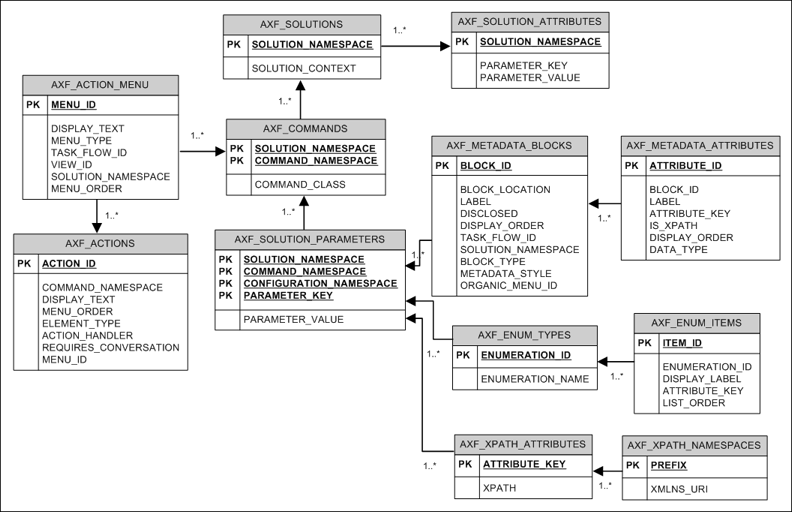4 Imaging Solution Tables
This chapter describes the AXF and PeopleSoft configuration tables used for the Imaging Solution, including commands, web user interface tools, and example implementations. This chapter covers the following topics:
4.1 Overview of AXF Configuration Tables
Note:
Running an AXF and an Oracle BPM Worklist session at the same time can result in the session first opened ending. For example, launching an AXF session with an Oracle BPM Worklist session open ends the BPM Worklist session.This conflict occurs because console session information is retained in browser cookies whose names are domain specific, but default to the same initial value. To prevent this conflict, set cookie names unique for each domain. To set cookie names, use the console on the advanced section of the Domain Configuration/General page.
Note:
If modifying AXF table values in a running system, either execute Clear DB Cache from the Driver page or restart the AXF application within the Application Server for the changes to take effect. For information about the Driver page, see "Verifying the AXF Installation with HelloWorld" in Oracle Fusion Middleware Installation Guide for Oracle Enterprise Content Management Suite.The diagram that follows displays the AXF configuration tables and their relationships.
| AXF Table | Description |
|---|---|
| AXF_SOLUTIONS Table | Define AXF solutions and general parameters for infrastructure, services, and solutions. |
| AXF_COMMANDS Table | Define AXF commands within solutions. |
| AXF_SOLUTION_PARAMETERS Table | Define parameters for AXF commands and AXF web tools. |
| AXF_ACTION_MENU Table | Define task action pane itself, links in the pane, and their parameters. |
| AXF_METADATA_BLOCKS Table, | Define optional panes, such as Summary and Comments in the Task Viewer. |
| AXF_ENUM_TYPES Table, | Define enumeration pickers and their values. |
| AXF_XPATH_ATTRIBUTES Table, | Define XPATH attributes for payload elements. |
4.2 AXF Tables
This section describes the following AXF tables. See "AXF Web User Tools" for web tool-related tables.
4.2.1 AXF_SOLUTIONS Table
The AXF_SOLUTIONS table defines the solutions used by AXF. It links to the AXF_COMMANDS Table through the SOLUTION_NAMESPACE column.
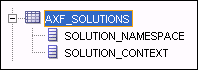
4.2.1.2 Example Implementation
This example table shows the AXF solutions defined. Each of the solutions uses AxfCommandMediator as its solution implementation.
Table 4-2 Example AXF_SOLUTIONS Table
| SOLUTION_NAMESPACE | SOLUTION_CONTEXT |
|---|---|
|
InvoiceProcessing |
ejb.AxfCommandMediator#oracle.imaging.axf.service.AxfCommandMediatorRemote |
|
AccountDistributionApproval |
ejb.AxfCommandMediator#oracle.imaging.axf.service.AxfCommandMediatorRemote |
|
SupplierMaintenance |
ejb.AxfCommandMediator#oracle.imaging.axf.service.AxfCommandMediatorRemote |
|
RequestInvoiceInformation |
ejb.AxfCommandMediator#oracle.imaging.axf.service.AxfCommandMediatorRemote |
|
AccountDistribution |
ejb.AxfCommandMediator#oracle.imaging.axf.service.AxfCommandMediatorRemote |
|
InvoiceApproval |
ejb.AxfCommandMediator#oracle.imaging.axf.service.AxfCommandMediatorRemote |
|
Rescan |
ejb.AxfCommandMediator#oracle.imaging.axf.service.AxfCommandMediatorRemote |
4.2.2 AXF_SOLUTION_ATTRIBUTES Table
This table defines general attributes for use by infrastructure, services, or solutions. For example, use this table to define error message addresses, connections, and conversation timeout settings.
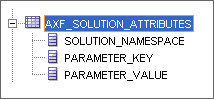
4.2.2.1 Column Description
Table 4-3 Column Description for AXF_SOLUTION_ATTRIBUTES Table
| Column | Description |
|---|---|
|
SOLUTION_NAMESPACE |
Specifies the functional area that utilizes the parameter. Must correspond to a valid BPEL value.
|
|
PARAMETER_KEY |
Name of the parameter. Used when retrieving the parameter value from the database. Parameters include:
|
|
PARAMETER_VALUE |
Value of the parameter. |
4.2.3 AXF_COMMANDS Table
Use this table to define AXF commands and their java classes for each solution. Note that you configure each command's parameters in the AXF_SOLUTION_PARAMETERS Table.
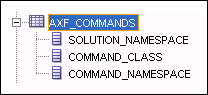
4.2.3.1 Column Description
Table 4-5 Column Description for AXF_COMMANDS Table
| Column | Description |
|---|---|
|
SOLUTION_NAMESPACE |
The name of the solution, as defined in the AXF_SOLUTIONS Table. |
|
COMMAND_NAMESPACE |
Defines the unique name of the command within the solution. |
|
The fully qualified class name in which the command is defined. This class is loaded and the execute() method representing the command is executed. For information about a specific task, see the specific task, listed under "Imaging Solution Tables". |
4.2.3.2 Example Implementation
This example shows commands defined for the Invoice Processing solution.
Fields not shown: SOLUTION_NAMESPACE=InvoiceProcessing
Table 4-6 Example AXF_COMMANDS Table
| COMMAND_CLASS | COMMAND_NAMESPACE |
|---|---|
|
oracle.imaging.axf.commands.bpel.AutotaskCommand |
AutoOpenTask |
|
oracle.imaging.axf.commands.bpel.ReleaseTaskCommand |
ReleaseTask |
|
oracle.imaging.axf.commands.bpel.ReleaseTaskCommand |
SkipTask |
|
oracle.imaging.axf.commands.bpel.CompleteTaskCommand |
AccountDistributionComplete |
|
oracle.imaging.axf.commands.bpel.CompleteTaskCommand |
AssignProcessingGroupComplete |
|
oracle.imaging.axf.commands.bpel.CompleteTaskCommand |
CompleteInvoice |
|
oracle.imaging.axf.commands.bpel.CompleteTaskCommand |
DeleteInvoice |
|
oracle.imaging.axf.commands.bpel.CompleteTaskCommand |
DuplicateInvoice |
|
oracle.imaging.axf.commands.bepl.CompleteTaskCommand |
Hold |
|
oracle.imaging.axf.commands.bpel.CompleteTaskCommand |
InvoiceApprovalComplete |
|
oracle.imaging.axf.commands.bpel.CompleteTaskCommand |
RequestInformationComplete |
|
oracle.imaging.axf.commands.bpel.CompleteTaskCommand |
RescanComplete |
|
oracle.imaging.axf.commands.bpel.CompleteTaskCommand |
SpecialistExceptionComplete |
|
oracle.imaging.axf.commands.bpel.CompleteTaskCommand |
SupplierMaintenance |
|
oracle.imaging.axf.commands.bpel.CompleteTaskCommand |
SupplierMaintenanceComplete |
|
oracle.imaging.axf.commands.bpel.OpenTaskCommand |
OpenTask |
|
oracle.imaging.axf.commands.bpel.UpdateTaskFromProcedureCommand |
RetrieveUserList |
|
oracle.imaging.axf.commands.bpel.UpdateTaskCommand |
AttachSupplemental |
|
oracle.imaging.axf.commands.bpel.UpdateTaskCommand |
SaveInvoice |
|
oracle.imaging.axf.commands.system.RedirectCommand |
AccountDistributionEdit |
|
oracle.imaging.axf.commands.system.RedirectCommand |
AssignProcessingGroupEdit |
|
oracle.imaging.axf.commands.system.RedirectCommand |
EditComments |
|
oracle.imaging.axf.commands.system.RedirectCommand |
InvoiceApprovalEdit |
|
oracle.imaging.axf.commands.system.RedirectCommand |
RequestInformationEdit |
|
oracle.imaging.axf.commands.system.RedirectCommand |
RescanEdit |
|
oracle.imaging.axf.commands.system.RedirectCommand |
SearchIPM |
|
oracle.imaging.axf.commands.system.RedirectCommand |
SpecialistExceptionEdit |
|
oracle.imaging.axf.commands.system.RedirectCommand |
StartInvoiceProcessing |
|
oracle.imaging.axf.commands.system.RedirectCommand |
SupplierMaintenanceEdit |
|
oracle.imaging.axf.commands.system.TerminateConversationCommand |
TerminateConversation |
4.2.4 AXF_SOLUTION_PARAMETERS Table
This table defines command parameters for the solution, AXF commands, and AXF web tools.
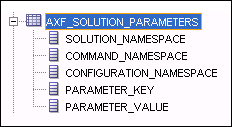
4.2.4.1 Column Description
Table 4-7 Column Description for AXF_SOLUTION_PARAMETERS Table
| Column | Description |
|---|---|
|
SOLUTION_NAMESPACE |
Identifies the solution namespace, as defined in the AXF_SOLUTIONS Table. |
|
COMMAND_NAMESPACE |
Specifies the command name, as defined in the AXF_COMMANDS Table. |
|
Used to implement the command. Specify the complete package name of the implementation class. This namespace path provides the physical Java class to be instantiated. The namespace also differentiates commands within the same solution namespace. |
|
|
PARAMETER_KEY |
Specifies the parameter key to be used in the AXF command. For parameter details, see the specific command or web tool: Web Tools: AXF Commands: |
|
PARAMETER_VALUE |
Specifies the value of the parameter key. (For parameter details, see the specific AXF command or web tool.) If the value has an XPATH: prefix, the attribute value comes from the AXF_XPATH_ATTRIBUTES Table. |
4.2.4.2 Example Implementation
This example defines the StartInvoiceProcessing command for the Invoice Processing solution. The first row specifies that the task list be displayed, using the RedirectCommand and corresponding URL. The remaining rows call the task list (in the CONFIGURATION_NAMESPACE column) and define its behavior.
Fields not shown: SOLUTION_NAMESPACE=InvoiceProcessing
Table 4-8 Example AXF_SOLUTION_PARAMETERS Table for StartInvoiceProcessing Command
| COMMAND_NAMESPACE | CONFIGURATION_NAMESPACE | PARAMETER_KEY | PARAMETER_VALUE |
|---|---|---|---|
|
StartInvoiceProcessing |
oracle.imaging.axf.commands.bpel.RedirectCommand |
REDIRECT_URL |
taskflow://WEB-INF/taskflows/axf-tasklist-tfd.xml#axf-tasklist-tfd |
|
StartInvoiceProcessing |
oracle.imaging.axf.web.backing.TaskList |
CMD_OPEN_TASK_BUTTON |
OpenTask |
|
StartInvoiceProcessing |
oracle.imaging.axf.web.backing.TaskList |
CMD_AUTO_TASK_BUTTON |
AutoOpenTask |
|
StartInvoiceProcessing |
oracle.imaging.axf.web.backing.TaskList |
DEFAULT_VIEW |
(null) |
|
StartInvoiceProcessing |
oracle.imaging.axf.web.backing.TaskList |
NO_OF_LINES |
20 |
|
StartInvoiceProcessing |
oracle.imaging.axf.web.backing.TaskList |
SHOW_INBOX |
FALSE |
|
StartInvoiceProcessing |
oracle.imaging.axf.web.backing.TaskList |
CONNECTION_NAME |
default |
|
StartInvoiceProcessing |
oracle.imaging.axf.web.backing.TaskList |
VIEW_LIST |
North Invoice Processing Group, South Invoice Processing Group, East Invoice Processing Group, West Invoice Processing Group, My Holds,Exceptions |
4.2.5 AXF_ACTION_MENU Table
Use this table to insert and customize an action menu on the Task Viewer or Task List screen. A common use is to display a Task Actions pane in the Task Viewer for users to click action links related to the displayed task, as shown in Figure 4-2. Use the AXF_ACTIONS Table to define a specified menu's actions.
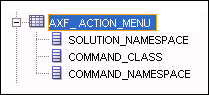
4.2.5.1 Column Description
Table 4-9 Column Description for AXF_ACTION_MENU Table
| Column | Description |
|---|---|
|
MENU_ID |
Specifies a primary key to the AXF_ACTIONS Table, identifying the menu in which to place menu actions. |
|
DISPLAY_TEXT |
Specifies the pane's title (for example, Task Actions, Shortcuts, or Re-Assignments). |
|
MENU_TYPE |
Specifies where on the screen the menu is displayed and its type. (LEFT_SIDEBAR displays a side pane leftmost on the screen.) |
|
TASK_FLOW_ID |
Specifies a task flow String that corresponds to a known task flow ID which loads a page or pages on the task flow. |
|
VIEW_ID |
(Reserved for future use.) |
|
SOLUTION_NAMESPACE |
Identifies the AXF solution, as defined in the AXF_SOLUTIONS Table. |
|
MENU_ORDER |
Defines the order in which the menu is displayed if multiple menus are set for display. |
4.2.6 AXF_ACTIONS Table
This table defines the task actions used in an AXF solution. You can display action menus in a Task Viewer page (see "Task Viewer Web Tool") or a Task List (see "Task List Web Tool"). This table links to the AXF_COMMANDS Table.
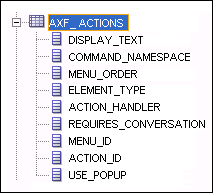
4.2.6.1 Column Description
Table 4-11 Column Description for AXF_ACTIONS Table
| Column | Description |
|---|---|
|
DISPLAY_TEXT |
Specifies the name of the action (link, for example) in the pane. |
|
COMMAND_NAMESPACE |
Specifies the command that is called as a result of the action, as defined in the AXF_COMMANDS Table. |
|
MENU_ORDER |
Specifies the display order of the action in the pane. |
|
ELEMENT_TYPE |
Specifies how to render the action on the page, where:
|
|
ACTION_HANDLER |
Determines how the command is handled, where COMMAND sends the command specified in the COMMAND_NAMESPACE column to the Solution Mediator. Note: If left (null), this value defaults to COMMAND. |
|
REQUIRES_CONVERSATION |
|
|
MENU_ID |
Specifies the ID from the AXF_ACTION_MENU Table and defines the menu in which the action is displayed. |
|
ACTION_ID |
Defines the action's unique numeric identifier. |
|
USE_POPUP |
Reserved for future use. |
4.2.6.2 Example Implementation
The tables that follow provide an example AXF_ACTIONS Table.
Fields not shown in Table 4-12:
-
ACTION_HANDLER=COMMAND
-
REQUIRES_CONVERSATION=TRUE
Table 4-12 Example AXF_ACTIONS Table
| DISPLAY_TEXT | COMMAND_NAMESPACE | MENU_ORDER | ELEMENT_TYPE | MENU_ID | ACTION_ID |
|---|---|---|---|---|---|
|
Invoice Approval |
InvoiceApprovalEdit |
1 |
LINK |
0 |
AXF_ACTIONS_SEQ.NEXTVAL |
|
Return to Task List |
ReleaseTask |
0 |
LINK |
0 |
AXF_ACTIONS_SEQ.NEXTVAL |
|
Skip Task |
SkipTask |
0 |
LINK |
0 |
AXF_ACTIONS_SEQ.NEXTVAL |
|
Complete Invoice |
CompleteTask |
0 |
LINK |
0 |
AXF_ACTIONS_SEQ.NEXTVAL |
4.2.7 AXF_XPATH_ATTRIBUTES Table
This table defines the XPATH attributes used in the AXF framework. This XPATH is mainly defined for payload elements.
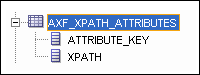
4.2.7.1 Column Description
Table 4-13 Column Description for AXF_XPATH_ATTRIBUTES Table
| Column | Description |
|---|---|
|
ATTRIBUTE_KEY |
Attribute key referenced in the Parameter Value column in the AXF_SOLUTION_PARAMETERS Table. |
|
XPATH |
XPATH expression used to locate the value in the payload. |
4.2.7.2 Example Implementation
This example follows an XPATH attribute specified for an AssignProcessingGroupEdit command in the AXF_SOLUTION_PARAMETERS table. The PARAMETER_VALUE column contains an XPATH: prefix, indicating that the attribute value comes from the AXF_XPATH_ATTRIBUTES table.
Fields not shown: SOLUTION_NAMESPACE=InvoiceProcessing
Table 4-14 Example AXF_SOLUTION_PARAMETERS Table
| COMMAND_NAMESPACE | CONFIGURATION_NAMESPACE | PARAMETER_KEY | PARAMETER_VALUE |
|---|---|---|---|
|
AssignProcessingGroupEdit |
oracle.imaging.axf.web.EnumerationPicker |
ATTRIBUTE_NAME |
XPATH:InvoiceProcessing_ProcessingGroup |
In the AXF_XPATH_ATTRIBUTES table that follows, the corresponding XPATH column displays the XPATH expression used to locate the value in the payload.
Table 4-15 Example AXF_XPATH ATTRIBUTES Table
| ATTRIBUTE_KEY | XPATH |
|---|---|
|
InvoiceProcessing_ProcessingGroup |
//task:processingGroup |
In the AXF_NAMESPACES table that follows, the XMLNS_URI column displays where within the XML file to locate the processingGroup task information.
4.2.8 AXF_XPATH_NAMESPACES Table
The following table defines the namespaces used for the XPATH attributes. It links to the AXF_XPATH_ATTRIBUTES Table.
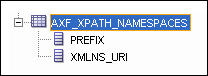
4.2.8.2 Example Implementation
Table 4-18 Example AXF_XPATH_NAMESPACES Table
| Prefix | XMLNS_URI |
|---|---|
|
task |
http://xmlns.oracle.com/bpel/workflow/task |
|
documentContent |
http://xmlns.oracle.com/imaging/axf/documentContentTypes |
|
solution |
http://xmlns.oracle.com/imaging/axf/solutionTypes |
|
invoiceProcessing |
http://xmlns.oracle.com/imaging/axf/InvoiceProcessing |
|
xml |
http://www.w3.org/XML/1998/namespace |
4.3 AXF Web User Tools
This section covers the following topics:
4.3.1 Task List Web Tool
The AXF Task List web tool is a reusable web interface for displaying human workflow tasks controlled by an AXF solution.
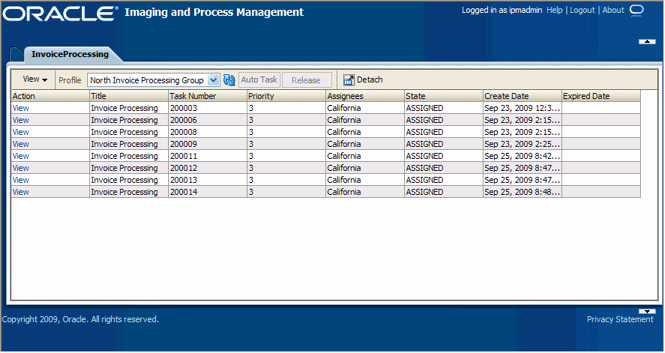
-
The Profile field uses standard BPEL views to restrict the task list view based on user/group, BPEL Process versions, and BPEL payload attribute values. (Use the BPM Worklist application to create views and share them with other users or groups.)
-
Users can select a task from the table by clicking its View Task link, which retrieves the workflow task from a specified BPEL server and process, claims it and displays it in the Task Viewer. After users complete the selected task, they return to the Task List.
-
When autotask mode is selected, the AXF solution automatically claims and opens tasks as users complete them, until all of a user's tasks have been processed or the user chooses to stop processing tasks by returning to the Task List. Users activate autotask mode by clicking Auto Task.
-
Users can skip (release) an assigned task by clicking the Release button. The task is then released back into the pool of available tasks. If the user clicks Release but did not previously acquire the selected task, a message indicates that the task cannot be released.
-
You can configure the Task List to include a side pane action list with links.
4.3.1.1 Task List Parameters
Table 4-19 Task List Parameters in AXF_SOLUTION_PARAMETERS Table
| Parameter | Description |
|---|---|
|
CMD_OPEN_TASK_BUTTON |
Specify a COMMAND_NAMESPACE to be executed when a user clicks the View Task link on the Task List web page. |
|
CMD_AUTO_TASK_BUTTON |
Specify a COMMAND_NAMESPACE to be executed when a user clicks the Auto Task button on the Task List web page. |
|
CONNECTION_NAME |
Specify the BPEL connection, as defined in the AXF_SOLUTION_ATTRIBUTES Table. |
|
NO_OF_LINES |
Specify the maximum number of tasks to be displayed before multiple pages are used. |
|
BPEL_CONNECTION |
Specify the BPEL connection that obtains the task list from BPEL, defined in the AXF_SOLUTION_ATTRIBUTES Table. |
|
VIEW_LIST |
Specify the list of views (defined in the Human workflow system) displayed to users in the Profile field. |
|
DEFAULT_VIEW |
Specify the default profile. |
|
SHOW_INBOX |
Specify whether the Inbox is listed in the view list. If TRUE, the Inbox is listed; if FALSE, the Inbox is not listed. |
|
TASK_DEF |
Specify the BPEL human workflow tasks to which the user has access. (For example, a value of Rescan means that Rescan tasks are displayed in the Inbox.) This parameter applies only when the SHOW_INBOX parameter is set to TRUE and the Inbox profile is selected. |
|
REDIRECT_URL |
Specify either:
|
4.3.1.2 Example Implementation
This example defines the StartInvoiceProcessing command for the Invoice Processing solution. The first row uses the Redirect Command to display the task list. The remaining rows define the task list's behavior.
Fields not shown: SOLUTION_NAMESPACE=InvoiceProcessing
Table 4-20 Example Task List Parameters in AXF_SOLUTION_PARAMETERS Table
| COMMAND_NAMESPACE | CONFIGURATION_NAMESPACE | PARAMETER_KEY | PARAMETER_VALUE |
|---|---|---|---|
|
StartInvoiceProcessing |
oracle.imaging.axf.commands.bpel.RedirectCommand |
REDIRECT_URL |
taskflow://WEB-INF/taskflows/axf-tasklist-tfd.xml#axf-tasklist-tfd |
|
StartInvoiceProcessing |
oracle.imaging.axf.web.backing.TaskList |
CMD_OPEN_TASK_BUTTON |
OpenTask |
|
StartInvoiceProcessing |
oracle.imaging.axf.web.backing.TaskList |
CMD_AUTO_TASK_BUTTON |
AutoOpenTask |
|
StartInvoiceProcessing |
oracle.imaging.axf.web.backing.TaskList |
DEFAULT_VIEW |
(null) |
|
StartInvoiceProcessing |
oracle.imaging.axf.web.backing.TaskList |
SHOW_INBOX |
FALSE |
|
StartInvoiceProcessing |
oracle.imaging.axf.web.backing.TaskList |
VIEW_LIST |
North Invoice Processing Group, South Invoice Processing Group, East Invoice Processing Group, West Invoice Processing Group, My Holds,Exceptions |
4.3.2 Task Viewer Web Tool
The AXF Task Viewer web tool is a reusable web interface that displays the content associated with a Human Workflow Task. In a typical configuration, a business user displays the Task Viewer on one monitor, and keys values shown in the image into a business application on another monitor.
You can customize the web page through database configuration using Java commands or AXF action commands.
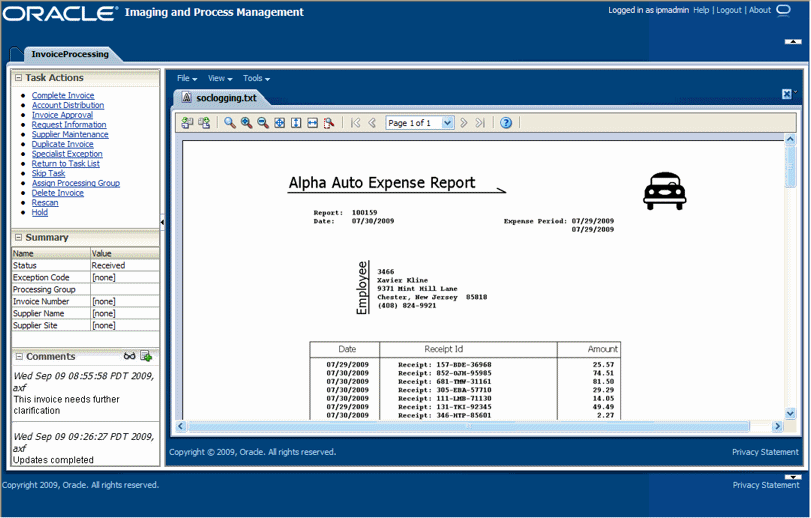
-
Users view Oracle I/PM image documents in the Image Viewer pane, using either the basic or advanced Oracle I/PM viewer modes. Typically, the Task Viewer uses the Oracle I/PM viewer tool to render image documents. However, another tool can be used; the Task Viewer uses whichever URL has been passed into the BPEL process by Oracle I/PM's BPEL Injector.
-
Users can select actions in the side Task Actions pane, which invoke a solution's AXF commands. You enable the Task Actions pane in the AXF_ACTION_MENU Table, configure the action links to invoke AXF commands in the AXF_ACTIONS Table, and the commands themselves in the AXF_COMMANDS Table.
-
Users can view a Summary section that displays metadata values about the task. You configure these items for display in the AXF_METADATA_BLOCKS Table and AXF_METADATA_ATTRIBUTES Table. You can also configure the section's title and the task payload values displayed.
-
If configured, users can also view a Comments section that displays comment fragments and provides icons for displaying full comments or adding them for the task. You configure comments for display in the AXF_METADATA_BLOCKS Table.
-
If autotask mode is selected, users disable it by returning to the Task List, typically by clicking a Return to Task List link in the Task Actions pane.
You configure the Task Viewer in the following tables:
4.3.2.1 AXF_METADATA_BLOCKS Table
This table defines the task viewer itself and its sections to be displayed on the Task Viewer page.
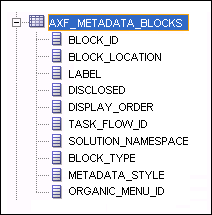
4.3.2.1.1 Column Description
Table 4-21 Column Description for AXF_METADATA_BLOCKS Table
| Column | Description |
|---|---|
|
BLOCK_ID |
Identifies the row in the database. Links to the AXF_METADATA_ATTRIBUTES Table. |
|
BLOCK_LOCATION |
Specifies where the block is displayed on the Task Viewer page. LEFT_SIDEBAR displays a left sidebar pane. (Currently, this is the only value supported.) |
|
LABEL |
Defines the pane's label (for example, Summary or Comments). |
|
DISCLOSED |
TRUE if the block is displayed; FALSE if it is not displayed. |
|
DISPLAY_ORDER |
Specifies the order in which the block is displayed. The default value is 1. |
|
TASK_FLOW_ID |
Specifies the task flow on which to display the metadata block (for example, axf-taskviewer-tfd or axf-tasklist-tfd). |
|
SOLUTION_NAMESPACE |
Specifies the AXF solution name. |
|
BLOCK_TYPE |
Specifies the type of values contained in the block (for example, METADATA or COMMENT. |
|
METADATA_STYLE |
Reserved for future use. |
|
ORGANIC_MENU_ID |
Reserved for future use. |
4.3.2.1.2 Example Implementation
This table displays the Summary and Comments section on the Task Viewer page.
Columns not shown: DISCLOSED=TRUEMETADATA_STYLE=null
ORGANIC_MENU_ID=null
Table 4-22 Example AXF_METADATA_BLOCKS Table
| BLOCK_ID | BLOCK_LOCATION | LABEL | DISPLAY_ORDER | TASK_FLOW_ID | SOLUTION_NAMESPACE | BLOCK_TYPE |
|---|---|---|---|---|---|---|
|
1 |
LEFT_SIDEBAR |
Summary |
1 |
axf-taskviewer-tfd |
InvoiceProcessing |
METADATA |
|
AXF_METADATA_BLOCKS_SEQ.NEXTVAL |
LEFT_SIDEBAR |
Comments |
1 |
axf-taskviewer-tfd |
InvoiceProcessing |
COMMENT |
4.3.2.2 AXF_METADATA_ATTRIBUTES Table
This table defines the labels and values to be shown in metadata sections specified in the "AXF_METADATA_BLOCKS Table". It also defines how attribute values are retrieved for display using Xpath attributes.
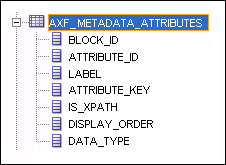
4.3.2.2.1 Column Description
Table 4-23 Column Description for AXF_METADATA_ATTRIBUTES Table
| Column | Description |
|---|---|
|
BLOCK_ID |
References the AXF_METADATA_BLOCKS Table in which to display metadata labels and values. |
|
ATTRIBUTE_ID |
Primary key for the metadata attribute. |
|
LABEL |
Specifies the metadata label displayed to users in the metadata section (for example, Status in a Summary section). |
|
ATTRIBUTE_KEY |
Specifies an attribute key that matches the Xpath attribute key in the AXF_XPATH_ATTRIBUTES Table, where it is used to look up and display the metadata value. |
|
IS_XPATH |
If TRUE, the attribute value comes from the xpath in the BPEL payload. If FALSE, the value comes from BPEL system attributes. |
|
DISPLAY_ORDER |
Specifies the order in which the metadata label/value are displayed in the metadata section. |
|
DATA_TYPE |
Specifies the metadata item's data type (for example, String). |
4.3.2.2.2 Example Implementation
This table defines metadata labels and values displayed in a Task Viewer's Summary section, as shown in Figure 4-2.
Columns not shown:
DATA_TYPE=String
Table 4-24 Example AXF_METADATA_ATTRIBUTES Table
| BLOCK_ID | ATTRIBUTE_ID | LABEL | ATTRIBUTE_KEY | IS_XPATH | DISPLAY_ORDER |
|---|---|---|---|---|---|
|
1 |
AXF_METADATA_ATTRIBUTES_SEQ.NEXTVAL |
Status |
InvoiceProcessing_Status |
TRUE |
1 |
|
1 |
AXF_METADATA_ATTRIBUTES_SEQ.NEXTVAL |
Exception Code |
InvoiceProcessing_ExceptionCode |
TRUE |
2 |
|
1 |
AXF_METADATA_ATTRIBUTES_SEQ.NEXTVAL |
Processing Group |
InvoiceProcessing_ProcessingGroup |
TRUE |
3 |
|
1 |
AXF_METADATA_ATTRIBUTES_SEQ.NEXTVAL |
Invoice Number |
InvoiceProcessing_InvoiceNumber |
TRUE |
4 |
|
1 |
AXF_METADATA_ATTRIBUTES_SEQ.NEXTVAL |
Supplier Name |
InvoiceProcessing_SupplierName |
TRUE |
5 |
|
1 |
AXF_METADATA_ATTRIBUTES_SEQ.NEXTVAL |
Supplier Site |
InvoiceProcessing_SupplierSiteName |
TRUE |
6 |
4.3.2.3 Comments
The Comments pane allows users to view and enter comments related to the human task during the transaction's processing. You configure comments in the AXF_METADATA_BLOCKS Table.
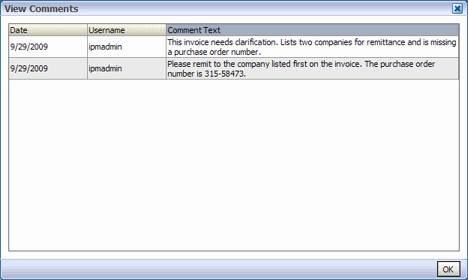
4.3.3 Enumeration Picker Web Tool
The Enumeration Picker web tool allows users to select a choice from a list of values configured in AXF tables. For example, the Enumeration Picker shown in the graphic that follows displays a Processing Group dropdown field containing North, South, East, and West values.
After the user selects a value, the value is updated into the BPEL payload before the configured command is executed, typically a command to return to the Task Viewer or to complete the command.
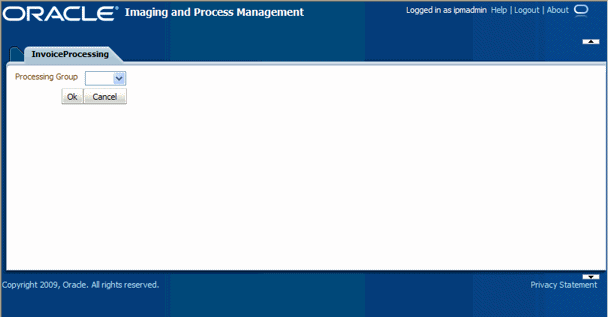
You configure the Enumeration Picker in the following tables:
-
Define configuration parameters for the picker in the AXF_SOLUTION_PARAMETERS table (see Table 4-25).Define the picker in the AXF_ENUM_TYPES Table.
-
Define the picker's values in the AXF_ENUM_ITEMS Table.
4.3.3.1 Enumeration Picker Parameters
Table 4-25 Enumeration Picker Parameters in AXF_SOLUTION_PARAMETERS Table
| Parameter | Description |
|---|---|
|
LOV_REFERENCE |
This list of values reference links to the AXF_ENUM_TYPES Table, whose ID value links to the AXF_ENUM_ITEMS Table, where all picker values are stored. |
|
ATTRIBUTE_NAME |
This attribute is updated in the BPEL task when a user clicks the OK button on the Enumeration Picker web page. The attribute value is a constant; see "System Attributes". If the value has an XPATH: prefix, the value comes from the AXF_XPATH_ATTRIBUTES Table and it is the XPATH to update the value in the task payload. |
|
CMD_ON_CANCEL |
Specify the command (COMMAND_NAMESPACE) to be executed when a user clicks the Cancel button on the Enumeration Picker page. |
|
CMD_ON_OK |
Specify the command (COMMAND_NAMESPACE) to be executed when a user clicks the OK button on the Enumeration Picker page. |
|
ATTRIBUTE_LABEL |
Specify the label name to display on the web page for attributes to be updated in the BPEL task. |
|
DEFAULT_VALUE |
Specify a default value for the picker. If no default is specified, a None value is displayed. |
|
DEFAULT_ALWAYS |
Specify TRUE to always show the value specified in the DEFAULT_VALUE parameter when displaying the Enumeration Picker, even if another value was previously selected. Otherwise, specify FALSE. |
This example shows an enumeration picker referenced for selecting the processing group.
Fields not shown: SOLUTION_NAMESPACE=InvoiceProcessing
Table 4-26 Example Enumeration Picker Parameters in AXF_SOLUTIONS Table
| COMMAND_NAMESPACE | CONFIGURATION_NAMESPACE | PARAMETER_KEY | PARAMETER_VALUE |
|---|---|---|---|
|
AssignProcessingGroupEdit |
oracle.imaging.axf.web.backing.EnumerationPicker |
LOV_REFERENCE |
ProcessingGroups |
|
AssignProcessingGroupEdit |
oracle.imaging.axf.web.backing.EnumerationPicker |
ATTRIBUTE_LABEL |
Processing Group |
|
AssignProcessingGroupEdit |
oracle.imaging.axf.web.backing.EnumerationPicker |
CMD_ON_OK |
AssignProcessingGroupComplete |
|
AssignProcessingGroupEdit |
oracle.imaging.axf.web.backing.EnumerationPicker |
ATTRIBUTE_NAME |
XPATH:InvoiceProcessing_ProcessingGroup |
|
AssignProcessingGroupEdit |
oracle.imaging.axf.web.backing.EnumerationPicker |
CMD_ON_CANCEL |
OpenTask |
|
AssignProcessingGroupEdit |
oracle.imaging.axf.web.backing.EnumerationPicker |
DEFAULT_VALUE |
North |
|
AssignProcessingGroupEdit |
oracle.imaging.axf.web.backing.EnumerationPicker |
DEFAULT_ALWAYS |
FALSE |
4.3.3.2 AXF_ENUM_TYPES Table
This table defines Enumeration Pickers.
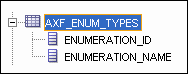
Table 4-27 Column Description for AXF_ENUM_TYPES Table
| Column | Description |
|---|---|
|
ENUMERATION_ID |
Specify an ID for the enumeration picker. |
|
ENUMERATION_NAME |
Specify a name for the enumeration picker configuration. |
This example defines enumeration pickers for the Invoice Processing solution. Each picker's items are defined in the AXF_ENUM_ITEMS Table.
4.3.3.3 AXF_ENUM_ITEMS Table
This table defines a specified Enumeration Picker's values.
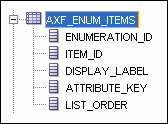
Table 4-29 Column Description for AXF_ENUM_ITEMS Table
| Columns | Description |
|---|---|
|
ENUMERATION_ID |
Specify the picker's ID, as defined in the AXF_ENUM_TYPES Table. |
|
ITEM_ID |
Specify an ID for the picker item. |
|
DISPLAY_LABEL |
Specify the item name to be displayed in the picker field. |
|
ATTRIBUTE_KEY |
Specify the value to be stored in the payload. This value is often the same as the DISPLAY_LABEL's value, but can differ. |
|
LIST_ORDER |
Specify the order in which the value is to be listed in the picker field. |
This example defines the items for the ProcessingGroups, SupplierMaintenanceCodes, SpecialistExceptionCodes, and RescanCodes enumeration pickers defined in the AXF_ENUM_TYPES Table.
Table 4-30 Example AXF_ENUM_ITEMS Table
| ENUMERATION_ID | ITEM_ID | DISPLAY_LABEL | ATTRIBUTE_KEY | LIST_ORDER |
|---|---|---|---|---|
|
1 |
1 |
North |
North |
1 |
|
1 |
2 |
South |
South |
2 |
|
1 |
3 |
East |
East |
3 |
|
1 |
4 |
West |
West |
4 |
|
2 |
5 |
No Supplier |
No Supplier |
1 |
|
2 |
6 |
No Supplier Site |
No Supplier Site |
2 |
|
3 |
7 |
Duplicate Invoice |
Duplicate Invoice |
1 |
|
3 |
8 |
Invalid Invoice Number |
Invalid Invoice Number |
2 |
|
3 |
9 |
No PO |
No PO |
3 |
|
3 |
10 |
Invalid PO |
Invalid PO |
4 |
|
3 |
11 |
PO Overbill |
PO Overbill |
5 |
|
4 |
12 |
Poor Image Quality |
Poor Image Quality |
1 |
|
4 |
13 |
Pages Out of Order |
Pages Out of Order |
2 |
|
4 |
14 |
Pages Missing |
Pages Missing |
3 |
|
4 |
15 |
Other |
Other |
4 |
4.3.4 Identity Picker Web Tool
The Identity Picker web tool allows users to select one or more users or groups from an identity store configured for BPEL. Typically, a related action is taken after choosing an identity; for example, a task is assigned or delegated. The action to be taken after selecting an identity is configured in the AXF_SOLUTION_PARAMETERS Table.
Note:
The command updates the task payload when the user clicks OK. The BPEL process is responsible for using this information to delegate the task.Note:
The Filter and Search Attribute settings use the BPEL Worklist views configuration. Use the BPEL Workflow application to change these settings.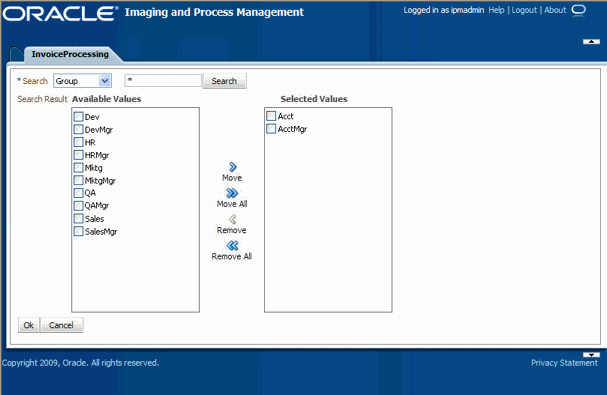
4.3.4.1 Identity Picker Parameters
Table 4-31 Identity Picker Parameters in AXF_SOLUTION_PARAMETERS Table
| Parameter Key | Description |
|---|---|
|
CMD_ON_CANCEL |
Specify the command (COMMAND_NAMESPACE) to be executed when a user clicks the Cancel button on the Identity Picker page. |
|
CMD_ON_OK |
Specify the command (COMMAND_NAMESPACE) to be executed when a user clicks the OK button on the Identity Picker page. |
|
IDENTITY_FILTER |
Define how the identity picker searches, where:
Note: Specify USER or GROUP for a command. To allow both search types, create an additional command that uses the other type to open the identity picker. For example, you might create AssignByGroup and AssignByUser commands. |
|
IDENTITY_ATTRIBUTE |
This attribute is updated in the BPEL task when a user clicks OK on the Identity Picker page. The Attribute value is a constant as defined under "System Attributes". If the value has an XPATH: prefix, then the value comes from the AXF_XPATH_ATTRIBUTES Table and it is the XPATH to update the value in the task payload. |
4.3.4.2 Example Implementation
This example shows an InvoiceApprovalEdit command that searches for user information stored in BPEL, and updates the BPEL task using an XPATH variable.
Fields not shown: SOLUTION_NAMESPACE=InvoiceProcessing
Table 4-32 Example Identity Picker Parameters in AXF_SOLUTION_PARAMETERS table
| COMMAND_NAMESPACE | CONFIGURATION_NAMESPACE | PARAMETER_KEY | PARAMETER_VALUE |
|---|---|---|---|
|
InvoiceApprovalEdit |
oracle.imaging.axf.web.backing.IdentityPicker |
IDENTITY_FILTER |
USER |
|
InvoiceApprovalEdit |
oracle.imaging.axf.web.backing.IdentityPicker |
CMD_ON_CANCEL |
OpenTask |
|
InvoiceApprovalEdit |
oracle.imaging.axf.web.backing.IdentityPicker |
IDENTITY_ATTRIBUTE |
XPATH:InvoiceProcessing_InvoiceApprovalAssignment |
|
InvoiceApprovalEdit |
oracle.imaging.axf.web.backing.IdentityPicker |
CMD_ON_OK |
InvoiceApprovalComplete |
4.4 AXF Commands
AXF commands include:
AXF command-related topics include:
4.4.1 Open Task Command
This command acquires a task from BPEL (human work flow) for a given task ID; the specific task is likely selected from the task list. If the task can be acquired by the user, the command obtains the details of the task and displays the specified web page.
4.4.1.1 Open Task Command Parameters
Table 4-33 lists configuration parameters for this command. These parameters are used in the AXF_SOLUTION_PARAMETERS Table to configure commands.
Table 4-33 Parameters for OpenTask Command
| Parameter Key | Description |
|---|---|
|
TASK_VIEW_URL |
This task flow is returned in the response command upon executing this command. The value for the TASK_VIEW_URL parameter uses one of the following strings to represent task flows. Each string can be thought of as a special URL where taskflow: is the protocol instead of http.
|
4.4.2 Autotask Command
This command initializes autotask mode, in which a new human workflow task is automatically claimed for the user.
4.4.2.1 Autotask Command Parameters
These parameters are used in the AXF_SOLUTION_PARAMETERS Table to configure Autotask commands.
Table 4-35 Autotask Command Parameters in AXF_SOLUTION_PARAMETERS Table
| Parameter Key | Description |
|---|---|
|
TASK_VIEW_URL |
Task flow returned in the response command upon executing this command. |
|
CMD_ON_NO_TASKS |
COMMAND_NAMESPACE executed when there are no tasks. |
|
BPEL_TRY_AUTO |
Time in milliseconds between attempts to get the next task from the Human workflow system. |
4.4.2.2 Example Implementation
This example uses the Autotask command to automatically claim tasks and display them in the Task Viewer for the Invoice Processing solution.
Fields not shown: SOLUTION_NAMESPACE=InvoiceProcessing
Table 4-36 Autotask Command Parameters in AXF_SOLUTION_PARAMETERS Table
| COMMAND_NAMESPACE | CONFIGURATION_NAMESPACE | PARAMETER_KEY | PARAMETER_VALUE |
|---|---|---|---|
|
AutoOpenTask |
oracle.imaging.axf.commands.bpel.AutotaskCommand |
TASK_VIEW_URL |
taskflow://WEB-INF/taskflows/axf-taskviewer-tfd.xml#axf-taskviewer-tfd |
|
AutoOpenTask |
oracle.imaging.axf.commands.bpel.AutotaskCommand |
CMD_ON_NO_TASKS |
StartInvoiceProcessing |
|
AutoOpenTask |
oracle.imaging.axf.commands.bpel.AutotaskCommand |
BPEL_TRY_AUTO |
3000 |
4.4.2.3 Configuring Autotask Locking
In AXF configurations with multiple simultaneous users, collisions may occur when attempting to acquire tasks in Autotask mode. You can enable or disable autotask locking for each named BPEL connection in the AXF database. When locking is enabled, only one user may automatically acquire a task at a given time.
Enabling the lock functionality prevents an error from appearing on the Task List if two users acquire a task simultaneously, and is the recommended setting. In situations where simultaneous acquisition is unlikely, disabling the lock functionality may increase performance.
The setting is configured in the AXF_SOLUTION_ATTRIBUTES Table by inserting the following row:
| NAMESPACE | PARAMETER_TYPE | PARAMETER_NAME | PARAMETER_VALUE |
|---|---|---|---|
| BPEL.default | connection | USE_AUTOTASK_LOCKING | true |
4.4.3 Release Task Command
The Release Task command releases a human workflow task and displays the AXF Task List web tool, regardless of autotask mode.
4.4.3.1 Release Task Command Parameters
Table 4-37 lists configuration parameters for this command. These parameters are used in the AXF_SOLUTION_PARAMETERS Table to configure commands.
4.4.3.2 Example Implementation
Fields not shown: SOLUTION_NAMESPACE=InvoiceProcessing
Table 4-38 Example Release Task Commands in AXF_SOLUTION_PARAMETERS Table
| COMMAND_NAMESPACE | CONFIGURATION_NAMESPACE | PARAMETER_KEY | PARAMETER_VALUE |
|---|---|---|---|
|
SkipTask |
oracle.imaging.axf.commands.bpel.ReleaseTaskCommand |
CMD_AUTOTASK_OFF |
StartInvoiceProcessing |
|
SkipTask |
oracle.imaging.axf.commands.bpel.ReleaseTaskCommand |
CMD_AUTOTASK_ON |
AutoTaskOpen |
|
ReleaseTask |
oracle.imaging.axf.commands.bpel.ReleaseTaskCommand |
CMD_AUTOTASK_OFF |
StartInvoiceProcessing |
|
ReleaseTask |
oracle.imaging.axf.commands.bpel.ReleaseTaskCommand |
CMD_AUTOTASK_ON |
StartInvoiceProcessing |
4.4.4 Complete Task Command
The Complete Task command updates the list of attributes and outcome for a specified task in the human task workflow. This command also takes the parameters defined for the Update Task Command.
In addition, the Complete Task command can also update BPEL payload attribute values using request parameters to the command. If auto-task mode is active, the command claims the next available task and displays in the Task Viewer. If auto-task mode is not active, the command displays the Task List.
4.4.4.1 Complete Task Command Parameters
Table 4-39 lists configuration parameters for this command. These parameters are used in the AXF_SOLUTION_PARAMETERS Table to configure commands.
Table 4-39 CompleteTask Command Parameters
| Parameter Key | Description |
|---|---|
|
OUTCOME |
Specify the outcome defined for the human work flow system. Default bpel outcomes are singular, APPROVE, or REJECT. |
|
CMD_AUTOTASK_ON |
Specify the command (COMMAND_NAMESPACE) to be executed when AUTOTASK mode is on. |
|
CMD_AUTOTASK_OFF |
Specify the command (COMMAND_NAMESPACE) to be executed when AUTOTASK mode is off. |
4.4.4.2 Example Implementation
Fields not shown: SOLUTION_NAMESPACE=InvoiceProcessing
Table 4-40 Example Complete Task Command in AXF_SOLUTION_PARAMETERS Table
| COMMAND_NAMESPACE | CONFIGURATION_NAMESPACE | PARAMETER_KEY | PARAMETER_VALUE |
|---|---|---|---|
|
DeleteInvoice |
oracle.imaging.axf.commands.bpel.CompleteTaskCommand |
CMD_AUTOTASK_OFF |
StartInvoiceProcessing |
|
DeleteInvoice |
oracle.imaging.axf.commands.bpel.CompleteTaskCommand |
CMD_AUTOTASK_ON |
AutoOpenTask |
|
DeleteInvoice |
oracle.imaging.axf.commands.bpel.CompleteTaskCommand |
OUTCOME |
DELETE_INVOICE |
4.4.5 Redirect Command
The Redirect command redirects the browser to an AXF web tool or other URL. The request parameters included in this URL are:
-
CID (Conversation ID)
-
PID (ParameterSet ID)
Any user defined request parameters should be stored as part of the PID.
The base URL comes from the database configuration. This command returns the URL in the response command.
Table 4-41 lists configuration parameters for this command. These parameters are used in the AXF_SOLUTION_PARAMETERS Table to configure commands.
4.4.5.1 Redirect Command Parameters
Table 4-41 RedirectCommand Parameters
| Parameter Key | Description |
|---|---|
|
REDIRECT_URL |
This URL is returned in the response command upon executing this command. |
|
EXTERNAL |
If this has a value of TRUE, then the redirect page does not have a CID and PID appended to it. The redirect URL is an external Web site and all request parameters are appended in the URL. |
4.4.5.2 Example Implementation
Fields not shown: SOLUTION_NAMESPACE=InvoiceProcessing
Table 4-42 Example Redirect Command in AXF_SOLUTION_PARAMETERS Table
| COMMAND_NAMESPACE | CONFIGURATION_NAMESPACE | PARAMETER_KEY | PARAMETER_VALUE |
|---|---|---|---|
|
SearchIPM |
oracle.imaging.axf.commands.system.RedirectCommand |
EXTERNAL |
TRUE |
|
StartInvoiceProcessing |
oracle.imaging.axf.commands.system.RedirectCommand |
REDIRECT_URL |
taskflow://WEB-INF/taskflows/axf-tasklist-tfd.xml#axf-tasklist-tfd |
4.4.6 Update Task Command
The Update Task command updates the list of attributes in the BPEL task or updates values in the XML payload using XPATH. (For an XPATH example, see "Example Implementation".)
You can create your own parameter keys for the Update Task command and use either a system attribute or an XPATH for the parameter value. AXF searches the request parameters and finds all the values that match the parameter keys (besides outcome), and pulls parameter keys for the list of attributes to use in that task payload.
To update a non-payload attribute in the BPEL task, use a system attribute from those listed in "System Attributes". For example, the UpdateTask command can take the value of outcome (defined as PARAMETER_KEY) from the request parameter and update the OUTCOME (defined as PARAMETER_VALUE) attribute value in the task.
4.4.6.2 System Attributes
| System Attributes |
|---|
| ACQUIREDBY |
| APPROVERS |
| ASSIGNEDDATE |
| ASSIGNEDGROUP //Cannot be updated |
| ASSIGNEDUSER //Cannot be updated |
| CREATEDATE |
| CREATOR |
| DATEATTRIBUTE1-DATEATTRIBUTE5 |
| EXPIREDDATE |
| ENDDATE |
| FORMATTRIBUTE1-FORMATTRIBUTE5 |
| FROMUSER |
| NUMBERATTRIBUTE1-NUMBERATTRIBUTE5 |
| OUTCOME |
| OWNERGROUP |
| OWNERUSER |
| PRIORITY |
| STATE |
| TASKID |
| TASKNUMBER //Cannot be updated |
| TITLE |
| TASKDEFINITIONNAME |
| TEXTATTRIBUTE1-TEXTATTRIBUTE10 |
| UPDATEDBY |
| URLATTRIBUTE1 - URLATTRIBUTE5 |
4.4.6.3 Example Implementation
This XPATH example updates transactionID in the payload: the parameter key InvoiceTransactionID is the key defined in the request parameter. The value is XPATH:TransactionID where XPATH defines that the attribute TransactionID is defined in the AXF_XPATH_ATTRIBUTES Table.
Fields not shown: SOLUTION_NAMESPACE=InvoiceProcessing
Table 4-44 Example UpdateTaskCommand Parameters in AXF_SOLUTION_PARAMETERS Table
| COMMAND_NAMESPACE | CONFIGURATION_NAMESPACE | PARAMETER_KEY | PARAMETER_VALUE |
|---|---|---|---|
|
AttachSupplemental |
oracle.imaging.axf.commands.bpel.UpdateTaskCommand |
InvoiceTransactionID |
XPATH:InvoiceProcessing_TransactionID |
|
SaveInvoice |
oracle.imaging.axf.commands.bpel.UpdateTaskCommand |
InvoiceTransactionID |
XPATH:InvoiceProcessing_TransactionID |
4.4.7 Update Task From Procedure Command
The Update Task From Procedure command calls a stored pl/sql procedure using a specified data source and updates the task payload using XPATH.
4.4.7.1 Update Task From Procedure Parameters
Table 4-45 Parameters for UpdateTaskFromProcedure Command
| Parameter Key | Description |
|---|---|
|
XPATH_USERS |
Specifies an XPATH variable contained in the AXF_XPATH_ATTRIBUTES Table that refers to the XPATH where the list of returned data is to be stored. |
|
CMD_EMPTY_LIST |
Specifies the command to be executed if no results are returned from the pl/sql function. |
|
CMD_NON_EMPTY_LIST |
Specifies the command to be executed if results are returned from the pl/sql function. |
|
JNDI_DS |
Specifies the name of the JNDI data source, configured on the Application Server, to use for execution of the pl/sql function. |
|
PLSQL_PROC |
Specifies the name of the pl/sql function to call. |
4.4.7.2 Example Implementation
Fields not shown: SOLUTION_NAMESPACE=InvoiceProcessing
Table 4-46 Example UpdateTaskFromProcedureCommand Parameters in AXF_SOLUTION_PARAMETERS Table
| COMMAND_NAMESPACE | CONFIGURATION_NAMESPACE | PARAMETER_KEY | PARAMETER_VALUE |
|---|---|---|---|
|
RetrieveUserList |
oracle.imaging.axf.commands.bpel. UpdateTaskFromProcedureCommand |
XPATH_USERS |
XPATH:InvoiceProcessing_InvoiceApprovalAssignment |
|
RetrieveUserList |
oracle.imaging.axf.commands.bpel. UpdateTaskFromProcedureCommand |
CMD_NON_EMPTY_LIST |
InvoiceApprovalEdit |
|
RetrieveUserList |
oracle.imaging.axf.commands.bpel.UpdateTaskFromProcedureCommand |
CMD_EMPTY_LIST |
CompleteInvoice |
|
RetrieveUserList |
oracle.imaging.axf.commands.bpel.UpdateTaskFromProcedureCommand |
JNDI_DS |
jdbc/AXFPSF11DataSource |
|
RetrieveUserList |
oracle.imaging.axf.commands.bpel.UpdateTaskFromProcedureCommand |
PLSQL_PROC |
AXFRETRIEVEUSERLIST |
4.4.7.3 Example PL/SQL Procedure
The pl/sql procedure that follows loads the xml into the DOM, retrieves the invoice ID, queries for the invoice amount for that transaction, and based on that amount, returns a set of users.
To use this example, modify this procedure to retrieve the specific pieces of data from the payload you would like. The only requirement is that the pl/sql function you create must take a VARCHAR2 and return a VARCHAR2. The name of the function is in the AXF configuration.
create or replace FUNCTION axfretrieveuserlist( xmlPayload IN VARCHAR2 ) RETURN VARCHAR2 IS
v_node xmldom.DOMNode;
v_node2 xmldom.DOMNode;
v_nl xmldom.DOMNodeList;
v_doc xmldom.DOMDocument;
v_elem xmldom.DOMElement;
v_parser xmlparser.Parser;
invoiceID VARCHAR2(256);
invoiceAmount NUMBER(8,2);
userList VARCHAR2(256);
BEGIN
v_parser := xmlparser.newParser;
xmlparser.parseBuffer(v_parser, xmlPayload);
v_doc := xmlparser.getDocument(v_parser);
xmlparser.freeParser(v_parser);
-- Retrieve the invoice ID
v_nl := xmldom.getElementsByTagName(v_doc, 'invoiceID');
v_node := xmldom.item(v_nl, 0);
v_node2 := xmldom.getFirstChild(v_node);
invoiceID := xmldom.getNodeValue(v_node2);
-- Retrieve Invoice Amount for given invoice id
select INVOICE_AMOUNT into invoiceAmount from ap_invoices_all where INVOICE_ID = invoiceid;
if invoiceamount > 10000 then
userList := 'jlondon';
else
userList := 'jcooper,mtwain';
end if;
RETURN userList;
END;
4.4.8 Terminate Conversation Command
The Terminate Conversation Command is used by an external client to terminate a conversation with AXF.
4.4.9 Validate Task Command
The Validate Task command validates BPEL system attribute data or BPEL payload data, and based on validation results, executes a subsequent command.
Table 4-47 lists configuration parameters for this command. These parameters are used in the AXF_SOLUTION_PARAMETERS Table to configure commands.
4.4.9.1 Validate Task Command Parameters
Table 4-47 ValidateTaskCommand Parameters
| Parameter Key | Description |
|---|---|
|
ATTRIBUTE_TO_VALIDATE |
Specifies the attribute in the BPEL task to validate. This can be either a system attribute or a payload attribute. If specifying a payload attribute, use a prefix value of XPATH: and reference a value from the AXF_XPATH_ATTRIBUTES Table. |
|
REGULAR_EXPRESSION |
Defines a standard Regular Expression for validating the specified attribute. |
|
CMD_ON_PASS |
Specifies the command to execute after this command, if the validation is successful. |
|
CMD_ON_FAIL |
Specifies the command to execute after this command if the validation fails. |
|
FAIL_MESSAGE |
Specifies the message to display if the validation fails. |
4.4.9.2 Example Implementation
The following configuration validates that the invoice has been saved (Invoice Transaction ID is not 0). If it is 0, the command reports the error message specified in the FAIL_MESSAGE parameter.
Fields not shown: SOLUTION_NAMESPACE=InvoiceProcessing
Table 4-48 Example ValidateTask Command in AXF_SOLUTION_PARAMETERS Table
| COMMAND_NAMESPACE | CONFIGURATION_NAMESPACE | PARAMETER_KEY | PARAMETER_VALUE |
|---|---|---|---|
|
ValidateTransactionID |
oracle.imaging.axf.commands.bpel.ValidateTaskCommand |
ATTRIBUTE_TO_VALIDATE |
XPATH:InvoiceProcessing_TransactionID |
|
ValidateTransactionID |
oracle.imaging.axf.commands.bpel.ValidateTaskCommand |
CMD_ON_PASS |
CompleteInvoice |
|
ValidateTransactionID |
oracle.imaging.axf.commands.bpel.ValidateTaskCommand |
REGULAR_EXPRESSION |
[^0] |
|
ValidateTransactionID |
oracle.imaging.axf.commands.bpel.ValidateTaskCommand |
FAIL_MESSAGE |
Please save the transaction before completing the task. |
4.4.9.3 Example Implementation Instructions
Follow these steps to add a validation that verifies that a Transaction ID is present before allowing a task to be completed.
Note:
This example assumes that you have installed the Invoice Processing template data.Note:
This configuration change should be applied only in use cases where users must create the business application invoice before the task can be completed. This configuration would not apply in use cases where users may not create an invoice before completing the task (typically, for example, when the task is being completed with an outcome of SupplierMaintenance).-
Add the following row to the AXF_COMMANDS table:
-
Add the rows shown in Table 4-48 to the AXF_SOLUTION_PARAMETERS table.
-
In the AXF_ACTIONS Table, edit the row in which the Complete Task is configured, replacing the Complete action's COMMAND_NAMESPACE column with the ValidateTransactionID's command namespace.
4.4.10 Custom Commands
You can also deploy custom commands to work within the AXF infrastructure. Custom commands must implement the oracle.imaging.axf.commands.AxfCommand interface. The execute(AxfRequest) method is invoked by the infrastructure. Configure the implementation to execute in the AXF configuration database.
In addition, commands may implement the oracle.imaging.axf.commands.ValidatableCommand interface, which provides a way for the AXF infrastructure to validate the configuration and operation of a command without executing it to provide a system command status.
4.4.11 Configuring Chained Commands and Web Tools
Some AXF commands have parameter keys that specify what occurs after the command is completed, allowing you to chain them. For example, Table 4-51 shows a portion of the AXF_SOLUTION_PARAMETERS table. After the CompleteTask command executes, additional AXF commands are executed (StartInvoiceProcessing and AutoOpenTask, based on program logic).
Table 4-51 Example AXF_SOLUTION_PARAMETERS Table for CompleteTask Command (InvoiceProcessing Solution)
| COMMAND_NAMESPACE | CONFIGURATION_NAMESPACE | PARAMETER_KEY | PARAMETER_VALUE |
|---|---|---|---|
|
DuplicateInvoice |
oracle.imaging.axf.commands.bpel.CompleteTaskCommand |
CMD_AUTOTASK_OFF |
StartInvoiceProcessing |
|
DuplicateInvoice |
oracle.imaging.axf.commands.bpel.CompleteTaskCommand |
CMD_AUTOTASK_ON |
AutoOpenTask |
|
DuplicateInvoice |
oracle.imaging.axf.commands.bpel.CompleteTaskCommand |
OUTCOME |
DUPLICATE_INVOICE |
4.5 PeopleSoft Tables
Configuring AXF for PeopleSoft requires configuring AXF-related tables in PeopleSoft. For more information, see "About Configuring AXF Components on PeopleSoft Pages" and "Enabling AXF Components on PeopleSoft Pages".
This section covers the following topics:
4.5.1 About the AXF Tables in PeopleSoft
The following diagram shows how the tables used by the PeopleSoft system in AXF solutions are related.
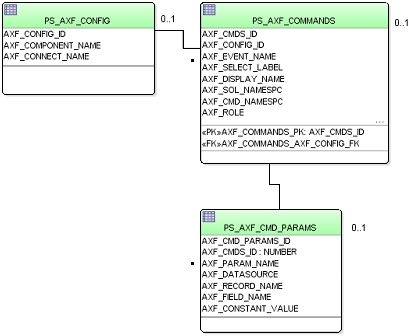
Note:
All AXF table fields require non-null values. You can include a space for fields that are not applicable.4.5.2 PS_AXF_CONFIG Table
Use the PS_AXF_CONFIG table to enable the AXF solution on various PeopleSoft components. This table allows a fine level of granularity when selecting which pages and components are AXF-enabled.
Events are invoked automatically when an action is performed on a PeopleSoft page. The AXF_PS_Integration project component catches PRE- and POST- save events and makes them available for customization. You can decide which events to use and how and when to use them.
4.5.2.1 Column Description
Table 4-52 Column Description for PS_AXF_CONFIG Table
| Column Name | Description | Data Type |
|---|---|---|
|
AXF_CONFIG_ID |
Specifies the primary key of the table. |
Number |
|
AXF_COMPONENT_NAME |
Specifies the name of the PeopleSoft component being enabled. |
Char18 |
|
AXF_CONNECT_NAME |
Specifies the PeopleSoft Integration Broker Connection name (service operation to call), as defined in the PeopleSoft Integration Broker administration interface. The default service operation is AXF_EXECUTE. You can set up and use other connections. |
Char64 |
|
AXF_VERSION |
Specifies the AXF version of the connection. Available values include:
|
Char20 |
4.5.3 PS_AXF_COMMANDS Table
Use the PS_AXF_COMMANDS table to describe the actions to be taken based on user activity. This table works with the PS_AXF_CONFIG Table.
4.5.3.1 Column Description
Table 4-54 Column Description for PS_AXF_COMMANDS Table
| Column Name | Description | Data Type |
|---|---|---|
|
AXF_CMDS_ID |
Specifies the primary key of the table, used to identify the unique command. |
Number |
|
AXF_CONFIG_ID |
Specifies the foreign key to the PS_AXF_CONFIG Table, which associates this unique command with a particular page and component. |
Number |
|
AXF_EVENT_NAME |
Specifies the event being executed. The AXF_EVENT_NAME corresponds to the subpage that is incorporated into an existing PeopleSoft page, such as the button, link, or menu that is added to a PeopleSoft page to invoke AXF functionality such as the Image Viewer or Task List. Available options are:
|
char(80) |
|
AXF_SELECT_LABEL |
Defines the name displayed on the page for the selection field. This is used only with the COMBO event. |
char(64) |
|
AXF_DISPLAY_NAME |
Defines the name of the button or link to display on the PeopleSoft screen. |
char(20) |
|
AXF_SOL_NAMESPC |
Identifies the solution namespace for the command to execute. |
char(254) |
|
AXF_CMD_NAMESPC |
Identifies the command namespace for the command to execute. |
char(254) |
|
AXF_PSFT_ROLE |
Identifies the PeopleSoft roles with access to the command. It is a comma-delimited list with each role enclosed in single quotes (for example, 'Role1','Role2','Role3'). |
char(254) |
|
AXF_SORT_ORDER |
Specifies the order of items displayed in a selection field. Sort order applies to selection fields only. |
Number |
|
AXF_REQ_CONV |
Specifies if a conversation is required to this command before execution. For example, execution of the UpdateTask command requires a conversation to be running in order for the user to select a current task. |
char(1) |
4.5.3.2 Example Implementation
This example shows two commands added to an invoice processing page. One inserts a button that when clicked initiates invoice processing. The other inserts a link that when clicked initiates a search of Oracle I/PM for duplicate invoices.
In addition, the solution has been configured to invoke the SaveInvoice command during the SAVE_POST_CHANGE event, which specifies that whenever an action inserts a new PeopleSoft transaction record, the integration automatically invokes the SaveInvoice command on the back-end, performing the actions associated with the command. Note that SAVE_POST_CHANGE is not called by a subsequent save of the same transaction record in PeopleSoft.
You must specify a PeopleSoft Role in the AXF_PSFT_ROLE field to give permissions to use the commands. If a person does not have proper permissions to use the commands, the commands are not displayed. If the commands are displayed but not functioning, this indicates that the commands are not configured properly.
Table 4-55 Example PS_AXF_COMMANDS Table
| AXF_CMDS_ID | AXF_CONFIG_ID | AXF_EVENT_NAME | AXF_SELECT_LABEL | AXF_DISPLAY_NAME | AXF_SOL_NAMESPC | AXF_CMD_NAMESPC | AXF_PSFT_ROLE | AXF_SORT_ORDER | AXF_REQ_CONV |
|---|---|---|---|---|---|---|---|---|---|
|
1 |
1 |
AXF_BUTTON_1 |
(null) |
Start Invoice Processing |
InvoiceProcessing |
StartInvoiceProcessing |
'Employee' |
1 |
N |
|
2 |
1 |
AXF_LINK_1 |
(null) |
Search For Duplicates |
InvoiceInquiry |
SearchIPM |
'Employee' |
1 |
N |
|
3 |
1 |
SAVE_POST_CHANGE |
(null) |
(null) |
InvoiceProcessing |
SaveInvoice |
'Employee' |
1 |
N |
4.5.4 PS_AXF_COMMAND_PARAMS Table
Use the PS_AXF_COMMAND_PARAMS table to specify the information sent for each defined command. Each command may require or omit a different set of parameters.
4.5.4.1 Column Description
Table 4-56 Column Description for AXF_COMMAND_PARAMETERS Table
| Column | Description |
|---|---|
|
AXF_CMDS_PARAMS_ID |
Specifies the primary key of the table. |
|
AXF_CMDS_ID |
Specifies the foreign key to the PS_AXF_COMMANDS Table, which associates the unique parameter with a specific command. |
|
AXF_PARAM_NAME |
Defines the parameter name. |
|
AXF_DATASOURCE |
Specifies from where the parameter value is retrieved.
|
|
AXF_RECORD_NAME |
Identifies the record of the field in the PeopleSoft page to use as the target value to retrieve when AXF_DATASOURCE is set to DATA. |
|
AXF_FIELD_NAME |
Used as the constant value when AXF_DATASOURCE is set to DATA. |
|
AXF_CONSTANT_VALUE |
Used as the constant value when AXF_DATASOURCE is set to CONSTANT. |
4.5.4.2 Example Implementation
The example that follows contains two parameters sent for AXF_CMDS_ID 2: a constant value (SearchName) and a data value (INVOICENUMBER).
Table 4-57 Example PS_AXF_COMMAND_PARAMS Table
| AXF_CMDS_PARAMS_ID | AXF_CMDS_ID | AXF_PARAM_NAME | AXF_DATASOURCE | AXF_RECORD_NAME | AXF_FIELD_NAME | AXF_CONSTANT_VALUE |
|---|---|---|---|---|---|---|
|
1 |
2 |
SearchName |
CONSTANT |
(null) |
(null) |
SearchByInvoiceID |
|
2 |
2 |
INVOICENUMBER |
DATA |
VCHR_HDR_QV |
INVOICE_ID |
(null) |
|
3 |
3 |
InvoiceTransactionID |
DATA |
VCHR_HDR_QV |
VOUCHER_ID |
(null) |