A.19 Add Security Member Page
Use the Add Security Member page to add users and groups to an application, search, or input security. Access this page by clicking Add on the Search Security Page, the Application Security Page, Application Document Security Page, or by clicking Applications on the Input Security Page.
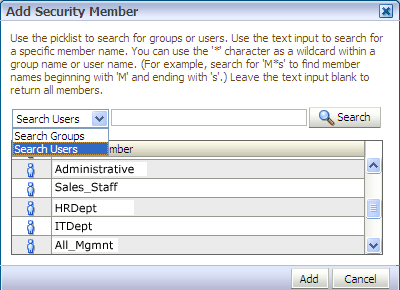
The following table describes the elements available on the page.
| Element | Description |
|---|---|
| Search Menu | Select Search Users to search for users by their login identifier; select Search Groups to search for groups by group name. |
| Search Field | Enter the name of a user or group to find. Criteria is not case-sensitive. The asterisk (*) can be used as a wildcard. For example, you can enter *group to find UserGroup and AdminGroup, but would need to enter *group* to find AdminGroups. Click Search without entering any criteria to return the entire listing of either users or groups. |
| Search | Click Search to submit search criteria. |
| Results Listing | Displays the returned results. |
| Add | Click Add to close the dialog and return the selected user(s) or group(s) to originating security configuration page. |
| Cancel | Cancels the procedure and closes the Add Security Member page. |