 Understanding the PeopleTools Related Content Framework
Understanding the PeopleTools Related Content Framework
This chapter provides an overview of the PeopleTools Related Content Framework and discusses the related content services delivered with Oracle's PeopleSoft Enterprise Portal.
 Understanding the PeopleTools Related Content Framework
Understanding the PeopleTools Related Content Framework
The PeopleTools Related Content Framework provides the tools for subject matter experts or portal administrators to contextually link application pages with collaborative content provided as related content services.
Related content services provide immediate access to relevant, contextual information for any activity without requiring any additional user effort. The PeopleTools Related Content Framework acts as an enterprise mashup, tying together all types of content such as PeopleSoft Enterprise Portal related content services, Oracle Business Intelligence Enterprise Edition (OBIEE) analytics, queries, or any relevant non-PeopleSoft data into a single location—PeopleSoft application pages.
The terms related content and related content service are synonymous. Related content can be any collaborative, analytical, or informational content that is useful for performing the business process. A related content service is content, such as, a discussion forum or a tagging capability, which is offered as a service to be consumed by other applications. Related content can be configured within the same database, among multiple PeopleSoft databases, and between a PeopleSoft application page and non-PeopleSoft data.
When users access application pages that are configured with related content, that content appears in the related content frame of the bottom of the application page. You can assign multiple services to entire components, individual pages in a component, or a combination of the two. If an application page has multiple services, each service appears as a tab in the related content frame. In addition to the related content frame at the bottom of the page, a Related Information drop-down list box appears in the navigation bar at the top of pages configured with related content services.
The following example shows the Vendor page from PeopleSoft FSCM with the related content frame. Three tabs appear in the frame, one for each of the PeopleSoft Enterprise Portal related content services: Related Discussion service, Related Tags service, and Related Links service.
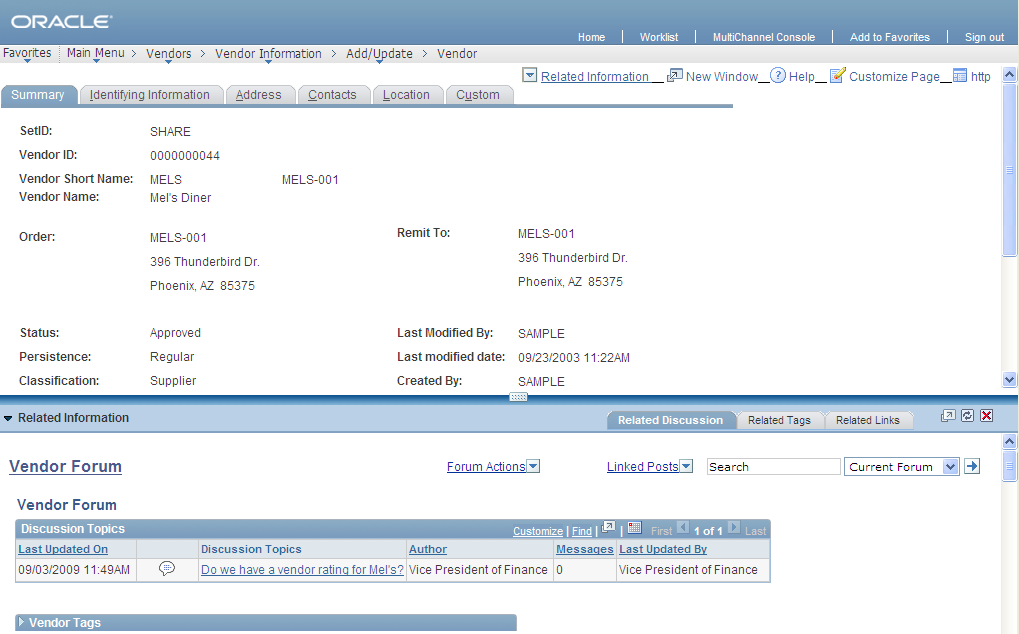
Vendor page with the related content frame
See Also
Enterprise PeopleTools 8.50 PeopleBook: PeopleTools Portal Technology, “Working with Related Content Services.”
 Understanding Delivered Related Content Services
Understanding Delivered Related Content Services
PeopleTools also provides the service definitions for three PeopleSoft Enterprise Portal related content services:
Related Discussion service
Related Links service
Related Tags service
These related content services provide PeopleSoft Enterprise Portal features on PeopleSoft application pages. While the service definitions are provided in PeopleTools, an installed and configured PeopleSoft Enterprise Portal database is required to store and service the service data.

 Related Discussion Service
Related Discussion ServiceUsing the Related Discussion related content service, you can collaborate to share critical data about a transaction or a transaction instance. Similar to standalone forums in Oracle’s PeopleSoft Enterprise Portal, forums in the Related Discussion service also provide a platform that groups can use to discuss topics of interest. Participants can post discussion topics, such as issues, suggestions, or questions, and receive replies and feedback. Discussion forums enable multiple relevant individuals to contribute to the review and resolution of a question.
See Working With the Related Discussion Service.

 Related Links Service
Related Links ServiceThe Related Links related content service allows you to associate links to relevant information for the current transaction instance or for all instances in a transaction. These links are available to all users of the transaction and assist in providing easy access to relevant information to execute the process. You can link to content residing in PeopleSoft Enterprise Portal—specifically, blogs, discussions, or collaborative workspaces—or external URLs. In addition, the Related Links service allows you to create a new workspace and to link that workspace to the transaction.
See Working With the Related Links Service.

 Related Tags Service
Related Tags Service
The Related Tags related content service allows you to create user-specified tags for the current transaction instance. You can characterize and bookmark these transactional or business objects with terminology of your choosing, providing ease of access as well as collaborative classification of the transaction.
See Working With the Related Tags Service.