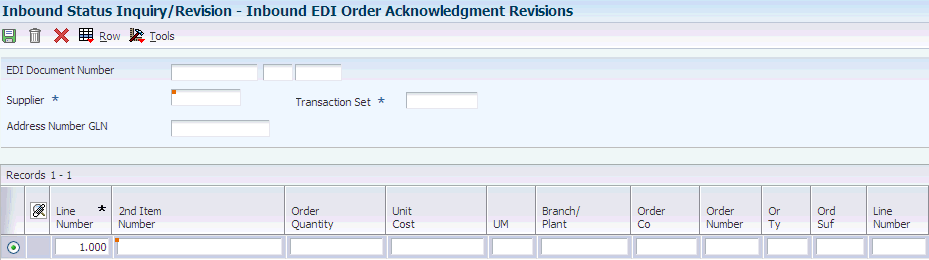8 Processing EDI Purchase Order Documents
This chapter contains the following topics:
8.1 Understanding EDI Purchase Order Document Processing
When setting up and using the JD Edwards EnterpriseOne Data Interface for Electronic Data Interchange system, you must specify how the system handles purchase order documents.
8.2 Receiving PO Change Acknowledgments
This section provides an overview of inbound PO change acknowledgments and discusses how to receive purchase order change acknowledgments.
8.2.1 Understanding Inbound PO Change Acknowledgments (865/ORDRSP)
Run the EDI Inbound PO Change Acknowledgment program (R47141) for purchase order change acknowledgments (865/ORDRSP) to receive acknowledgments of changes to an existing purchase order.
When a supplier sends you purchase order change acknowledgments, the translator software maps the data to a flat file, and the Inbound Flat File Conversion program (R47002C) copies the data to the EDI inbound interface tables. After the data is in the EDI inbound interface tables, you must copy the data to the Procurement application tables so that the JD Edwards EnterpriseOne Procurement system can process the purchase orders.
To copy the data, run the EDI Inbound PO Change Acknowledgment program from the Purchase Order Change menu. The EDI Inbound PO Change Acknowledgment program retrieves the data from the EDI inbound interface tables and copies it to the Procurement application tables.
When the EDI Inbound PO Change Acknowledgment program copies the data into the Procurement application tables, the JD Edwards EnterpriseOne Procurement system:
-
Changes the status of a purchase order based on processing option entries (in final mode only).
-
Acknowledges vendor receipt of the order change.
-
Generates a discrepancy report that lists orders in which the acknowledgment does not match the original or changed order.
-
Updates the F4301and F4311 tables (if you have set the processing options accordingly).
-
Changes the status of the purchase order change to acknowledged.
The program does not change or update any other purchase order fields.
|
Note: Purchase order changes are acknowledged at the header or detail level. In the EDI header file, use the transaction set purpose code to indicate whether the purchase order is canceled, changed, replaced, or confirmed. |
Run EDI Inbound PO Change Acknowledgment for purchase order change acknowledgments to process both EDI order detail records and JD Edwards EnterpriseOne order detail records. If the order is acknowledged at the header level, then EDI order detail records are not processed.
See Defining EDI Tolerance Rules.
8.2.1.1 Using the EDI Inbound Interface Tables
When you run EDI Inbound PO Change Acknowledgment for purchase order change acknowledgments, the program uses these EDI inbound interface tables:
-
F47141
-
F47142
-
F4706
-
F4714
-
F4715
8.2.1.2 Using Mapping Guidelines
Mapping is the process of converting information from one table structure to another.
In the F47141 table, the following fields must contain data before you can use EDI Inbound PO Change Acknowledgment (R47141) for purchase order change acknowledgments effectively:
-
EDI Document Number (EDOC).
-
EDI Document Type (EDCT).
-
EDI Document Key Company (EKCO).
-
EDI Transaction Set (EDST).
-
Send/Receive Flag (EDER).
-
Order Number (DOCO).
-
Order Type (DCTO).
-
Order Company (KCOO).
-
Order Suffix (SFXO).
-
Transaction Set Purpose Code (TPUR).
-
Acknowledgment Type (ACKT).
In the F47142 table, the following fields must contain data before you can use EDI Inbound PO Change Acknowledgment (R47141) for purchase order change acknowledgments effectively:
-
EDI Document Number (EDOC).
-
EDI Document Type (EDCT).
-
EDI Document Key Company (EKCO).
-
EDI Transaction Set (EDST).
-
Send/Receive Flag (EDER).
-
Order Number (DOCO).
-
Order Type (DCTO).
-
Order Company (KCOO).
-
Order Suffix (SFXO)
8.2.2 Form Used to Review and Revise Purchase Order Change Acknowledgments
| Form Name | Form ID | Navigation | Usage |
|---|---|---|---|
| Inbound EDI P.O. Change Acknowledgment Revisions | W47140B | Purchase Order Change (G47223), Status Inquiry/Revisions (P47140).
On the Work with Inbound EDI P.O. Change Acknowledgment form, click Add. |
Review and revise purchase order change acknowledgments. |
8.2.3 Reviewing and Revising Purchase Order Change Acknowledgments
Access the Inbound EDI P.O. Change Acknowledgment Revisions form.
Figure 8-1 Inbound EDI P.O. Change Acknowledgment Revisions form
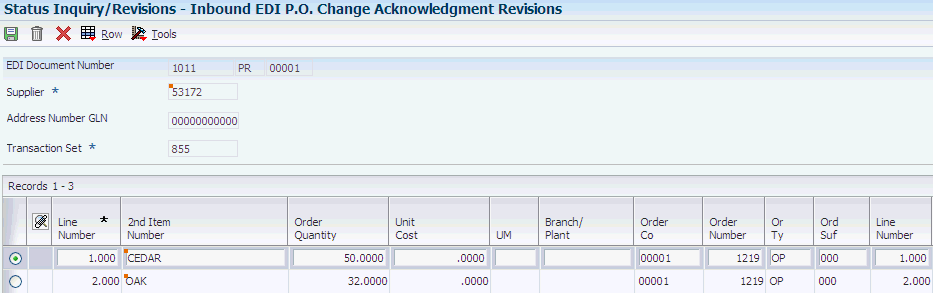
Description of ''Figure 8-1 Inbound EDI P.O. Change Acknowledgment Revisions form''
- EDI Document Number
-
The transmitter in the EDI transaction assigns a document number to the EDI transaction.
- Supplier
-
Enter a number that identifies an entry in the JD Edwards EnterpriseOne Address Book system, such as employee, applicant, participant, customer, supplier, tenant, or location.
- Global Location Number
-
Enter the global location number for the transaction set. The GLN is a 13-digit unique number that identifies a location.
- Transaction Set
-
Enter the transaction set that identifies a specific type of EDI Standard document or transaction.
8.3 Receiving Advice Documents into Purchasing
This section provides an overview of receiving inbound EDI advice documents into purchasing and discusses how to receive advice documents into purchasing.
8.3.1 Understanding Inbound Advices into Purchasing (861/RECADV)
Receiving Advice (861/RECADV) is a document that represents confirmation by the customer or off site consigned warehouse to the supplier that they have received the goods or services. This document includes the condition of the items that the customer or consigned warehouse has received along with the customer's acceptance or rejection of those items.
Run the EDI Receiving Advice Edit/Update Purchasing program (R47071) from the Receiving Advice Purchasing menu to communicate the receipt of goods or services at a customer site and to record the receipt against the purchase order in the JD Edwards EnterpriseOne Procurement system.
In a consignment warehouse or an intercompany environment, run the EDI Receiving Advice Edit/Update Purchasing program to record the receipt of goods at a consignee's warehouse location.
When a supplier sends you receiving advice documents, the translator software maps the data to a flat file, and the Inbound Flat File Conversion program (R47002C) copies them to the EDI inbound interface files. After this data is in the EDI inbound interface tables, you must copy the data to the Procurement application tables so that the JD Edwards EnterpriseOne Procurement system can process the purchase orders.
If the receiving branch/plant has license plate functionality activated, you use the Receipts by PO (P4312) processing option on the Versions tab, and license plate branch/plant constants, to process license plate information for adding inventory to the location.
To copy the data, run the EDI Receiving Advice Edit/Update Purchasing program from the Receiving Advice Purchasing menu. The EDI Receiving Advice Edit/Update Purchasing program retrieves the data from the EDI inbound interface tables and copes it to the Procurement application tables.
When the EDI Receiving Advice Edit/Update Purchasing program copies the data into the Procurement application tables, the JD Edwards EnterpriseOne Procurement system:
-
Updates purchase order quantities, amount, and status.
-
Updates branch/plant on-hand and on-order quantities.
-
Updates branch/plant costs.
-
Creates item ledger records in the F4111 table.
-
Creates general ledger records in the F0911 table.
-
Updates vendor performance in the F43090 table.
-
Processes blind landed cost and no landed cost.
-
Writes to the purchase order ledger in the F43199 table.
-
Deletes associated text in the F4314 table.
-
Creates commitment ledger in the F43121 table.
-
Creates receiver records in the F43121 table.
-
Processes receipts routing (if applicable).
-
Updates the corresponding records in the EDI receiving advice tables as processed.
The system cannot process any record that has been processed.
-
Prints a Damaged Goods report if you run the program in batch mode.
Depending upon the business environment, the transaction can be inbound to sales or inbound to purchasing. This transaction can also be sent out of purchasing.
These steps identify the process for receiving advice into the Purchasing system:
-
Company A enters a purchase order and sends a copy to the supplier.
-
The supplier fills the order and sends the goods or services to Company B.
-
Company B (consignee warehouse) receives the goods or services and sends an advice to Company A.
This advice confirms the receipt of goods or services against an outstanding purchase order.
-
Company A runs the EDI Receiving Advice Edit/Update - Purchasing program to record the receipt of goods or services on their system.
This function is similar to the Purchase Order Receipt function, except that the receipt is generated in batch mode.
The system verifies the inbound receiving advice against an open purchase order. A processing option enables the program to verify the receiving advice against tolerance limits on quantity, unit price, extended price, and receipt dates.
8.3.1.1 Using the EDI Inbound Interface Tables
When you run EDI Receiving Advice Edit/Create - Purchasing (R47071) for receiving advice into purchasing, the program uses these EDI inbound interface tables:
-
F47071
-
F47072
8.3.1.2 Using Mapping Guidelines
Mapping is the process of converting data from one table structure to another.
In the F47071 table, the following fields must contain data before you can effectively use the EDI Receiving Advice Edit/Create - Purchasing program (R47071) for receiving advice into purchasing:
-
EDI Document Number (EDOC).
-
EDI Document Type (EDCT).
-
EDI Document Key Company (EKCO).
-
EDI Transaction Set (EDST).
-
Send/Receive Flag (EDER).
-
Transaction Set Purpose (TPUR).
-
Receiving Advice Type (RATY).
This field relates to ANSI X12 element 962.
-
Order Number (DOCO).
-
Document Type (DCTO).
-
Order Company (KCOO).
-
Order Suffix (SFXO).
In the F47072 table, the following fields must contain data before you can effectively use the EDI Receiving Advice Edit/Create - Purchasing program (R47071) for receiving advice into purchasing:
-
EDI Document Number (EDOC).
-
EDI Document Type (EDCT).
-
EDI Document Key Company (EKCO).
-
EDI Line Number (EDLN).
-
EDI Transaction Set (EDST).
-
Send/Receive Flag (EDER).
-
Order Number (DOCO).
-
Order Document Type (DCTO).
-
Order Company (KCOO).
-
Order Suffix (SFXO).
-
Purchase Order Line Number (LNID).
-
Item Number (LITM).
-
Line Item Status Code, as follows (LSTS):
-
1 Match order line
-
7 Close order line
-
9 Cancel order line
-
-
Quantity Received (UREC)
Map the total quantity received to UREC.
-
Unit Cost (PRRC) and Amount Received (AREC) (only if changing cost on the purchase order)
If you are receiving an advice for a nonstock line on a purchase order, you must map a dollar amount to the Amount Received field (AREC).
8.3.2 Receiving Advice Into Purchasing
Select Receiving Advice - Purchasing (G47226), EDI Inbound Edit/Update.
The EDI Receiving Advice Edit/Create - Purchasing program (R47071) creates Receiving Advice documents within the Procurement application tables. The program updates EDI documents that are successfully processed in the EDI inbound interface tables to prevent duplicates. The program updates EDI documents by entering Y in the Processed column (EDSP) in all of the EDI inbound interface tables.
8.4 Receiving Invoices with Receipt Matches
This section provides an overview of inbound invoices with receipt matches and discusses how to receive invoices with receipt matches.
8.4.1 Understanding Inbound Invoices with Receipt Matches (810/INVOIC)
You run EDI Inbound Invoice/Match to P.O. Edit/Create (R470412) from the Invoice with Receipt Match menu to match invoices (810/INVOIC).
You can set up this program to process using one of two methods:
-
Match the invoice to an open purchase order and process directly into accounts payable (two-way match).
This method processes the invoice directly to accounts payable as an Accounts Payable voucher. Online purchase order receipts are not created for a two-way match.
-
Match the invoice to a receiver record and then to accounts payable (three-way match).
This method matches the invoice to a purchase order receiver record. If the invoice matches, the system creates an accounts payable voucher.
On the Invoice with Receipt Match menu:
-
Select the Status Inquiry/Revisions option to revise inbound EDI invoice information.
-
Select the Purge/Archive option to remove records from the Inbound Invoice tables.
-
Select the Voucher Journal Report option to print the journal containing a list of the matched vouchers.
-
Select the Voucher Journal Report option to review the journal containing a list of the matched vouchers.
-
Select the Voucher Journal Report option to post vouchers.
8.4.1.1 Using the EDI Inbound Interface Tables
When you run EDI Inbound Invoice/Match to P.O. Edit/Create (R470412) for invoices with receipt match, the program uses these EDI inbound interface tables:
-
F47041
-
F47042
8.4.1.2 Using Mapping Guidelines
Mapping is the process of converting information from one table structure to another.
In the F47041 table, the following fields must contain data before you can effectively use the EDI Inbound Invoice/Match to P.O. Edit/Create (R470412) for invoices with Receipt Match:
-
EDI Document Number (EDOC).
-
EDI Document Type (EDCT).
-
EDI Document Key Company (EKCO).
-
EDI Transaction Set (EDST).
-
Send/Receive Flag = R (EDER).
-
Order Number (DOCO).
-
Order Type (DCTO).
-
Order Company (KCOO).
-
Order Suffix (SFXO).
-
Address Number (AN8).
-
Invoice Number (VINV).
-
GL Date (DGJ).
In the F47042 table, the following fields must contain data before you can effectively use the EDI Inbound Invoice/Match to P.O. Edit/Create (R470412) for invoices with Receipt Match:
-
EDI Document Number (EDOC).
-
EDI Document Type (EDCT).
-
Business Unit (MCU).
-
EDI Document Key Company (EKCO).
-
EDI Line Number (EDLN).
-
EDI Transaction Set (EDST).
-
Send/Receive Flag = R (EDER).
-
Purchase Order Number (DOCO).
-
Order Type (DCTO).
-
Order Company (KCOO).
-
Order Suffix (SFXO).
-
Line Type (LNID).
-
Short Item Number (ITM), Second Item Number (LITM), Third Item Number (AITM), or Customer Item Number (CITM).
-
Pay Status (PST).
-
Quantity Open (UOPN).
-
Open Amount (AAP).
-
Currency Code (CRCD).
In the F47044 table, the following fields must contain data before you can effectively use the EDI Inbound Invoice/Match to PO Edit/Create (R470412) for invoices with Receipt Match:
-
EDI Document Number (EDOC).
-
EDI Document Type (EDCT).
-
EDI Document Key Company (EKCO).
-
EDI Transaction Set (EDST).
-
EDI Line Number (EDLN).
-
Send/Receive Flag (EDER).
-
Order Number (DOCO).
-
Order Type (DCTO).
-
Order Company (KCOO).
-
Order Suffix (SFXO).
-
Quantity Open (UOPN).
-
Open Amount (AAP).
8.4.2 Receiving Invoices with Receipt Matches
The EDI Inbound Invoice/Match to PO Edit/Create program (R470412) updates EDI documents that are successfully processed in the EDI inbound interface tables to prevent duplicates. The program updates EDI documents by entering Y in the Processed column (EDSP) in all of the EDI inbound interface tables.
8.4.3 Forms Used to Process Inbound EDI Invoices
| Form Name | Form ID | Navigation | Usage |
|---|---|---|---|
| Inbound EDI Invoice Revisions | W47040D | Invoice with Receipt Match (G47227), Status Inquiry/Revisions (P47040).
On the Work with Inbound EDI Invoices form, click Add. |
Review and revise inbound EDI invoices. |
8.4.4 Processing Inbound EDI Invoices
Access the Inbound EDI Invoice Revisions form.
Figure 8-2 Inbound EDI Invoice Revisions form
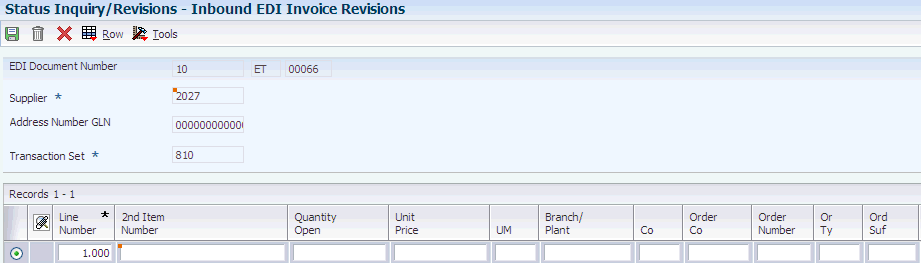
Description of ''Figure 8-2 Inbound EDI Invoice Revisions form''
- EDI Document Number
-
The transmitter in the EDI transaction assigns a document number to the EDI transaction.
- Supplier
-
Enter a number that identifies an entry in the JD Edwards EnterpriseOne Address Book system, such as employee, applicant, participant, customer, supplier, tenant, or location.
- Global Location Number
-
Enter the global location number for the transaction set. The GLN is a 13-digit unique number that identifies a location.
- Transaction Set
-
Enter the transaction set that identifies a specific type of EDI Standard document or transaction.
8.5 Receiving PO Acknowledgments
This section provides an overview of inbound PO acknowledgments and discusses how to receive PO acknowledgments.
8.5.1 Understanding Inbound PO Acknowledgments (855/ORDRSP)
Run the EDI Inbound PO Acknowledgment program (R47021) from the Purchase Order menu to receive purchase order acknowledgments from vendors. When you run EDI Inbound PO Acknowledgment for purchase order acknowledgments, the program:
-
Changes the status of a purchase order based on the way processing options are set.
-
Acknowledges vendor receipt of the order.
-
Generates a discrepancy report that lists orders in which the acknowledgment does not match the original order.
The program does not change or update any other purchase order fields. When you run EDI Inbound PO Acknowledgment for purchase order acknowledgments, the program updates the F4311 table only if you set the processing options for the program.
8.5.1.1 Using the EDI Inbound Interface Tables
When you run EDI Inbound PO Acknowledgment (R47021) for purchase order acknowledgments, the program uses these EDI inbound interface tables:
-
F47021
-
F47022
-
F4714
-
F4715
-
F4706
8.5.1.2 Using Mapping Guidelines
These fields in the F47021 table must contain data before you can effectively use EDI Inbound PO Acknowledgment (R47021) for purchase order acknowledgments:
-
EDI Document Number (SYEDOC).
-
EDI Document Type (SYEDCT).
-
EDI Document Key Company (SYEKCO).
-
EDI Transaction Set (SYEDST).
-
Send/Receive Flag = R (SYEDER).
-
Purchase Order Document Type (SYDOCO).
-
Purchase Order Key Company (SYKCOO).
These fields in the F47022 table must contain data before you can effectively use EDI Inbound PO Acknowledgment (R47021) for purchase order acknowledgments:
-
EDI Document Number (SZEDOC)
-
EDI Document Type (SZEDCT).
-
EDI Document Key Company (SZEKCO).
-
EDI Transaction Set (SZEDST).
-
Send/Receive Flag = R (SZEDER).
-
Purchase Order Number (DOCO).
-
Purchase Order Document Type (DCTO).
-
Purchase Order Suffix (SFXO).
-
Purchase Order Line Number (LNID) or Item Number (LITM) (specify either or both).
8.5.2 Form Used to Review and Revise Purchase Order Acknowledgments
| Form Name | Form ID | Navigation | Usage |
|---|---|---|---|
| Inbound EDI Order Acknowledgment Revisions | W47020F | Purchase Order (G47222), Inbound Status Inquiry/Revision.
On the Work with Inbound EDI Order Acknowledgment form, click Add. |
Review and revise inbound EDI order acknowledgment information. |
8.5.3 Review and Revise Purchase Order Acknowledgments
Access the Inbound EDI Order Acknowledgment Revisions form.
- EDI Document Number
-
The transmitter in the EDI transaction assigns a document number to the EDI transaction.
- Supplier
-
Enter a number that identifies a supplier in the JD Edwards EnterpriseOne Address Book system, such as employee, applicant, participant, customer, supplier, tenant, or location.
- Global Location Number
-
Enter the global location number for the transaction set. The GLN is a 13-digit unique number that identifies a location.
- Transaction Set
-
Enter the transaction set that identifies a specific type of EDI Standard document or transaction.
8.6 Receiving Shipping Notices
This section discusses the process of receiving and purging shipping notices.
8.6.1 Receiving Inbound Shipping Notices (856)
Run the EDI Shipping Notice Edit/Create program (R47031) to update the status of a purchase order after you have received the ASN. The system uses the information that is contained in the F47031 table and the F47032 table to perform the status update.
Depending on how you set the processing options for the EDI Shipping Notice Edit/ Create program, you can:
-
Print the shipment information and place the shipment into the receipt routing process.
-
Print the shipment information and receive the shipment into inventory.
-
Perform shipment confirmation through the JD Edwards EnterpriseOne Transportation Management system.
8.6.2 Forms Used to Process Inbound Shipping Notices
| Form Name | Form ID | Navigation | Usage |
|---|---|---|---|
| Inbound EDI Shipping Detail Revisions | W47030A | Ship Notice (G47224), Status Inquiry/Revisions (P47030).
On the Work With Inbound EDI Shipping Notice form, click Add. |
Process inbound shipping notices. |
8.6.3 Processing Inbound Shipping Notices
Access the Inbound EDI Shipping Detail Revisions form.
Figure 8-4 Inbound EDI Shipping Detail Revisions form
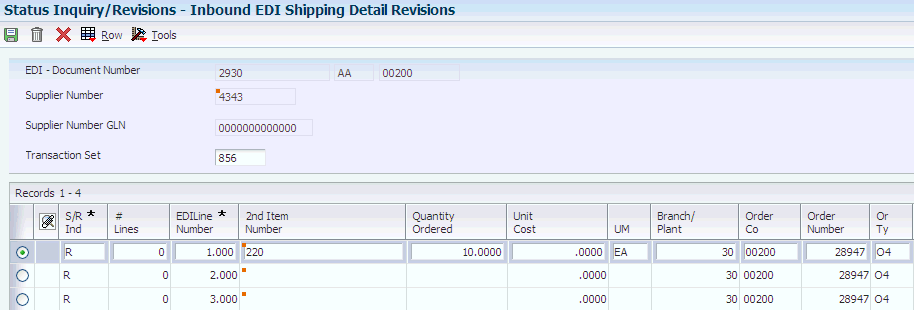
Description of ''Figure 8-4 Inbound EDI Shipping Detail Revisions form''
- EDI Document Number
-
The transmitter in the EDI transaction assigns a document number to the EDI transaction.
- Supplier Number
-
Enter a number that identifies an entry in the JD Edwards EnterpriseOne Address Book system, such as employee, applicant, participant, customer, supplier, tenant, or location.
- Global Location Number
-
Enter the global location number for the transaction set. The GLN is a 13-digit unique number that identifies a location.
- Transaction Set
-
Enter the transaction set that identifies a specific type of EDI Standard document or transaction.
8.6.4 Purging Inbound Shipping Notices (856)
Select Ship Notice (G47224), EDI Shipping Notice Inbound Purge.
Use this the EDI Shipping Notice Inbound Purge program (P47038) to purge data from the EDI Shipping Notice Header - Inbound table (F47031).
8.7 Sending Requests for Quotes
This section provides an overview of outbound requests for quotes, lists a prerequisite, and discusses how to send requests for quotes.
8.7.1 Understanding Outbound Requests for Quotes (840/REQOTE)
Run the Purchase Order Print program (R43500) from the Request for Quote - Purchasing menu to generate requests for quotes (840/REQOTE) to suppliers.
The Purchase Order Print program extracts records from the Procurement application tables and creates requests for quotes within the EDI outbound interface tables so that they can be sent to the trading partner.
8.7.1.1 Using Application Tables
When you run Purchase Order Print (R43500) for request for quotations, the program extracts the data from these application tables:
-
F4301
-
F4311
-
F4006
8.7.1.2 Using the EDI Outbound Interface Tables
When you run Purchase Order Print (R43500) for request for quotations, the program creates records in these EDI outbound interface tables. EDI Request for Quote Header - Outbound (F47096)
-
EDI Request for Quote Detail Outbound (F47097)
-
EDI Order Address Information (F4706)
-
EDI Order Text Lines Header (F4714)
-
EDI Order Text Lines Detail (F4715)
After these records are created, you must perform the flat file conversion process.
8.7.2 Prerequisite
Manually enter the request for quote in the JD Edwards EnterpriseOne Procurement system.
8.7.3 Sending Requests for Quotes
Select Request for Quote Purchasing (G47221), Outbound Extraction.
8.8 Sending Purchase Orders
This section provides an overview of outbound purchase orders, lists a prerequisite, and discusses how to send purchase orders.
8.8.1 Understanding Outbound Purchase Orders (850/ORDERS)
Run the Purchase Order Print program (R43500) from the Purchase Order menu to send purchase orders (850/ORDERS) to suppliers.
The Purchase Order Print program extracts records from the Procurement application tables and creates purchase orders within the EDI outbound interface tables so that they can be sent to the trading partner. The system updates the status for extracted orders according to the order activity rules or the override status code.
8.8.1.1 Using Application Tables
When you run Purchase Order Print (R43500) for purchase orders, the program extracts data from these application tables:
-
F4301
-
F4311
-
F4006
8.8.1.2 Using the EDI Outbound Interface Tables
When you run Purchase Order Print (R43500) for purchase orders, the program creates records in these EDI outbound interface tables:
-
F47016
-
F470161
-
F47017
-
F470171
-
F4706
-
F4714
-
F4715
After these records are created, you must perform the flat file conversion process.
8.8.2 Prerequisite
Manually enter the purchase order into the system using the Purchase Order Entry program (P4310).
8.8.3 Sending Purchase Orders
Select Purchase Order (G47222), Outbound Extraction.
The EDI transaction type for standard purchase orders is 850.
8.9 Sending Purchase Order Changes
This section provides an overview of outbound purchase order changes, lists a prerequisite, and discusses how to send purchase order changes.
8.9.1 Understanding Outbound Purchase Order Changes (860/ORDCHG)
Run the EDI Purchase Order Change Extraction program (R47132) from the Purchase Order Change menu to generate EDI purchase order change transactions (860/ORDCHG). The system sends these transactions to their trading partner to communicate changes that you have made to a purchase order. After you run EDI Purchase Order Change Extraction, the program updates the status of the purchase orders that you have changed to indicate that the change was sent to the supplier.
If the purchase order quantity or price changes, the incremental value in the Change Order Line field advances for the detail line that changed. The EDI Purchase Order Change Extraction program retrieves data only from the fields of the purchase order that have changed.
The EDI Purchase Order Change Extraction program extracts records from the Procurement application tables and creates purchase order changes within the EDI Outbound Interface tables so that they can be sent to the trading partner.
8.9.1.1 Using Application Tables
When you run EDI Purchase Order Change Extraction (R47132) for purchase order changes, the program extracts data from these application tables:
-
F4301
-
F4311
-
F43199
-
F4006
8.9.1.2 Using the EDI Outbound Interface Tables
When you run EDI Purchase Order Change Extraction (R47132) for purchase order changes, the program creates records in these EDI outbound interface tables:
-
F47136
-
F47137
-
F4706
-
F4714
-
F4715
After these records are created, you must perform the flat file conversion process.
8.9.2 Prerequisite
Manually enter the changes on the purchase orders.
8.9.3 Sending Purchase Order Changes
Select Purchase Order Change (G47223), Outbound Extraction.
The EDI transaction type for purchase order changes is 860.
8.10 Sending Receiving Advice
This section provides an overview of outbound receiving advice and discusses how to send receiving advice.
8.10.1 Understanding Outbound Receiving Advice (861/IFTMAN)
Receiving Advice (861/IFTMAN) is a document representing customer confirmation to the supplier that they have received the order, or parts of the order. This document includes the condition of the items that the customer has received along with the customer's acceptance or rejection of those items.
Run the EDI Receiving Advice Extraction program (R47072) from the Receiving Advice Purchasing menu to report the receipt of goods or services and to report any quantities that are rejected or in question. Depending upon the warehousing environment, the transaction is inbound to sales or purchasing and outbound from purchasing.
In a nonconsignment warehouse environment, you usually send the receiving advice after you record the receipt of goods. The EDI Receiving Advice Extraction report conveys to the vendor which items you accepted and which items you rejected. The receiver of the advice then updates their customer sales order with the information before issuing an invoice.
You can also use EDI Receiving Advice Extraction from the Receiving Advice Purchasing menu to determine which receipts have been added to the PO Receiver since the last extraction of transaction records. To complete this action, use the Date Updates or Date Received field on the Data Selection form.
The EDI Receiving Advice Extraction program extracts records from the Procurement application tables and creates Receiving Advice documents within the EDI Outbound Interface tables so that they can be sent to the trading partner.
8.10.1.1 Using Application Tables
When you run EDI Receiving Advice Extraction (R47072) for receiving advice, the program extracts the data from these application tables:
-
F4301
-
F4311
-
F43121
-
F4006
8.10.1.2 Using the EDI Outbound Interface Tables
When you run EDI Receiving Advice Extraction (R47072) for receiving advice, the program creates records in these EDI outbound interface tables.
-
F47076
-
F47077
-
F4706
-
F4714
-
F4715
After these records are created, you must perform the flat file conversion process.
8.10.2 Sending Receiving Advice
Select Receiving Advice Purchasing (G47226), Outbound Extraction.
The EDI transaction type for standard receiving advices is 861.
8.11 Sending Shipping Schedules
This section provides an overview of outbound shipping schedules and discusses how to:
-
Define the version of Kanban processing.
-
Define the version of PO Print (R43500) for Kanban consumption.
8.11.1 Understanding Outbound Shipping Schedules (862/DELJIT)
For Repetitive Manufacturing, while the requirements for material are driven by demand, visual cues called kanbans control the movement of material. Kanbans are predetermined quantities of components at specified locations on the production line. They are designed to minimize work in process inventories.
Use the 862 transaction to communicate an authorization to a supplier to ship goods against a Supplier Release Schedule (SRS).
8.11.1.1 Using Application Tables
When you run Outbound Extraction for shipping schedules, the program extracts data from these application tables:
-
F4311
-
F4301
8.11.1.2 Using the EDI Outbound Interface Tables
When you run Outbound Extraction for shipping schedules, the program creates records in these EDI outbound interface tables:
-
F47156
-
F47157
After these records are created, you must perform the flat file conversion process.
8.11.1.3 Defining the Version of Kanban Processing
Kanban Processing (P3157) enables you to access all kanbans at a given consuming location. After you locate items, depending on the status of each item, you can make status changes at a consuming location. You must set the appropriate processing option to send kanban information using EDI supplier release schedule.
After you set the processing options for Kanban Processing, you must set the processing options for the version of PO Print that you specified on the Versions tab of Kanban Processing.
8.11.2 Defining the Version of Kanban Processing
Select Daily Processing - Repetitive (G3115), Kanban Consumption.
To transmit kanban processing information electronically, you must set the processing options to generate an 862 document from the Kanban Processing program (P3157).
8.11.3 Defining the Version of PO Print (R43500) for Kanban Consumption
Select Purchase Order Processing (G43A11), Print Purchase Orders.
Kanban Processing (P3157) enables you to access all kanbans at a given consuming location. After you locate items, depending on the status of each item, you might be able to change its status at a consuming location. You must set the appropriate processing option to send kanban information using EDI supplier release schedule.