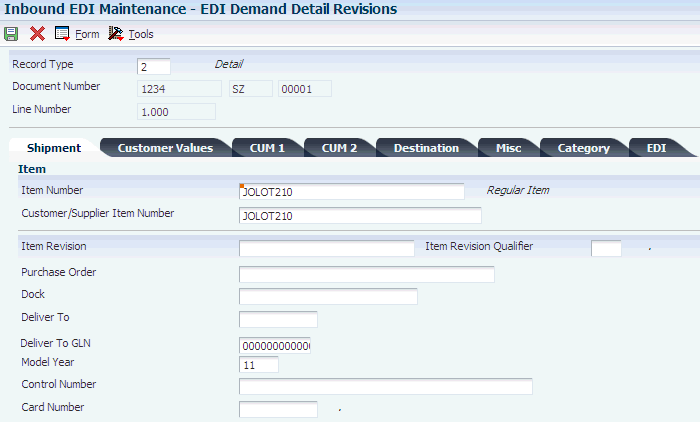7 Receiving and Sending Electronic Data Interchange Demand Scheduling Executions Documents
This chapter contains the following topics:
7.1 Demand Scheduling Execution EDI Transactions and Messages
The JD Edwards EnterpriseOne Demand Scheduling Execution system supports various EDI transactions and messages.
7.1.1 Material Release, Delivery Schedule (830, DELFOR)
The 830/DELFOR transaction establishes the data contents of the Planning Schedule with Release Capability Transaction Set (830) and the Delivery Forecast (DELFOR) for use within the context of an EDI environment. The planning agent sends this transaction to the customer. The message contains product delivery requirements for short-term and long-term scheduling. It allows the customer to plan production and forecast shipping requirements according to the conditions of the contract or purchase order.
The buyer or planner informs the customer of:
-
Previously received quantities.
-
Packaging requirements.
-
Requested ship and delivery dates.
Upon receipt of this transaction, the customer can:
-
Plan for future requirements to purchase raw materials for production to fabricate and deliver articles in accordance with the delivery instructions.
-
Know whether the instructions are related to forecast or firm delivery
-
Synchronize the material flow between the buyer and customer.
7.1.2 Daily Ship Schedule, Delivery Just in Time (862/DELJIT, 866/DELJIT-JS)
Customers used the 862/DELJIT and 866/DELJIT-JS transaction sets to transmit precise shipping schedule and just-in-time schedule requirements to the customer. These transaction supplement the planning schedule transaction set (830)/delivery forecast (DELFOR). The shipping schedule transaction set supersedes certain shipping and delivery information transmitted in a previous planning schedule transaction, but does not replace the 830/DELFOR transaction set. The buyer sends the transaction to the customer. The transaction contains precise delivery sequence and just-in-time schedule requirements.
The buyer or planner informs the customer of:
-
Previously received quantities.
-
Packaging requirements.
-
Requested ship and delivery dates.
Upon receipt of this transaction, the customer can:
-
Plan for future requirements to purchase raw materials for production to fabricate and deliver articles in accordance with the delivery instructions.
-
Know whether the instructions are related to forecast or firm delivery
-
Synchronize the material flow between the buyer and customer.
Additionally, you can use the 866/DELJIT-JS transaction set to:
-
Request the order in which goods arrive at one or more locations.
-
Specify the order you want the goods unloaded from the conveyance method.
-
Specify the sequence in which the goods enter the materials handling process.
-
Specify the sequence in which the goods are consumed in the production process.
7.1.3 Advance Ship Notice, Despatch Advice (856/DESADV)
The 856/DESADV transaction set lists the contents of a shipment of goods and additional information relating to the shipment, such as order information, product description, physical characteristics, type of packaging, marking, carrier information, and configuration of goods within the transportation equipment. The transaction set enables the sender to describe the contents and configuration of a shipment in various levels of detail and provides an ordered flexibility to convey information. The sender of this transaction is the organization responsible for detailing and communicating the contents of a shipment, or shipments, to one or more receivers of the transaction set. The receiver of this transaction set is any organization having an interest in the contents of a shipment or information about the contents of a shipment.
It is important for customers to have accurate and timely advance ship notice (ASN) as this is an area that customers focus on when evaluating their vendors.
If there are problems with an ASN, the customer requires a speedy alert of the problem to begin troubleshooting the issue. When the system does not transmit an ASN, the system can issue communication errors through the 824/APERAK transaction set or the 997/CONTRL transaction set.
7.1.4 Receiving Advice (861/RECADV)
The 861/RECADV transaction addresses the business needs related to the physical receipt of goods. The transaction allows for the reporting of discrepancies in products, quantities, terms, packages, and so on. The transaction may contain only the information that the received consignment is completely in line with the consignment information given in the 856/DESADV. The transaction may contain information about discrepancies between:
-
The received consignment and consignment information given in the 856/DESADV.
-
The received goods and the ordered goods in the 850/ORDERS, 830/DELFOR or 862/DELJIT information.
7.1.5 Purchase Order/Release (850/ORDERS)
The 850/ORDERS transaction set is a means by which a buyer initiates a transaction with a customer involving the supply of goods and services as previously specified in an offer or otherwise known to the seller. The message fulfills three different business functions:
-
Blanket or /Recurring Order. Informs of intentions for requirements over a specific time period.
-
Discrete Order. Informs of definite requirements. The message contains all necessary quantities and times.
-
Sample Order. Associated with the first time quantity used for evaluation purposes
The message may refer to:
-
One or more items or services
-
One or more delivery locations; contain reference to payment terms, packaging and shipping instructions.
-
One or more delivery date(s), for an original purchase order or an amendment or cancellation to an original purchase order.
-
A previous offer.
-
A previous purchase order and contain references to external technical documentation.
7.1.6 Text, General Purpose (864/GENRAL)
The 864/GENRAL transaction set provides the capability to electronically move messages, contracts, explanations, and other one-time communications. The intent of this transaction set is to provide electronic communication messages for people, not for computer processing. The use of the transaction set to transmit quasi or unique transaction set standards is discouraged. The use of the Text Message transaction set demands of the sender certain detailed information about the recipient. The purpose of this transaction set is to provide communication to the recipient in some human-readable form. The recipient's network dictates what capabilities are available for delivery of the information. The sender must obtain this information and include it in the transmission.
7.1.7 Remittance Advice (820/REMADV)
You can use the 820/REMADV transaction set to make a payment or send a remittance advice. This transaction set can be an order to a financial institution to make a payment to a payee. It can also be a remittance advice identifying the detail needed to perform cash application to the payee's accounts receivable system. The remittance advice can go directly from payer to payee, through a financial institution, or through a third party agent.
7.1.8 Application Advice, Application Error & Acknowledge (824/APERAK)
The 824/APERAK transaction set informs the sender of the message that the addressee application received the message and either accepted or rejected the message. Do not use the 824/APERAK transaction set for a transaction set designed as a specific response to another transaction set such as a purchase order acknowledgment sent in response to a purchase order.
7.1.9 Invoice (810/INVOIC)
The 810/INVOIC transaction set claims payment for goods or services supplied under conditions agreed between the seller and the buyer. The United Nations Standard Invoice Message, with correct data qualification, serves also as the specification for Debit Note and Credit Note messages.
7.1.10 Functional Acknowledgment (997/CONTRL)
The 997/CONTRL transaction set defines the control structures for a set of acknowledgments to indicate the results of the syntactical analysis of the electronically encoded documents. The encoded documents are the transaction sets, which are grouped in functional groups, used in defining transactions for business data interchange. This standard does not cover the semantic meaning of the information encoded in the transaction sets.
7.1.11 Forms Used to Revise Demand Scheduling EDI Information
| Form Name | Form ID | Navigation | Usage |
|---|---|---|---|
| EDI Demand Header Revisions | W47171B | EDI Inbound (G40R11), Inbound EDI Maintenance.
On the Work with EDI Demand Headers form, click Add. |
Revise EDI Demand Scheduling header information. |
| EDI Demand Detail Revisions | W47172B | EDI Inbound (G40R11), Inbound EDI Maintenance.
On the Work with EDI Demand Headers form, locate a record and select Demand Detail from the Row menu. On the Work with EDI Demand Detail form, click Add. |
Revise EDI Demand Scheduling detail information. |
7.1.12 Revising Demand Scheduling EDI Header Information
Access the EDI Demand Header Revisions form.
Figure 7-1 EDI Demand Header Revisions form: EDI Demand Header 1 tab
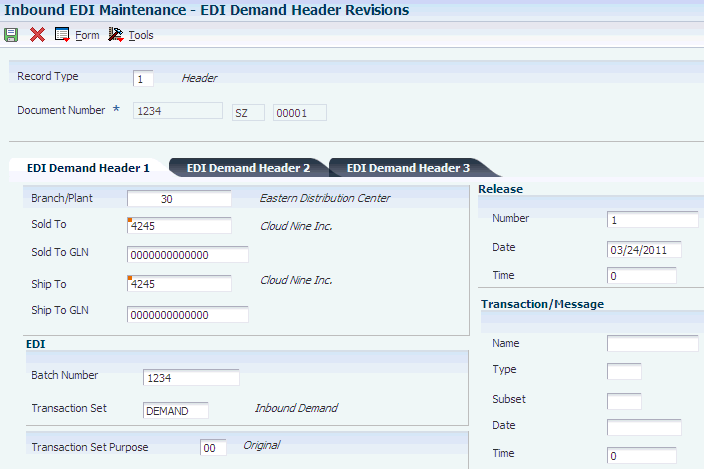
Description of ''Figure 7-1 EDI Demand Header Revisions form: EDI Demand Header 1 tab''
- Branch/Plant
-
Specify an alphanumeric code that identifies a separate entity within a business. For example, a business unit might be a warehouse location, job, project, work center, branch, or plant.
- Sold To
-
Specify a user-defined name or number that identifies an address book record. You can use this number to locate and enter information about the address book record. If you enter a value other than the address book number (AN8), such as the long address or tax ID, you must precede it with the special character that is defined in the Address Book constants. When the system locates the record, it returns the address book number to the field.
For example, if address book number 4100 (Total Solutions) has a long address TOTAL and an * distinguishes it from other entries (as defined in the Address Book constants), you could type *TOTAL into the field, and the system would return 4100.
- Sold To GLN
-
Enter the global location number for the transaction set. The GLN is a 13-digit unique number that identifies the customer to which goods are being sold.
- Ship To
-
Specify a user-defined name or number that identifies an address book record.
- Ship To GLN
-
Enter the global location number for the transaction set. The GLN is a 13-digit unique number that identifies the customer to which goods are being shipped.
- Batch Number
-
During batch processing, the system assigns a new batch number to the JD Edwards EnterpriseOne transactions for each control (user) batch number it finds.
- Transaction Set
-
Specify the qualifier that identifies a specific type of EDI transaction
- Transaction Set Purpose
-
Specify the purpose of transaction set by entering a code stored in UDC table 47/PU. Refer to ANSI X.12 Data Item 353.
- (Release) Number
-
The system assigns a number that identifies the release for a customer.
- (Release) Date
-
Specify the date that the customer provides for a release. The system uses this date with the release time to identify a release.
- (Release) Time
-
Specify the time that the customer provides for a release. The system uses the time with the release date to identify a release.
- (Transaction/Message) Name
-
Specify the name of an EDI X.12 transaction set of an EDIFACT message. For example, the name might be 830 or DELFOR.
- (Transaction/Message) Type
-
Enter a code from the EDI transaction set/message that indicates the type of EDI message
- (Transaction/Message) Subset
-
Specify a secondary name of the EDI transaction or message.
- (Transaction/Message) Date
-
The system assigns the date on which an EDI transaction was created.
- (Transaction/Message) Time
-
The system assigns the time that an EDI transaction was created.
Click the EDI Demand Header 2 tab.
Figure 7-2 EDI Demand Header Revisions form: EDI Demand Header 2 tab
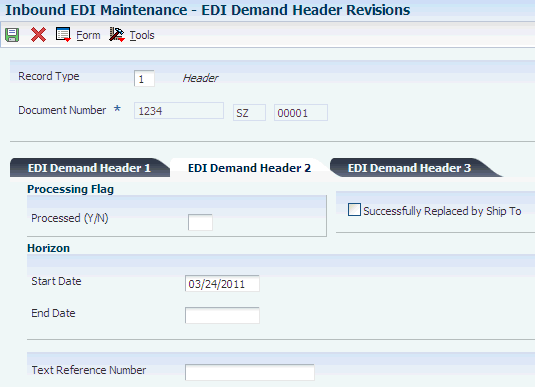
Description of ''Figure 7-2 EDI Demand Header Revisions form: EDI Demand Header 2 tab''
- Processed (Y/N)
-
Indicate whether the system successfully processed the EDI record.
Values are:
1: Successfully processed.
0: Not processed.
- (Horizon) Start Date
-
Specify the beginning date of a schedule period. For example, if a customer issues eight weeks of requirements for the months of June and July, the horizon start date is June 1st.
- (Horizon) End Date
-
Specify the end date of a schedule period. For example, if a customer issues requirements for eight weeks during the months of June and July, the horizon end date is July 31st.
- Text Reference Number
-
Reference a number contained in an EDI message that associates the text with EDI message type 864.
- Successfully Replaced by Ship To
-
This option indicates whether the EDI file has replaced the value in the Demand By Ship To field. A check in the check box indicates that the EDI file successfully replaced the value in the Demand By Ship To field.
Click the EDI Demand Header 3 tab.
Figure 7-3 EDI Demand Header Revisions form: EDI Demand Header 3 tab
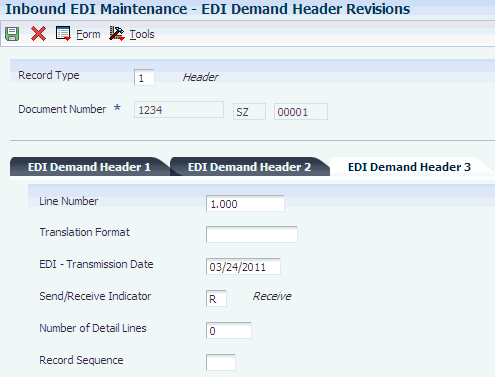
Description of ''Figure 7-3 EDI Demand Header Revisions form: EDI Demand Header 3 tab''
- Line Number
-
This is the line number you assign when originating an EDI transaction. This number can represent an order line number (applicable for any order type), an invoice pay item, a journal entry line number, and so on.
- Translation Format
-
Specify the qualifier that the system uses to identify a specific mapping structure to process both inbound and outbound EDI transactions. This does not apply to non-EDI transactions
- EDI - Transmission Date
-
Specify the date that the system transmitted or received an EDI transaction.
- Send/Receive Indicator
-
Indicate whether a specific transaction set can be sent, received or both. Values are:
S: Send
R: Receive
B: Both
- Number of Detail Lines
-
Specify the number of detail lines that the system transmitted in an EDI transaction. This is the total number of lines on a per order basis, number of lines included on an invoice, and so on.
- Record Sequence
-
Enter an identifier that assigns the relative position within the header or detail information of an EDI transaction-- for example, H01, H02, D01, and so on.
7.1.13 Revising Demand Scheduling EDI Detail Information
Access the EDI Demand Detail Revisions form.
- Item Number
-
Indicate the item number from the Item Master or Branch/Plant.
- Customer/Supplier Item Number
-
The cross-reference item number that the system assigns to an item number. A cross-reference number enables you to use a supplier's item number if it is different from your own item number when you are processing an order.
- Item Revision
-
A reference number that the system uses to identify the revision level of the customer's item.
In item cross-reference, translating a customer or supplier external item number to the internal short item number, the customer's number only is not always sufficient. In some instances, the customer part number must be used with the item revision level. This combination allows the system to uniquely identify the customer's item.
- Item Revision Qualifier
-
Specify the qualifier for item revision levels. Values are:
EC: Delta - Supplier must ship to this level.
BE: Latest revision on books, ship this or newer (GPCS).
- Purchase Order
-
A number that identifies the customer's purchase order.
- Dock
-
The dock location from which an outbound shipment is assigned to depart or at which an inbound shipment is assigned to arrive.
- Deliver To
-
Specify the address number of the entity to receive the goods ordered. The delivered to address might differ from the ship to address when ordered goods are processed through a distribution center (which is the delivered to address) before reaching final destination (the ship to address).
- Deliver to GLN
-
Specify the unique 13-digit number that identifies the location of the entity receiving the goods ordered.
- Model Year
-
Specify the model year of the product.
- Control Number
-
A customer-assigned reference number for a part.
- Card Number
-
The card number is an OEM assigned value that further describes the part number.