18 Processing Pay When Paid Transactions
This chapter contains the following topics:
-
Section 18.2, "Understanding Features of Pay When Paid Processing"
-
Section 18.3, "Understanding How to Link Invoices to Pay When Paid Vouchers"
-
Section 18.6, "Releasing Pay When Paid Vouchers for Payment"
18.1 Understanding the Pay When Paid Process
After you set up the system to process pay when paid transactions, you can enter pay when paid vouchers and begin the pay when paid process.
When you enter pay when paid vouchers, the system creates the vouchers with a hold payment status. This prevents the vouchers from being included in a payment group during payment processing. After you enter pay when paid vouchers, you create invoices to send to the customer who is ultimately responsible for payment. The system automatically links the invoices to the vouchers using the pay when paid group number only for invoices that you create in Contract and Service Billing. You must manually link invoices that you create in Accounts Receivable using the Pay When Paid Manual Link program (P03B470).
When you run the automatic release program, the system identifies pay when paid groups and determines whether cash receipts have been applied to invoices in the group. When invoices in the group are paid, the automatic release program releases the vouchers in the group for payment.
These JD Edwards EnterpriseOne systems use pay when paid processing:
-
JD Edwards EnterpriseOne Accounts Payable
-
JD Edwards EnterpriseOne Accounts Receivable
-
JD Edwards EnterpriseOne Procurement and Subcontract Management
-
JD Edwards EnterpriseOne Contract and Service Billing
18.1.1 Accounts Payable
You can enter pay when paid vouchers in JD Edwards EnterpriseOne Accounts Payable using these versions of the A/P Standard Voucher Entry program (P0411), which are set up specifically for pay when paid processing:
-
Pay When Paid Standard Voucher Entry.
-
Pay When Paid Speed Voucher Entry.
-
Multi Voucher Single Supplier with Pay When Paid.
-
Multi Voucher Multi Supplier with Pay When Paid.
-
Multi Company Single Supplier with Pay When Paid.
When you enter pay when paid vouchers in JD Edwards EnterpriseOne Accounts Payable, the system:
-
Assigns the payment status code that you specify in the Voucher Entry MBF Processing Options program (P0400047).
-
Updates the Pay When Paid field (PYWP) in the F0411 table and the G/L Posting Code - Alternate W field (ALTW) in the F0911 table with a W to identify the vouchers as pay when paid.
After you enter pay when paid vouchers, you can verify that the system updated the pay when paid fields by reviewing the vouchers in the Supplier Ledger Inquiry program (P0411). The system displays the Pay When Paid and Pay When Paid Group Number fields in the detail area of the Supplier Ledger Inquiry form.
18.1.2 Procurement and Subcontract Management
You can enter pay when paid vouchers using these versions of the Voucher Match program (P4314) in Procurement and Subcontract Management:
-
Progress Payments.
-
Match Voucher to Open Receipt.
-
Receive & Voucher POs.
When you enter vouchers in Procurement and Subcontract Management, the system determines whether the voucher total gross amount exceeds the subcontractor (supplier) threshold defined in the Subcontractor Threshold program (P4355). If the voucher gross amount exceeds the subcontractor threshold, the system:
-
Assigns the payment status code from user-defined code (UDC) table 00/PS, which you specify in the Threshold Pay Status Code processing option on the Process tab of the Voucher Match program.
-
Updates the Pay When Paid field (PYWP) in the F0411 table and the G/L Posting Code - Alternate W field (ALTW) in the F0911 table with a W to identify the vouchers as pay when paid.
18.2 Understanding Features of Pay When Paid Processing
Pay when paid processing includes features that enable you to:
-
Assign a unique payment status code to pay when paid vouchers.
-
Automatically and manually link vouchers and invoices for pay when paid processing.
-
Manually add and remove vouchers and invoices from existing pay when paid groups.
-
Define the payment status code that the system assigns to pay when paid vouchers that are released for payment.
-
Define a minimum cash receipt percentage that must be met for the system to automatically release pay when paid vouchers for payment.
-
Run integrity reports that identify discrepancies with pay when paid groups, vouchers, and invoices.
18.3 Understanding How to Link Invoices to Pay When Paid Vouchers
After you enter pay when paid vouchers, you create the corresponding invoices that must be paid before the system releases the vouchers for payment. The invoices must be linked to the vouchers to automate the voucher release process.
You can link invoices to vouchers either automatically or manually. If you create invoices in Contract and Service Billing, the system automatically links the invoices to the vouchers by assigning a pay when paid group number when you run the Create A/R Entries program (R48199). If you create invoices in JD Edwards EnterpriseOne Accounts Receivable, you must use the Pay When Paid Manual Link program (P03B470) to manually link invoices and vouchers.
To create invoices in Contract and Service Billing that correspond to pay when paid vouchers, follow the same steps as you do when you create invoices for normal processing in Contract and Service Billing. If the vouchers for which you create invoices are pay when paid vouchers, identified by a W in the G/L Posting Code - Alternate W field in the F0911 table, the system updates the invoices as described in each of these steps:
-
Run the Workfile Generation program (R48120).
The system updates the Pay When Paid Flag field (PTFG) in the Billing Detail Workfile table (F4812) with a W.
-
Run the Invoice Generation program (R48121 or R52121).
The system updates the Pay When Paid field (PYWYP) in the Invoice Summary Work File table (F4822) with a W.
-
Run the Create A/R Entries program.
The system creates a pay when paid group header record in the Pay When Paid Group Header table (F03B470) with the Pay When Paid Group Number and Pay When Paid Group Status fields. The system assigns the pay when paid group number to the invoice and the corresponding voucher in the Pay When Paid Group Number field (PWPG) in the Customer Ledger (F03B11) and Accounts Payable Ledger (F0411) tables. The system also assigns 1 (inactive) in the Pay When Paid Group Status field in the F03B470 table.
18.4 Entering Pay When Paid Vouchers
This section describes how to enter pay when paid vouchers.
18.4.1 Forms Used to Enter Pay When Paid Vouchers
| Form Name | FormID | Navigation | Usage |
|---|---|---|---|
| Supplier Ledger Inquiry | W0411G | Pay When Paid Voucher Entry Methods (G04112), Pay When Paid Standard Voucher Entry | Review vouchers. |
| Enter Voucher - Payment Information | W0411A | On the Supplier Ledger Inquiry form, click Add. | Enter pay when paid vouchers. |
18.5 Creating and Revising Pay When Paid Groups
This section provides an overview of the Pay When Paid Manual Link program and describes how to:
-
Set processing options for Pay When Paid Manual Link (P03B470).
-
Create a pay when paid group manually.
-
Revise an existing pay when paid group.
18.5.1 Understanding the Pay When Paid Manual Link Program
Pay when paid groups are comprised of at least one voucher and one invoice. When you create or revise pay when paid groups, at least one voucher and one invoice must be assigned to the group.
The Pay When Paid Manual Link program enables you to review and revise existing pay when paid groups as well as to create new pay when paid groups. The types of revisions that you can make to existing pay when paid groups include:
-
Adding vouchers and invoices to pay when paid groups.
When you add vouchers to existing pay when paid groups, the system assigns the payment status code that you specify in the Pay When Paid Voucher Pay Status processing option.
-
Removing vouchers and invoices from pay when paid groups.
When you remove vouchers from existing pay when paid groups, the system assigns the payment status code the you specify in the Pay Status for Removed Vouchers processing option.
18.5.2 Forms Used to Create and Revise Pay When Paid Groups
| Form Name | FormID | Navigation | Usage |
|---|---|---|---|
| Work With Pay When Paid Group | W03B470A | Pay When Paid Processing (G03B32), Pay When Paid Manual Link
To manually create a pay when paid group, click Add. |
Locate and review existing pay when paid groups. |
| Pay When Paid Group Detail | W03B470B | On the Work With Pay When Paid Group form, select an existing pay when paid group to revise or click Add to manually create a new pay when paid group. | Create a new pay when paid group or add to and remove vouchers and invoices from an existing pay when paid group. |
18.5.3 Setting Processing Options for Pay When Paid Manual Link (P03B470)
Processing options enable you to specify the default processing for programs and reports.
18.5.3.1 Defaults
- Pay When Paid Voucher Pay Status
-
Specify the payment status code that the system assigns to vouchers that are added to an existing pay when paid group.
The system does not assign a status code to vouchers that have a payment status code of P (Paid), Z (Payment Pending) or # (Payment in Process).
- Pay Status for Removed Vouchers
-
Specify the payment status code that the system assigns to vouchers that are removed from a pay when paid group. To identify vouchers that have been removed from a pay when paid group, enter a unique payment status code.
The system does not assign this value to vouchers that you remove from pay when paid groups if the supplier master record has a hold payment or withholding status.
18.5.4 Creating a Pay When Paid Group Manually
Access the Pay When Paid Group Detail form.
-
Select Link Vouchers or Link Invoices from the Form menu.
-
On the Search & Select Vouchers to Link or the Search & Select Invoices to Link form, find and select the vouchers or invoices to manually create the pay when paid group and then click Select.
The system displays the vouchers or invoices in the detail area of the Pay When Paid Group Detail form.
- Pay When Paid Group Number
-
Displays the number that the system assigns to pay when paid groups during the voucher and invoice linking process.
- Status
-
Displays the status of the pay when paid group from UDC table 03B/GS. Values are:
0: Released
1: Inactive
2: Active
18.5.5 Revising an Existing Pay When Paid Group
Access the Pay When Paid Group Detail form.
Figure 18-1 Pay When Paid Group Detail form
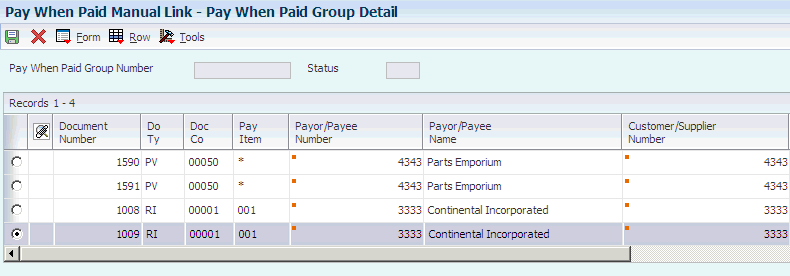
Description of ''Figure 18-1 Pay When Paid Group Detail form''
-
To add vouchers or invoices to a pay when paid group, on the Pay When Paid Group Detail form:
-
Select Link Vouchers or Link Invoices from the Form menu.
-
On the Search & Select Vouchers to Link or the Search & Select Invoices to Link form, find and select the vouchers or invoices to add to the pay when paid group, and then click Select.
The system displays the vouchers or invoices in the detail area of the Pay When Paid Group Detail form.
-
-
To remove a voucher or an invoice from a pay when paid group, on the Pay When Paid Group Detail form:
-
Select the voucher or invoice and then select Toggle Remove Flag from the Row menu.
The system displays an X next to the document that you selected to indicate that it will be removed from the pay when paid group.
-
Click OK.
-
On the Remove Transaction Confirmation form, click OK to confirm the removal.
-
-
To remove all vouchers and invoices from a pay when paid group, on the Pay When Paid Group Detail form:
-
Select Remove All from the Form menu.
-
Click OK.
-
In the Pay When Paid Manual Link - Message window, click OK to confirm the removal.
-
18.6 Releasing Pay When Paid Vouchers for Payment
This section provides an overview of pay when paid group statuses and voucher release and discusses how to:
-
Run the Pay When Paid Automatic Release program.
-
Set processing options for Pay When Paid Automatic Release (R03B470).
18.6.1 Understanding Pay When Paid Group Statuses
The Pay When Paid Automatic Release program (R03B470) uses the Pay When Paid Group Status field in the F03B470 table to select pay when paid groups for processing and to identify the status of pay when paid groups. This table describes the pay when paid group statuses:
| Pay When Paid Group Status | Description of Status |
|---|---|
| 1 (Inactive) | The system initially assigns this value to pay when paid groups if no cash receipts have been applied to invoices in the group.
The system also assigns this value to pay when paid groups when you run the Pay When Paid Automatic Release program and the cash receipts that are applied to invoices in the group do not meet the minimum cash receipt percentage defined on the customer master record. Note: The system does not process pay when paid groups at this status when you run the Pay When Paid Automatic Release program unless you set the Inactive Groups processing option to 1. |
| 2 (Active) | The system assigns this value to pay when paid groups when cash receipts are applied to invoices in a pay when paid group. The system processes groups at this status when you run the Pay When Paid Automatic Release program. |
| 0 (Released) | The system assigns this value to pay when paid groups when cash receipts are applied to invoices in the group and the minimum cash receipt percentage defined on the customer master record has been met.
Vouchers in pay when paid groups at this status have been released for payment and the group is considered closed. |
18.6.2 Understanding Voucher Release
To automatically release vouchers for payment, run the Pay When Paid Automatic Release program. The system:
-
Selects pay when paid groups that are at an active status (2).
The system selects pay when paid groups at an inactive status (1) if you set the Inactive Groups processing option.
-
Determines whether minimum cash receipt percentages are defined for customers in the pay when paid group and, if so, whether the minimum percentage is met.
-
Updates the pay when paid group status accordingly.
Depending on whether minimum cash receipt percentages are defined for customers in pay when paid groups, the system updates the pay when paid group status differently:
-
If cash receipts have been applied to invoices in a pay when paid group and a minimum cash receipt percentage is defined on the customer master record, the system summarizes the total of cash receipts applied to invoices in the group and determines whether the minimum cash receipt percentage is met:
-
If the amount of cash receipts is less than the minimum cash receipt percentage, the system updates the Pay When Paid Group Status field from 2 to 1.
The pay when paid group status remains at an inactive status until an additional cash receipt, regardless of the cash receipt amount, is applied to invoices in the pay when paid group.
-
If the amount of cash receipts is greater than or equal to the minimum cash receipt percentage that is defined on the customer master record, the system updates the payment status code on all vouchers in the group to the status that is defined in the Accounts Payable Constants program (P0000) and updates the Pay When Paid Group Status field from 2 to 0.
-
-
If at least one cash receipt, regardless of the cash receipt amount, has been applied to an invoice in the group and a minimum cash receipt percentage is not defined on the customer master record, the system:
-
Updates the payment status code on all vouchers in the group to the status defined in the Accounts Payable Constants program.
-
Updates the Pay When Paid Group Status field from 2 to 0.
-
If a pay when paid group contains invoices for a customer in multiple companies and, for each customer by line of business, you define different minimum cash receipt percentages, the system summarizes cash receipt totals based on the combination of customer and company. Unless each customer and company combination in the group meets the minimum cash receipt percentage that are defined for the corresponding customer by line of business, the system does not release any vouchers in the group.
|
Note: An alternative to running the Pay When Paid Automatic Release program to release vouchers for payment is to use the Speed Status Change program (P0411S). Using the Speed Status Change program, you can manually update the payment status code of vouchers to a value that you use for payment processing. This might be useful to release certain vouchers to prevent a delay in payment to those suppliers for which you have received payment from the responsible client, but for which the overall group minimum cash receipt percentage has not yet been met. |
18.6.3 Running the Pay When Paid Automatic Release Program
Select Pay When Paid Processing (G03B32), Pay When Paid Automatic Release.
Depending on your business needs, you should run this program as often as necessary to have current payment processing information in Accounts Payable.
18.6.4 Setting Processing Options for Pay When Paid Automatic Release (R03B470)
Processing options enable you to specify the default processing for programs and reports.
18.6.4.1 Process
- 1. Inactive Groups
-
Specify whether the system processes inactive pay when paid groups. Values are:
Blank: Do not process inactive pay when paid groups. The system processes only active pay when paid groups.
1: Process inactive pay when paid groups. The system processes both active and inactive pay when paid groups.
Caution:
Setting this processing option to 1 can significantly increase the processing time of the program, depending on the number of records in your system.
18.7 Verifying Pay When Paid Integrity
This section provides an overview of pay when paid integrity reports and discusses how to:
-
Run pay when paid integrity reports.
-
Set processing options for Pay When Paid Supplier Ledger Integrity (R03B473).
18.7.1 Understanding Pay When Paid Integrity Reports
As part of the pay when paid process, you should run these integrity reports to identify discrepancies with pay when paid data:
-
Pay When Paid Group Header Integrity (R03B471).
-
Pay When Paid Customer Ledger Integrity (R03B472).
-
Pay When Paid Supplier Ledger Integrity (R03B473).
18.7.1.1 Pay When Paid Group Header Integrity
The Pay When Paid Group Header Integrity program verifies that pay when paid groups have:
-
A group header record in the F03B470 table.
-
At least one invoice and one voucher.
If a group header record is missing or there is not at least one voucher and one invoice in a pay when paid group, the system prints the affected groups on the Pay When Paid Group Header Integrity report.
18.7.1.2 Pay When Paid Customer Ledger Integrity
The Pay When Paid Customer Ledger Integrity program locates invoices that the system cannot process in pay when paid groups. Pay when paid groups cannot contain:
-
Deductions
-
AR drafts
-
Unapplied cash
-
Voided invoices
The system prints pay when paid groups that contain these invoices on the Pay When Paid Customer Ledger Integrity report.
18.7.1.3 Pay When Paid Supplier Ledger Integrity
The Pay When Paid Supplier Ledger Integrity program locates vouchers that the system cannot process in pay when paid groups. Pay when paid groups cannot contain:
-
AP drafts
-
Prepayments
-
Voided vouchers
-
Vouchers that were created using the Payment Without Voucher Match program (P0411).
You can set processing options to identify:
-
Logged vouchers that are in a pay when paid group.
-
Vouchers that do not have all pay items in a pay when paid group.
-
Vouchers that are in multiple pay when paid groups.
-
Vouchers that are marked as pay when paid but are not assigned to a pay when paid group.
The system prints pay when paid groups that contain these vouchers on the Pay When Paid Supplier Ledger Integrity report.
18.7.2 Running Pay When Paid Integrity Reports
Select one of these reports from the Pay When Paid Processing menu (G03B32):
-
Pay When Paid Group Header Integrity.
-
Pay When Paid Customer Ledger Integrity.
-
Pay When Paid Supplier Ledger Integrity.
|
Note: The Pay When Paid Group Header Integrity and Pay When Paid Customer Ledger Integrity reports do not have processing options. |
18.7.3 Setting Processing Options for Pay When Paid Supplier Ledger Integrity (R03B473)
Processing options enable you to specify the default processing for programs and reports.
18.7.3.1 Process
- 1. Mixed Vouchers
-
Specify whether the system identifies vouchers that are associated with more than one pay when paid group. Values are:
Blank: Do not identify vouchers.
1: Identify vouchers.
- 2. Partial Vouchers
-
Specify whether the system identifies vouchers that have pay items that are not associated with a pay when paid group. Values are:
Blank: Do not identify vouchers.
1: Identify vouchers.
- 3. Unassociated Vouchers
-
Specify whether the system identifies vouchers that are marked as pay when paid vouchers that are not yet associated with a pay when paid group. Values are:
Blank: Do not identify vouchers.
1: Identify vouchers.
- 4. Logged Vouchers
-
Specify whether the system identifies logged vouchers that are assigned to a pay when paid group. Values are:
Blank: Do not identify logged vouchers.
1: Identify logged vouchers.