22 Processing Purchase Order Commitments
This chapter contains the following topics:
-
Section 22.2, "Understanding How to Review Commitment Information for Orders"
-
Section 22.3, "Understanding the Commitment Integrity Verification Process"
22.1 Understanding Commitment Processing
A commitment is the recognition of a future obligation. In Public Sector and Government, a commitment is referred to as an encumbrance. A commitment or encumbrance is created when an order for goods or services is charged to a general ledger account. You create commitment purchase orders using nonstock purchase order entry or services/expenditures purchase order entry. Each time you enter an order detail line, you can have the system track the amount that you are obligated to pay and apply it to a job or project.
For example, you might be working on a pavement resurfacing project. Each time that you enter an order for goods or services to complete the project, you can have the system create a commitment or encumbrance for the order amount.
In addition, you can roll over a commitment or encumbrance to the next fiscal year.
For example, local governments and municipalities normally have the authority to expend funds for one fiscal year. As a result, purchase orders and subcontracts with open balances are often canceled at the end of the fiscal year. To prevent these purchase orders and subcontracts from being canceled and to retain the recognition of these open balances, you must roll them forward to the new fiscal year.
A commitment is created when goods or services that are chargeable to a budgeted or appropriated expense are ordered or contracted. The commitment is relieved when the goods or services are received, which creates a liability of either a Received Not Vouchered or an Accounts Payable Ledger record.
You can monitor individual commitments for a job or project to verify the types of purchases that are being made. You can review the total commitment amount for a job or project to verify that it does not exceed the budget.
A functional server program called Update Commitment Ledger (X00COM) is used to create and relieve commitments and encumbrances. The system uses the Update Commitment Ledger (X00COM) to create appropriate entries for JD Edwards EnterpriseOne Procurement system commitments.
|
Note: The system can create commitments only for document types that you have defined in user-defined code (UDC) table 40/CT and for line types that use an inventory interface of A, B, or C. |
22.1.1 Creation of an Encumbrance or Commitment
You can create order detail lines using either of these programs:
-
Purchase Orders (P4310)
-
Blanket Order Release (P43060)
When you create an order detail line, the system verifies that the document type exists in UDC 40/CT, verifies that the line type has an inventory interface of A, B, or C, and automatically creates commitments and encumbrances.
If you create a purchase order from a requisition, you can track pre-encumbrances in addition to encumbrances. A pre-encumbrance is the recognition of a future obligation from which you can commit budget amounts based on that request. When you generate the purchase order from the requisition, the system relieves the pre-encumbrance as you release quantities and closes the requisition. In addition, as you generate purchase orders, the system creates commitments for the resulting purchase order amounts.
22.1.2 Relief of an Encumbrance or Commitment
A commitment is relieved at the time of receipt (three-way match) or voucher (two-way match). When you cancel purchase order lines, receive goods, or create vouchers for purchases, you can have the system relieve commitments. To do this, the system subtracts the individual commitment amount from the total commitment amount for the job or project.
Use the Commitment Relief constant in the Job Cost Constants program (P0026) to establish the criteria that the system uses to automatically relieve open commitments when you run the general ledger posting program for:
-
Vouchers that are matched in a two-way environment.
-
Purchase order receipts that are matched in a three-way environment.
Just receiving or vouchering an order does not relieve the commitment. The General Ledger Post Report program (R09801) calls the Update Commitment Ledger program (X00COM) that actually relieves the commitment. Committed amounts are relieved from the PA ledger and are added to the Actual Amount (AA) ledger.
When vouchers or receipts are posted, the system:
-
Relieves the commitment.
-
Creates an audit trail in the P.O. Detail Ledger File - Flexible Version table (F43199).
-
Recalculates the amounts in the account balances ledgers, if necessary.
-
Changes the exchange rate of selected purchase orders and restates the domestic commitment amounts, if necessary.
When you inquire on commitments, the receipt general ledger date, not the original purchase order general ledger date, is used to relieve the commitment.
If the Expense At Voucher option is selected on the Line Type Constants Revisions form, then the system relieves commitments when posting the voucher match batch. This applies to two-way and three-way voucher match. Expense at voucher works like two-way match. The expense is vouchered as a three-way match but because there are no general ledger records from receipts the expense at voucher functions like a two-way match. Thus, the commitment relief is for the voucher amount and not the receipt amount.
22.1.3 Files Used for Commitments and Encumbrances
In addition to the entries that are made to the purchasing tables during order entry, receipt processing, and voucher match, the system also maintains commitment information in these tables:
-
P.O. Detail Ledger File - Flexible Version (F43199).
-
Account Balances (F0902).
22.1.4 F43199 Table
The system creates multiple entries in the F43199 table. Based on change orders, order activity rules, and commitments, the system maintains these multiple ledgers to satisfy business requirements:
-
Purchasing Ledger.
-
Commitment Audit Trail (PA/PU Ledger).
-
Change Order Ledger (CO Ledger).
If you are tracking commitments, an audit trail of the commitment transaction is created in the F43199 table. The committed amounts are maintained in the PA ledger, and any committed units are maintained in the Purchase Units (PU) ledger. When you review the PA or PU ledger, you will notice that, unlike the purchasing ledger, the Last Status Code and Next Status Code fields are blank.
Each commitment transaction represents one of these situations:
-
The entry of an original commitment.
-
A change to a commitment.
-
A canceled commitment.
-
A relieved commitment due to a receipt or payment.
22.1.5 F0902 Table
During order entry, the system creates a commitment entry in the PA and PU ledgers in the F0902 table. Based on the general ledger date, the system creates an entry in the appropriate accounting period and adds the committed amount to the total budgeted amount.
If the Commitment Relief constant is set to Y, the system posts the receipt payment to the PA and PU ledgers in the F0902 table. Based on the general ledger date of the receipt (three-way match) or voucher batches (two-way match), the system relieves the commitment from the appropriate period, as well as the total budgeted amount.
|
Note: The commitment relief occurs only at the time that the journal entry is posted. |
22.2 Understanding How to Review Commitment Information for Orders
You can monitor individual commitment or encumbrance amounts for a job or project to verify the types of purchases being made. You can also review the total commitment or encumbrance amount for a job or project to verify that the amount does not exceed the budget.
After you receive goods or services or create vouchers, you can have the system relieve commitments and encumbrances. The system does this by reducing the total commitment amount for a job or project by the individual commitment amount. If you use a formal receiving process, the system performs commitment relief when you post journal entries for receipts or vouchers to the general ledger. If you use an informal receiving process, the system relieves open commitments when you post vouchers to the general ledger.
The system performs commitment and encumbrance tracking only on order types that you specify in UDC 40/CT. If an order is on hold, the system does not create commitments or encumbrances for the order until you release the hold.
The system tracks commitments and encumbrances only for detail lines that you charge directly to a general ledger account number. These are detail lines to which you assign a line type with an inventory interface of A or B.
Each time that you enter a purchase-order detail line for which commitment tracking is applicable, the system records the amount in the PA ledger, which contains committed purchase amounts in domestic currency, and the PU ledger, which contains committed purchase units.
You can review individual commitment transactions for:
-
A branch/plant.
-
An account number.
-
A supplier.
-
An order number and type.
You can also review the total amount of all commitments, relieved commitments, and open commitments for each of the preceding items.
Each commitment transaction represents one of these situations:
-
The entry of an original commitment.
-
A change to a commitment.
-
A canceled commitment.
-
A relieved commitment due to a receipt or payment.
You can review details for each transaction, such as the account number, order number, line number, and supplier, as well as who generated the transaction and when.
The system retrieves commitment transaction information from the F43199 table.
22.3 Understanding the Commitment Integrity Verification Process
To ensure commitment integrity for commitments and encumbrances, you:
-
Run the Commitment Integrity Report (R40910).
-
Purge PA ledger detail records.
-
Rebuild a commitment audit trail.
-
Post committed costs to jobs.
You should run the Commitment Integrity Report (R40910) in proof mode and never in final mode. If the report displays variances, you should run the Purge, Rebuild and Post process.
The Purge, Rebuild and Post process can assist in correcting data integrity issues in the Account Balances (F0902) and P.O. Detail Ledger (F43199) Purchase Amount (PA) ledger record files.
When you run the Commitment Integrity Report for purge, rebuild, and post purposes, delete only PA ledger records (per fiscal year) for those accounts that appear to have integrity issues on the report.
The process consists of running three batch applications:
-
Ledger Purge (R43199P).
-
Create F43199 Commitment Audit Trail (R00993).
-
Repost Committed Costs (R00932).
This process deletes and rewrites the PA ledger records to the P.O. Detail Ledger table (F43199) and reposts the amounts to the Account Balances table (F0902) based on the Purchase Order Detail (F4311) and Purchase Order Receiver (F43121) records.
22.4 Working with Commitments and Encumbrances
This section lists prerequisites and discusses how to:
-
Set processing options for Commitment Inquiry (P40230A).
-
Review commitment information for orders.
22.4.1 Prerequisites
Before working with commitments and encumbrances:
-
Set up the document types for pre-encumbrances and commitments in UDC 40/CT.
-
To relieve commitments, set the Commitment Relief value for the transaction company or company 00000 in the F0026 table.
22.4.2 Form Used to Work with Commitments and Encumbrances
22.4.3 Setting Processing Options for Commitment Inquiry (P40230A)
Processing options enable you to specify the default processing for programs and reports.
22.4.3.1 Default
This processing option specifies default information that the system uses for commitment inquiry.
- Order Type
-
Enter a value from UDC 00/DT that identifies the type of document. This code also indicates the origin of the transaction. JD Edwards EnterpriseOne has reserved document type codes for vouchers, invoices, receipts, and time sheets, which create automatic offset entries during the post program. (These entries are not self-balancing when you originally enter them.) These document types are defined by JD Edwards EnterpriseOne and should not be changed:
P: Accounts Payable documents.
R: Accounts Receivable documents.
T: Payroll documents.
I: Inventory documents.
O: Purchase Order Processing documents.
J: General Accounting/Joint Interest Billing documents.
S: Sales Order Processing documents.
22.4.3.2 Display
This processing option specifies the type of information that the system displays.
- Enter '1' for Change Orders else Commitments
-
Enter a value to specify the display of change orders or commitments.
Enter 1 to perform change orders.
22.4.3.3 Versions
This processing option specifies which version of various programs the system uses.
- Order Entry (P4310)
-
Specify the version that the system uses when you use the Order Entry program.
22.4.4 Reviewing Commitment Information for Orders
Access the Work With Commitment Inquiry form.
Figure 22-1 Work With Commitment Inquiry form
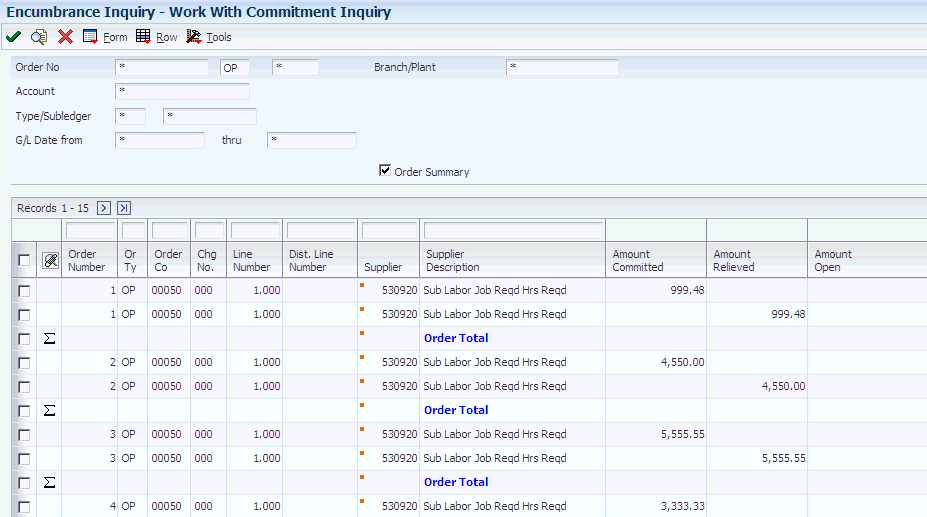
Description of "Figure 22-1 Work With Commitment Inquiry form"
22.5 Running the Commitment Integrity Report
This section provides an overview of the Commitment Integrity Report and discusses how to:
-
Run the Commitment Integrity Report.
-
Set processing options for Commitment Integrity Report (R40910).
22.5.1 Understanding the Commitment Integrity Report
You can run the Commitment Integrity Report to compare the open order amounts against the committed amounts and amount balances, and to review any variances.
The Commitment Integrity Report (R40910) displays variances between the:
-
Purchase Order Detail table (F4311) and the PA ledger types in the P.O. Detail Ledger records (F43199).
-
PA ledger types in the P.O. Detail Ledger records (F43199) and the Account Balances table (F0902).
Two comparisons are made to identify out-of-balance conditions between files.
The detail file and the audit file are compared on a to-date basis, which means that all data in the files is summed regardless of date. The detail file is not date sensitive and does not contain information such as when you made changes to the open amount.
The system compares the audit file and the balances file on a through-period-end basis. The system uses the date that you enter in the first processing option to determine the period end date to use. This comparison is period-sensitive because that is the lowest level of detail that is stored in the balances file.
The columns under Balance to Date on the left side of the report are Purchase Order Detail File (F4311),P.O. Detail Ledger File - Flexible Version (F43199), and Variance. The amounts reported by account number and subledger are:
-
Open amount in the detail file.
-
Total of the Commitment Audit Trail transactions.
-
Difference between the two columns.
The columns under Balance as of xx/xx/xx on the right side of the report are P.O. Detail Ledger File - Flexible Version (F43199),Account Balances (F0902), and Variance. The amounts reported by account number and subledger are:
-
Total of the Commitment Audit Trail transactions.
-
Account Balances total.
-
Difference between the two columns.
Variances occur between the F4311 table and the Commitment Audit Trail under these conditions:
-
Unposted receipt or voucher batches.
To confirm that all O and V batches are posted, run the Unposted Batches report (R007011).
-
Orders on budget hold.
The system does not create an encumbrance until an order is released from budget hold.
If you find an inconsistency in the commitments that cannot be resolved, you can correct the information in the PA ledger. All entries in the PA and PU ledgers are based on the F4311 table. You can rebuild this information from the F4311 table and correct any inconsistencies in the F0902 table.
|
Note: You should run the Commitment Integrity Report in proof mode and never in final mode. If the report displays variances, you should run the Purge, Rebuild and Post process. |
22.5.2 Running the Commitment Integrity Report
Select Purchasing Reports (G43C111), Encumbrance Integrity Report.
Alternatively, select Purchasing Reports (G43B111), Commitment Integrity Report.
22.5.3 Setting Processing Options for Commitment Integrity Report (R40910)
Processing options enable you to specify the default processing for programs and reports.
22.5.3.1 Default
This processing option specifies default information that the system uses for processing.
- 1. Enter the effective date to use in the comparison between the Audit Trail and Account Balance files
-
Specify the date that identifies the beginning date to use in the search for records. All records with a date greater than or equal to the date specified are returned. Leave this processing option blank to use today's date as the default.
22.5.3.2 Process
These processing options specify how the system processes information.
- 1. Commitment Variance Display
-
Specify whether to print only accounts with commitment variances. If you leave this processing option blank, then the system prints all accounts with and without variances. Values are:
Blank: Print all accounts with and without commitment variances.
1: Print all accounts with commitment variances.
- 2. Process Mode
-
Specify whether to run the program in proof or final mode. In proof mode, the system compares the Purchase Order Detail File table (F4311) to the P.O. Detail Ledger File - Flexible Version table (F43199) to date, and also compares the F43199 table to the Account Balances table (F0902), based on the Effective Date processing option. In final mode, the system displays these comparisons and writes temporary records to the F43199 and F0902 tables to remove the variances. You should run the purge, rebuild, and repost programs to bring all records into balance. Values are:
Blank: Proof mode
1: Final mode
- 3. Enter a '1' to display Manufacturing Encumbrances
-
Specify whether the system processes financial encumbrances that are associated with manufacturing work orders. Values are:
Blank: The system processes only financial encumbrances that are related to purchase orders and subcontracts.
1: The system processes financial encumbrances that are related to purchase orders, subcontracts, and manufacturing work orders.
22.6 Purging PA Ledger Detail Records
This section provides an overview of PA ledger detail records purge and discusses how to:
-
Purge PA ledger detail records.
-
Set processing options for Ledger (F43199) Purge (R43199P).
22.6.1 Understanding PA Ledger Detail Records Purge
The Ledger (F43199) Purge (R43199P) program purges the existing PA ledger type records from the P.O. Detail Ledger table (F43199).
The selection criteria must be specific to select only the PA ledger type records to avoid serious damage to the system and data. You should create a backup of the file that is affected before you purge the records. All users must be denied access to the P.O. Detail Ledger table (F3199) while the Ledger (F43199) Purge program is being run.
|
Note: Data selection must be LT (Ledger Type) = PA. |
22.6.3 Setting Processing Options for Ledger (F43199) Purge (R43199P)
Processing options enable you to specify the default processing for programs and reports.
22.6.3.1 Process
These processing options specify how the system processes information.
- 1. Archive Purged Records
-
Specify whether to archive purged records. Values are:
Blank: Do not archive purged records.
1: Archive purged records.
- 2. Archive Environment
-
Enter the environment that the purged records will be archived to. This processing option is required if the purged records are being archived. The archive environment and data source must be different from the source environment and data source.
- 3. Archive Table Name
-
Enter the name of the table that the purged records will be archived to. If this processing option is left blank, the name of the table that is being purged is used. This table will be created by the purge program.
22.7 Rebuilding a Commitment Audit Trail
This section provides an overview of a commitment audit trail, lists prerequisites, and discusses how to rebuild a commitment audit trail.
22.7.1 Understanding a Commitment Audit Trail
A commitment audit trail is a history of commitment balances. For example, you might want to create a commitment audit trail to track amounts on purchase orders and changes to those purchase orders.
If you locate data inconsistencies among any of these tables, you can correct the commitment audit trail:
-
F4311
-
F43199
-
F0902
If the business needs change after you install the JD Edwards EnterpriseOne Procurement system, you might need to create a commitment audit trail for the orders. You can run the Create F43199 Commitment Audit Trail program (R00993) to create a history of commitment balances.
When you run the Create F43199 Commitment Audit Trail program, the system creates an audit trail record of commitments against an order with an account number. When you create an audit trail, the system reads the F4311 table and writes the audit trail data, one line at a time, to the F43199 table. Purchase orders that have audit trails have a PA ledger type in the F43199 table.
The system processes only detail lines that have a document type that is specified in the UDC table for commitment document types (40/CT). Additionally, the system does not create a commitment audit trail for records in which an audit trail already exists. Therefore, to re-create a commitment, you must first purge existing records.
22.7.2 Prerequisites
You must purge the commitment information that currently exists in the F43199 table. Verify that you are deleting information only from the PA ledger.
See Purging Data.
Before you correct a commitment audit trail:
-
Verify that the data inconsistencies are in the F43199 table and not in the F0902 table. If the data inconsistencies are in only the F0902 table, you can correct the inconsistencies by running Repost Committed Costs (R00932) to repost the F0902 table.
Note:
You can also verify commitment integrity by running the Commitment Integrity Report (R40910). -
Back up the F4311, F43199, and F0902 tables.
22.7.3 Rebuilding a Commitment Audit Trail
Select Commitment Setup/Rebuilds (G43B411), Create Commitment Audit Trail.
Alternatively, select Encumbrance Setup/Rebuilds menu (G43C411), Create Encumber. Audit Trail.
If you locate data inconsistencies between any of these tables, you can correct the commitment audit trail:
-
F4311
-
F43199
-
F0902
To correct the commitment audit trail, you must purge the current commitment audit trail to prevent duplicating the commitment amounts in the new commitment audit trail. Purge only records in the F43199 table with a ledger type of PA and a next status and last status of blank. Select the data dictionary alias:
-
Ledger Type (LT)
-
Next Status (NXTR)
-
Last Status (LTTR)
Important:
Use caution when selecting records to purge. The F43199 table contains records for the Purchasing ledger (blank ledger type), Change Order ledger (CO ledger type), rollovers (RO ledger type), and commitment records (PA/PU ledger type). If you purge purchasing ledger, change order, and rollover ledger records, you cannot recover the records.
Note:
You can use selection criteria to narrow the scope of information that the system purges and uses to create the new audit trail. For example, you can use account numbers, contract numbers, or order numbers. The selection criteria that you use to purge the audit trail must be the same criteria that you use to create the new audit trail. If they are not, unpredictable results may occur.After you purge the F43199 table, you must create a new commitment audit trail. The system creates the new commitment audit trail from records in the F4311 table for both open and closed orders. Open orders have records in the audit trail for the original commitment amount and any amounts that have been partially relieved. All partially relieved records for each order are summarized into one relief record. Closed orders have two records posted in the commitment audit trail: one record for the original commitment amount and another for the commitment relief.
After you create the new commitment audit trail, run Repost Committed Costs (R00932) to repost the PA ledger records in the Account Balances table. The system adds the new information in the audit trail and posts these amounts to the Account Balances table.
22.8 Posting Committed Costs to Jobs
This section provides an overview of posting committed costs to jobs and discusses how to:
-
Post committed costs to jobs.
-
Set processing options for Repost Committed Costs (R00932).
22.8.1 Understanding Posting Committed Costs to Jobs
Run the Post Committed Costs to Jobs program (R00932) to track job costs. When you run this program, the system recalculates the amounts in the F0902 table for the PA and PU ledgers. The system also recalculates monthly amounts in the F0902 table based on information in the F43199 table.
For the most efficient processing, limit the data selection. The batch application is run over the Account Master table (F0901). These parameters can be used in the data selection:
-
AID (Account ID)
-
CO (Company)
-
MCU (Business Unit)
-
OBJ (Object Account)
-
SUB (Subsidiary)
22.8.2 Posting Committed Costs to Jobs
Select Commitment Setup/Rebuilds (G43B411), Post Committed Costs to Jobs.
Alternatively, select Encumbrance Setup/Rebuilds (G43C411), Post Encumbered Costs to Acct.
Alternatively, select Subcontract Setup/Rebuild (G43D411), Post Committed Cost to Job.
22.8.3 Setting Processing Options for Repost Committed Costs (R00932)
Processing options enable you to specify the default processing for programs and reports.
22.8.3.1 Process
These processing options specify how the system processes information.
- 1. Fiscal Year From
-
Specify the fiscal year in which to begin reposting committed costs. If this processing option is left blank, a zero will be supplied, causing the from fiscal year to be 00. Specify the year at the end of the first period rather than the year at the end of the fiscal period. For example, a fiscal year begins October 1, 2008, and ends September 30, 2009. The end of the first period is October 31, 2008. Specify the year 08 rather than 09.
- 2. Fiscal Year Thru (fiscal year through)
-
Specify the fiscal year in which to end reposting committed costs. If this processing option is left blank, the from fiscal year will be used.
- 3. Enter a '1' to process Manufacturing Encumbrances
-
Specify whether the system processes financial encumbrances that are associated with manufacturing work orders. Values are:
Blank: The system processes only financial encumbrances that are related to purchase orders and subcontracts.
1: The system processes financial encumbrances that are related to purchase orders, subcontracts, and manufacturing work orders.
22.9 Performing Encumbrance Rollover
This section provides an overview of encumbrance rollover and discusses how to:
-
Perform encumbrance rollover.
-
Set processing options for Encumbrance Rollover (R4317).
22.9.1 Understanding Encumbrance Rollover
The Encumbrance Rollover program (R4317) provides an automated batch process to enable the carryover of prior year's encumbrances into the current year. This must be done to ensure correct budgeting because any monies that are left over from the prior year must be rolled over into the current year or be lost. This program displays an accurate audit trail of these rolled-over amounts, as well as providing a report that displays the previous and new relevant information. The rollover reduces the manual effort that is required of employees who work in environments with a high volume of transactions.
The Encumbrance Rollover program:
-
Updates lines in the Purchase Order Detail table (F4311).
Cancel committed lines on a purchase order or subcontract to ensure that no further payment processing can be made against those lines.
For subcontracts, the purge code must be R. For purchase orders, the system updates the next status to 999 (closed).
-
Decommits (current year) and recommits (new year) accounts in the Account Balances table (F0902).
These lines are assigned to a new account that is created especially for this rollover. This account is controlled through the distribution automatic accounting instruction (AAI) 4430.
-
Creates an Audit Trail report (R4317).
-
Creates a history record in the P.O. Detail Ledger table (F43199).
Many industries use the term decommit to relieve commitments. When you relieve or decommit commitments and encumbrances, the system creates an RO ledger type record. You should not purge the RO records because they must be used to create or rebuild commitments.
Encumbrance rollover will be run as a batch program at year's end. Encumbrances at year-end represent the estimated amount of expenditures ultimately to result if unperformed subcontracts and open purchase orders in process are completed.
Typically, local governments and municipalities have the authority to expend their funds only for one fiscal year. As a result, purchase order and subcontract open balances are often canceled at fiscal year end. However, other approaches commonly used involve the recognition of these open balances and rolling them forward to the new fiscal year.
|
Note: All data selection takes place from the Purchase Order Detail table (F4311). |
22.9.1.1 Encumbrance Rollover Timing
The Encumbrance Rollover program is a very time-sensitive process. This program must be run on the last day of the fiscal year to avoid data integrity issues. Integrity issues should be resolved prior to the last day of the fiscal year so that the program can be run without error.
If the program cannot be run on the last day of the fiscal period, clients should manually close lines and open new lines in the new fiscal year with the new account.
22.9.2 Performing Encumbrance Rollover
Select Procurement Advanced & Technical Ops (G43A31), Encumbrance Rollover.
Alternatively, select Non-Stock Procurement Advanced & Technical Ops (G43B31), Encumbrance Rollover.
22.9.3 Setting Processing Options for Encumbrance Rollover (R4317)
Processing options enable you to specify the default processing for programs and reports.
22.9.3.1 Defaults
These processing options specify default information that the system uses for processing.
- 1. Rollover Method:
-
Specify how the system processes year-end encumbrance amounts. The method that you use depends on the business requirements. Values are:
Blank: Rollover is canceled with no further action. No amount is recommitted to a new general ledger date or account.
1: Roll over the year-end encumbrance amount to the next year using a new general ledger date.
2: Roll over the year-end encumbrance amount to the next year using a new general ledger date and a new account number.
- 2. G/L Class Code: (general ledger class code)
-
Specify the general ledger class code to use to retrieve the AAIs. You can enter a general ledger class code or leave the field blank to use the general ledger class code from the purchase order detail line. If you are processing subcontracts with account reclassification, you must enter a general ledger class code. If you are processing both purchase orders and subcontracts, the general ledger class code that you enter will be used for both. This code determines the accounts receivable account (class) that is offset when you post invoices. The code that you enter in this field can be alphanumeric or can match the object code of the general ledger account number. Values are:
Blank: Use the general ledger class code from the purchase order detail line.
Note:
Do not use code 9999. The system reserves this code for the post program and indicates that offsets will not be created. - 3. Ledger Type:
-
Specify the ledger type that the system uses for the history record in the P.O. Detail Ledger table (F43199). This is a UDC (09/LT) that specifies the type of ledger, such as AA (actual amounts), BA (budget amount), or AU (actual units).
- 4. New G/L Date: (new general ledger date)
-
Specify the general ledger date for the current year's encumbrance rollover. This date identifies the financial period to which the transaction is posted. You set up the date range for each financial period in general accounting constants.
- 5. Decommit G/L Date: (decommit general ledger date)
-
Specify the general ledger date to decommit, or relieve, the encumbrance. This date identifies the financial period to which the transactions will be posted. You set up the date range for each financial period in the general accounting constants.
22.9.3.2 Process
This processing option specifies how the system processes information.
- 1. Process mode
-
Specify whether to run the encumbrance rollover in proof or final mode. When you run the encumbrance rollover in proof mode, the system does not update the status or any applicable tables. When you run the encumbrance rollover in final mode, the system updates the status and all applicable tables. Whether you run the encumbrance rollover in proof or final mode, you can print journal entries and errors. Values are:
Blank: Run the encumbrance rollover in proof mode.
1: Run the encumbrance rollover in final mode.
22.9.3.3 MFG Edits
These processing options specify manufacturing information.
- 1. Enter a '1' to process Manufacturing Encumbrances
-
Specify whether to process financial encumbrances that are related to manufacturing work orders. Values are:
Blank: Process financial encumbrances that are related to purchase orders and subcontracts.
1: Process financial encumbrances that are related to purchase orders, subcontracts, and manufacturing work orders.
- 2. Work Order Close Status
-
Specify the work order status that the system uses to close open work orders. You can also use this processing option to specify the work order status that the system uses to determine whether an order is open. The system processes only work orders for which the status is less than the closed work order status that you specify in this processing option. If you leave this processing option blank, the system uses status 99 (close) as the default.