8 Processing the 349 Tax Declaration in Spain
This chapter contains the following topics:
8.1 Understanding the 349 Tax Declaration
Businesses in Spain that conduct business with companies that are within European Union (EU) member countries must submit the 349 tax declaration to the Spanish tax authority. The 349 tax declaration includes information about all accounts payable and accounts receivable transactions with companies that are within the EU.
If a large company is subdivided into subcompanies within the system, the parent company should report the consolidated information for all subcompanies.
The first step in processing the Model 349 declaration is to run the 349 - Generate Acquisitions (R74S200) and the 349 - Generate Sales (R74S210) programs to generate the Model 349 workfiles.
The Model 349 workfiles consist of these tables:
Each table contains different information according to record type.
This table explains the record types:
| Record Type | Description |
|---|---|
| Record Type 0 | Contains information about the number of records being submitted. This record type is necessary only if you are using a single file to present tax information about two or more companies with different tax identification numbers. |
| Record Type 1 | Contains information about company addresses as well as the amount and number of records that are associated with each company. This file contains one record for each company with a different tax identification number for which the tax declaration is being made. |
| Record Type 2 | Contains a summary of the amounts of selected transactions from AR (accounts receivable) and AP (accounts payable). Records are distinguished by the tax identification number of the customer or supplier, as well as by the type of operation (acquisitions, sales, and so on). Each record contains either the regular operation amount or the previous declaration amount and the rectification amount. For a customer or supplier who has both a regular and rectification transaction for the same operation (acquisition or sales) in the same period, the table contains one record for the regular amount and one record for the rectification amount. The table also contains rectification records that are created for the purpose of correcting information already presented in a previous 349 declaration. |
The system uses the information in the Model 349 workfiles to produce the 349 - Dec. Companies Report (R74S91) and the 349 - Operations Report (R74S92). The system also uses the model 349 workfiles to generate the tape file that you submit to the Spanish tax authority.
This diagram illustrates the Model 349 process:
Figure 8-1 Processing the 349 tax declaration
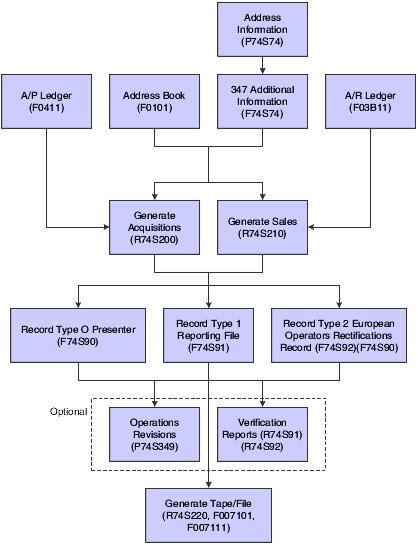
Description of ''Figure 8-1 Processing the 349 tax declaration''
8.2 Generating the Model 349 Workfiles
This section provides an overview of the Model 349 workfiles, lists prerequisites, and discusses how to:
-
Run the 349 - Generate Acquisitions (R74S200) program.
-
Set processing options for 349 - Generate Acquisitions (R74S200).
-
Run the 349 - Generate Sales (R74S210) program.
-
Set processing options for 349 - Generate Sales (R74S210).
8.2.1 Understanding the Model 349 Workfiles
Use the 349 - Generate Acquisitions (R74S200) program to add information from the JD Edwards EnterpriseOne Accounts Payable system to the Model 349 workfiles. Use the 349 - Generate Sales (R74S210) program to add information from the JD Edwards EnterpriseOne Accounts Receivable system to the Model 349 workfiles. Both of the Model 349 generation programs create records 0, 1, and 2 in the Model 349 workfiles.
The 349 - Generate Acquisitions program summarizes transactions by company and by the customer's tax identification number from the customer's own EU country. The 349 - Generate Acquisitions program summarizes by supplier and the 349 - Generate Sales program summarizes by customer.
The 349 - Generate Acquisitions and 349 - Generate Sales programs retrieve information from these tables to build the Model 349 workfiles:
-
F0101 - Address Book Master.
-
F0411 - Accounts Payable Ledger.
-
F03B11 - Customer Ledger.
-
F740018A - Tax Rate Area and Transaction Type Mapping.
-
F74S74 - Additional Information for 347 & 349 Models - Spain.
Note:
You can set the processing options to regenerate the workfile each time that you run the generation programs to create a new declaration. This is helpful, but not required.Also, you must define the processing options to specify whether to retrieve company information by country. When you process the report for a country, you can process transactions for the country selected or all transactions irrespective of the country. When you leave the country processing option blank, Model 349 works without considering company information in a country and shows all company transactions without filtering them by country. (Release 9.1 Update)
8.2.2 Prerequisites
Before you complete the tasks in this section:
-
In the JD Edwards EnterpriseOne Address Book system, enter a tax ID and additional tax ID for each company, customer, and supplier involved in the 349 tax declaration. In the Additional Tax ID field, enter the company's, customer's, or supplier's EU country code from user-defined code (UDC) (74/EC) followed by the same tax ID that you entered in the Tax ID field.
-
Set up additional information for the company that is submitting the tax declaration to the tax authority.
-
Set up tax area by transaction type in the Tax Rate Area and Transaction Type Mapping program (P740018A).
8.2.3 Forms Used to Generate the Model 349 Records
| Form Name | FormID | Navigation | Usage |
|---|---|---|---|
| Work With Pres. Companies | W74S349L | Process 349 - Spain (G74S8022), 349 - Operations Revisions | Access records. |
| Pres. Companies Revisions | W74S349D | On the Work With Pres. Companies form, select a record and then select Companies Revisions from the Row menu. | Revise presenting company information. |
| Work With C & V Operations | W74S349B | On the Work With Pres. Companies form, select a record and then click Select to access the Work With Declared Companies form.
On the Work With Declared Companies form, select a record and then click Select. |
Review acquisition and sales totals for a declaring company. |
| Dec. Companies Revisions | W74S349C | On the Work With Pres. Companies form, select a record and then click Select to access the Work With Declared Companies form.
On the Work With Declared Companies form, select Edit Company from the Row menu. |
Review acquisition and sales totals for a declaring company. |
| Change C & V Tax ID. | W74S349F | On the Work With C & V Operations form, select a record and then select Change Tax ID from the Row menu. | Revise a customer or a supplier tax ID. |
| C & V Operations Revisions | W74S349E | On the Work With C & V Operations form, select a record and then click Select. | Revise acquisition and sales totals for a declaring company. |
8.2.4 Running the 349 - Generate Acquisitions (R74S200) Program
Select 349 - Spain (G74S8022), 349 - Generate Acquisitions.
8.2.5 Setting Processing Options for 349 - Generate Acquisitions (R74S200)
Processing options enable you to specify the default processing for programs and reports.
8.2.5.1 Process (Release 9.1 Update)
- 1. Report By Country
- Country for Company Information
-
Enter a value from UDC table 00/EC to specify the country for which you want to run the report. The system retrieves company information with address number defined in the Company Address Number for Tax Reports program (P00101) for the country that you specify in this processing option. If you leave this field blank, the system retrieves the company information from address book related to company in the Companies program (P0010) and the system does not enable the country processing.
- Tax Rate/Area Processing
-
Specify whether to process tax rate/areas for the country specified in the Report By Country processing option. Values are:
Blank: Prevent tax rate/areas additional filtering.
1:To enable an additional filter excluding the tax rate/areas that were not identified for that country in the Alternate Tax Rate/Area by Country program (P40082).
8.2.5.2 Presentation
- 1. Company
-
Enter the company number of the company that is sending the declaration. (Required)
8.2.5.3 Common Data
- Declaration Year
-
Specify the declaration year for which the system will generate acquisitions. (4 digits).
Note:
The system does not use this value for data selection purposes. Users must identify the records that should be included in the report for the specific declaration year using Data Selection. - Declaration Period
-
Specify the declaration period for which the system will generate acquisitions. Values from UDC 74S/PE are:
01: January
02: February
03: March
04: April
05: May
06: June
07: July
08: August
09: September
10: October
11: November
12: December
1T: First term
2T: Second term
3T: Third term
4T: Fourth term
OA: Annual declaration
If you do not enter a value, the system uses OA.
Note:
The system does not use this value for data selection purposes. Users must identify the records that should be included in the report for the specific declaration year using Data Selection. - Line Number
-
Specify the line number for the system to use to select the contact name from the Company's Who's Who table.
If you leave this field blank, the system uses 1.
- Declaration Type
-
Specify the declaration type: Values are:
Blank: Current Declaration
C: Complementary
S: Substitute
8.2.5.4 Rectifying
- 1. Rectif. Declaration Year (4 Digits)
-
Specify the declaration year for the system to use to rectify a declaration.
If you do not enter a value, the system does not consider the declaration as a rectifying declaration.
- Rectif. Declaration Period
-
Specify the declaration period for which the system will generate acquisitions. Values from UDC 74S/PE are:
01: January
02: February
03: March
04: April
05: May
06: June
07: July
08: August
09: September
10: October
11: November
12: December
1T: First term
2T: Second term
3T: Third term
4T: Fourth term
OA: Annual declaration
If you specify a declaration year, but not a declaration period, the system uses OA.
8.2.5.5 Regeneration
- 1. Regenerate Files
-
Blank: Add information into the files.
1: Regenerate files.
8.2.5.6 Exchange Rate
- 1. Address Number
-
Specify an address book assigned to the exchange rate in the Exchange Rate File.
Leave the processing option blank if the system uses the exchange rate from the F0411 table.
- Date
-
If you specify an address book number, select the date that the system uses to access the Exchange Rates File. Values are:
1: Invoice date.
2: GL date.
3: System date.
8.2.5.7 Currency
- 1. Currency Code
-
Enter the company currency code.
- 2. Currency Code
-
Enter the third currency code.
8.2.5.8 Media
- 1. Support Type Selection
-
Specify the support type that the system uses to present declarations.
C: Tape
T: Transmission Telematica
If you leave this processing option blank, the system uses the tape option.
8.2.6 Running the 349 - Generate Sales (R74S210) Program
Select Process 349 - Spain (G74S8022), 349 - Generate Sales.
8.2.7 Setting Processing Options for 349 - Generate Sales (R74S210)
Processing options enable you to specify the default processing for programs and reports.
8.2.7.1 Process (Release 9.1 Update)
- 1. Report By Country
- Country for Company Information
-
Enter a value from UDC table 00/EC to specify the country for which you want to run the report. The system retrieves company information with address number defined in the Company Address Number for Tax Reports program (P00101) for the country that you specify in this processing option. If you leave this field blank, the system retrieves the company information from address book related to company in the Companies program (P0010) and the system does not enable the country processing.
- Tax Rate/Area Processing
-
Specify whether to process tax rate/areas for the country specified in the Report By Country processing option. Values are:
Blank: Prevent tax rate/areas additional filtering.
1:To enable an additional filter excluding the tax rate/areas that were not identified for that country in the Alternate Tax Rate/Area by Country program (P40082).
8.2.7.2 Presentation
- 1. Company
-
Specify the company number of the company that is sending the declaration. (Required)
8.2.7.3 Common Data
- 1. Declaration Year
-
Specify the declaration year for which the system will generate sales. (4 digits).
Note:
The system does not use this value for data selection purposes. Users must identify the records that should be included in the report for the specific declaration year using Data Selection. - 2. Declaration Period
-
Specify the declaration period for which the system will generate sales. Values from UDC 74S/PE are:
01: January
02: February
03: March
04: April
05: May
06: June
07: July
08: August
09: September
10: October
11: November
12: December
1T: First term
2T: Second term
3T: Third term
4T: Fourth term
OA: Annual declaration
If you do not specify a value, the system uses OA.
Note:
The system does not use this value for data selection purposes. Users must identify the records that should be included in the report for the specific declaration year using Data Selection. - 3. Line Number
-
Enter the line number that the system uses to retrieve the contact name from Company's Who's Who.
If you leave this processing option blank, the system uses 1.
- 4. Declaration Type
-
Specify the declaration type. Values are:
Blank: Current declaration
C: Complementary
S: Substitute
8.2.7.4 Rectifying
- 1. Rectif. Declaration Year (4 Digits)
-
Specify the declaration year for the system to use to rectify a declaration.
If you do not enter a value, the system does not consider the declaration as a rectifying declaration.
- Rectif. Declaration Period
-
Specify the declaration period for which the system will generate sales. Values from UDC 74S/PE are:
01: January
02: February
03: March
04: April
05: May
06: June
07: July
08: August
09: September
10: October
11: November
12: December
1T: First term
2T: Second term
3T: Third term
4T: Fourth term
OA: Annual declaration
If you specify a declaration year, but not a declaration period, the system uses OA.
8.2.7.5 Regeneration
- 1. Regenerate Files
-
Specify whether the system regenerates files. Values are:
Blank: Add information into the files
1: Regenerate files
8.2.7.6 Exchange Rate
- 1. Address Number
-
Specify the address book number assigned to the exchange rate in the Exchange Rate File.
Leave the processing option blank if the system uses the exchange rate from the F0411 table.
- Date
-
If you specify an address book number, select the date which the system uses to access the Exchange Rates File.
1: Invoice date
2: GL date
3: System date
8.2.7.7 Currency
- 1. Currency Code
-
Enter the company currency code.
- 2. Currency Code
-
Enter the third currency code.
8.2.7.8 Operation Type
- 1. Operation Type
-
Specify the operation type. Values are:
Blank: Defined by tax area. The system uses the transaction type that is associated with the tax area in the Tax Rate Area and Transaction Type Mapping program (P740018A). If the tax area does not exist in the P740018A program, the system uses E.
T: Sales in other European member countries.
8.2.7.9 Media
- 1. Selection
-
Specify the support type for the system to use to present declarations. Values are:
C: Tape
T: Transmission Telematica
If you leave this processing option blank, the system uses the tape option by default.
8.2.8 Revising Acquisition and Sales Totals
Access the C & V Operations Revisions form.
Use the Services Provided and Services Received options to specify the results that the system displays in the grid.
If you add a record, the system does not select the Rectify check box and all the related fields (Rectifying Declaration Period, Rectifying Declaration Year, Previous Total Amt Declared, and Total Amount Rectify) are disabled. You can manually select the Rectify check box to enable the related fields.
If you update a record, the system disables the Rectifying Declaration Period and Rectifying Declaration Year fields.
8.3 Generating the 349 Tax Declaration Tape File
This section provides an overview of the 349 tax declaration tape file, lists a prerequisite, and discusses how to:
-
Run the 349 - Generate Tape File (R74S220) program.
-
Set processing options for 349 - Generate Tape File (R74S220).
8.3.1 Understanding the 349 Tax Declaration Tape File
Use the 349 - Generate Tape File program to generate the tape file that you submit to the Spanish tax authority. The tape file contains information from these Model 349 workfiles:
The 349 - Generate Tape File program creates Text File Processor batches that contain the declaration.
8.3.2 Prerequisites
Before you complete the tasks in this section, copy information to the Model 349 workfiles.
8.3.3 Running the 349 - Generate Tape File (R74S220) Program
Select Process 349 - Spain (G74S8022), 349 - Generate Tape File.
8.3.4 Setting Processing Options for 349 - Generate Tape File (R74S220)
Processing options enable you to specify the default processing for programs and reports.
8.3.4.1 Process (Release 9.1 Update)
- 1. Report By Country
- Country for Company Information
-
Enter a value from UDC table 00/EC to specify the country for which you want to run the report. The system retrieves company information with address number defined in the Company Address Number for Tax Reports program (P00101) for the country that you specify in this processing option. If you leave this field blank, the system retrieves the company information from address book related to company in the Companies program (P0010) and the system does not enable the country processing.
8.3.4.2 Company
- 1. Company
-
Enter the number of the company that is sending the declaration. (Required)
8.3.4.3 Common Data
- Declaration Year
-
Specify the declaration year for which the system generates the tape file. (4 digits).
- Declaration Period
-
Specify the declaration period for which to generate the tape file. Values from UDC 74S/PE are:
01: January
02: February
03: March
04: April
05: May
06: June
07: July
08: August
09: September
10: October
11: November
12: December
1T: First term
2T: Second term
3T: Third term
4T: Fourth term
OA: Annual declaration
If you do not enter a value, the system uses OA.
- Create Record Type 0.
-
Specify whether the system creates record type 0. Values are:
Blank: Yes
1: No
Note:
You do not need to present declarations with record 0. To work with Modelo 349, you must enter 1 in this processing option. - Change Periodicity to Declare
-
Enter a value from UDC 74S/PD that indicates whether the record includes a monthly declaration. This refers to the first two months of the quarter.
For example, if the total amount of supplies of goods and services exceeds 50,000 euros (for the years 2010 and 2011 this must not exceed € 100,000) in the second month of each quarter (February, May, August, November), the company submits a monthly statement for operations included in the first and second months of the quarter. Values are:
X: The record includes a monthly statement with operations for the first two months of the quarter.
Blank: All other scenarios.
8.4 Generating the 349 Tax Declaration Reports
This section provides an overview of the 349 tax declaration reports and discusses how to:
-
Print the 349 - Dec. Companies Report.
-
Print the 349 - Operations Report.
8.4.1 Understanding the 349 Tax Declaration Reports
You can generate the reports described in this section for the 349 tax declaration.
8.4.1.1 349 - Dec. Companies Report
The 349 - Declaring Companies report lists each company with a unique tax identification number that is included in the tax declaration. Information for companies that share a tax identification number is combined.
The report is for review only. Do not submit this report to the Tax Authority. Instead, submit the 349 Tax Declaration tape file.
For each reporting company, the report lists the number of records of each operation type, as well as the total amount of transactions for each operation type. The report lists these operation types:
| Operation Type | Description |
|---|---|
| A | Acquisitions |
| E | Exempted Sales |
| T | Sales in Other European Member Countries |
| I | Services Received |
| S | Services Provided |
|
Note: The report does not distinguish between regular and rectification records because rectification information is included in the regular records. |
The 349 - Declaring Companies report includes information from the F74S91 table.
8.4.1.2 349 - Operations Report
The 349 - Operations report lists the total operations amount by operation type for each customer or supplier. Customer and supplier records are grouped by declaring company. The report also lists the country code and tax identification number for each customer and supplier.
The 349 - Operations report is for the review only. Do not submit this report to the tax authority. Instead, submit the 349 Tax Declaration tape file.
The 349 - Operations report includes information from the F74S92 table.
8.4.2 Printing the 349 - Dec. Companies Report
Select Process 349 - Spain (G74S8022), 349 - Dec. Companies Report.
8.4.3 Printing the 349 - Operations Report
Select Process 349 - Spain (G74S8022), 349 - Operations Report.