18 Setting Up Pipeline Price List Data
This chapter describes how to configure price list data for the Oracle Communications Billing and Revenue Management (BRM) Pipeline Manager.
Before reading this chapter, you should be familiar with BRM price lists and how Pipeline Manager works. See the following documents:
-
"About Pipeline Rating" in BRM Configuring Pipeline Rating and Discounting
About Mapping Services
Incoming event data records (EDRs) from multiple switches often use different codes to represent the same service or supplementary service. To process EDRs, you must normalize that data by mapping external service codes to internal service codes, service classes, and usage classes. You also must map usage types so they can be added to EDRs.
-
An internal service code represents a service such as voice or fax.
-
An internal service class represents a variation on the service (for example, a GPRS quality of service (QoS) or a telephone service used only for emergency calls).
-
An internal usage class represents a supplementary service (for example, call forwarding or a voice mail box). The data used for rating usage classes comes from the network.
-
A usage type represents an attribute of a customer's account, such as an extended rating attributes (ERA), that is used in rating but which is not available from the network.
You define the internal codes and usage types in Pricing Center. All of these are used to rate usage.
To create internal service mappings, you use Pricing Center to set up the data that specifies how to map the external data to the internal codes. For example, you can specify that if the external service code is 011, the internal service code is TEL.
The mapping data you enter in Pricing Center must match the syntax and format of the EDR input data.
About Creating Map Groups
You organize service codes, service classes, and usage classes in map groups. A map group specifies the set of services and usage scenarios to be used for rating by Pipeline Manager. You specify the name of the map group when setting up the pipeline modules.
You can create any number of map groups. When you have multiple map groups, you can use a different set of service mappings with different pipelines. For example:
-
You rate services that use various EDR formats by setting up a pipeline for each format.
-
If you rate roaming usage, you might set up three pipelines using these service mapping scenarios:
-
A retail rating pipeline that uses service mappings and usage scenarios relevant to your customer's accounts and services, such as friends-and-family calls, birthday calls, messaging services, and call forwarding.
-
Two pipelines (outcollect and incollect) for rating roaming usage that includes the services and usage scenarios described in your roaming agreements.
-
When you configure modules that use the map group, you enter the map group name in the registry. For example:
ServiceCodeMapping
{
ModuleName = FCT_ServiceCodeMap
Module
{
Active = True
DataConnection = integrate.DataPool.Database
MapGroup = serviceMapGroup
}
}
Important:
The map group name that you enter in the registry must exist in a map group configuration in the Pipeline Manager database.Mapping Service Codes and Service Classes
To create service code and service class mappings, you use Pricing Center to specify which external data is used to determine the internal service codes and service classes. For example, you can specify that if the external service code is 011, the internal service code is TEL.
The mappings are based on the following data:
-
External service code
-
Usage class
-
Location area indicator
-
VAS event product code
-
Quality of service requested
-
Quality of service used
-
Record type
The mappings are stored in the IFW_SERVICE_MAP table. The mapping is performed by the FCT_ServiceCodeMap module.
In addition to mapping external service codes to internal service codes, you also map internal Pipeline Manager service codes to service types defined in the BRM database. These mappings are stored in the IFW_SERVICE database table.
The configuration in Table 18-1 shows the mapping for three services:
Table 18-1 Service Mapping Configuration
| Pipeline Manager Service Code | BRM Service Type |
|---|---|
|
TEL |
/service/telco/gsm/telephony |
|
SMS |
/service/telco/gsm/sms |
|
GPRS |
/service/ip/gprs |
Multiple Pipeline Manager service codes can be mapped to a single BRM service type. For the best performance, use as few service mappings as possible. For example, map the TEL, SMS, DATA, and FAX Pipeline Manager service codes to a single /service/telco/gsm BRM service type.
About Setting Up Service Mapping
To set up service mapping, do the following:
-
Create internal service codes and service classes in Pricing Center.
-
Map the external data to the internal service codes and service classes in Pricing Center.
-
Configure the FCT_ServiceCodeMap module.
This module maps call data to service codes by using the data you entered in Pricing Center.
Mapping Events and Services
When you create your price list, the usage events that you specify must be associated with services in the Pipeline Manager IFW_REF_MAP table. This table specifies the service type to event type mapping so that the services in your price list are associated with usage events. In addition, the IFW_REF_MAP database table also specifies the prefix for the data that identifies an account (for example, MSISDN or IMSI). See "Configuring Account ID Prefixes".
You can map multiple Pipeline Manager service codes to a single BRM service type. For example, you could map the TEL, SMS, DATA, and FAX Pipeline Manager service codes to a single /service/telco/gsm BRM service type.
The data is stored in the Pipeline Manager database.
Mapping an Event Type to a BRM Service Type
You can map one event type to a single BRM service type (that is, one event type to a Pipeline Manager service code). For example, to rate GPRS and GSM usage events, you map the services as shown in Table 18-2:
Table 18-2 Mapping an Event Type to a Service Type
| Service | Event |
|---|---|
|
/service/telco/gsm/telephony |
/event/delayed/session/gprs |
|
/service/ip/gprs |
/event/delayed/session/telco/gsm |
You enter service-to-event mappings in Pricing Center.
Mapping Multiple Event Types to a BRM Service Type
To rate multiple events for a service, you map multiple event types to a single service type. For example, to rate GSM and GSMTEL usage events for GSM Telephony service, you map the /event/delayed/session/telco/gsm and /event/delayed/session/telco/gsmtel event types to the /service/telco/gsm/telephony BRM service type.
Rating multiple events for a service involves the following:
-
Enabling the BRM Database to Store Multiple Event Types per Service
-
Configuring Output Streams Based on Service Code and Event Types for iRules
Enabling the BRM Database to Store Multiple Event Types per Service
To map multiple event types to a service type, you must update the one-to-one event type and service type mapping restriction in the BRM database. To do so, update the IFW_REF_MAP table.
By default, the IFW_REF_MAP table holds a PK_IFW_REM primary key constraint on the ID and the REF_OBJ columns. To update the one-to-one event type and service type mapping restriction in the BRM database, hold (or place) the PK_IFW_REM primary key constraint on the ID, REF_OBJ, and REF_PARAM columns.
For information about the fields in the IFW_REF_MAP database table, see the documentation in Pipeline_home/database.
Populating the Event Types in the EDR Container
When multiple event types are mapped to a service type, you must ensure that each event type is mapped to the appropriate service code.
You create an iScript or an iRule that will determine the correct event type for a service type in an EDR and populate the DETAIL.EVENT_TYPE field with the event type before passing the EDR through the following modules:
-
FCT_Account module.
-
FCT_AccountRouter module for the account router instance of the Pipeline Manager.
For more information, see the discussion on creating iScripts and iRules in BRM Developer's Guide.
Configuring Output Streams Based on Service Code and Event Types for iRules
By default, the IRL_EventTypeSplitting iRule sends EDRs to separate output streams based on the service codes. When you configure multiple event types for a service type, you also map a service code to multiple event types. Therefore, you must update the IRL_EventTypeSplitting iRule and the data file to use the event types that are populated in the DETAIL.EVENT_TYPE field along with the service code to send EDRs to separate output streams.
To configure the output streams based on service codes and event types:
-
Update the IRL_EventTypeSplitting iRule to add a condition for checking the event types.
The following IRL_EventTypeSplitting iRule sample shows the additional condition to check the event types:
CONDITION: edrString(DETAIL.INTERN_SERVICE_CODE) =~ "${1}"; edrString(DETAIL.EVENT_TYPE) =~ "${2}"; -
Edit the IRL_EventTypeSplitting.data file to include the event types. For example, the following entries map the GSM service code to the TELOutput and SMSOutput streams:
GSM;/event/delayed/telco/gsm/telephony;TELOutput GSM;/event/delayed/telco/gsm/sms;SMSOutput
Example Procedure to Map Multiple Event Types to a Service Type
The following procedure is an example of how you map the /event/delayed/session/telco/gsm/telephony and /event/delayed/session/telco/gsm/sms event types to a single /service/telco/gsm service type.
-
Update the IFW_REF_MAP database table to hold (or place) the PK_IFW_REM primary key constraint on the ID, REF_OBJ, and REF_PARAM columns.
-
This step is optional. In Pricing Center, map the /service/telco/gsm service type to two internal service codes, GSM1 and GSM2. See the discussion on managing services in the Pricing Center Help.
-
Map the /event/delayed/session/telco/gsm/telephony and the /event/delayed/session/telco/gsm/sms event types to the /service/telco/gsm service type. See "Mapping Event Types to Services".
-
Update /config/event_map to map the /event/delayed/session/telco/gsm/telephony and the /event/delayed/session/telco/gsm/sms event types to the /service/telco/gsm service type.
-
Create a product with a /service/telco/gsm service type and configure the following two event types:
-
/event/delayed/session/telco/gsm/telephony
-
/event/delayed/session/telco/gsm/sms
-
-
Map the /event/delayed/session/telco/gsm/telephony and the /event/delayed/session/telco/gsm/sms event types to the required pipeline rate plan.
-
Create an iScript called ISC_EventType.isc to contain the logic that populates the DETAIL.EVENT_TYPE field with the appropriate event type. See the discussion on creating iScripts and iRules in BRM Developer's Guide.
-
Update the IRL_EventTypeSplitting iRule to map each combination of service code and event type to an output stream as follows:
GSM;/event/delayed/telco/gsm/telephony;TELOutput GSM;/event/delayed/telco/gsm/sms;SMSOutput GSM1;/event/delayed/telco/gsm/telephony;TEL1Output GSM1;/event/delayed/telco/gsm/sms;SMS1Output
Mapping Usage Classes
To create usage class mappings, you use Pricing Center to set up the data that specifies how to map the external data to the internal usage class. For example, you can specify that if the external supplementary service code for call forwarding is 41, the internal usage code is CW. In addition, you can use various EDR attributes to create variations on supplementary service for rating purposes. For example:
-
Service code mapping. Use the usage class to create special virtual services and products; for example, you can use the combination of telephony and call forwarding to create value-added services.
-
ServiceClass-Mapping: Use the usage class to create special sub-services or quality of services (for example, service-level agreements).
-
UsageScenario-Mapping: Use the usage class to map to impact categories.
-
RateAdjustment: Use the usage class to provide discounts or adjustments in individual EDRs.
The mappings are based on the following data:
-
External usage class
-
Wholesale zone
-
Tariff class and subclass
-
Record type
-
Connect type and Connect subtype, for example, anonymous, from another network, or direct
-
Transit area code
-
APN address when you use GPRS or UMTS technology
-
SS (supplementary service) packet
The mapping is performed by the FCT_UsageClassMap module. You can configure this module to use a specific map group.
About Setting Up Usage Class Mapping
To set up usage class mapping:
-
Create internal usage classes in Pricing Center.
-
Map the external data to the internal usage classes in Pricing Center.
-
Configure the FCT_UsageClassMap module.
This module maps usage classes by using the data you entered in Pricing Center.
Mapping Usage Types
A usage type represents an attribute of a customer's account that is used in rating but which is not available from the network (for example, closed usergroup calls, friends-and-family calls, VIP calls, and birthday calls). A usage type is dynamically determined by comparison patterns using the A number and the B number.
You define usage types to represent the following customer information in an EDR:
-
An ERA, such as an ERA for Friends and Family calls.
The usage type used for rating ERAs is determined by the call origin and destination data in the EDR. For example, if the destination number in an EDR matches the number on the account's friends-and-family list, the corresponding friends-and-family usage type is added to the EDR and is used during rating.
For information about ERAs, see "About Extended Rating Attributes for Telco Services" in BRM Telco Integration.
-
A group to which a customer belongs.
This usage type is used by filter sets to apply system products and system discounts to a select group of customers. For example, if the EDR's DETAIL.CUST_A.CUST_SEG_LIST field matches one or more values you define, the corresponding usage type is added to the EDR.
Note:
You must create your own application to add data to the CUST_SEG_LIST field.For information about filter sets, see "About Using Filter Sets to Apply System Products and Discounts" in BRM Configuring Pipeline Rating and Discounting.
The usage types that you define are available to all rating scenarios.
Usage types are added to EDRs by running the IRL_UsageType iRule. This iRule performs no rating, it just adds the usage type to the EDR DETAIL block. You specify the rules for mapping EDR data to usage types in the files used by the IRL_UsageType iRule.
About Setting Up Usage Type Mapping
To set up usage type mapping:
-
Configure the IRL_UsageType iRule files. See the following sections:
-
Configure the FCT_IRule module. See "Configuring the FCT_IRule Module to Run the IRL_UsageType iRule".
-
Create usage types in Pricing Center.
Configuring the IRL_UsageType iRule for ERAs
The IRL_UsageType iRule uses the following files in the Pipeline_home/iScriptLib directory. The directory contains sample files.
-
ISC_UsageType.isc. This file contains the iScript code that determines whether an EDR qualifies for a usage type. This script reads EDR fields and sets a series of variables. It then assigns a usage type to the EDR based on a mapping of variables to usage type.
You can modify the ISC_UsageType.isc file to customize how to enter ERA data in Customer Center. For example, the following line uses a date format of YYYY.MM.DD:
String strCallCombineYearMonth = "." + strCallMonth + "." + strCallDay;
You can change this iScript to support a date format of YYYY/MM/DD by doing the following:
String strCallCombineYearMonth = "/" + strCallMonth + "/" + strCallDay;
-
IRL_UsageType.irl. This file contains the rules for mapping the variables to values. If the EDR contains an attribute that matches a variable, the value for that variable is set to Yes. Otherwise it is set to No.
-
IRL_UsageType.data. This file contains the rules for assigning a usage type to the EDR. If the values of the variables match those specified in this file, the corresponding usage type is set in the EDR.
Note:
The sample configuration shows how to configure the iRule for ERAs only. It does not show how to configure the iRule for filter sets, which is done differently. For information, see "Configuring the IRL_UsageType iRule for Filter Sets" and "Configuring the IRL_UsageType iRule for Both ERAs and Filter Sets".For ERAs, this file needs determination logic as shown in the following examples for the Friends and Family and Customer to Customer ERAs, respectively. This is in addition to the included ISC_UsageType Function.isc file, which is executed when a condition is fulfilled.
isFriendsAndFamily = compareProductERAforProfileAttributes (profileNameFriendsFamily,"NUMBER", edrString(DETAIL.B_NUMBER), serviceType, EXACT_MATCH); if (edrNumDatablocks( DETAIL.CUST_A) > 0 and edrNumDatablocks(DETAIL.CUST_B) > 0) isCustomerToCustomer = "Y";
The following example shows the rules (conditions) for mapping variables to values for all ERAs. It also shows the result placeholder for the usage type. Each number corresponds to a position in the IRL_UsageType.data file.
CONDITION:
isRoaming =~ "${1}";
isInternational =~ "${2}";
isHomeRegion =~ "${3}";
isCustomerToCustomer =~ "${4}";
isSameClosedUserGroup =~ "${5}";
isSameCorporateAgreement =~ "${6}";
isSameCustomer =~ "${7}";
isSameSystemBrand =~ "${8}";
isSameSegment =~ "${9}";
isSameRateplan =~ "${10}";
isSameDiscountModel =~ "${11}";
isSameBillcycle =~ "${12}";
isBirthdayCall =~ "${13}";
isFriendsAndFamily =~ "${14}";
isHomeCell =~ "${15}";
RESULT:
edrString( DETAIL.USAGE_TYPE ) = "${16}";
Each line in the IRL_UsageType.data file represents a different usage type mapping. Each position in a line corresponds to a variable (condition) in the IRL_UsgeType.irl file. The last position specifies the usage type code to apply if the mapping matches. This position corresponds to the result variable in the IRL_UsageType.irl file, which in the example above is ”${16}”;. Each position can have one of the following values:
-
N = No
-
Y = Yes
-
. = any value
The following examples show the mapping and usage type for the Friends and Family and Customer to Customer ERAs, respectively.
N;N;.;.;.;.;.;.;.;.;.;.;.;Y;.;FNF N;N;.;Y;.;.;.;.;.;.;.;.;.;.;.;CTC
Using the configuration examples above:
-
If an EDR is not roaming or international (N in positions 1 and 2) and uses the Friends and Family ERA (Y in position 14), the usage type FNF is assigned.
This mapping is associated with these conditions in the IRL_UsageType.irl file:
isRoaming =~ "${1}"; isInternational =~ "${2}"; isFriendsAndFamily =~ "${14}"; -
If an EDR is not roaming or international (N in positions 1 and 2) and uses the Customer to Customer ERA (Y in position 4), the usage type CTC is assigned.
This mapping is associated with these conditions in the IRL_UsageType.irl file:
isRoaming =~ "${1}"; isInternational =~ "${2}"; isCustomerToCustomer =~ "${4}";
Configuring the IRL_UsageType iRule for Filter Sets
The IRL_UsageType iRule uses the following files in the Pipeline_home/iScriptLib directory. There are samples of these files in that directory.
-
ISC_UsageType.isc. This file contains the iScript code that determines whether an EDR qualifies for a usage type. This script reads EDR fields and sets a series of variables. It then assigns a usage type to the EDR based on a mapping of variables to usage type.
-
IRL_UsageType.irl. This file contains a mapping to the contents of the IRL_UsageType.data file. For filter sets, this is a condition placeholder and a result placeholder.
-
IRL_UsageType.data. This file contains one or more conditions and the usage type to be assigned. If the EDR contains attributes that match the conditions specified in this file, the corresponding usage type is set in the EDR.
Note:
This sample configuration shows how to configure the iRule for filter sets only. It does not show how to configure the iRule for ERAs, which is done differently. For information, see "Configuring the IRL_UsageType iRule for ERAs" and "Configuring the IRL_UsageType iRule for Both ERAs and Filter Sets".For filter sets, all you need is the included ISC_UsageType Function.isc file, which is executed when a condition is fulfilled.
The following example shows a placeholder condition that indicates the position in the IRL_UsageType.data file that contains the determination logic for applying the usage type. This example also shows a result placeholder for the usage type.
Note:
Do not include a string in the condition to represent the EDR field being checked. For filter sets, the fields are identified in the IRL_UsageType.data file.
CONDITION:
"${1}";
RESULT:
edrString( DETAIL.USAGE_TYPE ) = "${2}";
Each line in the IRL_UsageType.data file represents a different usage type mapping. Each position in a line corresponds to the positions in the IRL_UsageType.irl file.
The following examples show rules for assigning a usage type to the EDR. For filter sets, the rule contains both the determination logic and the usage type to apply. You can use Boolean operators to define complex rules.
isSegmentContains("1234") and isSegmentContains("GOOD");A1
isSegmentContains("789") or isSegmentContains("OK");B2
Using the configuration examples above:
-
If the CUST_SET_LIST field is set to 1234 and GOOD, the usage type A1 is assigned.
-
If the CUST_SET_LIST field is set to 789 or OK, the usage type B2 is assigned.
Configuring the IRL_UsageType iRule for Both ERAs and Filter Sets
You can configure one set of IRL_UsageType iRule files for both ERA and filter set usage type mapping. For background information, see "Configuring the IRL_UsageType iRule for ERAs" and "Configuring the IRL_UsageType iRule for Filter Sets".
There is no special configuration in this file when you use it for both ERA and filter set usage type mapping. You need both the determination logic for ERAs and the included ISC_UsageType Function.isc file, which is executed when a condition is fulfilled.
Combine both ERA variables and a placeholder condition for filter sets (${16}; in this example) in the IRL_UsageType.irl file. You need only one result entry.
CONDITION:
isRoaming =~ "${1}";
isInternational =~ "${2}";
isHomeRegion =~ "${3}";
isCustomerToCustomer =~ "${4}";
isSameClosedUserGroup =~ "${5}";
isSameCorporateAgreement =~ "${6}";
isSameCustomer =~ "${7}";
isSameSystemBrand =~ "${8}";
isSameSegment =~ "${9}";
isSameRateplan =~ "${10}";
isSameDiscountModel =~ "${11}";
isSameBillcycle =~ "${12}";
isBirthdayCall =~ "${13}";
isFriendsAndFamily =~ "${14}";
isHomeCell =~ "${15}";
${16};
RESULT:
edrString( DETAIL.USAGE_TYPE ) = "${17}";
In the IRL_UsageType.data file, provide a separate line for each rule.
The following is a line to assign a usage type for a filter set. The condition is in position 16 and the result is in position 17.
Important:
Be sure to account for each condition in the IRL_UsageType.irl file.
.;.;.;.;.;.;.;.;.;.;.;.;.;.;.;isSegmentContains("1234") and isSegmentContains("GOOD");A1
The following is a line to assign a usage type for the Friends and Family ERA. The filter set position, 16, is set to any value (.).
N;N;.;.;.;.;.;.;.;.;.;.;.;Y;.;.;FNF
You can also combine ERA and filter set conditions in one rule. You can use this to apply an ERA usage type only to certain customers or to assign a filter set usage type to specific customers who also have an ERA:
N;N;.;.;.;.;.;.;.;.;.;.;.;Y;.;isSegmentContains("1234") and isSegmentContains("GOOD");C3
Configuring the FCT_IRule Module to Run the IRL_UsageType iRule
The IRL_UsageType iRule is run by the FCT_IRules module. You must run this instance of the FCT_IRules module after the FCT_Account module and before the FCT_USC_Map module.
For information about the FCT_IRules module registry entries and EDR container fields, see "About Configuring iRules" in BRM System Administrator's Guide.
Adding Customer Balance Impact Data to EDRs
Note:
Before you configure adding balance impacts to an EDR, you must configure internal service codes. See "About Mapping Services".Before rating an EDR, you must add the customer's balance impact data to the EDR. This data includes the following:
-
The POID of the service-level item that receives the balance impact.
-
The start and end times of the accounting cycle that applies to the event. This data assures that the charges are applied to the correct bill item.
To find the balance impact data, you configure the following modules:
-
Use the FCT_Account module to look up the balance impact data and add it to the EDR.
-
Use the DAT_AccountBatch module to supply data to the FCT_Account module.
Configuring the DAT_AccountBatch Module
The DAT_AccountBatch module stores all customer data from the BRM database. The FCT_Account and FCT_AccountRouter modules use the data stored by the DAT_AccountBatch module.
Note:
Because FCT_AccountRouter runs in a separate instance of Pipeline Manager, you configure separate instances of the DAT_AccountBatch module for the FCT_Account and FCT_AccountRouter modules.The DAT_AccountBatch module stores the following types of data:
-
Dynamic data, such as login names, products, accounts, and services. This data is updated by the DAT_Listener module. See "Configuring the DAT_Listener Module" in BRM Installation Guide.
-
Maintenance data, such as products, plans, and deals. Maintenance data is not updated constantly. Instead, it is updated only when all data is reloaded into the database. See "Reloading Data into a Pipeline Manager Module" in BRM System Administrator's Guide.
To configure the DAT_AccountBatch module, see the following sections:
-
Configuring Account Product Validity Checking for Backdated Events
-
"Using Pipeline Manager with Multiple Database Schemas" in BRM Configuring Pipeline Rating and Discounting
-
"Configuring the DAT_AccountBatch Module Database Connections and Threads" in BRM System Administrator's Guide
Specifying Not to Load Closed Accounts
When you start Pipeline Manager, DAT_AccountBatch loads all accounts into memory. This can affect start-up performance when there are a great number of accounts. To improve Pipeline Manager start-up performance, you can reduce the number of accounts loaded into memory by specifying not to load closed accounts.
To not load closed accounts, you set the ClosedAccountDelay registry entry in the DAT_AccountBatch registry. Specify the number of days before the current date for which closed accounts are not loaded:
ClosedAccountDelay = number_of_days
For example, if the system time is 11:00 a.m. on June 25 and the number of days is 10, accounts that were closed before 11:00 a.m. on June 15 are not loaded into memory.
The ClosedAccountDelay registry entry applies only to closed accounts. Accounts that are inactive, and open accounts with inactive services, are still loaded into memory.
If delayed EDRs arrive in the pipeline for closed accounts that were not loaded into memory, those EDRs are rejected and not rated.
The ClosedAccountDelay registry entry uses only the system time, not the virtual time. If you set the virtual time and restart the pipeline, the virtual time is not considered when loading closed accounts.
For example, on June 20 you set the virtual time to June 5 and create an account. You then change the virtual time to June 9, close the account, and set ClosedAccountDelay to 10 days. When you restart the pipeline, the account is not loaded because it was closed more than 10 days before the system time (June 20), even though the current virtual time is June 9. EDRs that arrive for that account are rejected.
Specifying Whether to Load All Account Data
Use the DAT_AccountBatch module InitialLoading registry entry to specify whether the initial loading of service and account data is performed. If the data is not loaded, loading occurs while processing. Login objects are always loaded.
The default is True. Setting this entry to False enables the system to start faster, but processing might be slower.
Specifying How Much Account Data to Retrieve on Startup
Use the DAT_AccountBatch module RowFetchSize registry entry to specify the number of rows of data to retrieve from the BRM database. The default is 1000.
The value you enter is used only during the initialization of DAT_AccountBatch to improve performance. After the DAT_AccountBatch startup is completed, RowFetchSize automatically resets itself to a more appropriate value of 50 to conserve memory.
Configuring Product Validity Checking
You can use the DAT_Account module UseProductCreatedTime registry entry to configure how product validity is checked:
-
If you enable this entry, the product created time is not considered when establishing product validity. Only the start and end times are considered, so updates to products are valid immediately.
-
If you disable this entry, the module checks the created time and the start and end time of a product when establishing the product's validity. In some situations this procedure can lead to unexpected results. The created time (PIN_FLD_CREATED_T) is system-generated whenever the product is modified. If the product is modified after its start time (PIN_FLD_START_T), there can be a short period when the product is invalid because its created time is later than the start time.
Configuring Account Product Validity Checking for Backdated Events
You can use the DAT_Account module UseLatestProductAndDiscount registry entry to configure validity checking for account products and discounts.
-
If you enable this entry, when rating EDRs, DAT_AccountBatch retrieves account product and discount information based only on their start and end dates.
-
If you disable this entry, DAT_AccountBatch retrieves account product and discount information based on their creation dates.
When product and discount information is retrieved during EDR rating, pipeline modules validate the account products and discounts by using the account creation date. This date is the time that the product and discount are purchased (the EFFECTIVE_T time in the AU_ACCOUNT_T audit table). If the product's validity start date is earlier than the actual purchase date, which can occur when purchase events are delayed, usage events might be incorrectly rated.
For example, an account is created on January 1. On January 20, the customer purchases a discount with a validity period that starts on January 5. On January 25, a delayed event that is dated January 10 arrives for rating. The discount module does not apply the discount because it uses the purchase date of January 20 instead of the discount's start date of January 5. Only events dated on or after January 20 are discounted. Figure 18-1 shows a timeline for this example.
Figure 18-1 Product Validity for Backdated Events Example
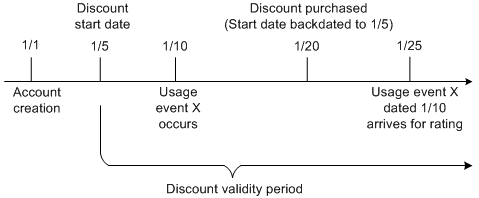
Description of ''Figure 18-1 Product Validity for Backdated Events Example''
If you set the UseLatestProductAndDiscount entry in the DAT_AccountBatch registry, account product and discount audit information is not retrieved. If you want delayed events to use the account product and discount that was valid at the time the usage occurred, do not set this entry.
Getting Information about Loading Accounts
You can use DAT_AccountBatch semaphore commands to get data about the accounts loaded into the DAT_AccountBatch module.
-
PrintData - Reports the account data for all accounts.
The data is written to the specified file. If you do not specify a file, it is written to stdout.
-
PrintDataLogin - Reports the account data for a single account identified by the BRM login ID (usually the phone number).
The data is written to a file named LoginID.lst.
-
PrintDataSamples - Reports the account data for a specified number of accounts, chosen randomly.
The data is written to a file named Value.lst. For example, if you enter 15, the file is named 15.lst.
If no value is provided, the module prints data for 10 accounts to stdout.
Configuring the FCT_Account Module
To find the balance impact data:
-
The FCT_Account module looks for the following data in the EDR:
-
The internal service code that indicates which data can be used to identify the account that generated the EDR. For example, if the internal service code is a telephony service, the identifying data is the A number. A different service might use the IMSI as the identifier.
You identify which data to use by using Pricing Center. See "Specifying Which Data Is Used for Identifying Accounts". Depending on the service, the module searches for either the login from a service object or an alias from a service object. An alias is typically a phone number or IMSI.
In rare cases, one customer's MSISDN can be the same as another customer's IMSI. You can configure account ID prefixes to use for handling duplicate telephone numbers. See "Configuring Account ID Prefixes".
-
The timestamp for the EDR. The timestamp is important because telephone numbers can be used by different accounts at different times.
-
-
The FCT_Account module uses the DAT_AccountBatch module to look up the account.
Note:
-
If the A customer is not found, the EDR is rejected. If the B customer is missing, no error is generated.
-
Because phone numbers can be recycled, the search is made on data from BRM audit objects.
-
Accounts are loaded based on the service that is being rated by the pipeline. If an account does not own the service that the pipeline rates, it is not loaded.
-
-
The DAT_AccountBatch module returns the balance impact data.
-
The FCT_Account module inserts the customer data into the EDR.
Specifying Which Data Is Used for Identifying Accounts
Different services require different ways to look up accounts. For example, to look up a telephone account, you can use the A number to find the originating account and the B number to find the account that was called.
To specify which data to use for looking up an account, you use Pricing Center to map the service to the type of data. The data is stored in the IFW_ALIAS_MAP table.
You can set up multiple mappings to support different services (for example, specify different mappings for each pipeline).
Note:
This data is used by both the FCT_Account module and the FCT_AccountRouter module.Use the following data to specify how to identify accounts:
-
The EDR container description that includes the field to use for identifying the account.
-
The account reference. You must use one of the following:
-
Use Account_CustA for the A number.
-
Use Account_CustB for the B number.
-
-
The internal service code (for example, TEL or DATA).
-
The type (for example Internal or Plugin).
-
The field ID (for example, DETAIL.A_NUMBER).
Note:
Pricing Center shows the field name, but the database stores the field by using the field ID (for example, 20055).
Configuring Account ID Prefixes
In some cases, the data used for identifying an account is not unique; for example, the MSISDN of one customer might have the same value as the IMSI of another customer. To avoid any conflicts, you can specify a prefix for the identifying data. This prefix data is stored in the IFW_REF_MAP database table.
You can specify a prefix based on the service type and event type, as shown in Table 18-3. In this case, the number is prefixed with either msisdn or imsi.
Table 18-3 Prefix Configurations
| Service | Event | Prefix | Example of Result |
|---|---|---|---|
|
/service/telco/gsm/telephony |
/event/delayed/session/gprs |
msisdn |
msisdn00491721234567 |
|
/service/ip/gprs |
/event/delayed/session/telco/gsm |
imsi |
imsi00491721234567 |
To set up prefixes:
-
Customize the PCM_OP_NUM_POL_DEVICE_ASSOCIATE and PCM_OP_SIM_POL_DEVICE_ASSOCIATE policy opcodes to add a prefix to the MSISDN or IMSI.
-
In the Pipeline Manager IFW_REF_MAP object, use the IFW_REF_MAP.REF_COL attribute to specify the prefix, for example, msisdn.
Specifying Which Non-Currency Sub-Balances to Load on Startup
The DAT_BalanceBatch module uses the non-currency resource validity to select the non-currency sub-balances to load from the BRM database into pipeline memory. For example, if the Free Minutes resource validity is 30 days, at Pipeline Manager startup, DAT_BalanceBatch selects all Free Minutes sub-balances that were valid for the last 30 days.
You configure the non-currency resource validity in the resource configuration file (pin_beid). If the non-currency resource validity is not configured, DAT_BalanceBatch selects the sub-balances that were valid for 366 days by default
Important:
When you set the non-currency resource validity, the sub-balances that do not fall within the validity range are not loaded into pipeline memory and therefore are not available for rating or rerating of call details records (CDRs). To make available the sub-balances that are required for rating and rerating, set the resource validity to an appropriate setting. For instance, if the CDRs are older than 366 days, you should set the validity greater than 366 days to ensure that all the sub-balances that are required are loaded and available for rating or rerating the CDRs. See "Configuring the Non-Currency Resource Validity".If your business requires, you can configure DAT_BalanceBatch to load all the non-currency sub-balances available in the BRM database. To load all the non-currency sub-balances, use the SelectiveSubBalLoad entry in DAT_BalanceBatch registry. When this entry is set to False, DAT_BalanceBatch loads all non-currency sub-balances, including the sub-balances that are expired, into pipeline memory.
Important:
When the BRM database contains a large number of non-currency sub-balances, loading all sub-balances leads to increased Pipeline Manager startup times.Configuring the Non-Currency Resource Validity
To configure the non-currency resource validity:
Important:
The load_pin_beid utility needs a configuration (pin.conf) file in the directory from which you run the utility. See "load_pin_beid" for more information.-
Edit the pin_beid file in BRM_Home/sys/data/pricing/example.
Follow the instructions in the pin_beid file.
Note:
If you are using an existing pin_beid file, you must manually add the Validity_in_days field to the syntax and set the resource validity for the non-currency resource. In this example, the resource validity for resource 1000010 is set to 30 days.#beid r_mode round tol_min tol_max tol_pct beid_str_code symbol event stage con_rule_id apply_mode Name Validity_in_days # 1000010 0 1 0.000000 0.000000 0.000000 MIN Min * 0 0 1 Free Domestic Minutes 30
Caution:
The load_pin_beid utility overwrites the existing resources. If you are updating resources, you cannot load new resources only. You must load complete sets of resources each time you run the load_pin_beid utility. -
Save and close the pin_beid file.
-
Run the following command:
load_pin_beid pin_beidIf you do not run the utility from the directory in which the pin_beid file is located, you must include the complete path to the file. For example:
load_pin_beid BRM_Home/sys/data/pricing/example/pin_beidTip:
If you copy the pin_beid file to the directory from which you run the load_pin_beid utility, you do not have to specify the path or file name. The file must be named pin_beid.See "load_pin_beid" for more information.
-
Stop and restart the Connection Manager (CM). See "Starting and Stopping the BRM System" in BRM System Administrator's Guide.
To verify that the non-currency resources were loaded, you can display the /config/beid object by using Object Browser, or use the robj command with the testnap utility. See "Reading an Object and Writing Its Contents to a File" in BRM Developer's Guide.
-
Start Pipeline Manager.
At Pipeline Manager startup, DAT_BalanceBatch uses the non-currency resource validity in the /config/beid object to select the non-currency sub-balances to load into pipeline memory.
Modifying and Loading the EDR Container Description
By default, BRM supports the following EDR container description:
-
containerDesc.dsc: The rating EDR container description. Defines the format into which CDRs are converted so that they can be processed for rating by a pipeline input module. See "BRM Rating EDR Container Description" in BRM Configuring Pipeline Rating and Discounting.
The EDR container description is in the Pipeline_home/formatDesc/Portal directory.
If the CDR requests you process include information that has no corresponding fields in the appropriate default EDR container description, you must modify the description to accommodate the custom data. See "Modifying EDR Container Descriptions".
After editing the rating EDR container description, you must load it into the appropriate Pipeline Manager database. See "Loading EDR Container Descriptions".
Modifying EDR Container Descriptions
If the CDR requests you process include information that has no corresponding fields in the default EDR container description, you must modify the description to accommodate the custom data.
The rating EDR container description (containerDesc.dsc) text file is located in Pipeline_home/formatDesc/Portal.
EDR Container Description Format
An EDR container description has the following format:
ComplexDataType
{
String StringVar; //description
Integer IntegerVar;
Date DateVar;
Decimal DecimalVar;
ComplexDataType_2 complexVar;
}
ComplexDataType_2
{
String var1;
Decimal var2;
}
The following example shows how to format an EDR container description file:
// Comments
DETAIL // comment
{
String A_Number; // Comment will be filled into the ifw_edrc_field.description
Date STARTDATE;
Decimal duration;
CUSTOMER CUST_A; // New complex type must be defined later on
CUSTOMER CUST_B;
}
HEADER
{
// comment
String name;
Integer count;
}
CUSTOMER
{
String account;
String account_no;
Purchased_Product PRODUCT;
}
Purchased_Product
{
String name;
Integer type;
}
Note the following syntax and grammar rules:
-
The file is case-sensitive.
-
Real data types are the following:
-
String
-
Integer
-
Date
-
Decimal
-
Block (for example, DETAIL.CUST_A)
-
-
The parsing is done in one step. Therefore, embedded complex data types must be defined later in the file.
-
The name of each complex data type must be written in one line.
-
The complex data type area must begin with a left brace ( { ) and end with a right brace ( } ). Each brace must be in its own line.
-
Each data type variable pair must be written in one line. The line must end with a semicolon ( ; ).
-
Comments must begin with double slashes ( // ) and are valid until the end of the line.
-
Comments following a real data type line are copied to the IFW_EDRC_FIELD.DESCRIPTION field.
Loading EDR Container Descriptions
After editing the rating EDR container description, you must load it into the Pipeline Manager database.
You use the containerDescLoader.pl utility to load an EDR container description into a database. (You can also use Pricing Center, but using this utility is faster.)
EDR container descriptions are stored in the following database tables:
-
IFW_EDRC_DESC
-
IFW_EDRC_FIELD
Note the following restrictions:
-
The Container Description Loader utility can process only one EDR container description file at a time.
-
You cannot update tables that already include data. You can initialize empty tables or delete the data from tables before adding new data. You cannot, however, delete existing data if there are references to it from elsewhere in the database.
Creating the EDR Load Utility Command File
The Container Description Loader utility uses a command file to load data into a database.
The syntax of the command file is as follows:
#comments ECHO print this on default output TYPE=Database type SOURCE=Database source USER=Database user PASS=Database user password INIT=TRUE | FALSE EDRC_DESC=Pipeline name as specified in the registry EDRC_DESC_FILE=Container description file EDRC_DESCRIPTION=Description of pipeline name RUN=Execute this command
This is a sample command file with only the required entries:
DB=PR01|zaphod|zaphod EDRC_DESC_FILE= /FMD/Portal/containerDesc.dsc EDRC_DESC='MY_IFW' EDRC_DESCRIPTION='MY_IFW container description'
This sample includes optional entries:
## ## This is a sample command file for containerDescLoader.pl ## ## ## DB (database connect) ## database|user|password ## DB=PR01|zaphod|zaphod # # initialization (deleting tables) # ECHO=################################### ECHO=# deleting of ifw_edrc_desc and ifw_edrc_field ECHO=################################### #INIT=FALSE INIT=TRUE # container description file EDRC_DESC_FILE= /FMD/Portal/containerDesc.dsc # pipeline name as specified in the registry # filled into IFW_EDRC_DESC.EDRC_DESC and IFW_EDRC_FIELD.EDRC_DESC EDRC_DESC='MY_IFW' # additional description # filled into IFW_EDRC_DESC.NAME EDRC_DESCRIPTION='MY_IFW container description' # optional command processing #RUN=prog
Before Running the EDR Load Utility
Before running the Container Description Loader utility, do the following:
-
Ensure that the following components are installed:
-
Perl 5.004 or higher
-
CPAN generic database interfaces
-
oraperl Perl module
-
-
If necessary, create the following database tables:
-
IFW_EDRC_DESC
-
IFW_EDRC_FIELD
-
-
If necessary, create the following sequence:
-
IFW_SEQ_FIELD_ID
-
-
Use the IFW_PERL_LIB variable to find the required Perl modules.
Dropping or Upgrading Incomplete Calls after Changing the EDR Container Description
The FCT_CallAssembling module stores any incomplete call records while a pipeline is running. When you stop the pipeline and change its container description, these incomplete call records are then automatically in the wrong format for the pipeline to process. This section describes your two choices for processing these call records:
-
Discard them. This is the fastest way of dealing with the problem, but you lose the revenue they represent. You can however, use these EDRs for auditing purposes. For the procedure, see "Discarding Incomplete Calls after Changing the EDR Container Description".
-
Upgrade them to the new container description. You use the tools provided to create a data upgrade pipeline that reformats the EDRs into the new container description format. For the procedure, see "Upgrading Incomplete Calls to the New Container Description".
These sections apply to all pipelines using FCT_CallAssembling to assemble CDRs into EDRs for the pipeline to process.
Discarding Incomplete Calls after Changing the EDR Container Description
This section explains the steps necessary to delete your partially-assembled call records during the process of changing the EDR container description.
You use the UpgradeFlushLimit semaphore registry entry to FCT_CallAssembling to flush and discard any incomplete calls stored in a pipeline during an EDR container description change.
You then use the EmitPartialEDROnUpgrade startup registry entry to specify what happens to the EDRs flushed by the UpgradeFlushLimit semaphore:
-
If the EmitPartialEDROnUpgrade registry entry is False, the EDRs are silently dropped and are never processed by the pipeline.
-
If the EmitPartialEDROnUpgrade registry entry is True, partial EDRs are processed by the pipeline but are not rated. You can use these records for revenue assurance purposes, but they should be discarded to avoid recycling.
EDR Data Available for Auditing
By default, all flushed EDRs will contain the following data fields:
-
CHAIN_REFERENCE
-
LONG_DURATION_INDICATOR (set to P)
-
NUMBER_OF_CDRS
-
CHARGING_START_TIMESTAMP
-
CHARGING_END_TIMESTAMP
-
DURATION
The following additional fields will also be included if the FCT_CallAssembling module has AssembleVolume set to True:
-
VOLUME_SENT
-
VOLUME_RECEIVED
-
NUMBER_OF_UNITS
-
RETAIL_CHARGED_AMOUNT_VALUE
-
WHOLESALE_CHARGED_AMOUNT_VALUE
All EDR fields listed in the AssembledEDR registry entry are included if the L segment has been received.
Upgrading Incomplete Calls to the New Container Description
This section explains the steps necessary to update your partially-assembled call records to a new EDR container description. These tasks are necessary to correctly process any calls that are partially assembled at the time you shut down a pipeline to make the EDR container description changes.
Note:
The tasks in this section apply only to BRM implementations that use FCT_CallAssembling. If you use an external mechanism to assemble wireless records, the instructions in "Modifying and Loading the EDR Container Description" are all you need to modify your EDR container description.To correctly rate the incomplete calls with your new EDR container description, you must first update the data file maintained by FCT_CallAssembling. The following procedure explains how to do this by running the EDRs through two miniature pipelines that you will create. After this conversion, you can process these calls through the pipeline set up to process call records using the new container description file. Before you run the pipelines, you will also create new input and output mapping and grammar files and a new stream file.
Figure 18-2 shows the process of upgrading stored EDRs to a new EDR container description.
Figure 18-2 Incomplete Call Description Update Process
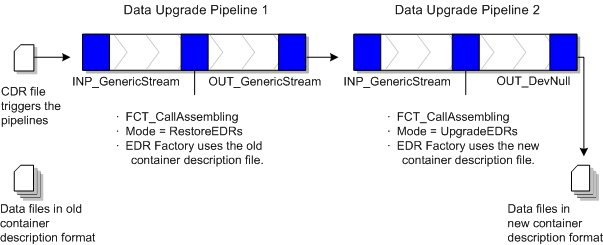
Description of ''Figure 18-2 Incomplete Call Description Update Process''
Note:
Using the RestoreEDRs and UpgradeEDRs modes, FCT_CallAssembling does not assemble calls. Instead, it only migrates them from one format to another.Follow these steps to update EDRs being stored by FCT_CallAssembling to your new EDR format. This procedure assumes that you have already created your new container description file. For details see "Modifying EDR Container Descriptions".
Run this entire procedure for each EDR container being changed.
Tip:
If you are upgrading multiple pipelines to the new container description, you only need to create one set of data upgrade pipelines. You can use them to upgrade all FCT_CallAssembling pipelines getting the new container description.-
Run the pin_container_to_stream_format utility on your old EDR container description file.
For example:
pin_container_to_stream_format -c oldcontainer.dsc -g OLD_ -m OLD_ -s OLD_
This creates the stream, input and output grammar, and input and output mapping files that you will use to convert the partially assembled EDRs.
-
(Optional) Make any changes to the data fields in the new input grammar file to match your new EDR container description. The new container description file will have automatically supplied any necessary field additions. Edit the grammar file to specify any other changes to existing fields.
-
Create data upgrade pipeline 1. This pipeline will have only the following modules:
-
INP_GenericStream using your old input mapping file (actually any input mapping file can be used here).
-
FCT_CallAssembling. Set Mode=RestoreEDRs and set the EdrFactory description entry to your old container description file.
-
OUT_GenericStream using the output mapping created by pin_container_to_stream_format in Step 1.
-
-
Create data upgrade pipeline 2. This pipeline will have only the following modules:
-
INP_GenericStream using the input mapping file created by pin_container_to_stream_format in Step 1 (modified as needed).
-
FCT_CallAssembling. Set Mode=UpGradeEDRs and set the EdrFactory description entry to your new container description file created in Step 1.
-
OUT_DevNull (removes the single CDR file you send in to initiate the pipelines).
-
-
Use a semaphore to stop the rating pipeline that is receiving the EDR container change. Wait for it to stop completely.
-
Back up the following files used by FCT_CallAssembling in your rating pipeline:
-
The most recent .dat file
-
All .EDR files
-
The most recent .INDEX file
-
-
Copy the most recent .dat file used by FCT_CallAssembling in your rating pipeline to the data directory used by FCT_CallAssembling in data upgrade pipeline 1 and data upgrade pipeline 2.
-
Copy the .EDR file used by FCT_CallAssembling from your rating pipeline to the EDR directory used by FCT_CallAssembling in data upgrade pipeline 1.
-
Copy the most recent .INDEX file used by FCT_CallAssembling in your rating pipeline to the index directory used by FCT_CallAssembling in data upgrade pipeline 1.
-
Use a semaphore to start the data upgrade pipelines.
-
Put one disposable CDR file in the input directory for data migration pipeline 1 to trigger the data upgrade. This file need only contain a single CDR, but it must use your old EDR container description format.
Note:
This CDR is needed only to start EDR processing; it will get dropped during processing. -
Ensure that data upgrade pipeline processes have finished. The time required for these pipelines to update all EDRs varies with the number EDRs being updated.
-
Use a semaphore to stop the data upgrade pipelines.
-
Move the .dat and .EDR files from the data upgrade pipeline 2 output directory to the input directory of the FCT_CallAssembling pipeline receiving the EDR container change.
-
Install the new EDR container description in your rating pipeline, and start the pipeline.
This completes the process of upgrading all EDRs stored in FCT_CallAssembling while upgrading your EDR container description. These incomplete calls are processed normally.