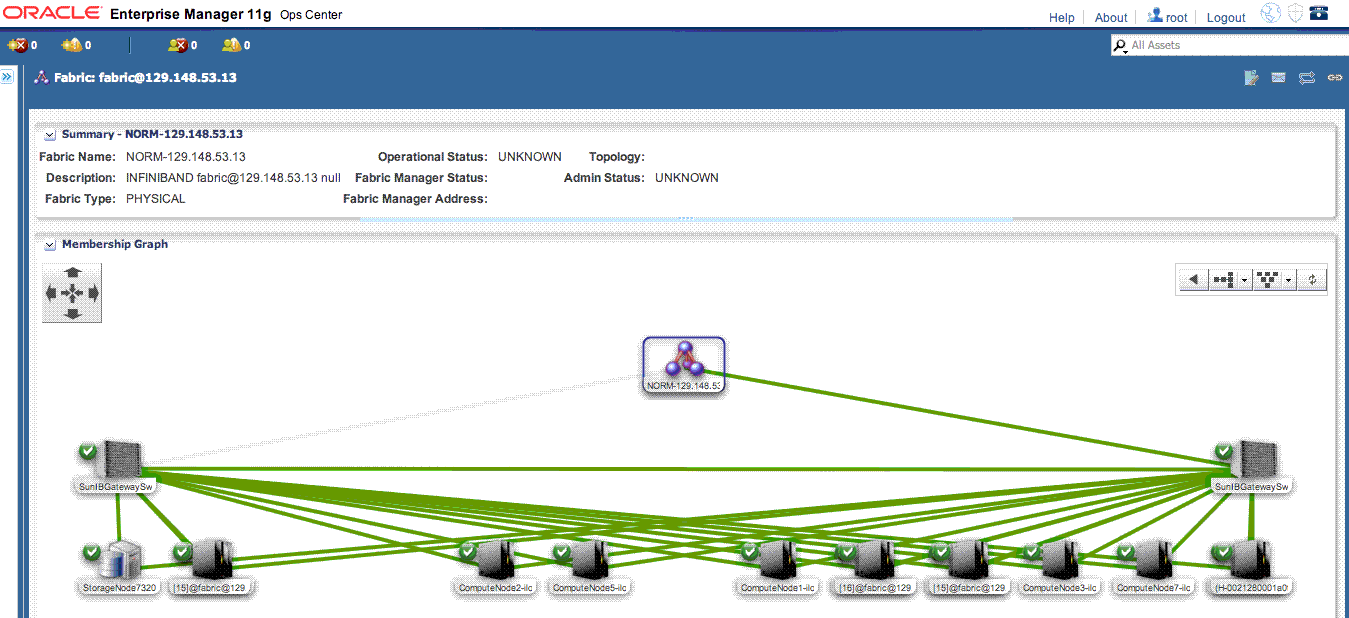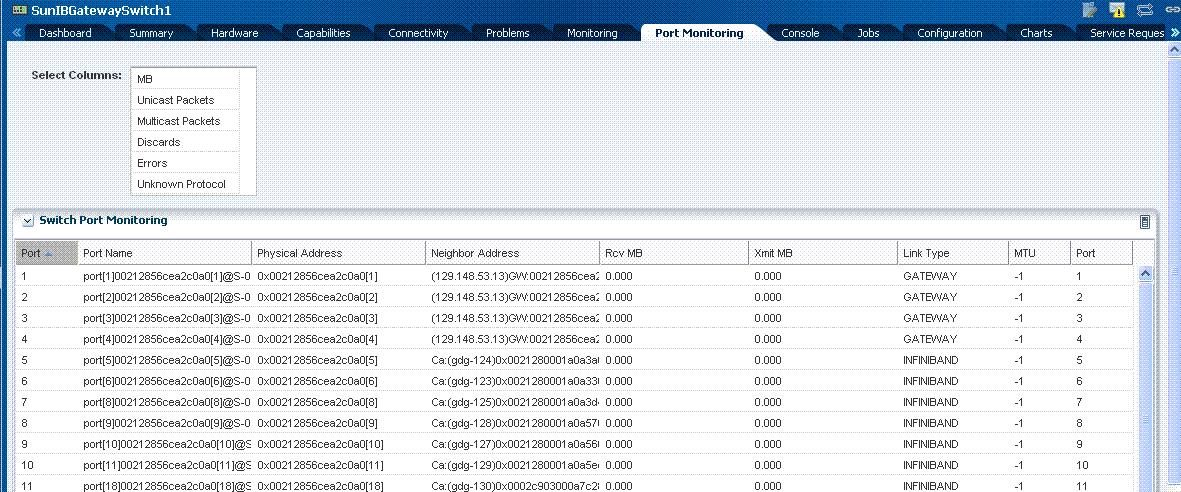17.13 Viewing the InfiniBand Fabric and Its Nodes
You can view the InfiniBand fabric and its nodes in Enterprise Manager Ops Center.
To view the InfiniBand fabric, do the following:
-
On the left navigation pane, under Managed Assets, from the drop-down list, select the option that starts with the
Fabric:string. This string is of the format:Fabric: fabric@<IP address>When you collapse this fabric string, you will see compute nodes, gateway switches, and the storage appliance. You can select each of them to view information about a particular fabric node.
-
In the navigation pane, click a compute node under the
ComputeNodessub-group under the fabric. Information about that particular fabric node. -
From this view, you can view detailed information about the fabric node, such as Summary, Hardware, Capabilities, Connectivity, Problems, Monitoring, Port Monitoring, Console, Jobs, Configuration, Charts, and Service Requests.
-
Similarly, on the left navigation pane, under the fabric drop-down list, click a gateway switch. Information about the switch as a fabric node is shown, as shown in Figure 17-18.
Figure 17-18 Viewing a Switch in the Fabric
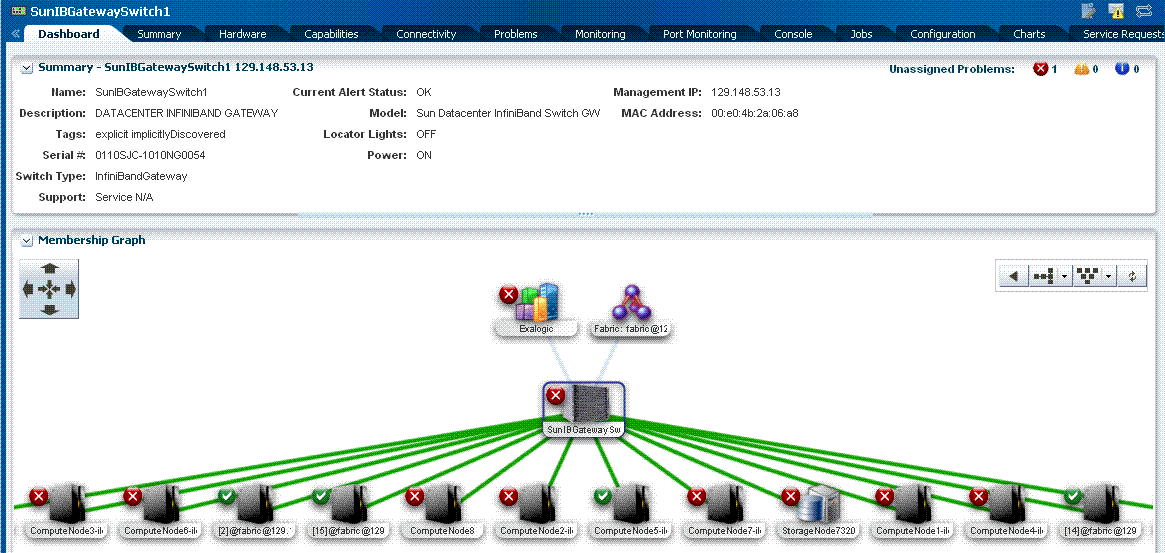
Description of "Figure 17-18 Viewing a Switch in the Fabric" -
To monitor switch ports, click the Port Monitoring tab. Monitoring information about the switch ports is displayed, as shown in Figure 17-19.
-
From this view, you can view detailed information about the fabric node, such as Summary, Hardware, Capabilities, Connectivity, Problems, Monitoring, Port Monitoring, Console, Jobs, Configuration, Charts, and Service Requests.
-
Similarly, on the left navigation pane, under the fabric drop-down list, click the storage appliance. Information about the storage appliance as a fabric node is shown, as shown in Figure 17-20.
Figure 17-20 Viewing the Storage Appliance in the Fabric
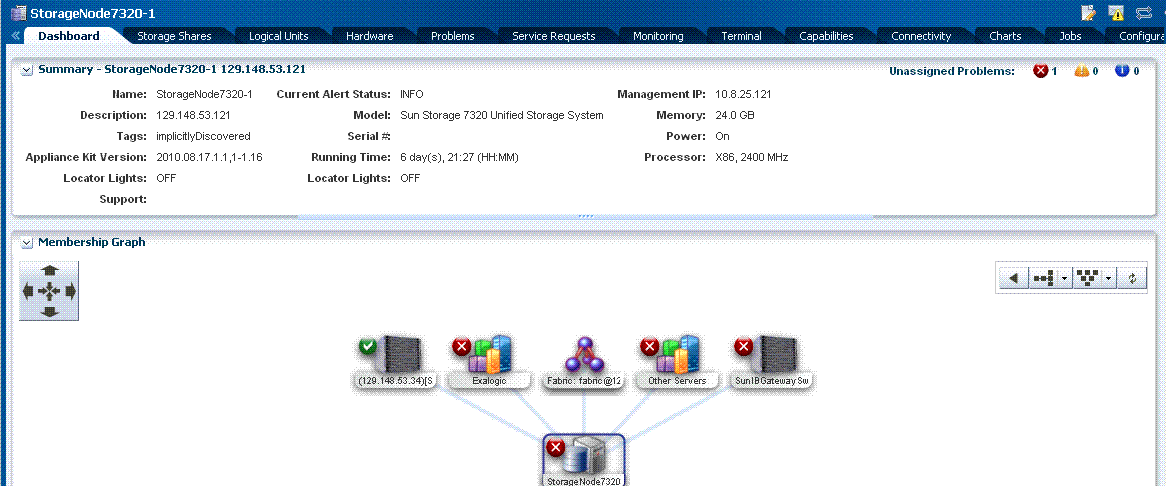
Description of "Figure 17-20 Viewing the Storage Appliance in the Fabric" -
If you wish to launch the administration console for any of the fabric nodes (compute nodes, storage appliance, or gateway switches) from within the Oracle Enterprise Manager Ops Center interface, click the Terminal tab in the respective fabric dashboard pages.