| Skip Navigation Links | |
| Exit Print View | |
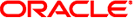
|
Sun Datacenter InfiniBand Switch 648 Topic Set |
Documentation, Support, and Training
Understanding Administrative Commands
Monitoring the InfiniBand Fabric
Controlling the InfiniBand Fabric
Understanding Signal Routing Through the Switch
Understanding Switch Startup and Component Addition
Understanding ILOM on the Switch
Switching Between the ILOM Shell and the Linux Shell
Controlling ILOM Targets (CLI)
Upgrading the Switch Firmware Through ILOM (CLI)
Administering ILOM (Web Interface)
Access ILOM From the Web Interface
Monitoring ILOM Targets (Web Interface)
Controlling ILOM Targets (Web Interface)
Upgrading the Switch Firmware Through ILOM (Web Interface)
Understanding InfiniBand Cabling
Understanding Switch Specifications
Understanding the Installation
Installing the InfiniBand Software Stack
Verifying the InfiniBand Fabric
Understanding Service Procedures
Servicing the Fabric Cards and Fabric Card Fillers
Servicing the InfiniBand Cables
Doing Supportive Software Tasks
Understanding Switch-Specific Commands
The firmware inside of the CMC is divided into two primary sections:
Persistent – This section of firmware is that being used. It is considered functional and not corrupt.
Provisional – This section of firmware is that being updated. It is uncertain if it is functional or corrupt.
The CMC uses the persistent section for normal operations. When upgrading the firmware, the commands and routines in the persistent section are used to build their replacements in the provisional section. Once this is done, the provisional section is checked and verified, and then it becomes the persistent section. At this time, the older persistent section becomes the new provisional section. This way, a functional, uncorrupted version of the firmware is always available.
Within each section of the firmware, are three partitions:
U-Boot – The core boot area.
Linux kernel – The operating system for the CMC.
Root file system – The file system used by the CMC.
To upgrade the firmware means to upgrade any one or all of these partitions.