| Skip Navigation Links | |
| Exit Print View | |
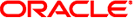
|
Sun Datacenter InfiniBand Switch 648 Topic Set |
Documentation, Support, and Training
Understanding Administrative Commands
Monitoring the InfiniBand Fabric
Controlling the InfiniBand Fabric
Understanding Signal Routing Through the Switch
Understanding Switch Startup and Component Addition
Understanding ILOM on the Switch
Switching Between the ILOM Shell and the Linux Shell
Controlling ILOM Targets (CLI)
Upgrading the Switch Firmware Through ILOM (CLI)
Administering ILOM (Web Interface)
Access ILOM From the Web Interface
Monitoring ILOM Targets (Web Interface)
Controlling ILOM Targets (Web Interface)
Upgrading the Switch Firmware Through ILOM (Web Interface)
Understanding InfiniBand Cabling
Understanding Switch Specifications
Understanding the Installation
Installing the InfiniBand Software Stack
Verifying the InfiniBand Fabric
Understanding Service Procedures
Servicing the Fabric Cards and Fabric Card Fillers
Servicing the InfiniBand Cables
Doing Supportive Software Tasks
Understanding Switch-Specific Commands
 Access ILOM From the Web Interface
Access ILOM From the Web Interface Access ILOM From the CLI
Access ILOM From the CLI Accessing the CMC
Accessing the CMC Access the CMC From the Network Management Port
Access the CMC From the Network Management Port Access the CMC From the Serial Management Port
Access the CMC From the Serial Management Port Acoustic Noise Emissions
Acoustic Noise Emissions Activate a CMC
Activate a CMC Activate a Fabric Card or Filler
Activate a Fabric Card or Filler Activate a Line Card
Activate a Line Card Power On a Power Supply
Power On a Power Supply Fabric Card Addition Process
Fabric Card Addition Process Add an ILOM User Account (CLI)
Add an ILOM User Account (CLI) Add SNMP Service Communities (CLI)
Add SNMP Service Communities (CLI) Add SNMP Service User Accounts (CLI)
Add SNMP Service User Accounts (CLI) Add an ILOM User Account (Web Interface)
Add an ILOM User Account (Web Interface) Add SNMP Service Communities (Web Interface)
Add SNMP Service Communities (Web Interface) Add SNMP Service User Accounts (Web Interface)
Add SNMP Service User Accounts (Web Interface) Line Card Addition Process
Line Card Addition Process Add a User
Add a User Fabric Card Addresses
Fabric Card Addresses CXP Connector Addresses
CXP Connector Addresses Administering ILOM (CLI)
Administering ILOM (CLI) Administering ILOM (Web Interface)
Administering ILOM (Web Interface) Administering the Switch
Administering the Switch Attach Management Cables
Attach Management Cables Attach Power Cords
Attach Power Cords