| Skip Navigation Links | |
| Exit Print View | |
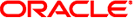
|
Sun Datacenter InfiniBand Switch 648 Topic Set |
Documentation, Support, and Training
Understanding Administrative Commands
Monitoring the InfiniBand Fabric
Controlling the InfiniBand Fabric
Understanding Signal Routing Through the Switch
Understanding Switch Startup and Component Addition
Understanding ILOM on the Switch
Switching Between the ILOM Shell and the Linux Shell
Controlling ILOM Targets (CLI)
Upgrading the Switch Firmware Through ILOM (CLI)
Administering ILOM (Web Interface)
Access ILOM From the Web Interface
Monitoring ILOM Targets (Web Interface)
Controlling ILOM Targets (Web Interface)
Upgrading the Switch Firmware Through ILOM (Web Interface)
Understanding InfiniBand Cabling
Understanding Switch Specifications
Understanding the Installation
Installing the InfiniBand Software Stack
Verifying the InfiniBand Fabric
Understanding Service Procedures
Servicing the Fabric Cards and Fabric Card Fillers
Servicing the InfiniBand Cables
Doing Supportive Software Tasks
Understanding Switch-Specific Commands
 saquery Command
saquery Command selectdebugport Command
selectdebugport Command Installation Sequence
Installation Sequence Management Cable Requirements
Management Cable Requirements Serial Management Connector and Pins
Serial Management Connector and Pins Servicing the CMCs
Servicing the CMCs Servicing the Fabric Cards and Fabric Card Fillers
Servicing the Fabric Cards and Fabric Card Fillers Servicing the Fabric Cards and Fabric Card Fillers
Servicing the Fabric Cards and Fabric Card Fillers Servicing the Fans
Servicing the Fans Servicing the InfiniBand Cables
Servicing the InfiniBand Cables Servicing the Line Cards
Servicing the Line Cards Servicing the Power Supplies
Servicing the Power Supplies Servicing the Switch
Servicing the Switch set Command
set Command setextracted Command
setextracted Command setipmbstate Command
setipmbstate Command LAN Configuration Parameters
LAN Configuration Parameters setlinkspeed Command
setlinkspeed Command setlocked Command
setlocked Command Change the CMC Host Name
Change the CMC Host Name Set the Date
Set the Date Set the CLI Configuration (CLI)
Set the CLI Configuration (CLI) Set the Date and Time (CLI)
Set the Date and Time (CLI) Set Component Firmware to Upgrade (CLI)
Set Component Firmware to Upgrade (CLI) Set the Network Management Parameters (CLI)
Set the Network Management Parameters (CLI) Configure the SNMP Service (CLI)
Configure the SNMP Service (CLI) Set the CLI Configuration (Web Interface)
Set the CLI Configuration (Web Interface) Set the Date and Time (Web Interface)
Set the Date and Time (Web Interface) Set the Network Management Parameters (Web Interface)
Set the Network Management Parameters (Web Interface) Configure the SNMP Service (Web Interface)
Configure the SNMP Service (Web Interface) Reconfigure the Network Management Parameters
Reconfigure the Network Management Parameters Set the Speed of a Port
Set the Speed of a Port Set the Initial UBoot Parameters
Set the Initial UBoot Parameters Setting Up the Hardware
Setting Up the Hardware Setting Up the Users
Setting Up the Users shelf Command
shelf Command shelfaddress Command
shelfaddress Command show Command
show Command Component Addressing
Component Addressing smpdump Command
smpdump Command Add SNMP Service Communities (CLI)
Add SNMP Service Communities (CLI) Add SNMP Service User Accounts (CLI)
Add SNMP Service User Accounts (CLI) Back Up SNMP Service MIBs (CLI)
Back Up SNMP Service MIBs (CLI) Delete SNMP Service Communities (CLI)
Delete SNMP Service Communities (CLI) Delete SNMP Service User Accounts (CLI)
Delete SNMP Service User Accounts (CLI) Disable the SNMP Service (CLI)
Disable the SNMP Service (CLI) Enable the SNMP Service (CLI)
Enable the SNMP Service (CLI) Managing SNMP Services (CLI)
Managing SNMP Services (CLI) Configure the SNMP Service (CLI)
Configure the SNMP Service (CLI) Add SNMP Service Communities (Web Interface)
Add SNMP Service Communities (Web Interface) Add SNMP Service User Accounts (Web Interface)
Add SNMP Service User Accounts (Web Interface) Back Up SNMP Service MIBs (Web Interface)
Back Up SNMP Service MIBs (Web Interface) Delete SNMP Service Communities (Web Interface)
Delete SNMP Service Communities (Web Interface) Delete SNMP Service User Accounts (Web Interface)
Delete SNMP Service User Accounts (Web Interface) Disable the SNMP Service (Web Interface)
Disable the SNMP Service (Web Interface) Enable the SNMP Service (Web Interface)
Enable the SNMP Service (Web Interface) Managing SNMP Services (Web Interface)
Managing SNMP Services (Web Interface) Configure the SNMP Service (Web Interface)
Configure the SNMP Service (Web Interface) Acoustic Noise Emissions
Acoustic Noise Emissions Electrical Specifications
Electrical Specifications Environmental Requirements
Environmental Requirements Physical Specifications
Physical Specifications Understanding Switch Specifications
Understanding Switch Specifications Install a Custom SSL Certificate (CLI)
Install a Custom SSL Certificate (CLI) Remove the Custom SSL Certificate (CLI)
Remove the Custom SSL Certificate (CLI) Verify the Fabric Card Status
Verify the Fabric Card Status Verify the Fabric Card Status
Verify the Fabric Card Status Check Fan Speed and Status
Check Fan Speed and Status Verify the Line Card Status
Verify the Line Card Status Check Link Status
Check Link Status Display Subnet Manager Status
Display Subnet Manager Status Stop the Subnet Manager With the opensmd Daemon
Stop the Subnet Manager With the opensmd Daemon Supported Configurations
Supported Configurations Doing Supportive Software Tasks
Doing Supportive Software Tasks Administering the Switch
Administering the Switch Controlling the Switch
Controlling the Switch Switch GUIDs Overview
Switch GUIDs Overview Identify All Switches in the Fabric
Identify All Switches in the Fabric Installing the Switch
Installing the Switch Monitoring the Switch
Monitoring the Switch Understanding Switch Specifications
Understanding Switch Specifications Switch Startup Process
Switch Startup Process Troubleshooting the Switch
Troubleshooting the Switch Check Fabric Card Switch Chip Health
Check Fabric Card Switch Chip Health Check Line Card Switch Chip Health
Check Line Card Switch Chip Health Understanding Switch-Specific Commands
Understanding Switch-Specific Commands Switch-Specific Command Overview
Switch-Specific Command Overview Switching Between the ILOM Shell and the Linux Shell
Switching Between the ILOM Shell and the Linux Shell Switch From the ILOM Shell to the Linux Shell (CLI)
Switch From the ILOM Shell to the Linux Shell (CLI) Switch From the Linux Shell to the ILOM Shell (CLI)
Switch From the Linux Shell to the ILOM Shell (CLI) Determine Which Links Are Experiencing Significant Errors
Determine Which Links Are Experiencing Significant Errors