| Skip Navigation Links | |
| Exit Print View | |
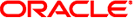
|
Sun Datacenter InfiniBand Switch 648 Topic Set |
Documentation, Support, and Training
Understanding Administrative Commands
Monitoring the InfiniBand Fabric
Controlling the InfiniBand Fabric
Understanding Signal Routing Through the Switch
Understanding Switch Startup and Component Addition
Understanding ILOM on the Switch
Switching Between the ILOM Shell and the Linux Shell
Controlling ILOM Targets (CLI)
Upgrading the Switch Firmware Through ILOM (CLI)
Administering ILOM (Web Interface)
Access ILOM From the Web Interface
Monitoring ILOM Targets (Web Interface)
Controlling ILOM Targets (Web Interface)
Upgrading the Switch Firmware Through ILOM (Web Interface)
Understanding InfiniBand Cabling
Understanding Switch Specifications
Understanding the Installation
Installing the InfiniBand Software Stack
Verifying the InfiniBand Fabric
Understanding Service Procedures
Inspect the Power Supply Hardware
Inspect the Power Supply Connectors
Servicing the Fabric Cards and Fabric Card Fillers
Inspect the Fabric Card Chassis
Inspect the Fabric Card Retainer Bolts
Inspect the Fabric Card XBOW Connectors
Remove a Fabric Card or Fabric Card Filler
Install a Fabric Card or Fabric Card Filler
Servicing the InfiniBand Cables
Inspecting the InfiniBand Cables
InfiniBand Cable Identification
Inspect the InfiniBand Cable Hardware
Inspect the InfiniBand Cable Connectors
Inspect the Line Card Retainer Bolts
Inspect the Line Card XBOW Connectors
Inspect the Line Card CXP Connectors
Doing Supportive Software Tasks
Configure CMCs for Identical Addresses
Understanding Switch-Specific Commands
Follow this procedure when you install a new CMC and want to configure the network management parameters.
# reboot
The CMC reboots.
hit any key to stop autoboot
shmm1500 setenv m9_autostart y shmm1500 setenv rc_ifconfig y shmm1500 setenv start_rc2_daemons y shmm1500 setenv rc2 /etc/rc.sun_m9 shmm1500 setenv start_mcm y
Note - Do not use “=” when setting the parameters, use a space “ “ instead. Using an equal sign has undesirable results.
shmm1500 setenv gatewayip gateway_IP_address shmm1500 setenv ipaddr backup_IP_address
where:
gateway_IP_address is the IP address of the gateway.
backup_IP_address is the backup state IP address of the CMC
Note - Setting the backup state IP addresses of both CMCs to the same value causes a reallocation according to this rule: If the backup_IP_address is odd, then it is assigned to CMC1 and CMC0 is assigned backup_IP_address+1. If the backup_IP_address is even, then it is assigned to CMC0 and CMC1 is assigned backup_IP_address +1
shmm1500 saveenv
shmm1500 boot
The switch boots.
# clia setlanconfig 1 3 active_IP_address
where active_IP_address is the active state IP address.
Note - Setting the active state IP addresses of both CMCs to the same value is permitted and does not cause conflict. Only one CMC can be in an active state, therefore only one host with the active_IP_address exists at any time. An advantage of identical active state IP addresses is that the network management console will always log into the active CMC.
# clia setlanconfig 1 6 netmask
where netmask is the netmask. Typically, the netmask is 255.255.255.0. However, your network environment subnet might require a different netmask. Use a netmask number most appropriate to your environment.
# clia setlanconfig 1 12 gateway_IP_address
where gateway_IP_address is the IP address of the gateway set in Step 5.
For example:
% telnet 123.45.67.89 Trying 123.45.67.89... Connected to 123.45.67.89. Escape character is ’^]’. shmm1500 login:
shmm1500 login: root Password: password #
The # prompt is displayed.
Note - As shipped, the root password is not set and therefore not required. Press the Enter key when prompted for the password. Refer to the Sun Datacenter InfiniBand Switch 648 Administration Guide for instructions on how to set the root password.
Switch Installation, powering on the switch