| Skip Navigation Links | |
| Exit Print View | |
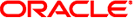
|
Sun Datacenter InfiniBand Switch 648 Topic Set |
Documentation, Support, and Training
Understanding Administrative Commands
Monitoring the InfiniBand Fabric
Controlling the InfiniBand Fabric
Understanding Signal Routing Through the Switch
Understanding Switch Startup and Component Addition
Understanding ILOM on the Switch
Switching Between the ILOM Shell and the Linux Shell
Controlling ILOM Targets (CLI)
Upgrading the Switch Firmware Through ILOM (CLI)
Administering ILOM (Web Interface)
Access ILOM From the Web Interface
Monitoring ILOM Targets (Web Interface)
Controlling ILOM Targets (Web Interface)
Upgrading the Switch Firmware Through ILOM (Web Interface)
Understanding InfiniBand Cabling
Understanding Switch Specifications
Understanding the Installation
Installing the InfiniBand Software Stack
Verifying the InfiniBand Fabric
Understanding Service Procedures
Servicing the Fabric Cards and Fabric Card Fillers
Servicing the InfiniBand Cables
Doing Supportive Software Tasks
Understanding Switch-Specific Commands
Displays RMCP sessions. Issued on the CMC.
session
This CLIA command shows information about active RMCP sessions. The information includes the following items:
The maximum possible number of sessions and the number of currently active sessions.
For each currently active session:
Session handle.
The user ID and name used during session activation.
Maximum session privilege level.
The IPMI channel number and type.
For LAN sessions, peer IP address and port number.
The following example shows how to display information about active RMCP sessions with the session command.
# clia session
Pigeon Point Shelf Manager Command Line Interpreter
32 sessions possible, 2 sessions currently active
Session: 1
User: ID 1, Name: ""; Privilege Level: "Administrator"
Channel: 1 ("LAN_802_3"); Peer IP address: 172.16.2.203, Port: 1764
Session: 2
User: ID 1, Name: ""; Privilege Level: "Administrator"
Channel: 1 ("LAN_802_3"); Peer IP address: 172.16.2.203, Port: 1765
#