| Skip Navigation Links | |
| Exit Print View | |
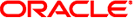
|
Sun Datacenter InfiniBand Switch 648 Topic Set |
Documentation, Support, and Training
Understanding Administrative Commands
Monitoring the InfiniBand Fabric
Controlling the InfiniBand Fabric
Understanding Signal Routing Through the Switch
Understanding Switch Startup and Component Addition
Understanding ILOM on the Switch
Switching Between the ILOM Shell and the Linux Shell
Controlling ILOM Targets (CLI)
Upgrading the Switch Firmware Through ILOM (CLI)
Administering ILOM (Web Interface)
Access ILOM From the Web Interface
Monitoring ILOM Targets (Web Interface)
Controlling ILOM Targets (Web Interface)
Upgrading the Switch Firmware Through ILOM (Web Interface)
Understanding InfiniBand Cabling
Understanding Switch Specifications
Understanding the Installation
Installing the InfiniBand Software Stack
Verifying the InfiniBand Fabric
Understanding Service Procedures
Servicing the Fabric Cards and Fabric Card Fillers
Servicing the InfiniBand Cables
Doing Supportive Software Tasks
Understanding Switch-Specific Commands
Verifies switch chip boot status. Issued on the CMC.
checkswitches
This switch-specific command verifies switch chip boot status and the presence of fatal errors. Output is a simplified OK. Should an switch chip fail, the output indicates so.
Note - Wait at least 1 minute after activating a line card or fabric card before using the checkswitches command to verify the status of that component. If the checkswitches command is issued within 1 minute of activating a line card or fabric card, the command might report the respective switches as failed.
The following example shows how to check switch chip boot status with the checkswitches command.
# checkswitches Checking booted switches in M9... FC 0 Active, checking switches ....OK FC 1 Active, checking switches ....OK FC 2 Active, checking switches ....OK FC 3 Active, checking switches .... I4 no 1 on FC 3 did not boot correct. Boot syndrome = 0x00000000 I4 no 2 on FC 3 did not boot correct. Boot syndrome = 0x00000000 FC 4 Active, checking switches ....OK . . . #
In the example, switch chips 1 and 2 on fabric card 3 did not boot correctly.
Note - The output in the example is just a portion of the full output.