| Skip Navigation Links | |
| Exit Print View | |
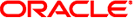
|
Sun Datacenter InfiniBand Switch 648 Topic Set |
Documentation, Support, and Training
Understanding Administrative Commands
Monitoring the InfiniBand Fabric
Controlling the InfiniBand Fabric
Understanding Signal Routing Through the Switch
Understanding Switch Startup and Component Addition
Understanding ILOM on the Switch
Switching Between the ILOM Shell and the Linux Shell
Controlling ILOM Targets (CLI)
Upgrading the Switch Firmware Through ILOM (CLI)
Administering ILOM (Web Interface)
Access ILOM From the Web Interface
Monitoring ILOM Targets (Web Interface)
Controlling ILOM Targets (Web Interface)
Upgrading the Switch Firmware Through ILOM (Web Interface)
Understanding InfiniBand Cabling
Understanding Switch Specifications
Understanding the Installation
Installing the InfiniBand Software Stack
Verifying the InfiniBand Fabric
Understanding Service Procedures
Servicing the Fabric Cards and Fabric Card Fillers
Servicing the InfiniBand Cables
Doing Supportive Software Tasks
Understanding Switch-Specific Commands
Displays system status of an InfiniBand address. Issued on the Linux InfiniBand host.
ibsysstat [-d][-e][-G][-h][-s smlid][-v][-V][-C ca_name][-P ca_port][-t timeout][-o oui][-S] lid|guid [op]
where:
smlid is the Subnet Manager LID.
topology is the topology file.
ca_name is the channel adapter name.
ca_port is the channel adapter port.
timeout is the timeout in milliseconds.
oui is the OUI number.
lid is the local identifier.
guid is the global unit identifier.
op is the operation to perform on the node:
ping – Verify connectivity to the server.
host – Obtain host information from the server.
cpu – Obtain CPU information from the server.
This InfiniBand software command uses vendor supplied management datagrams to validate connectivity between InfiniBand nodes and return other information about the node. The command is a client-server, in that a remote node is configured as a server, while a local node performs as a client.
The command is first run locally on the server. The command is then run again locally on the client, pointing to the LID of the server. The ping repeats every second, until the Ctrl-C key combination exits on the server.
The following table describes the options to the ibsysstat command and their purposes:
|
The following example shows how to retrieve system information about a remote node server from a local node client with the ibsysstat command. First configure the remote node server:
# ibsysstat -S <CTRL-C to exit server> #
Then run the command on the local node client:
# ibsysstat 1 ping sysstat ping succeeded # ibsysstat 1 host nsn105-100.nsn.sfbay.sun.com # ibsysstat 1 cpu cpu 0: model AMD Opteron(tm) Processor 848 MHZ 2189.680 cpu 1: model AMD Opteron(tm) Processor 848 MHZ 2189.680 cpu 2: model AMD Opteron(tm) Processor 848 MHZ 2189.680 cpu 3: model AMD Opteron(tm) Processor 848 MHZ 2189.680 #
ibsysstat man page