| Skip Navigation Links | |
| Exit Print View | |
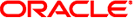
|
Sun Datacenter InfiniBand Switch 648 Topic Set |
Documentation, Support, and Training
Understanding Administrative Commands
Monitoring the InfiniBand Fabric
Controlling the InfiniBand Fabric
Understanding Signal Routing Through the Switch
Understanding Switch Startup and Component Addition
Understanding ILOM on the Switch
Switching Between the ILOM Shell and the Linux Shell
Controlling ILOM Targets (CLI)
Upgrading the Switch Firmware Through ILOM (CLI)
Administering ILOM (Web Interface)
Access ILOM From the Web Interface
Monitoring ILOM Targets (Web Interface)
Controlling ILOM Targets (Web Interface)
Upgrading the Switch Firmware Through ILOM (Web Interface)
Understanding InfiniBand Cabling
Understanding Switch Specifications
Understanding the Installation
Installing the InfiniBand Software Stack
Verifying the InfiniBand Fabric
Understanding Service Procedures
Servicing the Fabric Cards and Fabric Card Fillers
Servicing the InfiniBand Cables
Doing Supportive Software Tasks
Understanding Switch-Specific Commands
 LAN Configuration Parameters
LAN Configuration Parameters Checking Status LEDs
Checking Status LEDs Turn Off a Fabric Card or Filler Locator LED
Turn Off a Fabric Card or Filler Locator LED Turn On a Fabric Card or Filler Locator LED
Turn On a Fabric Card or Filler Locator LED Fabric Card Status LEDs
Fabric Card Status LEDs Check Fan LEDs
Check Fan LEDs Check the Status LEDs of a Line Card
Check the Status LEDs of a Line Card Check Line Card LEDs
Check Line Card LEDs Line Card Status LEDs
Line Card Status LEDs CXP Connector Status LEDs
CXP Connector Status LEDs Turn Off a Line Card Locator LED
Turn Off a Line Card Locator LED Turn On a Line Card Locator LED
Turn On a Line Card Locator LED Check Link LEDs
Check Link LEDs Check the NET MGT LEDs
Check the NET MGT LEDs Activate a Line Card
Activate a Line Card Line Card Addition Process
Line Card Addition Process Checking Line Cards
Checking Line Cards Check Line Card Power Faults
Check Line Card Power Faults Check the IPMB State of a Line Card
Check the IPMB State of a Line Card Check the Internal Power and Temperature of a Line Card
Check the Internal Power and Temperature of a Line Card Check Line Card Switch Chip Health
Check Line Card Switch Chip Health Check Line Card Internal Voltages
Check Line Card Internal Voltages Deactivate a Line Card
Deactivate a Line Card Display the Base GUIDs of a Line Card
Display the Base GUIDs of a Line Card Display the Firmware Versions of a Line Card
Display the Firmware Versions of a Line Card Display the Switch Message Log for Line Cards
Display the Switch Message Log for Line Cards Display Line Cards Present
Display Line Cards Present Line Card Distribution
Line Card Distribution Fabric Card and Line Card Fillers
Fabric Card and Line Card Fillers Install a Line Card Filler
Install a Line Card Filler Remove a Line Card Filler
Remove a Line Card Filler Line Card Handling Guidelines
Line Card Handling Guidelines Enable a Line Card Slot for Hot-Insertion
Enable a Line Card Slot for Hot-Insertion Turn Off a Line Card Locator LED
Turn Off a Line Card Locator LED Turn On a Line Card Locator LED
Turn On a Line Card Locator LED Enable Downed Line Card Links
Enable Downed Line Card Links Managing Line Cards
Managing Line Cards Inspect the Pins on the Front Side of the Midplane
Inspect the Pins on the Front Side of the Midplane Midplane Line Card Connector Nomenclature
Midplane Line Card Connector Nomenclature Disable a Line Card Switch Chip Port
Disable a Line Card Switch Chip Port Enable a Line Card Switch Chip Port
Enable a Line Card Switch Chip Port Power Off a Line Card
Power Off a Line Card Remove a Line Card
Remove a Line Card Reset a Line Card Switch Chip
Reset a Line Card Switch Chip Restart a Line Card
Restart a Line Card Servicing the Line Cards
Servicing the Line Cards Verify the Line Card Status
Verify the Line Card Status Check Link Status
Check Link Status