| Skip Navigation Links | |
| Exit Print View | |
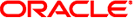
|
Sun Datacenter InfiniBand Switch 648 Topic Set |
Documentation, Support, and Training
Understanding Administrative Commands
Monitoring the InfiniBand Fabric
Controlling the InfiniBand Fabric
Understanding Signal Routing Through the Switch
Understanding Switch Startup and Component Addition
Understanding ILOM on the Switch
Switching Between the ILOM Shell and the Linux Shell
Controlling ILOM Targets (CLI)
Upgrading the Switch Firmware Through ILOM (CLI)
Administering ILOM (Web Interface)
Access ILOM From the Web Interface
Monitoring ILOM Targets (Web Interface)
Controlling ILOM Targets (Web Interface)
Upgrading the Switch Firmware Through ILOM (Web Interface)
Understanding InfiniBand Cabling
Understanding Switch Specifications
Understanding the Installation
Installing the InfiniBand Software Stack
Verifying the InfiniBand Fabric
Understanding Service Procedures
Servicing the Fabric Cards and Fabric Card Fillers
Servicing the InfiniBand Cables
Doing Supportive Software Tasks
Understanding Switch-Specific Commands
 m9diag Command
m9diag Command Attach Management Cables
Attach Management Cables Management Cable Requirements
Management Cable Requirements Managing CMCs
Managing CMCs Managing Fabric Cards
Managing Fabric Cards Managing HTTP Services (CLI)
Managing HTTP Services (CLI) Managing HTTPS Services (CLI)
Managing HTTPS Services (CLI) Managing SNMP Services (CLI)
Managing SNMP Services (CLI) Managing HTTP Services (Web Interface)
Managing HTTP Services (Web Interface) Managing HTTPS Services (Web Interface)
Managing HTTPS Services (Web Interface) Managing SNMP Services (Web Interface)
Managing SNMP Services (Web Interface) Managing Line Cards
Managing Line Cards Managing Power Supplies
Managing Power Supplies CXP Connectors and LEDs to Line Card Switch Chip and Port Routes
CXP Connectors and LEDs to Line Card Switch Chip and Port Routes Fabric Card Switch Chip to Fabric Card XBOW Connector Routes
Fabric Card Switch Chip to Fabric Card XBOW Connector Routes Locate a Switch Chip or Connector From the GUID
Locate a Switch Chip or Connector From the GUID Locate a Switch Chip or Connector From the GUID
Locate a Switch Chip or Connector From the GUID CXP Connectors and LEDs to Line Card Switch Chip and Port Routes
CXP Connectors and LEDs to Line Card Switch Chip and Port Routes Map LIDs to GUIDs
Map LIDs to GUIDs Line Card Switch Chip and Port to CXP Connector and LED Routes
Line Card Switch Chip and Port to CXP Connector and LED Routes Line Card Switch Chip and Port to CXP Connector and LED Routes
Line Card Switch Chip and Port to CXP Connector and LED Routes Line Card Switch Chip to Line Card XBOW Connector Routes
Line Card Switch Chip to Line Card XBOW Connector Routes Determine the GUID and LID for a Node Within the Switch
Determine the GUID and LID for a Node Within the Switch Determine the GUID and LID for a Node Within the Switch
Determine the GUID and LID for a Node Within the Switch Fabric Card XBOW Connector to Fabric Card Switch Chip Routes
Fabric Card XBOW Connector to Fabric Card Switch Chip Routes Line Card XBOW Connector to Line Card Switch Chip Routes
Line Card XBOW Connector to Line Card Switch Chip Routes Display the Switch Message Log for Fabric Cards
Display the Switch Message Log for Fabric Cards Display the Switch Message Log for Line Cards
Display the Switch Message Log for Line Cards Display the Switch Message Log for Power Supplies
Display the Switch Message Log for Power Supplies Inspecting the Midplane Condition
Inspecting the Midplane Condition Inspect the Pins on the Rear Side of the Midplane
Inspect the Pins on the Rear Side of the Midplane Inspect the Pins on the Front Side of the Midplane
Inspect the Pins on the Front Side of the Midplane Midplane Fabric Card Connector Nomenclature
Midplane Fabric Card Connector Nomenclature Midplane Line Card Connector Nomenclature
Midplane Line Card Connector Nomenclature Install the Midplane Stiffener
Install the Midplane Stiffener Remove the Midplane Stiffener
Remove the Midplane Stiffener Monitoring the InfiniBand Fabric
Monitoring the InfiniBand Fabric  Monitoring the Switch
Monitoring the Switch Monitoring ILOM Targets (CLI)
Monitoring ILOM Targets (CLI) Monitoring ILOM Targets (Web Interface)
Monitoring ILOM Targets (Web Interface)