| Skip Navigation Links | |
| Exit Print View | |
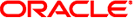
|
Sun Datacenter InfiniBand Switch 648 Topic Set |
Documentation, Support, and Training
Understanding Administrative Commands
Monitoring the InfiniBand Fabric
Controlling the InfiniBand Fabric
Understanding Signal Routing Through the Switch
Understanding Switch Startup and Component Addition
Understanding ILOM on the Switch
Switching Between the ILOM Shell and the Linux Shell
Controlling ILOM Targets (CLI)
Upgrading the Switch Firmware Through ILOM (CLI)
Administering ILOM (Web Interface)
Access ILOM From the Web Interface
Monitoring ILOM Targets (Web Interface)
Controlling ILOM Targets (Web Interface)
Upgrading the Switch Firmware Through ILOM (Web Interface)
Understanding InfiniBand Cabling
Understanding Switch Specifications
Understanding the Installation
Installing the InfiniBand Software Stack
Verifying the InfiniBand Fabric
Understanding Service Procedures
Servicing the Fabric Cards and Fabric Card Fillers
Servicing the InfiniBand Cables
Doing Supportive Software Tasks
Understanding Switch-Specific Commands
 Electrical Specifications
Electrical Specifications opensmd Daemon
opensmd Daemon Enable a Fabric Card or Filler
Enable a Fabric Card or Filler Enable Standby Power for a Fabric Card or Filler
Enable Standby Power for a Fabric Card or Filler Enable the Fabric Cards
Enable the Fabric Cards Enable the Fabric Cards
Enable the Fabric Cards Enable the HTTP Service (CLI)
Enable the HTTP Service (CLI) Enable the HTTPS Service (CLI)
Enable the HTTPS Service (CLI) Enable the SNMP Service (CLI)
Enable the SNMP Service (CLI) Enable the HTTP Service (Web Interface)
Enable the HTTP Service (Web Interface) Enable the HTTPS Service (Web Interface)
Enable the HTTPS Service (Web Interface) Enable the SNMP Service (Web Interface)
Enable the SNMP Service (Web Interface) Enable a Port
Enable a Port env_test Command
env_test Command Environmental Requirements
Environmental Requirements Clear Error Counters
Clear Error Counters Display Counters for a Node
Display Counters for a Node Switch Event Message Overview
Switch Event Message Overview Signal Route Through the Switch
Signal Route Through the Switch