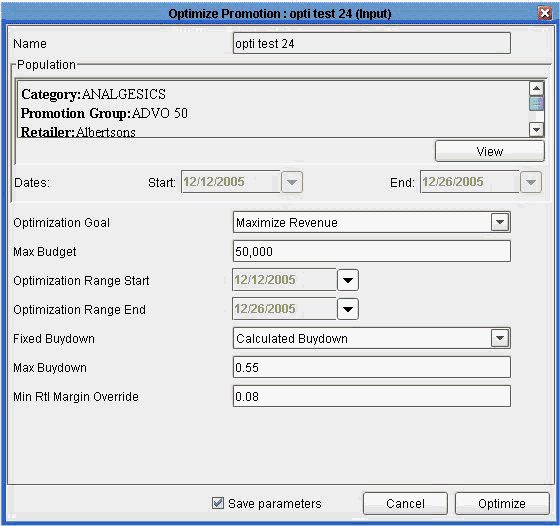PTP Introduction
This chapter covers the following topics:
- Overview
- Dashboard: Collaborator Workbench
- Predictive Trade Planning Business Processes and Worksheets
- Promotion Modeling and Optimization Business Processes and Worksheets
- Forecasting and Simulation
- Optimization
Overview
Oracle Demantra's Predictive Trade Planning and Trade Promotion Optimization applications provide a complete Predictive Trade Planning (PTP) solution, is a powerful combination of a financial application to manage retailer trade funds coupled with a comprehensive promotion analysis tool specifically targeted at manufacturers for the purpose of better planning trade funds usage. The application considers sales, point of sale (POS), and syndicated data to provide advanced pre and post promotion analysis:
-
Historical event evaluation, including detailed analysis of lift components, taking into account both direct and indirect effects
-
Base volume forecast by item over time based on past history
-
Event planning
-
Incremental volume forecast based on user-defined promotional variables and causals (by product, time, price, vehicle, buydown, and so on)
-
Detailed fund analysis, including quota versus actuals
-
Event optimization taking into consideration a variety of constraints (time, budget, spend, number of events, and so on)
While Oracle Demantra's PTP solution provides standard, out-of-the-box configuration to achieve this, it also recognizes that every manufacturer manages accounts and trade promotions a bit differently. The application is highly configurable, allowing Oracle Demantra consultants and trained users to tailor them to the customer's needs, both today and as these needs evolve in the future.
Dashboard: Collaborator Workbench
The Collaborator Workbench is the starting point for Oracle Demantra's PTP solution. You log into the application and immediately have access to a number of key performance indicators (KPIs), displayed inside content panes. PTP provides several out-of-the-box content panes, and you can add others.
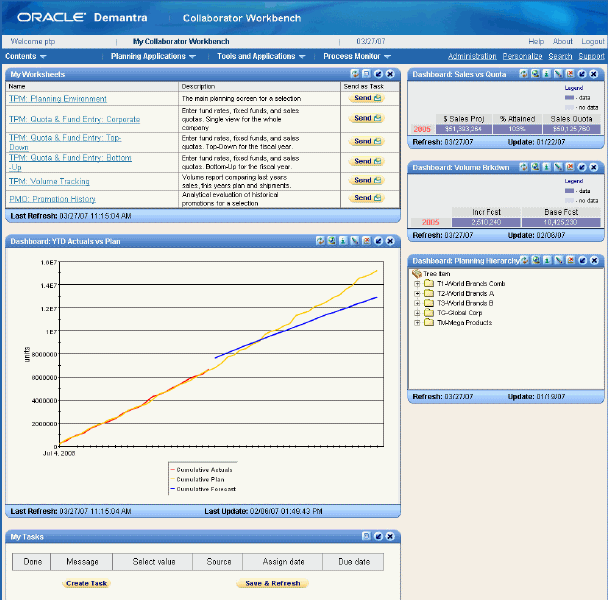
From Collaborator Workbench, you can launch worksheets and review tasks. Each worksheet is a working environment designed to support specific business processes. In general, you can open worksheets from within Collaborator Workbench or from worksheets that are currently open.
For details, see Opening Worksheets.
See also Oracle Demantra Users Guide.
Predictive Trade Planning Business Processes and Worksheets
For PTP business processes, you start in the Collaborator Workbench and launch any of the PTP worksheets. The following diagram shows the overall workflow:
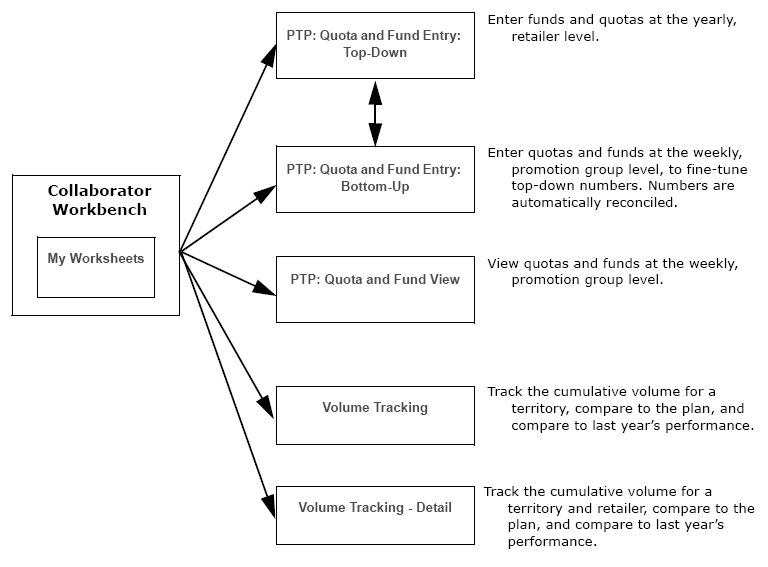
PTP includes the following worksheets:
-
PTP: Quota and Fund Entry: Top-Down allows headquarters to manage funds, including fund rates and fixed funds as well as sales quotas, at a fairly high level (yearly, for retailers and territories). PTP provides the following standard set of promotion funds: Brand Development Funds (BDF), Market Development Funds (MDF), and slotting funds. In turn, both BDF and MDF include a fixed portion (for fixed funds) and a volume-dependent portion, per common practice.
-
PTP: Quota and Fund Entry: Bottom-Up is provided to help you fine-tune quotas and funds, by displaying their breakout, weekly, by promotion group. You can edit values at this level and they are automatically rolled up to the higher level. At all times, upper-level and lower-level numbers are automatically reconciled.
-
PTP: Quota and Fund View is a read-only version of the bottom-up entry worksheet. It allows you to view authorized funds against your sales quota.
-
Volume Tracking is the central location where product, territory, and account volumes are forecasted and monitored to ultimately feed volume requirements to operations. Fund planning already covered is integrated with volume planning, because forecast volumes drive budgets in live accrual environments and drive spending for case rate allowances and other variable spending deals.
-
Volume Tracking - Detail is similar to Volume Tracking, but allows you to drill down to the retailer level.
For details, see PTP: Managing and Viewing Quotas and Funds and PTP: Tracking Volume.
Promotion Modeling and Optimization Business Processes and Worksheets
For PMO business processes, you generally start in the Collaborator Workbench, and then open the Planning Environment worksheet. From there, you right-click a promotion and launch any of the PMO worksheets to see data for that promotion. Or, to compare multiple promotions, you right-click a scenario and launch a worksheet to view the promotions in that scenario side-by-side. From within an open worksheet, you can also launch a different worksheet, to look at the same promotion in a different way.
The following diagram shows the overall workflow:
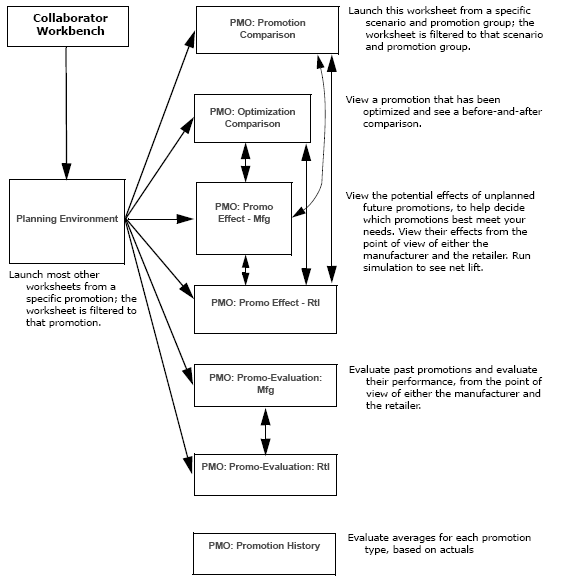
PMO includes the following worksheets:
-
Planning Environment is the entry point to both historical and planned event analysis. Event planning consists of creating and managing a calendar of promotional events, and understanding their impact on sales, promotion spending, and profitability, as well as their correlation with sales quotas. The Planning Environment provides all this critical information in one place. See PMO: Planning Promotions - Introduction to the Planning Environment.
-
PMO: Promo Effect - Mfg display the effects of future promotions, to show the impact on volume and spending, as well as a breakdown of the event with respect to the sales dollars and profit generated for the manufacturer. See PMO: Examining and Comparing Promotions - Examining Promotions from the Manufacturer's Point of View.
-
PMO: Promo Effect - Rtl is similar to the previous worksheet, but shows the breakout of cannibalizing effects as a retailer would view them.
-
PMO: Promotion Comparison helps you compare and evaluate multiple promotions in a scenario, so that you can determine how best to spend trade dollars. Typically you create multiple potential promotions in the Sandbox and compare them side by side here. See PMO: Examining and Comparing Promotions - Comparing Promotions in a Scenario
-
PMO: Optimization Comparison provides the capability to simultaneously view and compare the results of a promotion before and after running optimization. After comparing, you can accept, reject, or re-optimize the promotion. Once satisfied with the results of a promotion, you can add it to your current plan. See PMO: Simulation and Optimization - Overview.
-
PMO: Promo-Evaluation: Mfg and PMO: Promo-Evaluation: Rtl provide a detailed post-promotional analysis of each individual promotion (by compare forecast to actual performance), from the manufacturer's point of view and the retailer's point of view, respectively. Here, you can view the breakdown of each event with respect to the sales dollars and profit generated for the manufacturer and retailer. See
-
PMO: Reviewing Past Performance- Evaluating Performance from the Manufacturer's Point of View.
-
PMO: Reviewing Past Performance- Evaluating Performance from the Retailer's Point of View.
-
-
PMO: Promotion History displays the past averages for each promotion type, in a number of different contexts. See PMO: Reviewing Past Performance - Overview.
Forecasting and Simulation
Typically, the Analytical Engine is run periodically in batch mode, perhaps weekly, to generate a forecast for all items and locations in the system. The forecast data includes total volume, base volume (volume in the absence of promotions), pre- and post-promotional volume, and volume due to cannibalization. This forecast, including the detailed breakdown of promotional effects, is available for future dates and for the past—so that you can better understand promotions that have already run.
Running the Analytical Engine in batch mode may take hours, depending on the volume of data, so PTP also provides the ability to run simulations. You can run a simulation quickly, see the results, and accept or reject them.
A simulation generates a forecast for a much smaller set of data, typically a single promotion, and provides immediate data for the total volume, base volume (volume in the absence of promotions), pre- and post-promotional volume. Depending on where you perform a simulation, you may also be able to see cannibalization; this depends on whether the worksheet contains all the data that the Analytical Engine needs to find cannibalization effects.
Optimization
The effectiveness of a promotion depends on many factors, as noted earlier. To help you find the most effective promotion for your needs, PTP provides the ability to optimize a promotion.
The Promotion Optimization module uses the previously stored results of the Analytical Engine and information about past variations in the promotions. You provide a specific goal (optimizing units, revenue, or profit) and constraints (such as minimum retailer margin), and the optimizer determines the best set of promotion properties.