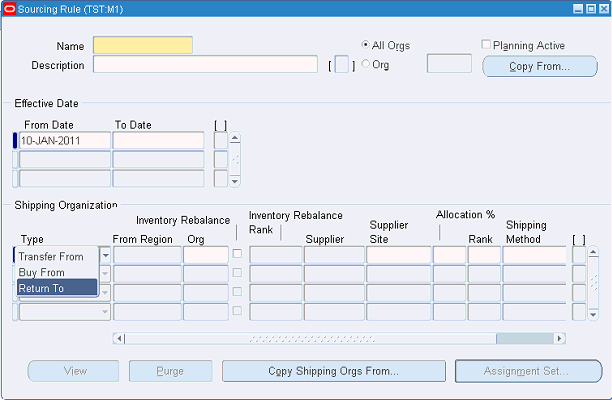Service Planning Concepts
This chapter covers the following topics:
- Returns Forecast as a Supply Schedule
- Returns Forecast Relief – Returns Forecast Time Fence
- Lead Times for Repair Planning
- Planning Based on Part Condition
- Supersession Item Relationships
- Supersession Part Search Logic
- Generating Planned Orders in Supersession Chain
- Impacts of Supersession Item Relationships on Population-Based Forecasts
- Inventory Balancing – Circular Sourcing
- Demand Priority
- Reverse Logistics Assignment Sets
- Assigning Sourcing Rule – Return to
- Assigning Sourcing Rule – Repair at
- Sourcing Rules and Ranking
- Sourcing Rules and Supersession Item Attributes
- Alternate Shipping Methods
- Valid Constraints
- Cost-Based Optimization
- Enabling Cost Optimization
- Support for Reservation
- Order Modifiers and the Reverse Supply Chain
- Setting Up Refurbished Part as a New Part Number
- Re-order Point Based Planning
- Defining Supply Allocation Rules
- Assigning Supply Allocation Rules to Items and Organizations
- Setting Plan Options for Default Allocations
- Fair Share Allocation
Returns Forecast as a Supply Schedule
The forecast for repairable returns will be considered as a supply stream of defectives in planning.
A returns forecast generated in Demantra or from EBS can be included as a Global Returns Forecast in SPP. This is set in the top right portion of the Plan Options > Scope > Organizations tab. Note that returns Forecasts do not show up in the Org specific Supply Schedule LoV and as such, cannot be included currently.
The return forecast included in a plan, will show up in the plan with an order type called ‘Returns Forecast’. This is interpreted by SPP as a future stream of anticipated returns, and will be considered while planning repairs.
Returns Forecast Relief – Returns Forecast Time Fence
Both the returns forecast and actual returns are considered as sources of defective item supply. As returns occur, if you do not relieve (or consume) the returns forecast, then the supply of defective parts for repair is likely to be overstated.
Forecast consumption
For example, the returns forecast projects 100 defectives to be returned each month. With eight days remaining in the current month, you have received 87 defectives. You do not really expect the total supply of defectives for this month to be the total of forecast plus actual returns (100 + 87 = 187). A more probable outcome is that by the end of this month, a total of 100 defectives will be received. This includes the 87 that have already been received, and (100 – 87 = 13) remaining in this month’s forecast. At this point, actual receipts have consumed most of the forecast.
To continue the example, 18 more defectives are received, and now just two days are remaining in the month. The total of defectives actually received thus far is (87 + 18 = 105). At this point, the forecast has been completely consumed. We do not expect any more defectives to be returned during the remaining days of this month.
Returns Forecast Time Fence
An easier, but less accurate, method to avoid double counting the supply of actual and forecast returns is to implement time fence functionality. A time fence marks a date in the future. The time between the present and the time fence is considered to be within the time fence. The time fence rolls forward as time passes; thus the number of days spanned between the current date and the time fence date remains constant.
Time fence functionality is commonly used in manufacturing operations to freeze the schedule, thus avoiding disruptive last-minute work schedule changes. As applied here, for the time period within the time fence, the returns forecast is reduced to zero. This avoids double counting the supply from both actual returns and forecast returns during the immediate future periods within the time fence. This time fence is called the Returns Forecast Time Fence.
The default value for the Returns Forecast Time Fence is zero. This means that all past-due return forecast quantities (not including the plan run date) are dropped and assumed to be realized in terms of the existing on-hand inventory at the organization.
To accurately retain the remaining portion of the forecast for a large bucket, the forecast in the bucket in which the Return Forecast Time Fence falls is spread evenly across the working days, and only the valid forecast beyond the time fence is retained for the remaining days in the bucket. This is a valid scenario as long as the forecast bucket size is greater than one day.
| ‘Destination-only’ Item Attribute Name | Description | Validation | Default value |
|---|---|---|---|
| Returns Forecast Time fence (days) | Time period during which the returns forecast is reduced to zero. | Number | 0 => Past due forecast will be dropped |
All past-due Returns supply and the supply within the time fence are automatically dropped at the time of planning to offset realization of actual returns into inventory. When planning drops the Returns supply, it spreads the forecast (supply), and retains only the remaining portion of the supply that is valid for the planning bucket. This is a valid requirement if the return forecast is bucketed into weeks or periods.
For example, if the forecast is 70 units per week, and the plan is run on day 1 of the weekly bucket start date, and the attribute value for Return Forecast Time Fence (days) is zero, the engine will retain all the 70 units forecast. If the plan is run on day 5, then the engine retains only 30 units of the original forecast. The table below represents the relief functionality.
| Plan run on | Demand date | Original forecast quantity | Current forecast quantity |
|---|---|---|---|
| Day 1 | Day 7 | 70 | 70 |
| Day 5 | Day 7 | 70 | 30 |
| Day 7 | Day 7 | 70 | 10 |
Note: For details on maintaining item attributes for planning see Associating Forecast Rules wih Items.
Forecast Consumption and Sales Orders
Both internal and external sales orders consume their respective forecasts. The demand from the field is generated on the replenishing organization as an Internal Sales Order (ISO). The forecasts for these items are fed to the replenishing organization through local or global forecasts.
When a global forecast is defined as a demand, Supply Chain Planning distributes the demand according to the sourcing rules. See Sourcing Rules and Ranking.
ISOs raised in the replenishing organization (against an internal requisition from the field) consumes forecast at the replenishing organization. The ISO is named Outbound Shipment – Field Organization.
The logical sequence for forecast and forecast consumption for service supply chain in case of global forecasting techniques is:
-
Generate the global forecast.
-
Use global sourcing rules to apportion the forecast appropriately.
-
Perform forecast consumption at the replenishing organizations with ISO’s (outbound shipments) at the replenishing organization. In the case that local, zone level, and global forecasts all coexist at a replenishing organization, the local forecast is consumed first, before the zonal, and global forecasts, respectively.
The field organizations in the service parts plan are only for the process of generating demand forecasts. These field organizations are not considered for supply planning. Only internal requisitions and internal sales orders (for outbound shipments) received from field organizations are considered as demand. There are no other demands placed from field organizations.
Lead Times for Repair Planning
The manufacturing organization calendar is used for offsetting repair lead times. Preprocessing and post processing item lead times are not considered in the repair organization.
The item-organization attribute Repair lead time represents the total of the following three lead-time elements:
-
Lead time to transfer defectives to the repair organization
Planning uses the transfer sourcing rule and the relevant shipping network to determine the lead time to transfer defectives to the repair organization.
-
Lead time to repair a defective part at the repair organization
You define this lead time element for the item and organization combination to represent the duration of repair operations at the repair organization.
-
Lead time to buy (transfer and receive) usable parts from the repair organization into your warehouse
This lead time is based on the shipping network. It represents the lead time to transfer the usable parts from the repair organization (whether internal or external) and receive them into your warehouse.
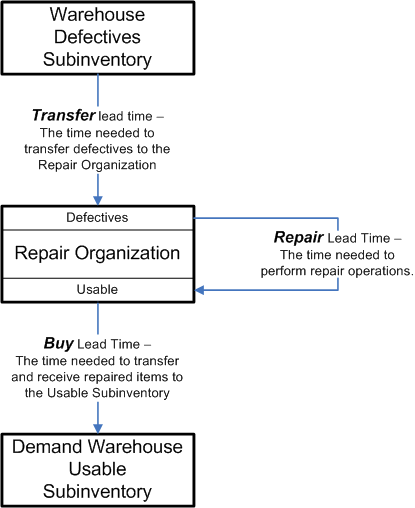
Repair Program Influence on Service Supply Chain Lead Time Offset
The repair program impacts planning considerably, because it affects the lead time to procure parts from the repair supplier. Spares Management supports the following repair programs as set up on the Inventory MPS/MRP Planning tab for a given item and repair supplier combination.
-
All three lead-time elements are considered to offset repair purchase orders.
-
Repair Return with prepositioning (Push)
Because the defectives are already on-hand at the repair organization, only the repair and the receiving lead-time elements are considered.
-
Advanced Exchange without prepositioning
-
Advanced exchange on purchase order approval
Only the receiving lead time is considered, but all the ordering documents are generated. In this case, planning considers the transfer lead time and the repair lead time to be zero.
-
Advanced exchange on defective receipt
Both the transfer and the receiving lead times are considered. All the order documents are generated. In this case, planning considers the repair lead time to be zero.
-
Advanced Exchange with Prepositioning
Repaired items are prepositioned and visible to planning. Only the receiving lead time is considered, but all the relevant documents are generated. In this case, planning considers the transfer lead time and the repair lead time to be zero.
-
In the cases involving advanced exchange, the execution process manages the defective inventory once it is shipped, and issues the material out of the repair organization inventory account on receipt of the parts from the repair supplier.
For more information about repair programs, see the Oracle Spares Management User Guide.
Planning Based on Part Condition
Part Condition Assumptions for External Repair
The external repair organization has separate subinventories marked for usable and defective parts. Planning will, by default, assume the usable spare part has the same part identification as the defective component in the repair bill.
Repair at sourcing looks for the usable part at the repair supplier organization. The bill structure at the repair supplier organization drives the component demand for the defective item. The planning engine looks for the defective part based on the transfer sourcing rule. Because the on-hand inventory is assumed to be defective, and the Returns order type is also assumed to be defective, planning pulls only defective parts for repair.
The assumed bill of material structure at the repair supplier is:
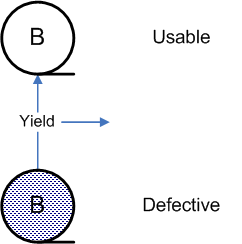
All defectives shipped for repair to the external repair supplier organization are received into the supplier subinventory that is marked as defective. The repair supplier removes parts from the defectives subinventory according to the repair order, completes the repair, and receives the item into the usable subinventory. When you receive the repaired part at your warehouse, a backflush transaction moves and then deducts the required quantity out of the usable subinventory.
The yield loss is scrapped as a miscellaneous issue out of the defective subinventory at the repair supplier.
Part Condition Assumptions for Depot Repair
For a depot repair organization, planning assumes that to produce a usable part, a defective part is required.
Note: To support the case in which the internal depot repair organization is the same as a manufacturing organization, it is assumed that the service part item numbers are different from the component item numbers used in production.
Defective parts are received into the defective subinventory at the depot repair organization. The backflush transaction for he repair order deducts inventory from the defective subinventory.
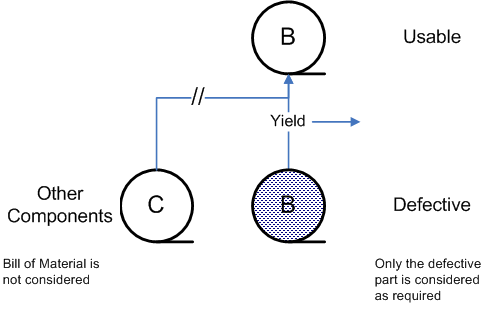
Supersession Item Relationships
Supersession items are considered in the service supply chain. Engineering changes in the product generate revised items that are managed based on the supersession definition. Every revision is defined as an new item in the Oracle E-Business Suite. They are grouped together by using the Supersession or Repair to item relationships.
Spares Management uses the inventory item relationship called Supersession to capture the supersession chain. Additionally Field Service modules, including Spares Management, use the item relationship called Repair to to determine whether a defective part is repairable to its higher revision part.
When generating forecasts or inventory plans, users typically plan the highest revision item while considering the superseded part’s demand and supply.
The supersession definition has two parameters related to planning:
-
Direction: The direction of the supersession is either unilateral A -> B or bilateral C <- -> D. The supersession search direction will first use up superseded parts when permitted. For example, in the case of bilateral supersession C <- -> D, it is permitted to use up superseded part C when demand comes in for the higher revision D.
-
Disposition Code: The disposition code is either Scrap or Use to Depletion. The default value is Use to Depletion.
In the case in which the disposition code is Scrap, the user manually moves the usable on-hand inventory of the superseded part into a non-netable subinventory. In the case in which part A can be upgraded to usable part B, the user manually moves the on-hand inventory of part A to the defective subinventory for part B to be pulled or pushed for the upgrade.
In case of Use to Depletion, this is not required. As long as a Repair-to relationship is defined between A and B, the defective A can be repaired to usable B automatically.
Service Parts Planning honors both the supersession direction and the disposition code.
In the forward supply chain, which consists only of usable parts, the supersession definition determines which parts to use up and which replenishment parts to order.
In the reverse supply chain, the Repair to portion of the definition determines the global repair capability for the supersession chain, without the Yield or Repair Lead-time. Currently the supersession definition defines global supersession and repair capability.
For details on the supersession definition and use in Service Parts Planning, refer to the Oracle Spares Management User Guide.
See Defining Item Relationships
Supersession Part Search Logic
Location: The principle that guides search logic is: the demand must be satisfied locally before using the supply from other nodes in the supply chain.
Revision: When multiple item revisions have demand occurring on the same day, for the same order type, then the search logic tries to satisfy the demand for a lower revision item prior to moving to demand for a higher revision item. For example, if the supersession chain is A1 -> A2 -> A3, and forecast demand for A1, A2, and A3 exist on the same day, then satisfy demand of A1, then A2, then A3.
The figure illustrates the search logic, in which planning tries to satisfy the demand at the demanded organization by using all the available and valid supersession parts before searching and using the supply from the rest of the supply chain. Say the demand is for Item A2 on Organization C1:
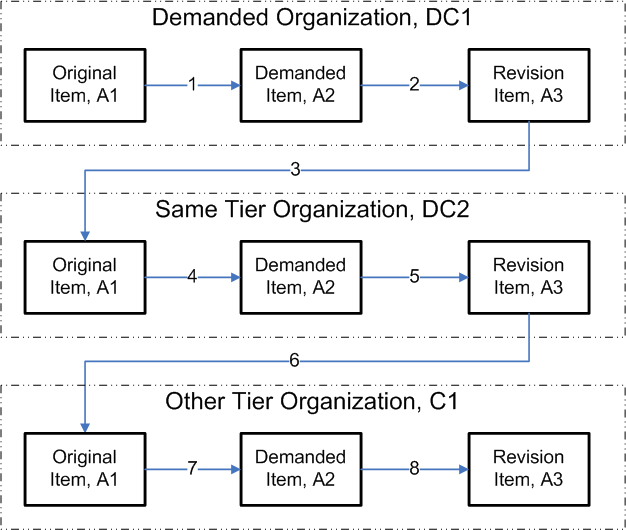
The actual pattern of search within each organization is governed by supersession rules. Consider some of the examples for supersession to understand the meaning of various options for supersession rule definition.
Unilateral Supersession with Disposition Code Use to Depletion
Item B supersedes item A. Item B is in turn superseded by item C, and then item D. Item D is the latest (highest) revision, with item A being the oldest revision item. The disposition code is Use to Depletion. The planning engine exhausts the on-hand inventory and scheduled receipts of the various revision items using the following supersession rule logic.
A->B<- ->C->D
This notation means that demand of A can be satisfied with B, C, or D. Demand of B, C, or D cannot be satisfied by A. Additionally, B and C can satisfy each other’s demand.
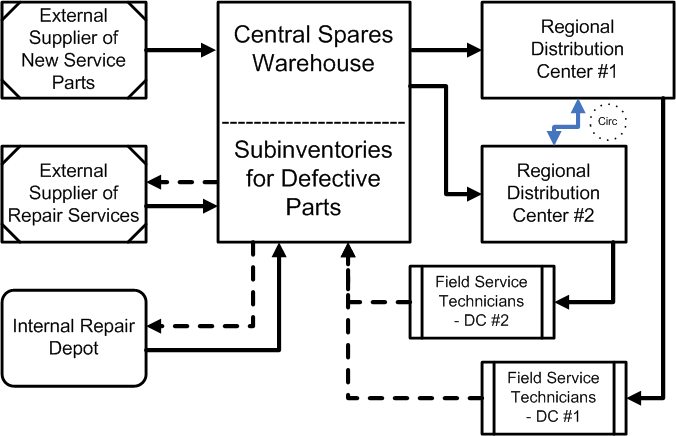
Case I: In the supply chain shown in the preceding figure, if the demand occurs for item A at Regional Distribution organization DC1, then planning searches for the on-hand and scheduled receipts items as follows:
-
Item A, then item B, then item C, then item D in DC1
-
Surplus of item A, then item B, then item C, then item D in DC2 (circular source*)
-
Item A, then item B, then item C, then item D in the central spares warehouse.
* See Inventory Rebalancing – Circular Sourcing
Case II: If the demand comes for item B at organization DC1, then planning searches for the on-hand and scheduled receipts items as follows:
-
Item B, then item C, then item D, in DC1
-
Surplus of item B, then item C, then item D in DC2 (circular source)
-
Item B, then item C, then item D in central spares warehouse.
Case III:
If the demand comes for item C at organization DC1, then planning searches for the on-hand and scheduled receipts items as follows:
-
Item B, then item C, then item D, in DC1
-
Surplus of item B, then item C, then item D in DC2 (circular source)
-
Item B, then item C, then item D in central spares warehouse.
Case IV:
If the demand comes for item D at organization DC1, then planning searches for the items as follows:
-
Item D, in DC1
-
Surplus of item D in DC2
-
Item D in central spares warehouse.
In Case IV, supersession search does not come into effect because planning determines this to be latest revision, and no bilateral relationship is defined for the part D.
After exhausting the on-hand search, planning determines and uses the Repair to relationship to repair parts, and then uses them as supply prior to raising any new buy orders.
Unilateral Supersession with Disposition Code Scrap
In this case, the user manually moves the usable on-hand of the superseded part into a non netable subinventory, or if part A can be upgraded to usable B, manually moves to the defective subinventory to be pulled or pushed for the upgrade.
Planning follows the same logic shown in the previous example to search for the parts in the supply chain.
Bilateral Supersession with Disposition Code Use to Depletion
If an item A has been superseded by an item B which in turn has been superseded by item C and item D with a bilateral supersession and a disposition code of Use to Depletion then the planning engine exhausts the on-hand inventory and scheduled receipts based on the following logic.
A<- ->B<- ->C<- ->D
This notation means that all the items are mutually substitutable.
Case I: If the demand comes for item A at organization DC1, then planning searches for the on-hand and scheduled receipts items as follows:
-
Item A, then item B, then item C, then item D, in DC1
-
Surplus of item A, then item B, then item C, then item D in DC2 (circular source)
-
Item A, then item B, then item C, then item D in central spares warehouse.
Case II: If the demand comes for item B at organization DC1, then planning searches for the on-hand inventory and scheduled receipts items as follows:
-
Item A, then item B, then item C, then item D, in DC1
-
Surplus of item A, then item B, then item C, then item D in DC2 (circular source)
-
Item A, then item B, then item C, then item D in central spares warehouse.
Case III: If the demand comes for item C at organization DC1, then planning searches for the on-hand/ scheduled receipts items as follows:
-
Item A, then item B, then item C, then item D, in DC1
-
Surplus of item A, then item B, then item C, then item D in DC2 (circular source)
-
Item A, then item B, then item C, then item D in central spares warehouse.
Bilateral Supersession and Disposition Code of Scrap
Bilateral supersession and disposition of Scrap is not a valid setup.
Note: While searching the supply chain, planning does not honor the disposition of Scrap.
Generating Planned Orders in Supersession Chain
In field service, repair, and replacement businesses, the emphasis is on locating original item supplies or substitute supplies, and distributing items across a defined distribution channel. The demand for the item can be for any one of the items in the supersession chain. If the supplies are not found in your distribution network, you can purchase needed items, but you cannot buy older revision items (modeled as different items), because the manufacturer probably no longer produces older versions (modeled as a different item) of the item. In such cases, you must buy the most recent revisions (modeled as different item) of the product. This translates to creating new buy supplies only for the highest revision items in the planning engine.
The planned orders for procuring new parts are created after all the existing supplies have been considered. This includes both usable and defectives (after repair) supply.
Impacts of Supersession Item Relationships on Population-Based Forecasts
Because Install Base tracks the products belonging to a supersession relationship separately, you must take the effects of supersession into consideration.
Failure Rate Impacts
Product-service part failure rates can be calculated by summing up all the usage history for the entire supersession chain for a specific product, dividing by the total product population for a specific product, and placing the resulting calculated failure rate into product-specific failure rate for the latest revision.
Example supersession relationship:
-
Service Part A ->Service Part B (latest revision)
-
Service Part A is used in Product X, Product Y
-
Usage for Service Part A – Product X: 5
-
Usage for Service Part A – Product Y: 10
-
-
Service Part B is used in Product X, Product Y
-
Usage for Service Part B – Product X: 7
-
Usage for Service Part B – Product Y: 12
-
-
Total population of Product X: 100
-
Total population of Product Y: 125
-
Average Failure rate for service part B – Product X: (7+5)/100 = .12
-
Average Failure rate for service part B – Product Y: (10+12)/125 = .176
Collection Impacts
The product Install Base population information is collected along with the usage information. The organization tracked in Install Base is designated as the Install Base organization in the instances setup window so that collections can selectively collect the Install Base information.
The product and service part relationship is collected so that service part to product relationship can be determined. This relationship is not displayed directly, but you can view this product-specific information in the Failure Rates (and Return Rates) window, or the Forecast Analysis View.
You can load legacy Install Base history, failure rates, and return rates
Interactive planning impacts:
You can edit the failure rates in the Forecast Analysis view. Upon changing the failure rates or product-specific product population, you can replan and recalculate forecasts based on updated failure rates and return rates. You can also manually override the forecast.
See Sourcing Rules and Supersession Item Attributes.
Inventory Balancing – Circular Sourcing
To improve customer satisfaction, service supply chains hold inventory at strategic locations, such as regional warehouses. Due to varying demand, rebalancing inventory across warehouse locations may become necessary. The key difference between circular sourcing and normal sourcing is that a circular source participates in the supply chain replenishment only in case of excess (or surplus) inventory that will not be needed within a given time fence.
You make the following considerations while rebalancing inventory:
-
Order quantity modifiers – Inventory transfers are not recommended if honoring the order modifier would violate the minimum quantity at the origination.
-
Simultaneous reverse transfers – Inventory transfers are not recommended if there is a reverse transfer or native demand occurs within a given time fence.
-
Transfer cost – The process should not generate transfer orders when the transfer cost is greater than the inventory carrying cost.
For example, a circular sourcing relationship is set up between two organizations, named East and Central. When a shortage exists in one organization, we want to allow the plan to use the other organization as a supply source.
The circular sourcing relationship means that transfers can be created from East to Central or Central to East. To prevent inventory from continually circling back and forth between the two sites, Service Parts Planning logic does not create transfers in both directions within the same bucket, or across several buckets.
You create a circular sourcing relationship by defining two local sourcing rules for two organizations, and then specifying the circular relationship by selecting the Circular check box. Two example sourcing rules are:
| Type | Org | Circular | Allocation % | Rank | Shipping Method | In-transit Time |
|---|---|---|---|---|---|---|
| Transfer from | D2 | 100 | 1 | Truck | 2 | |
| Transfer from | R2 | x | Acme | 2 |
| Type | Org | Circular | Allocation % | Rank | Shipping Method | In-transit Time |
|---|---|---|---|---|---|---|
| Transfer from | D2 | 100 | 1 | Truck | 1 | |
| Transfer from | R1 | x | Acme | 2 |
In the preceding example, the circular relationship is specified between R1 and R2 by selecting Circular on both the R1 local sourcing rule and the R2 local sourcing rule. Both transfer directions must be specified before a valid circular sourcing relationship is established. Ship methods and even in-transit times might apply, although this is not typical.
The following rules apply to specifying a circular sourcing relationship:
-
Local sourcing rules and bills of distribution can be used to specify a circular sourcing relationship. Global sourcing rules cannot be used.
-
The two-way circular sourcing relationship must be specified for both directions; otherwise the circular sourcing relationship is not complete.
-
A circular sourcing relationships involving three or more organizations must be specified on each local sourcing rule or on the Bill of Distribution (BOD) for each destination organization.
For example, if three organizations, R1, R2 and R3 exist, then the following three local sourcing rules must be set up:
| Type | Org | Circular | Allocation % | Rank | Shipping Method | In-transit Time |
|---|---|---|---|---|---|---|
| Transfer from | D2 | 100 | 1 | Truck | 2 | |
| Transfer from | R2 | x | Acme | 2 |
| Type | Org | Circular | Allocation % | Rank | Shipping Method | In-transit Time |
|---|---|---|---|---|---|---|
| Transfer from | D2 | 100 | 1 | Truck | 1 | |
| Transfer from | R1 | x | Acme | 2 | ||
| Transfer from | R3 | X | Truck | 2 |
| Type | Org | Circular | Allocation % | Rank | Shipping Method | In-transit Time |
|---|---|---|---|---|---|---|
| Transfer from | D2 | 100 | 1 | Truck | 2 | |
| Transfer from | R2 | x | Truck | 2 |
In the preceding example, R1 and R2 have a circular sourcing relationship. R2 and R3 also have a circular sourcing relationship. However, no direct relationship exists between R1 and R3. Transfers are not created between organizations R1 and R3.
If the you want to create a complete circular relationship between all three organizations, then you need to establish each two-way pair at least once in a circular relationship as follows:
| Type | Org | Circular | Allocation % | Rank | Shipping Method | In-transit Time |
|---|---|---|---|---|---|---|
| Transfer from | D2 | 100 | 1 | Truck | 2 | |
| Transfer from | R2 | x | Acme | 2 | ||
| Transfer from | R3 | X | Truck | 2 |
| Type | Org | Circular | Allocation % | Rank | Shipping Method | In-transit Time |
|---|---|---|---|---|---|---|
| Transfer from | D2 | 100 | 1 | Truck | 1 | |
| Transfer from | R1 | x | Acme | 2 | ||
| Transfer from | R3 | X | Truck | 2 |
| Type | Org | Circular | Allocation % | Rank | Shipping Method | In-transit Time |
|---|---|---|---|---|---|---|
| Transfer from | D2 | 100 | 1 | Truck | 2 | |
| Transfer from | R2 | x | Truck | 2 | ||
| Transfer from | R1 | X | Truck | 2 |
Circular Sourcing Rules
Planning logic respects circular sourcing rules. Circular sourcing rules create a use-up-first relationship. In other words, all the excess supplies within the circular relationship are committed first, before additional supplies are sourced from other locations.
Consider the following example:
| Type | Org | Circular | Allocation % | Rank | Shipping Method | In-transit Time |
|---|---|---|---|---|---|---|
| Transfer from | D2 | 100 | 1 | Truck | 2 | |
| Transfer from | R2 | x | Acme | 2 |
| Type | Org | Circular | Allocation % | Rank | Shipping Method | In-transit Time |
|---|---|---|---|---|---|---|
| Transfer from | D2 | 100 | 1 | Truck | 1 | |
| Transfer from | R1 | x | Acme | 2 |
If demands are either in R1 or R2, the supplies located in the other organization are used up before supplies are sourced from D2. This has the net effect of balancing inventories between R1 and R2.
Circular sourcing logic respects demand priority. That is, if circular sourcing is specified between Org A and Org B, then transfers are created only when the transfers from Org A to Org B do not take supply that should be allocated to Org A’s higher priority demand. The planning engine respects demand priority by considering the surplus projected available balance, and a specified number of days that the surplus must exist before it is considered to fulfill a circular sourcing demand.
Surplus projected available balance, or simply, surplus is defined as firm supply, over and above the safety stock inventory level.
See Circular Sourcing Surplus Days.
The following rules are used when circular sourcing relationships are considered:
-
A plan option enables or disables circular sourcing for a given plan. The default is to enable circular sourcing.
-
Only firm supplies are considered. These are on-hand inventory, firm scheduled receipts, and firm planned orders.
-
Only surplus projected available balance is considered as a source of supply for a circular sourcing demand.
-
Only the firm supply at the circular source will be used for calculating the excess or surplus. Upstream supply for the circular source is not considered in the calculation.
The Plan Option called Circular Sourcing Surplus Days (default value = 0) specifies the number of days that the surplus must exist before it can be used as a supply for a circular sourcing demand.
Setting the Circular Sourcing Surplus Days to a value that is less than the number of days in the distribution horizon allows surplus to act as a supply to a circular sourcing demand. If demands change dramatically between plan runs, the behavior described in the previous sentence may be desirable. Otherwise, you would set the Circular Sourcing Surplus Days to a value equal to or greater than the distribution planning horizon, to prevent the planning engine from using the surplus (from shipment consolidation) for a circular sourcing demand.
| Day | 1 | 2 | 3 | 4 | 5 | 6 | 7 | 7 | 9 | 10 |
|---|---|---|---|---|---|---|---|---|---|---|
| Demand | 3 | 5 | 15 | |||||||
| Supply | 1 | 4 | 7 | 5 | 10 | |||||
| PAB | 16 | 17 | 14 | 13 | 20 | 20 | 20 | 25 | 10 | 20 |
| SS | 10 | 10 | 10 | 10 | 10 | 10 | 10 | 10 | 10 | 10 |
| PAB - SS | 6 | 7 | 4 | 3 |
10 | 10 | 10 | 15 | 0 |
10 |
| Surplus | 3 |
3 | 3 | 3 | 10 | 0 |
0 | 0 | 0 |
The three units of supply on day 3 are considered surplus. No surplus supply is available on day 6 because of the demand on day 9.
Note: The value of the Circular Sourcing Surplus Days is used to add additional days that the surplus should be available. If Circular Sourcing Surplus Days = 0, then the surplus only has to exist at the end of the current day.
-
Multiple ship methods are not allowed for circular sources specified on the sourcing rule form. You can specify an organization as a circular source only one time on the sourcing rule. The ship method on the sourcing rule form is used for all transfers in that direction. If ship method is left blank, then the default ship method is used.
-
Circular sourcing is considered only in daily planning buckets. It is not considered in the weekly planning buckets. If the user requires circular sourcing for a given number of days in the future, then the number of daily planning buckets in the short term planning horizon must include at least that quantity of days.
-
When two circular sourcing demands have the same priority, you cannot control which circular sourcing demand is satisfied first.
-
The item order modifiers (fixed lot multiplier) are used for circular sourcing.
-
The planning process will always try to balance inventory or use inventory from the circular source, if possible, before satisfying demand through the normal replenishment process. For example, if the demand can be satisfied by transferring material from the central warehouse, or by balancing inventory within the regional warehouses, planning will choose to balance inventory rather than move more inventory from the central warehouse.
-
Circular sourcing goes hand in hand with supersession. Planning looks for surplus of the supersession chain, before looking to procure more from other source types (New buy, Transfer from, and Repair at).
Demand Priority
Service planning follows the same demand prioritization scheme as that used by Oracle Advanced Supply Chain Planning. The Order Details user interface displays the demand priority.
You can specify priorities for allocating scarce supply to each demand type in the source instance, or use SQL tools to load priorities for each demand type into the ODS. If required, you can update demand priority before starting the online plan.
-
In the Plan Options form, select the Demand Priority Rule Set: User Defined Priorities. When User Defined Priorities is selected, Service Parts Planning uses the demand priorities you specify for each demand.
-
You can enter priorities on sales order lines and on item forecasts. If these fields are null, then no priority is used when allocating supply to a demand.
For more information about demand priorities, see Demand Priority Rules in the Defining Supply Chain Plans chapter of the Oracle Advanced Supply Chain Planning Implementation and User Guide.
Reverse Logistics Assignment Sets
When deriving the organizations in which planning will look for defectives, you should have a set of sourcing rules such that planning and order promising can easily differentiate between permissible sources for usable and defective items. Repair at and Return to sourcing rules apply exclusively to defectives. Similarly, Transfer from and Buy from sourcing rules apply exclusively to usable inventory. Thus, depending on part condition, the engine can determine the type of sourcing rule to apply, and deduce the valid source for the item.
For example, both Transfer from and Return to sourcing rules are defined for the same item. If the defective inventory of the item needs to be transferred, then the valid sources will be determined based on the ‘Return to’ sourcing rule. Similarly, if the usable inventory of the item needs to be transferred, then the valid sources will be determined using the Transfer from sourcing rule. Essentially, the distinction between defective and usable parts is being made through the sourcing rules.
Spare Part Forecast Alternatives
-
You can choose to generate local returns forecasts, based on the (1) outbound shipments from the replenishing organizations (see the following diagram). This method of forecasting filters out (3) incoming excess parts returning from the field.
-
Generate global forecast for the (2) field service zone, and then use global forecast assignment rules to apportion the forecast appropriately to the replenishing organizations. The global forecast is for both demand and returns.
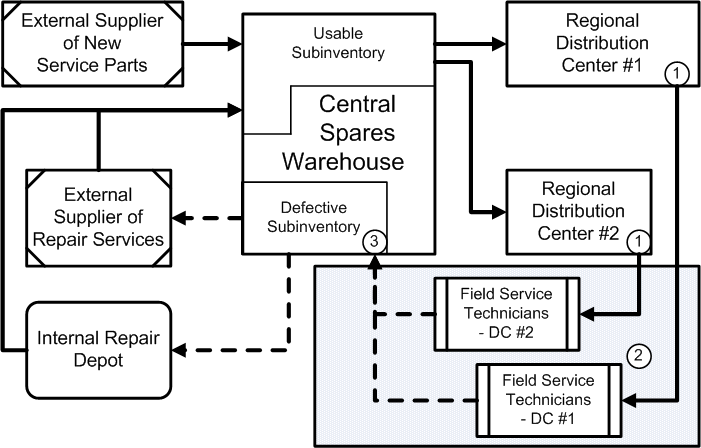
For spare part demand, the forecast distribution set (in accordance with the global forecasting design), takes the usage forecast from technician organizations and places the demand at the replenishing organizations.
Return forecasts are generated for the field service organization, or the organization where the actual field service return occurs. This forecast is implemented in the returns network appropriately. Because supply chain does not plan for field service organizations, the returns forecast generated for the field service organization needs to be implemented in the organization to which the returned items are transferred. This supply of returns forecast is netted in the supply as Returns.
Assigning Sourcing Rule – Return to
You assign the Return to sourcing rule to the global forecast assignment set so that it is appropriately considered for pushing down zonal demand to the organization-specific demand.
You can specify organizations only for the Return to sourcing rule, hence a user interface validation has been built into the LOV. Return to sourcing rules for Rank 1 are used. Any sourcing splits within Rank 1 will be honored. Rank 2 and higher can not be selected.
The Return to sourcing rule is also used to transfer the defectives all the way to the repair organization. Thus, Return to is not used only in the global context, but also in the context of transferring defectives from organization to organization. Therefore, both the All Org (global) level and the Org (local) level sourcing rules are supported with the Return to sourcing type.
This is a destination-instance only form, and can be assigned to the assignment set.
| Field | Description | Validation |
|---|---|---|
| Type | Determines the sourcing type: Buy, Transfer from, and Make at. | LOV If choosing the Return To sourcing rule, then also specify the organization. If the organization is a repair supplier organization, the supplier and supplier site attached to this organization appears. You cannot directly enter the supplier and supplier site. |
For example, the item A global returns forecast, as generated by demand planning for Zone 1, is quantity 100 units on 10-January and 200 units on 12-January.
| Item | Zone | Quantity | Date |
| A | Zone 1 | 100 | 10-Jan |
| A | Zone 1 | 200 | 12-Jan |
The global sourcing rule Return to defines that the preceding global forecast is equally apportioned to the organizations M1 and M2.
| Org/Supplier | Type | Rank | Percentage | Lead Time |
| M1 | Return to | 1 | 60 | 2 days |
| M2 | Return to | 1 | 40 | 3 days |
If this sourcing rule is assigned to Zone 1, then the order type Returns will be generated in planning by honoring the sourcing rule and equally distributing the returns forecast to the two organizations M1 and M2.
| Item | Organization | Quantity | Date |
| A | M1 | 60 | 8-Jan |
| A | M2 | 40 | 7-Jan |
| A | M1 | 120 | 10-Jan |
| A | M2 | 80 | 9-Jan |
Assigning Sourcing Rule – Repair at
The sourcing rule Repair at designates the supplier or organization as a repair organization for that part. The Repair at sourcing rule is valid for both internal and external repair. It is defined in the destination instance, because sourcing is enabled only in the VCP destination instance.
Repair at sourcing is defined for the repair organization. Transfer sourcing rules are used to move defectives into the repair organization, and move usable material out of the repair organization. This is valid for both internal and external repair organizations.
For example, consider the following service supply chain:
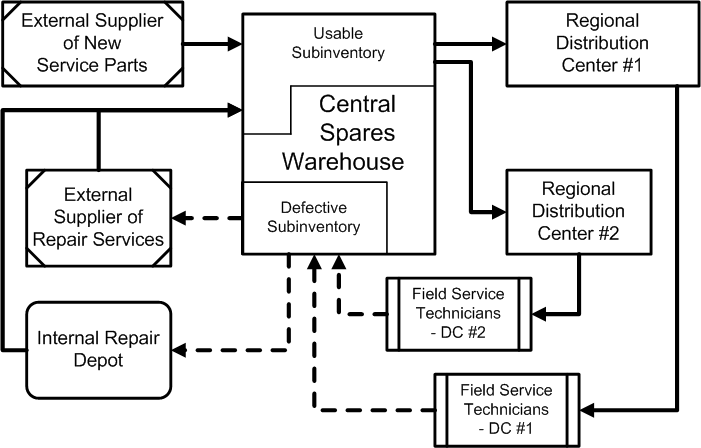
The Central spares warehouse has Repair at sourcing for both the external repair and the internal repair depot. The sourcing rule is defined as shown in the following table:
| Type | Organization/ Supplier | Rank | % |
|---|---|---|---|
| Transfer from | Repair Supplier | Rank 1 | 100% |
| Transfer from | Internal Repair Depot | Rank 2 | 100% |
| Buy from | New Buy Supplier | Rank 4 | 100% |
Additionally, at the internal and external repair organizations the following sourcing rule is defined:
| Type | Organization/ Supplier | Rank | % |
|---|---|---|---|
| Repair at | Repair Supplier | Rank 1 | 100% |
The transfer rule to move defectives will be defined and assigned to the assignment set to move defectives from the central warehouse.
| Type | Organization/ Supplier | Rank | % |
|---|---|---|---|
| Return to | Central warehouse | Rank 1 | 100% |
If defectives are being returned to the Central Warehouse, then you also need Transfer from sourcing rules to move the defectives to the repair organizations. These Sourcing Rules have Condition set as Defective in the assignment set.
This sourcing rule can then be assigned to the central spares warehouse and the repair organizations at the appropriate assignment level. This results in appropriate recommendations generated by the planning engine. These include:
-
For a repair supplier with the Push or Preposition scenario:
-
Purchase order for the repair supplier
-
-
For the repair supplier with the Pull or Repair-Return scenario:
-
Purchase order for the repair supplier
-
Move order/Internal sales order to move material to the repair supplier
-
-
For the repair depot:
-
Transfer order to move material to the repair depot called as internal repair order
-
Repair work order at the repair depot
-
Transfer order from the repair depot to the demanding organization
-
Repair at sourcing is analogous to the Make at sourcing rule in terms of definition and validation in the Sourcing Rule/BOD form.
If the organization is a repair supplier organization, the supplier/supplier site attached to this organization appears. You cannot directly enter the supplier/supplier site.
Repair at versus Make at Sourcing Rules
Repair at sourcing applies only in a service supply chain plan. Service supply chain plans do not use Make at sourcing, and disregard Make at sourcing rule entries from sourcing rules assigned to a service plan. Similarly ASCP and DRP plans disregard the Repair at sourcing rule.
Sourcing Rules and Ranking
In the service supply chain, the planning preference for satisfying a given demand is:
| Service Parts Planning preference | Associated SPP Sourcing Type |
|---|---|
| 1. Use up existing on-hand inventory and scheduled receipts | |
| 2. Balance inventory | Circular sourcing (Transfer from) |
| 3. Transfer from other organizations | Transfer from |
| 4. Repair | Repair at |
| 5. Buy new parts from suppliers | Buy from |
For a given item, Service Parts Planning first attempts to meet demand by searching the on-hand inventory and scheduled receipts across the supply chain, and then by using the repair and buy sourcing rules (based on ranking). If more than one source is within a given source type, planning uses the distance from the demanded node, and then resorts to ranking to break the tie.
For example, two Repair at sources exist for organization M1. Service Parts Planning uses the higher ranked source to Repair at prior to using the lower ranked source.
As a second example, assume that two central warehouses exist, one located in Europe and the other in the USA. Both have Repair at sources. If the demand occurs at USA, then planning first uses the Repair at source at USA before using the Repair at source at Europe.
Sourcing Rules and Supersession Item Attributes
With so many items, and the ability to change the item attributes for individual items, it is important to understand which item’s definition will be used in the supply chain plan.
The planning engine considers item-level sourcing rule values. You do not necessarily need to redefine the sourcing rule every time a new item is introduced into the supersession chain You can set up only one sourcing rule for the entire supersession chain. If one of the items in a chain has a different sourcing rule, then as an exception, set up an item-level sourcing rule. Specific sourcing rules override general sourcing rules.
The behavior or search pattern of the engine when the sourcing rule varies by item is explained in the following example:
-
A -> B (item B supersedes item A)
-
A can be sourced from Org 1 (primary) and Org 2 (secondary)
-
B can be sourced from Org 2 (primary) and Org 3 (secondary)
In this example, the engine will search for the usable inventory in the following sequence:
-
A in Org 1
-
B in Org 2
-
A in Org 2
-
B in Org 3
The search across the primary sources in the supersession chain occurs first. Next, search across the supersession chain is done for secondary sources.
Similarly, the planning engine considers item-specific attributes. Thus, depending on which item in the supersession chain is being repaired, transferred, or bought, specific attributes of that item are be taken into account.
Note: New-buy orders can be raised only for the latest revision. Hence new buy-related item attributes are always applicable from the highest revision perspective.
Alternate Shipping Methods
You can specify the use of alternate shipping methods by defining sourcing rules with alternate shipping methods, and then specifying ranks for them. With alternate sources enabled, a lower-ranked alternate source with an alternate shipping method is considered, if planning determines that using the alternate source would meet demand on time, or as close to the demand date as possible.
Note: Because Service Parts Planning has inherent sourcing logic and ranking to first use existing supply, then repair, and then new buy, the alternate ship methods comes into play when considering a supply from a particular source (current supply, repair, or new buy).
For example, existing supply can be transferred from Org1 to Org2 using either the Ground shipping method in 15 days or the Air shipping method in 2 days. Due to lower cost, the preferred method is to ship parts by Ground. You define two sourcing rule entries for Org 1 to Org 2 transfer and specify the two shipping methods in each line. Planning will try to move parts using the Ground 15 day lead time, but would recommend Air shipping method in case of expedited orders.
Valid Constraints
Service Parts Planning considers the following constraints:
-
Item lead-time constraints: This constraint considers the following lead-time elements:
-
Transfer defectives to the repair organization
-
Repair operations
-
Transfer and receive usable parts to your warehouse
-
-
Material constraints: The quantity of defective parts in the supply chain (considering returns and repair yield) act as a constraint for repair.
-
Supplier capacity for repair: The SPP plan is not constrained by the external suppliers’ capacity for performing repair work. However, SPP reads these capacities and raises exception messages when the work load exceeds capacity.
-
Supplier capacity for new buy: The capacity of a new-buy supplier can be defined through the Planning tab in the approved supplier list (ASL). However SPP does not directly respect the new buy supplier capacity; it can violate this capacity when the supply capacity is insufficient. SPP will, however, generate exception messages to flag violations of supplier capacity constraints.
Enable or Disable Constraints
Service Parts Planning plan options provide the ability to enable or disable lead-time constraints. Even when constraints are enabled, planning may violate these constraints and issue exception messages accordingly.
Enforce Constraints Disabled
Planning tries to honor the lead-time constraints to meet the demand on time. When capacity is insufficient, planning compresses the lead time or overloads capacity as needed to meet the demand on time.
Lead-time compression logic is as follows:
-
Supply Chain Optimization selects a supply chain path that results in the least compression.
-
Within the supply chain path, compression occurs closest to the system date. Ties are resolved in the following order:
-
Repair source
-
Inventory rebalancing sources
-
New buy sources
-
Enforce Constraints Enabled
Planning enforces the lead-time constraints, and tries to satisfy demand by the due dates. If planning cannot meet a demand by the due date, it moves the supply date forward to future buckets until the demand can be satisfied.
-
For sales orders and Outbound Shipments – Field Organizations:
-
If the demand type is sales order demand, planning tries to satisfy the demand by the demand due date.
-
If that is not possible, planning tries to satisfy demand at the earliest date possible after the due date.
-
If planning cannot satisfy the demand at all, it is assumed to be satisfied on the plan end date (end of the planning horizon).
The Latest Acceptable Date is a display-only column. The engine issues a Late Replenishment exception message with an attribute on the exception called Days Late Beyond the Latest Acceptable Date.
-
-
For forecasts:
-
The profile option MSO: Maximum Allowable Days Late before Forecast Expiration causes forecasts to expire.
-
Planning tries to satisfy any unexpired demand by the demand date, or the earliest day thereafter. In the worst case, demand is assumed to be satisfied at the end of the planning horizon.
Planning uses the bucket end date as the date by which the demand needs to be satisfied.
-
Cost-Based Optimization
Service Parts Planning supports a cost-based optimization planning mode. This mode selects supply according to the most cost-effective alternative.
When optimization is enabled, planning does not follow the typical planning source selection logic (scheduled receipts, then repair, then new buy), but instead chooses the most cost-effective solution. Accurately setting up cost factors, and managing them well, are very important. Inaccurate costs often lead to sub-optimal solutions.
For details on using Item Attributes Mass Maintenance and the Plan Options tab for optimization refer to:
Enabling Cost Optimization
-
Set up the repair cost using the Item Attribute Mass Maintenance window, or use the global profile option MSC: Repair cost as a percentage of standard cost.
-
Select the Optimization check box in the Optimization tab of the Plan Options form.
-
(Optional) Adjust the On-time delivery, Profit, and Inventory turns objective weights.
Example a):
-
Demand at the central warehouse occurs outside of all the lead times.
-
Transfer cost to move defectives from the defective warehouse to the repair facility: 5/unit
-
Repair cost: 10/unit
-
Transfer cost to move usable parts to the central warehouse: 2/unit
-
Purchasing cost: 15/unit
In this case, demand is met using the new-buy supplier because the purchase price for a new unit (15) is less than the total cost to transport and repair a defective unit (17).
Example b):
This scenario has the same costs as in the previous example, but the demand occurs outside of the repair lead time, and inside of the Purchasing lead time. The penalty for late supply is 5/day. That is, the new-buy supplier can not deliver in time to meet the due date.
In this case, demand is met by using the repair facility. The cost (17) is less than the cost of new-buy plus late penalty. (15 + 5 = 20).
-
Support for Reservation
A multilevel reservation model for repair orders maintains links to internal and external repair orders.
Internal Repair
Customer returns: This repair program calls for the same (serial number) product that was sent for repair to be returned to the customer. In the repair organization, Depot Repair creates a reservation entry for the sales order against the work order. Planning retains and pegs he sales order to the work order.
External Repair
Purchase orders for repair are tied to transfer orders (to move defectives to the repair organization and move usable parts to your central warehouse) as well as tied to repair work orders at the repair organization.
Order Modifiers and the Reverse Supply Chain
SPP respects order modifiers for planned new buy orders only. The order modifier for the new buy is supported at the ASL level as well as the item level. In SPP, typically an item will have new buy as well as Repair at type of sourcing. In such case, if the order modifier is set at the item level, it will be respected for new-buy planned orders only, and not for repair planned orders.
A post-process (occurring after the Supply Chain Optimization solver) adjusts new buy recommendations according to the item’s order modifier quantity, and then eliminates other new-buy recommendations that are made unnecessary as a result of the order quantity adjustment. This is a material buffer correction at the level of the new buy item only. No correction is made at any other level or item.
Thus adjustment is done such that new buys of the future buckets are adjusted first before adjusting the repairs supplies. You see supplier capacity and exceptions pointing to violations of supplier capacity.
The SPP engine does not consider supplier capacity constraints. This means that SPP will not recommend off loading from a primary new-buy supplier to an alternate new buy supplier because of capacity. It is capable of doing so for lead-time reasons.
The user is responsible for reviewing the supplier capacity violation exception, and manually offloading to alternate new buy suppliers as required.
Setting Up Refurbished Part as a New Part Number
Some organizations distinguish new service parts from the refurbished or repaired parts by creating a new part number. The service planning solution described in this document and in Spares Management considers that no difference exists between a new part and a repaired part.
To use the solution to support a process in which the repaired part is a different part number:
-
Set up the repaired or refurbished part as a supersession part and insert it in the supersession chain. Define it as a Bilateral relationship with the latest revision.
A ->A1 ->ARefurb <- -> A2
-
After defining the refurbished part ARefurb, introduce the refurbished part as a new part in the supersession chain. Define the Repair to part for all revisions to ARefurb:
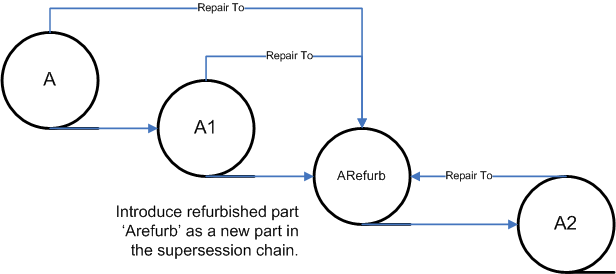
Three key business scenarios exist:
-
You want to always exhaust the refurbished part prior to buying new.
Forecast for the new part and create ISO demand for the new part. Setup refurbished part (ARefurb) as a bilateral relationship to the highest revision part in the chain (A2). Planning will always search the material from superseded parts to highest part in the chain and exhaust the supplies for ARefurb prior to using A2. Also when creating additional orders planning will generate repair orders to convert all defectives to refurbished part (ARefurb) and using that supply before ordering the new buy for the highest revision (A2).
-
Technicians carry both refurbished and new buy part, and need to determine whether to use a refurbished part or a new buy part on a case by case basis. This is the same process as in the first scenario, except typically technicians will setup min max (order policy) for both the refurbished part and the new part.
-
Based on the end customer, the planning engine dynamically determines whether refurbished parts are usable. For example, as part of the contract with Customer XYZ, refurbished parts cannot be used for service. Supersession is a global definition. Thus customer-based substitution is not supported with this release.
You get the following functionality that you get by setting up a refurbished part as a new part number:
-
Planning considers the existing supply for the repaired part prior to recommending supply for the new part.
-
Technicians can demand either the new or the repaired part.
-
Re-order Point Based Planning
Overview
Re-order point based planning is a widely adopted method of planning replenishments for service parts. It uses demand forecasts and lead times to decide when to place a new order and how large the order should be. The Safety Stock Value is computed based on demand forecasts and lead times. The Economic Order Quantity determines the optimum order size, and is based on purchasing and carrying costs.
Oracle Service Parts Planning now supports re-order point based planning. SPP can calculate the safety stocks and EOQs based on the item’s demand pattern, lead times and costs, to enable this kind of planning. Further, the planner can override the system computed values to set these to user-defined values.
For the procedure to configure re-order point based planning, refer to the chapter Setting Up Source and Destination Instance Data.
The figure below shows a typical usage and replenishment cycle designed to ensure that inventories stay above the safety stock level.
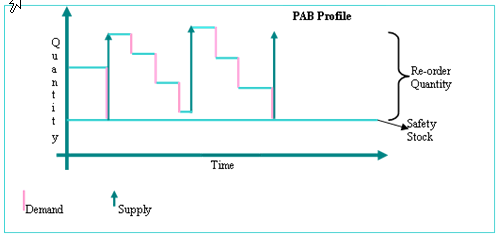
Calculation of Safety Stock Value for Regular Demand
In the case of a regular demand pattern, the demand quantity in a time period is described by a normal distribution. Here is an example:
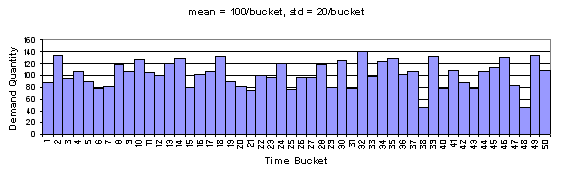
MAD is the mean absolute deviation of the historic forecasts from the actual demand. This method compares the forecast to actual demand to determine forecast accuracy, and therefore, how much safety stock is required to prevent stock-outs. If the forecast has been very accurate in the past, only a small safety stock is required.
The calculation of Mean Absolute Deviation is:
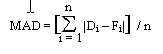
where n represents the number of time buckets.
Based on this MAD value, the Safety Stock level is determined as:
Safety Stock = Z x (1.25 x MAD) x sqrt(LeadTime)
where Z is the number from the normal distribution probabilities corresponding to the service level specified by the user. The planner must set the service level in the Simulation set for use in the MAD calculation. The sqrt (LeadTime) factor is to account for variability in demand during the lead time of the item.
Note:
-
The current Oracle Inventory calculation produces different safety stock values for buckets with different numbers of working days. The safety stock quantity based on this method is the average (per bucket) of all these quantities.
-
Since planned items are procured directly to the demand org from the supplier, only the purchasing lead time needs to be in this calculation.
-
The calculated deviation and economic order quantity looks only at local forecasts at the organization. Global forecasts distributed down to the organization are not considered in the SS or EOQ calculation.
-
EBS forecasts are not considered in computing safety stock values in cases of regular demand.
Calculation of Safety Stock Value for Intermittent Demand
Intermittent Demands is used to describe a demand arrival pattern where demand arrivals are sporadic and there is often no demand in a time bucket. The pattern is usually modeled by a Poisson Process.
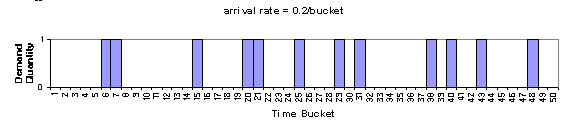
With intermittent demands, the planning engine determines a Target Inventory Level and then calculates the safety stock level based on that.
The target Inventory Level is calculated as:
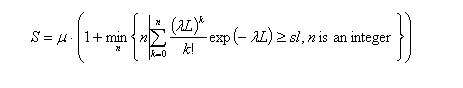
where
-
S is the Target Inventory Level
-
u is the Order Quantity, equal to the Economic Order Quantity (see below)
-
A is the average Demand Arrival Rate, and
-
L is the Lead Time
The Demand Arrival Rate is determined based on the forecast in SPP (annualized).
The Lead Time is available on the collected Item Attributes, or can be set through the IMM.
Based on the calculated Target Inventory Level, the Safety Stock Value is calculated as:
Safety Stock SS = Target Inventory Level – Demand During Lead Time = S – (A uL)
the computed safety stock value is then rounded up to ensure that the safety stock >= target service level safety stock.
Safety Stock Calculations for Supersession Chains
While generating a forecast for an item that is a part of a supersession chain, we consider the history of the entire chain. Typically the same forecast rules would be used for the different revisions of an item, and the demand patterns would be comparable too.
Mean Absolute Deviation: While computing the Mean Absolute Deviation (MAD), the history and forecast for the entire supersession chain are factored in to come up with a single MAD value for the chain. This applies to all revisions.
Demand Arrival Rate: To calculate the Demand Arrival Rate again, the planning engine looks at the demands across the supersession chain over the year (or annualized) to come up with a single value for the Demand Arrival rate for the chain.
Service Level: It is likely that the different revisions of the supersession chain would have the same service level set. However this is not presumed and the service level of each revision is considered while computing the safety stock level for that revision.
Lead Time: Similarly, while the multiple revisions are likely to have lead times that are similar, the value set for each revision is considered separately.
Date Effective Supersession
In case of date effective supersession, it is prudent to hold safety stocks for the highest revision (since that runs the lowest chance of obsolescence). Therefore, the engine considers the safety stock targets only on the highest revision.
Note, it is not possible to reflect this date effectivity in the IMM – the IMM would only have one Safety Stock Value. Nevertheless, the engine considers the date effectivities and sets the safety stock according to the effectivity.
The example below illustrates this behavior.
Example:The date effective supersession is as follows:
A > B after 10Jan.
SS on A = 40, SS on B=50 (as set in the IMM)
In this case, IMM and MSC_SYSTEM_ITEMS would be as follows:
| Item | Safety Stock Value |
| A | 40 |
| B | 50 |
The engine reads these two pieces of information and sets the safety stock target as follows:
| Item | 01-Jan | 02-Jan | 03-Jan | 04-Jan | 05-Jan | 06-Jan | 07-Jan | 08-Jan | 09-Jan | 10-Jan | 11-Jan | 12-Jan |
| A | 40 | 40 | 40 | 40 | 40 | 40 | 40 | 40 | 40 | 0 | 0 | 0 |
| B | 0 | 0 | 0 | 0 | 0 | 0 | 0 | 0 | 0 | 50 | 50 | 50 |
While planning supplies, SPP considers supplies across the prime to meet the safety stock target.(assuming the profile MSC:Item Safety Stock Value Level is set to Prime, which is user procedure).
Calculation of Economic Order Quantity
Economic Order Quantity (EOQ) is a fixed order quantity calculated to minimize the combined costs of acquiring and carrying inventory. It is defined as:
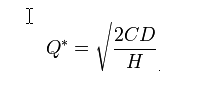
Where:
-
Q * = Economic Order Quantity
-
D = Annual Demand Quantity of the product
-
C = Fixed Cost Per Order
-
H = Annual Carrying Cost Per Unit
The Annual Demand Quantity for the product is computed based on the forecast generated. If the forecast is for less than an year, it will be annualized. This measure can be determined based on the forecast generated/used in SPP.
The Fixed Cost Per Order is the cost of placing an order for an item. This is a transactional cost of placing an order and is independent of the number of items ordered or the frequency of ordering. The Order Cost is available on the Item Master. It is also available in the Item-Org tab of the IMM, which shows the Original (collected) value for this attribute.
The Annual Carrying Cost Per Unit is derived from the costs set in the Item Master and based on the profile option for carrying cost.
Since the cost of carrying a larger order is smaller because the inventory is not carried as long, the EOQ increases as demand increases. EOQ also increases when the cost of preparing an order increases. This is to avoid making too many orders and thus incurring this cost more often than necessary.
On the other hand, the more it costs to carry inventory, the smaller the EOQ since it costs more to carry the excess inventory.
Note: In case there are any errors in the inputs for calculating the EOQ, the engine will set the Fixed Order Qty to -1 (indicating an error). It will then skip this value while planning.
EOQ Calculations for Supersession Chains
Demand: While computing the Economic Order Quantity, we look at demands across the supersession chain. If the forecasts used in SPP are being considered to compute the Annual Demand, we must consider the forecasts/demands for all revisions in the chain. Note, in case of inline forecasting, the forecast would be for the highest revision anyway.
Annual Demand: This is computed based on the combined forecast for the different revisions of the item (annualized)
Order Cost, Carrying Cost: The Order Cost and Carrying Cost for the different revisions should be similar if not identical. The Order Cost and Carrying Cost is considered for each revision of the item.
Thus SPP will compute the value of EOQ for each revision of the item and set that value in the IMM. The user must then ensure the EOQ calculation is turned on/off for the different revisions together.
Illustration:
Case1:
The annual usage is available from historical demand and the carrying cost is defined as a percentage of standard cost. The order Cost is set as an item attribute by the user. The first example demonstrates the EOQ calculation for two supersession items as follows: :
| Item | Org | Annual Usage | Order Cost | Carrying Cost | EOQ |
| Item1 | O1 | 22500 units | $20 | $40 | Sqrt [ (2*22500*20) / 40] = 150 |
| Item1 | O2 | 60,000 units | $10 | $30 | Sqrt [ (2*60000*10) / 30] = 200 |
Case 2:
Consider the following Supersession Chain:
| From Item | To Item | Type | Reciprocal | Effective From | Effective to |
| Item_5 | Item_6 | Supersession | No | - | - |
| Item_6 | Item_7 | Supersession | Yes | 29-Apr-09 | - |
Item_5 -> Item_6 <-> Item_7
Demands are as follows:
| Feb-09 | Mar-09 | Apr-09 | May-09 | Jun-09 | Jul-09 | Aug-09 | Sep-09 | Oct-09 | Nov-09 | Dec-09 | Jan-10 | Feb-10 | Mar-10 | Apr-10 | May-10 | Jun-10 | |
| Item_5 | 10 | 10 | 9 | 8 | 3 | 4 | 1 | 1 | - | - | - | - | - | - | - | - | |
| Item_6 | 290 | 320 | 300 | 40 | 20 | 5 | 2 | 1 | 1 | - | - | - | - | - | - | - | - |
| Item_7 | - | - | 20 | 250 | 275 | 300 | 310 | 300 | 325 | 300 | 310 | 350 | 325 | 311 | 326 | 331 | 321 |
Based on the above, the Annual Demand for the supersession works out to ~ 3800 units.
The Order Cost is $250 and the annual Carrying cost per unit is $5 (let us assume that these values are the same for all revisions).
Based on these, the EOQ is calculated as sqrt (2 x 3800 x 250 / 5) = 617 units. Note, if each revision had a different order/ carrying cost, the EOQ values would be correspondingly different.
This value if EOQ will be updated to the Fixed Order Qty column of all three revisions. Thereafter, when SPP plans, it respects the supersession. Therefore:
-
if it has to create a Planned Order in Mar’09, it would create an Order for Item_6 for 617 units, whereas
-
if it were create a planned order in Dec’09, it would create the same for Item_7
Defining Supply Allocation Rules
The planning engine typically uses supply allocation rules to "fair-share" constrained supplies when newly ordered parts have not yet been delivered and the aggregate number of parts ordered is greater than current available supplies at the organization. Specifically, the following three conditions must exist:
-
two or more competing demands have the same demand priority
-
at least one of the competing demands is a transfer between organizations
-
a supply shortage exists in the current allocation bucket
Supply allocation rules determine how the constrained supplies will be fair-shared between the competing demands from different organizations . There are two steps to create and activate these rules:
-
create and name the rule itself
-
associate the rule to a particular instance/organization and item/category
Use the following procedure to create a new supply allocation rule.
-
Go to Service Parts Planning Sourcing Supply Allocation Rules.
-
Enter the Name and Description of this new supply allocation rule.
-
Enter the active date range for this rule. You must enter at least a start date. If you leave the end date empty, the rule will be effective indefinitely.
-
In the Organizations section, you must enter at least one organization in the Org column. You can enter both source and demand organizations. These are the organizations that will be considered by the supply allocation rule.
-
Set the priority for each demand organization. The lower the number, the higher the priority: 1 is the highest priority. The organization priority is used as a tie-breaker between competing demands of the same rank from different organizations.
-
Select File > Save.
Note: The SPP plan calculates demand priorities based on the Demand Priority Rule specified in the Main tab page of the plan options.
Note: Supply allocation rules do not apply to defective parts waiting to be repaired.
Assigning Supply Allocation Rules to Items and Organizations
After the supply allocation rule has been created, it must be assigned to take effect. You can assign the rule to an entire organization, a category of items in an organization, or an individual item within the organization.
Note: Supply allocation rules are only assigned to Organizations, not customer sites.
Use the following procedure to assign a supply allocation rule.
-
Go to the sourcing assignment set page (Sourcing > Assign Sourcing Rules)
-
Click on the Supply Allocation tab.
-
On top, give the assignment set a name and description.
-
Select the first row.
-
Select an item in the Assigned-To list.
-
Instance-Org: Includes all demands within the organization.
-
Category-Instance-Org: Includes only the demands for items within a category.
-
Item-Instance-Org: Includes only the demands for a particular item.
-
-
Enter the corresponding value for Instance/Org or Item/Category, depending on which Assigned-To selection you made.
-
Select or enter the name of a previously created Supply Allocation Rule.
-
Add more rows if needed to include rules for other organizations, categories, or items.
-
Enter File Save to save the assignment set.
Note: The size of time buckets used for supply allocation is set in the plan options, as defined in the next section.
Setting Plan Options for Default Allocations
Note: Like all Plan Option dates, if the profile ‘MSC: Calendar Reference for Bucketing’ is null, the calendar belonging to the organization that owns the plan is used for bucketing. But if this profile points to a valid calendar, then that calendar will be used for bucketing.
-
Go to Plan Options.
-
Select the Aggregation tab.
-
The Allocation section contains fields for controlling the default time buckets for supply allocation. The first field is the Period Allocation Bucket checkbox. If this is checked, then the allocation buckets are fixed periods based on the planning calendar (Note also that when this is checked, Daily Allocation Buckets and Weeks per Aggregate Allocation Bucket are grayed out).
-
The Daily Allocation Buckets field determines the number of one-day buckets. For example, if this value is set to 30, then for 30 days (starting from the plan start date), the Fair Share Allocation Process will be run each day and the appropriate number of items will be marked for transfer.
Note: The Daily Allocation Buckets should not be greater than the number of daily buckets specified in the above section of the Plan Options > Aggregation page.
-
The Weeks per Aggregate Allocation Bucket determines the number of weeks in an aggregated allocation bucket. These buckets go into effect after the Daily Allocation Buckets are completed. This date is displayed (view only) in the field Aggregate Allocation Bucket Start Date.
Note: The plan horizon will not be extended due to aggregate allocation bucket settings.
Fair Share Allocation
Fair Share Allocation is an algorithm defined by a supply allocation rule that becomes active when a supply organization does not have enough inventory to satisfy all competing demands. The rule (see the section Defining Supply Allocation Rules) determines which organizations are considered and their relative priorities. After defining the rule, you then assign it to a particular item, category of items, or organization, within a planning instance.
The time buckets used by Fair Share Allocation are defined on the Aggregations tab of the Plan Options.
After the supply allocation rule is assigned, Fair Share Allocation will automatically transfer items from a supply organization's inventory to one or more demand organization according the specified allocation method. The only algorithm initially available is Current Demand Ratio.
The Current Demand Ratio is a Fair Share Allocation method that satisfies demands according to the ratios of the organization's requested quantities. For example, if Org1 demands 100 units per month and Org2 demands 200 per month, then (assuming both demands have the same priority) since Org2 has twice the demand of Org1 it would receive twice the number of items. If 150 units were available, Org2 would be given 100 units and Org1 would be given 50.
The Fair Share Allocation process takes into consideration the supersession chains. When multiple product revisions exist, the algorithm starts with the lowest revision and satisfies demands according to the rules in effect. Then it recalculates remaining demand and allocates the next revision accordingly. For example, suppose there are two revisions in the supersession chain, rev A and rev B, with a unilateral relationship. There is a demand for 100 units of A and 100 units of B, but the supply warehouse currently has only 50 units of A and 60 units of B. The following table illustrates how those units would be allocated based on pegging rules, supersession rules, and the Current Demand Ratio.
| Allocation Change | Demand A | Demand B |
| Step 1: Initial demand. | 100 | 100 |
| Step 2: Remaining demand after allocating all 50 units of A to demand A. | 50 | 100 |
| Step 3: Remaining demand after allocating 60 units of B to both demands according to the Current Demand Ratio algorithm. | 30 | 60 |
In step 2 you see that the remaining demand indicates a 2:1 ratio between demand B and demand A. So when step 3 occurs, the 60 available units of B are allocated proportionately, with 20 given to Demand A and 40 given to Demand B.
The initial unconstrained demand and how it is fair-share allocated can be viewed in the Supply Demand Analysis window (Menu > Tools > Supply and Demand Analysis). This row is further explained in the chapter Working with Plans, section Supply/Demand Analysis Worksheet.
Allocation to Safety Stock Demands
SPP uses slightly different logic when allocating to competing safety stock demands from multiple organizations. When there are no new supplies into the source org and the fair-sharing rule specifies that available supplies be fair-shared between the source and all downstream orgs, following the regular fair-share logic can result in the allocated supply at the source org being further allocated to the down-stream orgs in the next bucket (since the safety stock demand would still be there). This would result in down-stream organizations getting more than their fair-share of the supply.
In order to avoid this scenario, while allocating to safety stock demands, SPP will in each period ‘reserve’ some or all of the supply at the source organization, depending on (a) the amount allocated in the previous bucket and (b) the % change in the safety stock demand at the source org. Only the remaining supply is available to allocate to competing safety stock demands. (Note: in the first bucket, this reserved quantity is 0 since there is no prior bucket)
Note: MRP planned % Safety stocks will not be considered while fair-sharing between safety stock demands, since these vary dynamically based on the demand pattern.
Consider the case where S0 distributes to D1 and D2. All three organizations have a safety stock level of 100 units. There is no on hand in D1 or D2 and there are 120 units on hand in S0. in the first bucket, 40 units are allocated to safety stock at S0 and 40 units each are shipped to D1 and D2.
Now consider there are no fresh supplies coming in, in the next allocation bucket. In this case, if there is no change in the safety stock requirements, the 40 units at S0 are ‘reserved’ and no further allocation takes place.
If there are fresh supplies coming in at S0, this will be fair shared in the ratio of the open safety stock demand quantities (60:60:60)
If the safety stock requirement at S0 say, went down from 100 to 10, the reserved quantity at S0 would be 40 * (10 / 100) = 4 units. The remaining 36 units would be allocated to D1, D2.