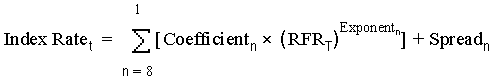Rate Index Rules
This chapter describes the steps you need to take to work with and manage the Rate Index Rules.
This chapter covers the following topics:
Overview of Rate Index Rules
The Rate Index rule allows you to specify the way you want the application to derive forward interest rates for the Interest Rate Codes used to price the products in your portfolio. This is done by establishing a relationship between a risk-free Interest Rate Code (IRC), called valuation curve, and other interest rate codes or indexes. The Rate Index rule is one of the parameters that you need to define on the Transfer Pricing Process version definition page for option cost processing. See: Transfer Pricing Process Rule and Rate Index Rules.
The procedure for working with and managing the Rate Index rule is similar to that of other Oracle Transfer Pricing business rules. It includes the following steps:
-
Searching for Rate Index rules. See: Searching for Rules.
-
Creating Rate Index rules. See: Creating Rules.
-
Viewing and Updating Rate Index rules. See: Viewing and Updating Rules.
-
Duplicating Rate Index rules. See: Duplicating Rules.
-
Deleting Rate Index rules. See: Deleting Rules.
-
Extracting and Loading Rate Index rules. See: Extracting and Loading Rules.
As part of creating and updating Rate Index rules, you can also define rate indexes. See: Defining Rates Indexes.
Related Topics
Defining Rate Indexes
Rate indexes are always associated with a version of a Rate Index rule. As a Rule can have multiple versions, you can define various sets of rate indexes under a single Rate Index rule. The Start and End dates of each Version determine the set of rate indexes available at any particular point in time. The definition of rate indexes is part of the create Rate Index rule process in which rate indexes are defined for currency-valuation curve combinations. When you click Finish in the create Rate Index rule process, the Rule and the Version are saved and the Rate Index rule home page is displayed. However, the rate indexes have not yet been defined for any of currency-valuation curve combinations. Typically, you would start defining the rate indexes for currency-valuation curve combinations before clicking Finish.
Prerequisites
Procedure
This table describes some terms in the pages used for this procedure.
| Term | Description |
|---|---|
| Valuation Curve | The Valuation curve is used to calculate the future rates of Indexes (IRCs) defined in a Rate Index rule and these future rates are used to calculate option costs. Oracle Transfer Pricing allows you to reference the Valuation curve for a currency during the create process of the Rate Index rule. Although you can select only one valuation curve per currency, you can select the same or different valuation curve for different currencies. Typically, the Valuation curve and the Index Rate curves derived from it have the same Referenced Currency. For example, you will use the US Treasury Yield Curve as the Valuation curve to calculate the forward rates of any US dollar-based Interest Rate Code. However, it is not mandatory that the Reference Currency of the Valuation Curve and the currency of the Index Rate Curves for which forward rates are to be generated should be the same. For example, if a country lacks the liquidity in its credit markets to have a local currency risk free rate curve, you may want to use the risk free rate curve of a liquid market, such as US, as the valuation curve with a different reference currency than that of the Index Rate Curves. |
| Index Term | An Interest Rate Code is made up of one or many term points that denote a particular interest rate yield curve structure. Oracle Transfer Pricing generates future rates for term points in the Interest Rate Code based on an arithmetic formula that has the following components:
A formula must be defined for each index tied to an instrument. That formula takes the following form:
Where:
To create your formula, you can select up to eight term points (elements) from the risk free curve, each multiplied by a user-defined coefficient and raised to the power of a user-defined exponent. Additionally, you can add a constant spread for each of the term points used in the formula. |
-
Navigate to the Rate Index Version definition page.
-
Select the currency you want to work with from the Valuation Curves table.
Important: This table displays a limited amount of rows. If you do not see the currency you are looking for, use the record navigator provided within the table.
-
Select a Valuation Curve for the currency you selected in the previous step.
Important: Only a single Valuation Curve can be associated with a particular currency. For example, if the Valuation Curve for US Dollars is US Treasury Yield, all US Dollar indexes will be associated with the US Treasury Yield curve.
Ideally, you need to select a risk free rate interest rate structure. Not all the Interest Rate Codes in the application will have the characteristics of a risk free rate curve, but the application will not prevent you from selecting it as a Valuation Curve.
Procedure to Add the Index
-
Click Add Index.
The Define Index page for the selected currency is displayed.
-
Enter the Code or the Description in the text box to narrow the search.
You can use wildcards or leave the fields blank.
-
Click Go.
The application will only display those indexes that match the search criteria and whose reference currency is the same as the currency you selected earlier in Step 2. It will exclude the index, which has been used as the valuation curve, if the valuation curve belongs to the same currency as the selection for defining the index, from the search results.
-
Select the Index you want to define.
-
Click Continue.
The Add Index Term Definition page is displayed. The general attributes of the valuation curve, from which the Index Rates are derived, are displayed. This information can be used as a reference when you define the terms.
Procedure to Add Index Term Definitions
Each Index Term Point can be calculated from up to eight elements of the valuation curve. The valuation curve elements specified can be any term point on the yield curve; it is not restricted to the points displayed for the valuation curve.
-
Select the Index Term you want to define.
Not all IRCs have Term Points defined. To successfully define an Index, you must define at least one of its terms. Optionally, you could define one, many or all of the Index Terms. The selection of Index Term is limited to the standard Term Points as defined in the IRC definition.
-
Enter the Spread for the Index Terms.
A Spread is a constant percentage added to the variable rate produced as a result of the Monte Carlo calculations, multiplication with the defined coefficient and raising to the power of the mentioned exponent.
-
Enter the Valuation Curve Term Point and select the multiplier.
-
Enter a coefficient for the element.
-
Enter an exponent for the element.
-
Repeat the last four steps for a maximum of seven more elements.
-
Click Continue.
The Rate Index Version definition page is displayed.
-
Click Apply to save the changes.
The Rate Index rule home page is displayed.
Related Topics