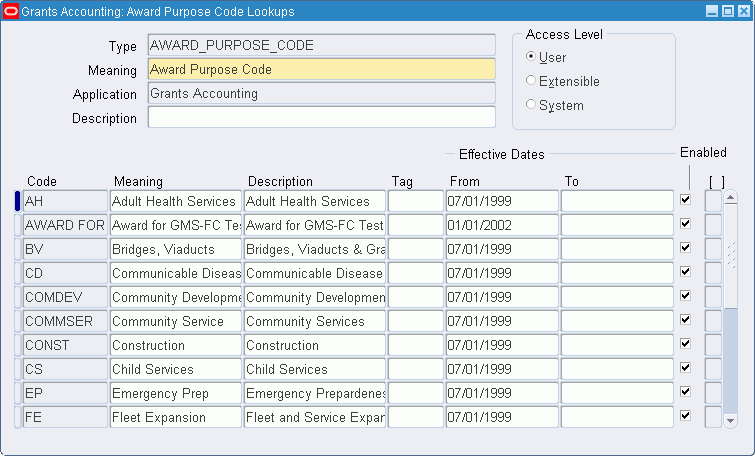Award Purpose Codes Setup
This chapter contains award purpose codes setup.
This chapter covers the following topics:
- Definition
- Overview
- Lookups Windows
- References
- Setting Up Award Purpose Codes Procedure
- Award Purpose Code Lookups Window Description
Definition
An award purpose code is a user-defined description of an activity that an award is funding. Every award has a corresponding purpose code.
Overview
Award purpose codes identify the purpose of award funds. They are defined in the Award Purpose Code Lookups window. This window is used to do the following:
-
enter the name, meaning, and description of the award purpose codes
-
specify the effective dates of the award purpose codes
The award purpose codes entered in the Award Purpose Code Lookups window appear as the list of values for the Purpose field in the Award Management, Award Template Management, and Award Quick Entry windows when setting up award templates or creating awards.
Examples of award purpose codes include descriptions such as Research, Clinical Trial, Instruction, and Sponsored Training.
Lookups Windows
The Award Purpose Code Lookups window is a lookups window. A lookup is a predefined value not defined in a setup window. Lookups windows allow users to review and maintain sets of values, or lookups, that are used in Grants Accounting.
Some fields in the lookups windows require users to select a value from a predefined list of values. Some values on the list are items defined in a setup window. Other predefined sets of values are lookups that are viewed, and in some cases, modified or updated in the appropriate lookups window.
A lookup category is identified by its lookup type. Allowable values for lookup types are called lookup names. For the Award Purpose Code lookup type, examples of lookup names are Clinical Trial, Capital, Research, and Instruction.
The Access Level region in the lookups windows indicate at what level each lookup type is maintained. The Access Levels are as follows:
-
User
-
Extensible
-
System
If the lookup type Access Level is User, then users can add, modify, or delete lookup names. An Access Level of Extensible indicates that lookup names can be added to that lookup type, but not deleted or modified. An Access Level of System indicates that lookup names cannot be added, deleted or modified.
Once a lookup name value is saved, it cannot be changed. Obsolete lookups can be removed by disabling the code, entering an end date, or changing the meaning and description to match a replacement code.
For information on lookups windows, see Oracle Projects Lookups, Oracle Projects Implementation Guide.
For general information on lookups, see Oracle Applications Developer's Guide.
References
For information on setting up award templates, see Award Template Entry Procedures.
For information on entering awards, see Award Entry Procedures.
Setting Up Award Purpose Codes Procedure
To set up award purpose codes, perform the following steps.
-
In Grants Accounting, navigate to the Award Purpose Code Lookups window as follows:
Setup - Awards - Purpose Codes
-
Enter or modify data in the Award Purpose Code Lookups window as described in the Award Purpose Code Lookups Window Description table.
-
Save or save and continue as follows:
File - Save or Save and Proceed
-
Close the window.
Award Purpose Code Lookups Window Description
| Field Name | Type | Features | Description |
|---|---|---|---|
| Type | display only | lookup code type | |
| User Name | display only | award purpose code | |
| Application | display only | application in use | |
| Description | optional | purpose code description | |
| Access Level | display only | radio button | access levels: User allows entry, modification, and deletion; Extensible allows entry but no modification or deletion; System does not allow entry, modification, or deletion |
| Code | required | description of activity an award is funding | |
| Meaning | required | purpose code name | |
| Description | required | purpose code description | |
| Tag | optional | additional description value | |
| From | required | list of values: pop-up calendar | beginning purpose code effective date |
| To | optional | list of values: pop-up calendar | ending purpose code effective date |
| Enabled | optional | check box | enables purpose code for list of values |
| Descriptive Flexfield | optional | user customization field |