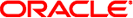To View Font Aliases
To view font aliases, choose Aliases from the Fonts menu.
Figure 2-2 Aliases Dialog
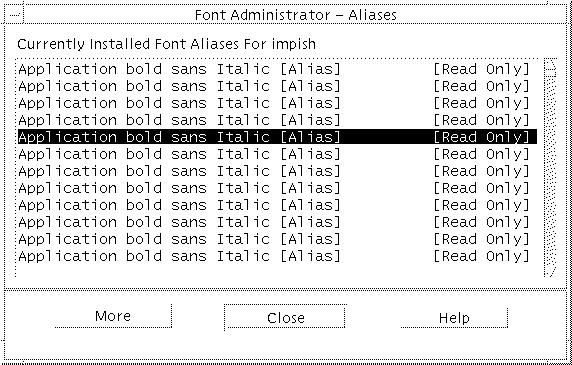
The Aliases dialog lists the currently installed aliases. To view attributes for
an alias, select the alias and click More. To hide alias attributes,
click Less.