| Skip Navigation Links | |
| Exit Print View | |
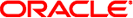
|
Font Administrator User's Guide |
On the main window, select the font to delete by clicking on its name. To select multiple fonts to delete, hold down the Shift key and click the desired fonts. For a picture and description of the main window, see Font Administrator Main Window.
 | Caution - There is no Undo for deleting fonts. Before deleting fonts, check that no one needs the fonts you want to delete. |
Click Delete.
On the warning dialog, click Delete to confirm the deletion.
Note - To delete fonts from the shared system directory /usr/openwin, you must run Font Administrator as the root user.