| Skip Navigation Links | |
| Exit Print View | |

|
System Administration Guide: Naming and Directory Services (NIS+) |
| Skip Navigation Links | |
| Exit Print View | |

|
System Administration Guide: Naming and Directory Services (NIS+) |
Part I About Naming and Directory Services
Part II NIS+ Setup and Configuration
Solaris 1 Release and NIS-Compatibility Mode
NIS+ Setup and Configuration Preparation
Structure of the NIS+ Namespace
How NIS+ Servers Propagate Changes
NIS+ Cold-Start File and Directory Cache
An NIS+ Server Is Also a Client
Preparing the Existing Namespace for NIS+
Two NIS+ Configuration Methods
4. Configuring NIS+ With Scripts
5. Setting Up the NIS+ Root Domain
8. Configuring an NIS+ Non-Root Domain
10. NIS+ Tables and Information
12. Administering NIS+ Credentials
14. Administering Enhanced NIS+ Security Credentials
15. Administering NIS+ Access Rights
16. Administering NIS+ Passwords
18. Administering NIS+ Directories
20. NIS+ Server Use Customization
23. Information in NIS+ Tables
Common NIS+ Namespace Error Messages
You can change or augment the list of directories NIS+ searches through by changing the value of the environment variable NIS_PATH. NIS_PATH accepts a list of directory names separated by colons:
setenv NIS_PATH directory1: directory2: directory3 ...
or
NIS_PATH=directory1: directory2: directory3 ...;export NIS_PATH
NIS+ searches through these directories from left to right. For example:
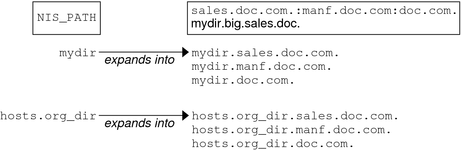
Like $PATH and $MANPATH, the NIS_PATH variable accepts the special symbol, $. You can append the $ symbol to a directory name or add it by itself. If you append it to a directory name, NIS+ appends the default directory to that name. For example:
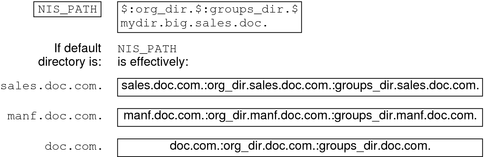
If you use the $ sign by itself (for example, org_dir.$:$), NIS+ performs the standard name expansion described earlier: it starts looking in the default directory and proceeds through the parent directories. In other words, the default value of NIS_PATH is $.
Note - Keep in mind that additions and changes to your NIS_PATH may increase the number of lookups that NIS+ has to perform and thus slow down performance.