| Skip Navigation Links | |
| Exit Print View | |

|
System Administration Guide: Naming and Directory Services (NIS+) |
| Skip Navigation Links | |
| Exit Print View | |

|
System Administration Guide: Naming and Directory Services (NIS+) |
Part I About Naming and Directory Services
Part II NIS+ Setup and Configuration
Solaris 1 Release and NIS-Compatibility Mode
NIS+ Setup and Configuration Preparation
Structure of the NIS+ Namespace
How NIS+ Servers Propagate Changes
NIS+ Cold-Start File and Directory Cache
An NIS+ Server Is Also a Client
NIS+ NIS_PATH Environment Variable
Preparing the Existing Namespace for NIS+
Two NIS+ Configuration Methods
4. Configuring NIS+ With Scripts
5. Setting Up the NIS+ Root Domain
8. Configuring an NIS+ Non-Root Domain
10. NIS+ Tables and Information
12. Administering NIS+ Credentials
14. Administering Enhanced NIS+ Security Credentials
15. Administering NIS+ Access Rights
16. Administering NIS+ Passwords
18. Administering NIS+ Directories
20. NIS+ Server Use Customization
23. Information in NIS+ Tables
Common NIS+ Namespace Error Messages
Directory objects are the skeleton of the namespace. When arranged into a tree-like structure, they divide the namespace into separate parts. You may want to visualize a directory hierarchy as an upside-down tree, with the root of the tree at the top and the leaves toward the bottom. The topmost directory in a namespace is the root directory. If a namespace is flat, it has only one directory, but that directory is nevertheless the root directory. The directory objects beneath the root directory are simply called “directories”:
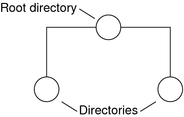
A namespace can have several levels of directories:
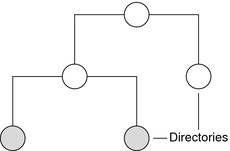
When identifying the relation of one directory to another, the directory beneath is called the child directory and the directory above is called the parent directory.
Whereas UNIX directories are designed to hold UNIX files, NIS+ directories are designed to hold NIS+ objects: other directories, tables and groups.
Each NIS+ domain-level directory contains the following sub-directories:
Technically, you can arrange directories, tables, and groups into any structure that you like. However, NIS+ directories, tables, and groups in a namespace are normally arranged into configurations called domains. Domains are designed to support separate portions of the namespace. For instance, one domain may support the Sales Division of a company, while another may support the Manufacturing Division.