| Skip Navigation Links | |
| Exit Print View | |
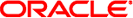
|
DTrace User Guide |
Complex sets of DTrace probes can become difficult to manage on the command line. The dtrace command supports scripts. You can specify a script by passing the -s option, along with the script's file name, to the dtrace command. You can also create executable DTrace interpreter files. A DTrace interpreter file always begins with the line #!/usr/sbin/dtrace -s.
This example script, named syscall.d, traces the executable name every time the executable enters each system call:
syscall:::entry
{
trace(execname);
}
Note that the filename ends with a .d suffix. This is the conventional ending for D scripts. You can run this script off the DTrace command line with the following command:
# dtrace -s syscall.d dtrace: description 'syscall ' matched 226 probes CPU ID FUNCTION:NAME 0 312 pollsys:entry java 0 98 ioctl:entry dtrace 0 98 ioctl:entry dtrace 0 234 sysconfig:entry dtrace 0 234 sysconfig:entry dtrace 0 168 sigaction:entry dtrace 0 168 sigaction:entry dtrace 0 98 ioctl:entry dtrace ^C
You can run the script by entering the filename at the command line by following two steps. First, verify that the first line of the file invokes the interpreter. The interpreter invocation line is #!/usr/sbin/dtrace -s. Then set the execute permission for the file.
Example 3-1 Running a D Script from the Command Line
# cat syscall.d
#!/usr/sbin/dtrace -s
syscall:::entry
{
trace(execname);
}
# chmod +x syscall.d
# ls -l syscall.d
-rwxr-xr-x 1 root other 62 May 12 11:30 syscall.d
# ./syscall.d
dtrace: script './syscall.d' matched 226 probes
CPU ID FUNCTION:NAME
0 98 ioctl:entry dtrace
0 98 ioctl:entry dtrace
0 312 pollsys:entry java
0 312 pollsys:entry java
0 312 pollsys:entry java
0 98 ioctl:entry dtrace
0 98 ioctl:entry dtrace
0 234 sysconfig:entry dtrace
0 234 sysconfig:entry dtrace
^C
The D language supports literal strings. DTrace represents strings as an array of characters terminated by a null byte. The visible part of the string varies in length depending on the location of the null byte. DTrace stores each string in a fixed-size array to ensure that each probe traces a consistent amount of data. Strings cannot exceed the length of the predefined string limit. The limit can be modified in your D program or on the dtrace command line by tuning the strsize option. Refer to Chapter 16, Options and Tunables, in Solaris Dynamic Tracing Guide for more information on tunable DTrace options. The default string limit is 256 bytes.
The D language provides an explicit string type rather than using the type char * to refer to strings. See Chapter 6, Strings, in Solaris Dynamic Tracing Guide for more information about D literal strings.
Example 3-2 Using D Literal Strings With The trace() Function
# cat string.d
#!/usr/sbin/dtrace -s
fbt::bdev_strategy:entry
{
trace(execname);
trace(" is initiating a disk I/O\n");
}
The \n symbol at the end of the literal string produces a new line. To run this script, enter the following command:
# dtrace -s string.d dtrace: script 'string.d' matched 1 probes CPU ID FUNCTION:NAME 0 9215 bdev_strategy:entry bash is initiating a disk I/O 0 9215 bdev_strategy:entry vi is initiating a disk I/O 0 9215 bdev_strategy:entry vi is initiating a disk I/O 0 9215 bdev_strategy:entry sched is initiating a disk I/O ^C
The -q option of the dtrace command only records the actions that are explicitly stated in the script or command line invocation. This option suppresses the default output that the dtrace command normally produces.
# dtrace -q -s string.d ls is initiating a disk I/O cat is initiating a disk I/O fsflush is initiating a disk I/O vi is initiating a disk I/O ^C
You can use the dtrace command to create executable interpreter files. The file must have execute permission. The initial line of the file must be #!/usr/sbin/dtrace -s. You can specify other options to the dtrace command on this line. You must specify the options with only one dash (-). List the s option last, as in the following example.
#!/usr/sbin/dtrace -qvs
You can specify options for the dtrace command by using #pragma lines in the D script, as in the following D fragment:
# cat -n mem2.d
1 #!/usr/sbin/dtrace -s
2
3 #pragma D option quiet
4 #pragma D option verbose
5
6 vminfo:::
...
The following table lists the option names that you can use in #pragma lines.
Table 3-1 DTrace Consumer Options
|
A D script can refer to a set of built in macro variables. These macro variables are defined by the D compiler.
Macro arguments
Effective group-ID
Effective user-ID
Real group-ID
Process ID
Process group ID
Parent process ID
Project ID
Session ID
Target process ID
Task ID
Real user-ID
Example 3-3 PID Argument Example
This example passes the PID of a running vi process to the syscalls2.d D script. The D script terminates when the vi command exits.
# cat -n syscalls2.d
1 #!/usr/sbin/dtrace -qs
2
3 syscall:::entry
4 /pid == $1/
5 {
6 @[probefunc] = count();
7 }
8 syscall::rexit:entry
9 {
10 exit(0);
11 }
# pgrep vi
2208
# ./syscalls2.d 2208
rexit 1
setpgrp 1
creat 1
getpid 1
open 1
lstat64 1
stat64 1
fdsync 1
unlink 1
close 1
alarm 1
lseek 1
sigaction 1
ioctl 1
read 1
write 1