| Skip Navigation Links | |
| Exit Print View | |
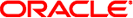
|
Oracle Solaris SAN Configuration and Multipathing Guide |
2. Fibre Channel Configuration Overview
3. Administering Multipathing Devices Through mpathadm Commands
4. Configuring Multipathing Software
7. Configuring IPFC SAN Devices
8. Solaris 10 10/08 x86/x64 Fibre Channel Operating System Booting Procedure
9. Persistent Binding for Tape Devices
A. Manual Configuration for Fabric-Connected Devices
 Administering Multipathing Devices Through mpathadm Commands
Administering Multipathing Devices Through mpathadm Commands To Configure Auto-Failback for a Particular Multipathing Support
To Configure Auto-Failback for a Particular Multipathing Support To Configure Auto-Failback for a Particular Multipathing Support
To Configure Auto-Failback for a Particular Multipathing Support To Disable a Path
To Disable a Path To Enable a Path
To Enable a Path To Get a List of Initiator Ports Discovered on the System
To Get a List of Initiator Ports Discovered on the System To Get the Properties of a Particular Initiator Port
To Get the Properties of a Particular Initiator Port To List a Logical Unit With a Particular Name Derived From the Hardware Used by the System
To List a Logical Unit With a Particular Name Derived From the Hardware Used by the System To List All Logical Units Associated With a Particular Target Port
To List All Logical Units Associated With a Particular Target Port To Get a List of Logical Units Discovered on the System
To Get a List of Logical Units Discovered on the System To Fail Over a Logical Unit
To Fail Over a Logical Unit To Get the Properties and Associated Path Information of a Particular Logical Unit by Name
To Get the Properties and Associated Path Information of a Particular Logical Unit by Name Dynamic Discovery of SAS Devices
Dynamic Discovery of SAS Devices Boot Considerations
Boot Considerations Configuring Automatic Failback
Configuring Automatic Failback Configuring Device Nodes With Solaris Multipathing Software Enabled
Configuring Device Nodes With Solaris Multipathing Software Enabled Configuring Third-Party Storage Devices
Configuring Third-Party Storage Devices Configuring Device Nodes Without Multipathing Enabled
Configuring Device Nodes Without Multipathing Enabled To Configure Multiple Devices Without Multipathing
To Configure Multiple Devices Without Multipathing Enabling and Disabling Multipathing
Enabling and Disabling Multipathing Enabling or Disabling Multipathing on a Per-Port Basis
Enabling or Disabling Multipathing on a Per-Port Basis Fabric Device Node Configuration
Fabric Device Node Configuration Multipathing Software Features
Multipathing Software Features Manual Configuration
Manual Configuration Administering Multipathing Devices Through mpathadm Commands
Administering Multipathing Devices Through mpathadm Commands Configuring SAS Boot Devices
Configuring SAS Boot Devices SAS Multipathing Considerations
SAS Multipathing Considerations Administering Multipathing Devices Through mpathadm Commands
Administering Multipathing Devices Through mpathadm Commands Multipathing Troubleshooting
Multipathing Troubleshooting