| Skip Navigation Links | |
| Exit Print View | |
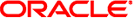
|
Oracle GlassFish Server 3.1 Administration Guide |
1. Overview of GlassFish Server Administration
Default Settings and Locations
How Dotted Names Work for Configuration
Impact of Configuration Changes
To Determine Whether the DAS or an Instance Requires Restart
Java Monitoring and Management Console (JConsole)
Instructions for Administering GlassFish Server
4. Administering the Virtual Machine for the Java Platform
6. Administering Web Applications
7. Administering the Logging Service
8. Administering the Monitoring Service
9. Writing and Running JavaScript Clients to Monitor GlassFish Server
10. Administering Life Cycle Modules
11. Extending and Updating GlassFish Server
Part II Resources and Services Administration
12. Administering Database Connectivity
13. Administering EIS Connectivity
14. Administering Internet Connectivity
15. Administering the Object Request Broker (ORB)
16. Administering the JavaMail Service
17. Administering the Java Message Service (JMS)
18. Administering the Java Naming and Directory Interface (JNDI) Service
19. Administering Transactions
Some configuration tasks must be performed directly after installation for your GlassFish Server environment to work as intended. For example, if you are using a database with GlassFish Server, you need to set up database connectivity right away.
Some configuration situations are ongoing and will require you to make changes many times during the life of your installation. You can use either the Administration Console or the asadmin utility to modify the configuration. Changes are automatically applied to the appropriate configuration file.
The following topics are addressed here:
This section maps the common configuration tasks to the command–line procedures in this guide. In some situations, the resource or service is automatically enabled and your configuration tasks involve adjusting or changing the default settings to suit your specific needs.
The following resources and services frequently require configuration immediately after installation:
The initial domain1 is created during installation. Additional configuration tasks might include such tasks as configuring additional domains or setting up automatic restart. See Chapter 3, Administering Domains.
The initial tasks for configuring the JVM include creating JVM options and profilers. See Chapter 4, Administering the Virtual Machine for the Java Platform.
By default, logging is enabled, so basic logging works without additional configuration. However, you might want to change log levels, property values, or the location of log files. See Chapter 7, Administering the Logging Service.
By default, the monitoring service is enabled. However, monitoring for the individual modules is not enabled, so your first monitoring task is to enable monitoring for the modules that you want to monitor. See Chapter 8, Administering the Monitoring Service.
System Security. Initial configuration tasks might include setting up passwords, audit modules, and certificates. See Chapter 1, Administering System Security, in Oracle GlassFish Server 3.1 Security Guide.
User Security. Initial configuration tasks might include creating authentication realms and file users. See Chapter 2, Administering User Security, in Oracle GlassFish Server 3.1 Security Guide.
Message Security. Initial configuration tasks might include configuring a Java Cryptography Extension (JCE) provider, enabling default and non-default security providers, and configuring message protection policies. See Chapter 3, Administering Message Security, in Oracle GlassFish Server 3.1 Security Guide.
The initial tasks involved in configuring GlassFish Server to connect to the Java DB database include creating a Java Database Connectivity (JDBC) connection pool, creating a JDBC resource, and integrating a JDBC driver. See Chapter 12, Administering Database Connectivity.
The initial tasks involved in configuring GlassFish Server to connect to an enterprise information system (EIS) include creating a connector connection pool, creating a connector resource, editing a resource adapter configuration, creating a connector security map, creating a connector work security map, and creating an administered object (if needed). See Chapter 13, Administering EIS Connectivity.
The initial tasks involved in making deployed web applications accessible by internet clients include creating HTTP network listeners and virtual servers, and configuring the HTTP listeners for SSL (if needed). See Chapter 14, Administering Internet Connectivity.
An initial configuration task might involve creating an IIOP listener. See Chapter 15, Administering the Object Request Broker (ORB).
An initial configuration task might involve creating a JavaMail resource. See Chapter 16, Administering the JavaMail Service.
Initial configuration tasks might include creating a physical destination, creating connection factories or destination resources, creating a JMS host (if the default JMS host is not adequate), adjusting connection pool settings (if needed), and configuring resource adapters for JMS. See Chapter 17, Administering the Java Message Service (JMS).
An initial configuration task might involve creating a JNDI resource. See Chapter 18, Administering the Java Naming and Directory Interface (JNDI) Service.
Information and instructions for accomplishing the tasks by using the Administration Console are contained in the Administration Console online help.
After the initial configuration is working, you will continue to manage ongoing configuration for the life of your GlassFish Server installation. You might need to adjust resources to improve productivity, or issues might arise that require settings to be modified or defaults to be reset. In some situations, an asadmin subcommand is provided for updating, such as the update-connector-work-security-map subcommand. However, most updating is done by using the list, get, and set subcommands with dotted names. For detailed information about dotted names, see the dotted-names(5ASC) help page.
Note - Dotted names also apply to monitoring, but the method is different. For information on using dotted names for monitoring, see How the Monitoring Tree Structure Works.
The general process for working with configuration changes on the command line is as follows:
List the modules for the component of interest.
The following single mode example uses the | (pipe) character and the grep command to narrow the search:
asadmin list "*" | grep http | grep listener
Information similar to the following is returned:
configs.config.server-config.network-config.network-listeners.network-listener.http-listener-1 configs.config.server-config.network-config.network-listeners.network-listener.http-listener-2 configs.config.server-config.network-config.protocols.protocol.admin-listener.http configs.config.server-config.network-config.protocols.protocol.admin-listener.http.file-cache configs.config.server-config.network-config.protocols.protocol.http-listener-1 configs.config.server-config.network-config.protocols.protocol.http-listener-1.http configs.config.server-config.network-config.protocols.protocol.http-listener-1.http.file-cache configs.config.server-config.network-config.protocols.protocol.http-listener-2 configs.config.server-config.network-config.protocols.protocol.http-listener-2.http configs.config.server-config.network-config.protocols.protocol.http-listener-2.http.file-cache configs.config.server-config.network-config.protocols.protocol.http-listener-2.ssl
Get the attributes that apply to the module you are interested in.
The following multimode example gets the attributes and values for http-listener-1:
asadmin> get server-config.network-config.network-listeners.network-listener.http-listener-1.*
Information similar to the following is returned:
server.http-service.http-listener.http-listener-1.acceptor-threads = 1 server.http-service.http-listener.http-listener-1.address = 0.0.0.0 server.http-service.http-listener.http-listener-1.blocking-enabled = false server.http-service.http-listener.http-listener-1.default-virtual-server = server server.http-service.http-listener.http-listener-1.enabled = true server.http-service.http-listener.http-listener-1.external-port = server.http-service.http-listener.http-listener-1.family = inet server.http-service.http-listener.http-listener-1.id = http-listener-1 server.http-service.http-listener.http-listener-1.port = 8080 server.http-service.http-listener.http-listener-1.redirect-port = server.http-service.http-listener.http-listener-1.security-enabled = false server.http-service.http-listener.http-listener-1.server-name = server.http-service.http-listener.http-listener-1.xpowered-by = true
Modify an attribute by using the set subcommand.
This example sets the security-enabled attribute of http-listener-1 to true:
asadmin> set server.http-service.http-listener.http-listener-1.security-enabled = true
The bulk of the configuration information about GlassFish Server resources, applications, and instances is stored in the domain.xml configuration file. This file is the central repository for a given administrative domain and contains an XML representation of the GlassFish Server domain model. The default location for the domain.xml file is as-install/domains/domain-name/config.
Note - GlassFish Server maintains a backup of the domain.xml file that is named domain.xml.bak. The purpose of this file is solely to enable GlassFish Server to start a domain if the domain.xml file cannot be read. Do not modify or delete the domain.xml.bak file and do not use this file for any other purpose.
The logging.properties file is used to configure logging levels for individual modules. The default logging.properties file is located in the same directory as the domain.xml file. For further information on the logging.properties file, see Logging Properties.
The asenv.conf file is located in the as-install/config directory. Its purpose is to store the GlassFish Server environment variables, such as the installation location of the database, Message Queue, and so on.
Note - Changes are automatically applied to the appropriate configuration file. Do not edit the configuration files directly. Manual editing is prone to error and can have unexpected results.
Some configuration changes require that you restart the DAS or GlassFish Server instances for the changes to take effect. Other changes are applied dynamically without requiring that the DAS or instances be restarted. The procedures in this guide indicate when a restart is required. GlassFish Server enables you to determine whether the DAS or an instance must be restarted to apply configuration changes.
Some changes to resources or connection pools affect the applications that use the resources or connection pools. These changes do not require restart. However, any applications that use the resources or connection pools must be disabled and re-enabled or redeployed for the change to take effect.
The following topics are addressed here:
To obtain information about the DAS or an instance, a running server is required.
Use the list-domains(1) subcommand for this purpose.
asadmin> list-domains [--domaindir domain-dir]
The directory that contains the directories in which individual domains' configuration is stored. The default is as-install/domains, where as-install is the base installation directory of the GlassFish Server software.
If the DAS requires restart, a statement that restart is required is displayed.
Use the list-instances(1) subcommand for this purpose.
asadmin> list-instances instance-name
The name of the instance for which you are listing information.
If the instance requires restart, one of the following pieces of information is displayed:
A statement that restart is required
A list of configuration changes that are not yet applied to the instance
Example 1-1 Determining if the DAS Requires Restart
This example determines that the DAS for the domain domain1 requires restart to apply configuration changes.
asadmin> list-domains domain1 running, restart required to apply configuration changes Command list-domains executed successfully.
Example 1-2 Determining if an Instance Requires Restart
This example determines that the instance pmd-i1 requires restart to apply configuration changes.
asadmin> list-instances pmd-i1 pmd-i1 running; requires restart Command list-instances executed successfully.
See Also
You can also view the full syntax and options of the subcommands by typing the following commands at the command line.
asadmin help list-domains
asadmin help list-instances
The following configuration changes require restart for the changes to take effect:
Changing JVM options
Changing port numbers
Note - Changes to some port numbers, for example HTTP listener ports, do not require restart.
Changing log handler elements
Configuring certificates
Managing HTTP, JMS, IIOP, JNDI services
Enabling or disabling secure administration as explained in Running Secure Admin in Oracle GlassFish Server 3.1 Security Guide
With dynamic configuration, changes take effect while the DAS or instance is running. The following configuration changes do not require restart:
Adding or deleting add-on components
Adding or removing JDBC, JMS, and connector resources and pools (Exception: Some connection pool properties affect applications.)
Changing a system property that is not referenced by a JVM option or a port
Adding file realm users
Changing logging levels
Enabling and disabling monitoring
Changing monitoring levels for modules
Enabling and disabling resources and applications
Deploying, undeploying, and redeploying applications
Some changes to resources or connection pools affect the applications that use the resources or connection pools. These changes do not require restart. However, any applications that use the resources or connection pools must be disabled and re-enabled or redeployed for the change to take effect.
Note - If you do not know which applications use the changed resources or connection pools, you can apply these changes by restarting the clusters orGlassFish Server instances to which applications are deployed. However, to minimize the disruption to the services that your applications provide, avoid restarting clusters or instances to apply these changes if possible.
The following changes affect applications:
Creating or deleting resources (Exception: Changes to some JDBC, JMS, or connector resources do not affect applications.)
Modifying the following JDBC connection pool properties:
datasource-classname
associate-with-thread
lazy-connection-association
lazy-connection-enlistment
JDBC driver vendor-specific properties
Modifying the following connector connection pool properties:
resource-adapter-name
connection-definition-name
transaction-support
associate-with-thread
lazy-connection-association
lazy-connection-enlistment
Vendor-specific properties