| Skip Navigation Links | |
| Exit Print View | |
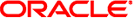
|
Oracle GlassFish Server 3.1 Administration Guide |
1. Overview of GlassFish Server Administration
Default Settings and Locations
Instructions for Administering GlassFish Server
4. Administering the Virtual Machine for the Java Platform
Invoking a Servlet by Alternate Means
Changing Log Output for a Servlet
Defining Global Features for Web Applications
To Use the default-web.xml File
To Load Balance Using mod_jk and GlassFish Server
To Enable SSL Between the mod_jk Load Balancer and the Browser
To Enable SSL Between the mod_jk Load Balancer and GlassFish Server
7. Administering the Logging Service
8. Administering the Monitoring Service
9. Writing and Running JavaScript Clients to Monitor GlassFish Server
10. Administering Life Cycle Modules
11. Extending and Updating GlassFish Server
Part II Resources and Services Administration
12. Administering Database Connectivity
13. Administering EIS Connectivity
14. Administering Internet Connectivity
15. Administering the Object Request Broker (ORB)
16. Administering the JavaMail Service
17. Administering the Java Message Service (JMS)
18. Administering the Java Naming and Directory Interface (JNDI) Service
19. Administering Transactions
This chapter explains how to administer web applications in the Oracle GlassFish Server 3.1 environment.
The following topics are addressed here:
Instructions for accomplishing some of these tasks by using the Administration Console are contained in the Administration Console online help.