| Skip Navigation Links | |
| Exit Print View | |
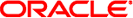
|
Oracle GlassFish Server 3.1 Troubleshooting Guide |
1. Overview of Oracle GlassFish Server Troubleshooting
Cannot Access Local Server (http://localhost:8080)
Was the Server Started at the Expected Port?
Is a Personal Firewall Enabled?
Is the Server Available Locally?
Is the Proxy Setting Causing a Problem?
Cannot Access the Administration Console
Is the Application Server Running?
Is the Administration Console Running on the Expected Port?
Cannot Access a Server Application
Is the Application Server Running?
Was Application Deployment Successful?
Administrator User Name or Password Not Known
Experience Issues Related to the JDK
Server Will Not Start on Windows (Port Conflict)
Is Another Application Running on the Server's Port?
Has an Ungraceful Shutdown Occurred on a Previously Running Server?
Two Server Instances Bind to Same Port on Windows
Cannot Produce a JVM Thread Dump After Server Crash
To Obtain a Server Thread Dump
Issues Related to Applications
Cannot Undeploy or Redeploy Application With Open Streams to jar Files (Windows)
asadmin start-domain Command Fails
Cannot Stop Domain Using asadmin stop-domain
Issues Related to Installation
Installation Hangs During Update Tool Configuration
GlassFish Server Components Not Removed During Uninstallation
java.security.AccessControlException: Access Denied Error
Mutual Authentication Not Working With the Application Client
Installation hangs more than five minutes during Update Tool configuration.
Cancel the installation and run the installation program again, but this time deselect the Install Update Tool check box. Update Tool can be installed later from as-install/bin/. For more information about Update Tool, see Update Tool in Oracle GlassFish Server 3.1 Administration Guide. For general information about GlassFish Serverinstallation, see the Oracle GlassFish Server 3.1 Installation Guide.
Note - Update Tool differs from Upgrade Tool, which is used to migrate the configuration and deployed applications from an earlier version of GlassFish Server to the current version. For more information about Upgrade Tool and upgrading, see the Oracle GlassFish Server 3.1 Upgrade Guide.
Not all GlassFish Server directories are automatically removed by the uninstallation program. Some directories and files remain after uninstalling.
Examine the remaining directories and remove any files or directories that you do not want, including hidden directories prefixed with a dot. It is safe to remove uninstallation and installation log files after you have examined them.
For information related to uninstallation, see Chapter 2, Uninstalling GlassFish Server 3.1, in Oracle GlassFish Server 3.1 Installation Guide.