| Skip Navigation Links | |
| Exit Print View | |
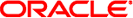
|
Oracle GlassFish Server 3.1 Troubleshooting Guide |
1. Overview of Oracle GlassFish Server Troubleshooting
Cannot Access Local Server (http://localhost:8080)
Was the Server Started at the Expected Port?
Is a Personal Firewall Enabled?
Is the Server Available Locally?
Is the Proxy Setting Causing a Problem?
Cannot Access the Administration Console
Is the Application Server Running?
Is the Administration Console Running on the Expected Port?
Cannot Access a Server Application
Is the Application Server Running?
Was Application Deployment Successful?
Administrator User Name or Password Not Known
Experience Issues Related to the JDK
Server Will Not Start on Windows (Port Conflict)
Is Another Application Running on the Server's Port?
Has an Ungraceful Shutdown Occurred on a Previously Running Server?
Two Server Instances Bind to Same Port on Windows
Cannot Produce a JVM Thread Dump After Server Crash
To Obtain a Server Thread Dump
Issues Related to Applications
Cannot Undeploy or Redeploy Application With Open Streams to jar Files (Windows)
asadmin start-domain Command Fails
Cannot Stop Domain Using asadmin stop-domain
Issues Related to Installation
Installation Hangs During Update Tool Configuration
GlassFish Server Components Not Removed During Uninstallation
The following error occurs from an application client, or appears in the server.log file:
java.security.AccessControlException: access denied (java.util.PropertyPermission name write...)
There is a permissions issue in the policy files. Either the client.policy file for the application client or the server.policy file for server side components does not have permission to set the property.
Add the permission in client.policy (for the application client), or in server.policy (for web modules) for the application that needs to set the property. By default, applications only have read permission for properties.
For example, to grant read/write permission for all files in the codebase directory, add or append the following to client.policy or server.policy:
grant codeBase "file:/.../build/sparc_SunOS/sec/-" {
permission java.util.PropertyPermission "*", "read,write";
};
This failure can occur when the keystore and truststore properties are not set properly.
Set the following properties on the JVM:
javax.net.ssl.keyStore= <keystore-file-path>;javax.net.ssl.trustStore=<truststore-file-path>
To use the application client, set the environment variable VMARGS to the following value:
-Djavax.net.ssl.keyStore=${admin.domain.dir}/${admin.domain}/config/keystore.jks
-Djavax.net.ssl.trustStore=${admin.domain.dir}/${admin.domain}/config/cacerts.jks