| Skip Navigation Links | |
| Exit Print View | |
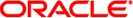
|
Oracle GlassFish Server 3.1 Upgrade Guide |
1. GlassFish Server Upgrade Compatibility Issues
2. Upgrading an Installation of Application Server or GlassFish Server
 Deprecated, Unsupported, and Obsolete Options
Deprecated, Unsupported, and Obsolete Options HADB and hadbm Command Support
HADB and hadbm Command Support Node Agent Support
Node Agent Support Performing an In-Place Upgrade With the Update Center Tools
Performing an In-Place Upgrade With the Update Center Tools Summary of Tools for Performing an Upgrade
Summary of Tools for Performing an Upgrade Summary of Tools for Performing an Upgrade
Summary of Tools for Performing an Upgrade To Upgrade Using the Update Tool GUI
To Upgrade Using the Update Tool GUI Summary of Procedure for Upgrading With Update Tool
Summary of Procedure for Upgrading With Update Tool Upgrading GlassFish Server Inside a Closed Network
Upgrading GlassFish Server Inside a Closed Network GlassFish Server Upgrade Compatibility Issues
GlassFish Server Upgrade Compatibility Issues Upgrading From Version 8.x or Older Product Releases
Upgrading From Version 8.x or Older Product Releases Upgrade Verification
Upgrade Verification Upgrade Terminology
Upgrade Terminology Upgrading Clusters and Node Agent Configurations
Upgrading Clusters and Node Agent Configurations Upgrading Installations That Use NSS Cryptographic Tokens
Upgrading Installations That Use NSS Cryptographic Tokens Upgrade Overview
Upgrade Overview Upgrade Paths
Upgrade Paths To Upgrade From the Command Line Using the pkg Utility
To Upgrade From the Command Line Using the pkg Utility Upgrading an Installation of Application Server or GlassFish Server
Upgrading an Installation of Application Server or GlassFish Server Summary of Procedure for Upgrading With the Software Update Notifier
Summary of Procedure for Upgrading With the Software Update Notifier To Upgrade Using the Software Update Notifier
To Upgrade Using the Software Update Notifier Supported Releases for Upgrade to GlassFish Server 3.1
Supported Releases for Upgrade to GlassFish Server 3.1 Upgrade Terminology
Upgrade Terminology Summary of Upgrade Tools and Procedures
Summary of Upgrade Tools and Procedures Correcting Potential Upgrade Problems
Correcting Potential Upgrade Problems Summary of Tools for Performing an Upgrade
Summary of Tools for Performing an Upgrade To Upgrade Using the Update Tool GUI
To Upgrade Using the Update Tool GUI To Upgrade From the Command Line Using Upgrade Tool
To Upgrade From the Command Line Using Upgrade Tool Upgrade Verification
Upgrade Verification To Upgrade Using the Upgrade Tool Wizard
To Upgrade Using the Upgrade Tool Wizard To Upgrade From the Command Line Using Upgrade Tool
To Upgrade From the Command Line Using Upgrade Tool Upgrade of Clusters
Upgrade of Clusters To Upgrade From the Command Line Using Upgrade Tool
To Upgrade From the Command Line Using Upgrade Tool Upgrade Tool Functionality
Upgrade Tool Functionality To Upgrade Using the Upgrade Tool Wizard
To Upgrade Using the Upgrade Tool Wizard Migration of Deployed Applications
Migration of Deployed Applications Summary of Tools for Performing an Upgrade
Summary of Tools for Performing an Upgrade Performing a Side-By-Side Upgrade With Upgrade Tool
Performing a Side-By-Side Upgrade With Upgrade Tool To Upgrade Using the Upgrade Tool Wizard
To Upgrade Using the Upgrade Tool Wizard