Displaying ChorusOS Threads
The ChorusOS Threads window displays a list of threads in the debugged process or core file. To display the ChorusOS Threads window, select ChorusOS -> Threads.
Figure 2-7 ChorusOS Threads Window
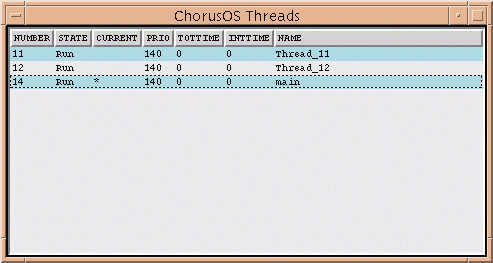
To navigate the ChorusOS Threads window, select a line in the list and right-click to display a pop-up menu of options related to that thread. Note that several threads can be selected at the same time.
If only one thread is selected, the pop-up menu includes the following options:
- Information
-
Displays information about the selected thread (microkernel information, per-thread-data, and all known registers for the thread).
- Suspend
-
Suspends the selected thread.
- Resume
-
Resumes the selected thread.
- Abort
-
Aborts the selected thread.
- Set as active thread
-
Sets the selected thread as the active thread (change the current context).
- Change name
-
Enables you to edit the name of the selected thread. Press Enter to validate the change. Pressing any other key will cancel the change.
If several threads are selected simultaneously, the pop-up menu includes the following options:
- Suspend
-
Suspends all selected threads.
- Resume
-
Resumes all selected threads.
- © 2010, Oracle Corporation and/or its affiliates
