Displaying ChorusOS Environment Variables
The ChorusOS Environment Variables window displays a list of the environment variables defined in the debug server and passed to newly created processes. To view the Environment Variables window, select ChorusOS -> Environment Variables.
Figure 2-8 ChorusOS Environment Variables Window
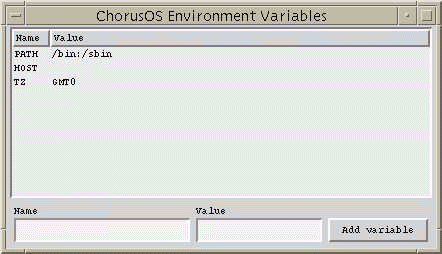
To investigate an environment variable with the ChorusOS Environment Variables window, select a line in the list and right-click to display a pop-up menu of options related to that environment variable. The menu includes the following option:
- Edit
-
Edit the value of the selected variable. The value change is validated by pressing the Return key. Pressing any other key will cancel the change.
To add a new environment variable:
-
Type the name of the variable in the Name field.
-
Type the value of the variable in the Value field. (It is not mandatory to add a value at this stage).
-
Click the Add variable button.
- © 2010, Oracle Corporation and/or its affiliates
