Source Browser Options Dialog Box
The Source Browser Options dialog box (see Figure 3-4) lets you specify:
-
The name of the cache directory that contains files that Sun WorkShop automatically creates when you build an application
-
The name of the directory that contains configuration files (both those generated by Sun WorkShop tools and those you may create manually)
Specifying these names sets the SUNWS_CACHE_NAME and SUNWS_CONFIG_NAME environment variables, respectively, for the source browser engine.
Note -
You can safely delete the cache directory to save disk space. It can be automatically regenerated. Do not delete the configuration directory; it cannot be regenerated.
If the SUNWS_CACHE_NAME or SUNWS_CONFIG_NAME variable is set to a directory that does not exist, the dialog box opens with the corresponding default directory selected even though you have specified a custom directory.
Figure 3-4 Source Browser Options Dialog Box
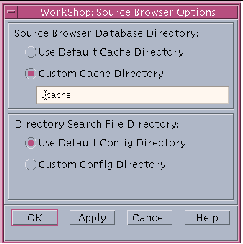
| Use Default Cache Directory radio button |
Allows you to choose to use the default cache directory (SunWS_cache). |
| Custom Cache Directory radio buton | Allows you to name a custom cache directory. If you select the radio button, a text box is displayed into which you can type the new directory name, which must not be a path name. |
| Use Default Config Directory radio button | Allows you to choose to use the default config directory (SunWS_config). |
| Custom Config Directory radio button |
Allows you to name a custom config directory. If you select the radio button, a text box is displayed into which you can type the new directory name, which must not be a path name. |
|
OK |
Applies changes and closes the Source Browser Options dialog box. |
|
Apply |
Applies changes without closing the Source Browser Options dialog box. |
|
Cancel |
Closes the Source Browser Options dialog box without applying changes. |
|
Help |
Displays help for the Source Browser Options dialog box. |
- © 2010, Oracle Corporation and/or its affiliates
