Define New Target and Edit Target Dialog Boxes
You specify build parameters using the Define New Target and Edit Target dialog boxes, which are basically identical. You use the Define New Target dialog box to specify a new WorkShop target and the Edit Target dialog box to modify an existing WorkShop target. Figure 4-2 shows the Define New Target dialog box.
Figure 4-2 Define New Target Dialog Box
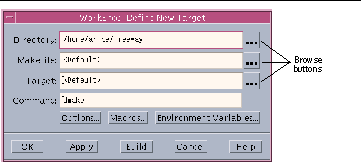
|
Directory text box |
Lets you type a build directory path. You can also select a directory by clicking on the browse button. |
|
Makefile text box |
Lets you specify a makefile (the default file name is makefile or Makefile. You can also select a makefile by clicking on the browse button. |
|
Target text box |
Lets you specify a make target. You can also select a target by clicking on the browse button. |
|
Browse (..) buttons |
Let you display dialog boxes in which you can choose a build directory, makefile, or make target |
|
Command text box |
Lets you type a make command; the default command is dmake (described in "Running a Distributed Build"). |
|
Options button |
Opens the Make Options dialog box (see "Specifying Make Options"). The Make Options dialog box allows you to modify the parameters of a build using the options provided. |
|
Macros button |
Opens the Make Macros dialog box (see "Using Makefile Macros"), which allows you to add, change, or delete macros to be passed into the build. |
|
Environment Variables button |
Opens the Environment Variables dialog box (see "Using Environment Variables"), which allows you to add, change, or delete environment variables to be passed into the build. |
|
OK button |
Applies the build parameters and closes the dialog box. |
|
Apply button |
Applies the build parameters. |
|
Build button |
Applies the build parameters and builds the target. |
|
Cancel button |
Closes the dialog box without applying changes. |
|
Help button |
Displays online help for the dialog box. |
- © 2010, Oracle Corporation and/or its affiliates
