Specifying Make Options
You can specify make options using the Options dialog box, shown in Figure 4-3.
Figure 4-3 Options Dialog Box
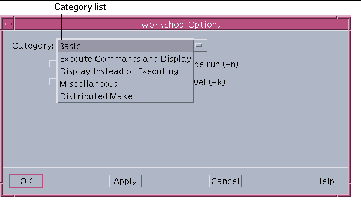
|
Category list |
Allows you to select a category of make options. |
|
OK button |
Applies the changes and closes the dialog box |
|
Apply button |
Applies the changes but leaves the dialog box open |
|
Cancel button |
Closes the dialog box without applying changes |
|
Help button |
Displays online help for the dialog box |
Table 4-1 describes the make options you can set using the dialog box.
Table 4-1 Options That You Can Set in the Options Dialog Box|
Category |
Option |
|---|---|
|
Basic |
Echo command lines but do not execute them (-n) |
|
|
When an error occurs, continue with dependency branches that do not depend on the target (-k). |
|
Execute Commands and Display |
Display reasons why make chooses to rebuild a target; make displays any and all dependencies that are newer. The make displays options are also read in from the MAKEFLAGS environment variable (-d). |
|
|
Display detailed information on the dependency check and processing (-ss). |
|
|
Display the text of the makefiles read in (-D). |
|
|
Display the text of the makefiles, make.rules file, the state file, and all hidden-dependency reports (-DD). |
|
|
Silent mode. Do not echo command lines before executing them. Equivalent to the special-function target .SILENT: (-s). |
|
Display instead of executing |
Print the complete set of macro definitions and target descriptions (-p). |
|
|
Report dependencies only, do not build them (-P). |
|
|
Question mode. make returns a zero or nonzero status code depending on whether or not the target file is up to date (-q). |
|
Miscellaneous |
Touch the target files (making them appear up to date) instead of performing their rules. This procedure can be dangerous when files are maintained by more than one person. When the .KEEP_STATE: target appears in the makefile, this option updates the state file just as if the rules had been performed (-t). |
|
|
Do not use the default rules in the default makefile /usr/share/lib/make/make.rules (-r). |
|
|
Let environment variables override macro definitions within makefiles (-e). |
|
|
Ignore error codes returned by commands. Equivalent to the special-function target .IGNORE: (-i). |
|
Distributed Make |
Mode: Choose the type of make process to run: serial, parallel, or distributed (see "Specifying a Build Mode") (-m). |
|
|
Maximum jobs: Specify the maximum numbers of jobs that are distributed to the build servers (-j). |
|
|
Runtime configuration file: Specify a runtime configuration file. |
|
|
Build server group: Specify the name of the server group to which jobs are distributed. |
|
|
Temporary output directory: Specify the name of the directory to which temporary output is to be written. |
To specify a make option:
-
Click Options to open the Options dialog box.
-
Select the options you want from the Options dialog box.
Click the Category list to select a category of make options. The Options dialog box gives you access to all the options to make and dmake. For information on the distributed make options, see "Specifying a Build Mode"."
-
Click Build to apply the options and start the build.
You can also specify make options through the Define New Target dialog box available from the New Target command in the Build menu.
- © 2010, Oracle Corporation and/or its affiliates
