Specifying a Build Mode
To change the default build mode of dmake from serial to parallel or distributed::
-
Click Options to open the Options dialog box.
-
Select the Distributed Make category from the Category list.
-
Click the build mode you want and fill in any required text boxes in the Options dialog box, as shown in Figure 4-4.
-
Click Build to set the options and start the build.
Figure 4-4 Options Dialog Box for Build Mode
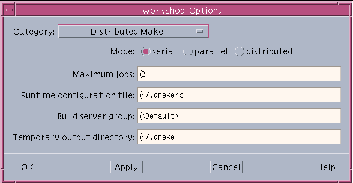
Serial Mode
To build in serial mode, you simply click the serial radio button. There are no text boxes for you to fill in.
Parallel Mode
To build in parallel mode, click the parallel radio button. Then specify the maximum number of build jobs to be run in the Maximum jobs text box. If you do not specify a maximum number of jobs, dmake uses two as the default.
Distributed Mode
To build in distributed mode, click the distributed radio button. Then specify the maximum number of build jobs to be run in the Maximum jobs text box. If you do not specify a maximum number of jobs, dmake uses the sum of the jobs specified for the servers in the group.
If you choose not to use the default name and location provided in the Runtime configuration file text box, type the name or path of your .dmakerc file (see ".dmakerc File") in this text box.
If you do not type the name of a group in the Build server group text box, dmake uses the first group listed in the .dmakerc file. When running in distributed mode, dmake distributes jobs to the following groups in order of precedence):
-
The group specified on the command line as an argument to the -g option
-
The group specified by the DMAKE_GROUP makefile macro
-
The group specified by the DMAKE_GROUP environment variable
-
The first group specified in the runtime configuration file
If you do not choose to use the default name and location provided in the Temporary output directory text box, type the name of an output directory in this field.
For more information on distributed builds, see "Running a Distributed Build".
- © 2010, Oracle Corporation and/or its affiliates
