Displaying the Source of an Error
Clicking on the underscored error immediately starts a text editor that displays the source file containing the error. The source file is shown with the error line highlighted and an error glyph appears to the left of the line (see Figure 4-8).
Note -
By using the keyboard shortcuts F4 (next error) and Shift+F4 (previous error) to navigate through the build errors, you can keep focus on the text editor window.
Figure 4-8 Text Editor Window Displaying Source File With Error
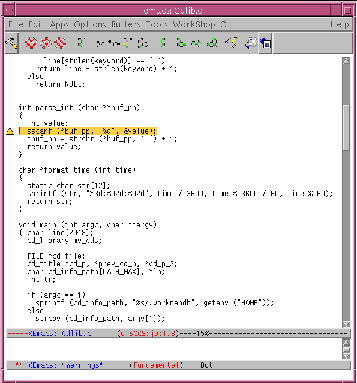
- © 2010, Oracle Corporation and/or its affiliates
