









4 |
Patch Management |
This chapter covers the following topics:
The Patch Management module generates alarms on uninstalled patches. The alarm level depends on the type of patch. It requires an external file to exist on the host being monitored. This external file is called patch.xref or the cross reference patch matrix. Based on the content of a patch.xref file, the Patch Management module detects the number of patches that are available but not installed and generates alarms against those counts. The module also lists the suggested patches in a table. The table can be filtered on the suggested patch category.
This module performs the following functions:
The patch.xref file is bundled with the module. It is a formatted version of the patchdiag.xref file that is available from SunSolveSM, a group within Sun that provides its contract customers with up-to-date patches.
 |
To Access the Patch Management Module |
| 1. | Load the module. |
| 2. | Double-click on the Operating System folder. |
| 3. | Double-click on Patch Management module. |
| 4. | Double-click on Suggested Patches. |
| The Patch Management module displays the following tables: |
At the top of the window, a property table displays the number of patches from each type that are missing from the monitored system. The first field lists the properties and the second column displays their color-coded values to represent each state:
TABLE 4-1 Patch Matrix State Patch Matrix State
Description
Patch matrix state
One of the following:
OK UNUSABLE: This patch matrix state means that the patch.xref file in
/var/opt/SUNWsymon/cfg is either missing or corrupted. For more information, refer to Alarms.Recommended security patches
The number of patches of this type.
Security patches
The number of patches of this type.
Recommended patches
The number of patches of this type.
Regular Patches
The number of patches of this type.
The Patch List Filtering Options table presents a filter combo box where you can select the type of missing patches to be displayed in the table. It is initialized to "Recommended Security."
You can select one of the following values:
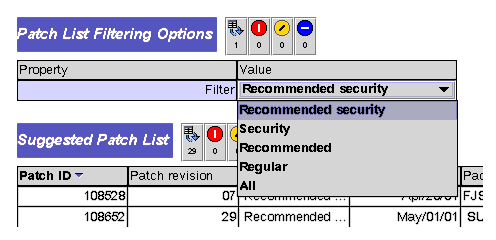
This table lists the missing patches and the following information about them.
The Patch Management module generates the following alarms:

|
Recommended Security |
error-gt = 0 |
|
Security patches |
error-gt = 0 |
|
Recommended patches |
warning-gt = 0 |
|
Regular patches |
info-gt = 0 |
Note - You can configure these thresholds through the Attribute Editor window.
A new window is launched to display the output of the different commands.
 |
To View Installed Patches and Packages |
| 1. | Double-click Patch Management in the Navigator window. |
| 2. | Right-click on Suggested Patches to view the pull-down menu commands. |
| a. | Select Show Installed Patches to view a patch list. |

| b. | Select Show Installed Packages to view a list of available packages. |

 |
To View the Suggested Patch List Table Commands |
| 1. | Right-click on a row in the Patch List Table. |
| The module displays choices for viewing references to patches in the patch.xref file and installed patches. |
FIGURE 4-6 Available Commands at the Row Level of the Patch List Table
| a. | Select References to <PatchID> in patch.xref to view the following results: |
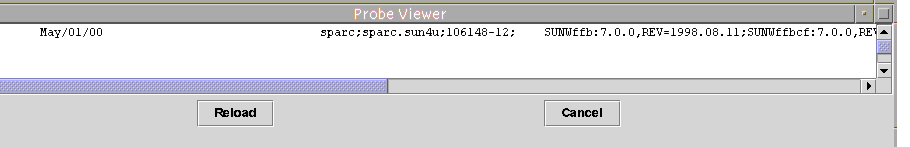
| b. | Select Installed patches referring to <PatchID> to view the following results: |

FIGURE 4-8 Example of Installed Patches making Reference to the Selected Patch
The following example illustrates the result when there is no installed patch making reference to the selected patch ID.

FIGURE 4-9 Example When There is No Installed Patch Making any Reference
 |
To Filter the Category of Suggested Patches to Be Displayed |
| 1. | Go to the pull-down menu in Patch List Filtering Options. |
| The result is listed in the Patch List table. |
| 2. | Click OK to commit the value. |
The patch matrix is updated when patches are released. Customers with support contracts receive notices of such updates through their regular channels. As a customer, you can download the matrix from the SunSolve web site.
 |
To Download a New Matrix |
| 1. | Download the new matrix from the following FTP site:
|
| 2. | Use the script, patchdiag-convert.sh, to the convert the matrix to the right format. If the Sun Management Center was installed in the default /opt directory on a system running the Solaris 7 operating environment, then the conversion shell script is in the following location:
|
| 3. | Copy the new file manually to the following location:
|
When running setup, you can choose to have the above file overwritten by the one in the following location:




